This guide explains how you can migrate your existing Oracle Data Integrator (ODI) repository to Data Transforms using the migration service. It reduces the migration cost dramatically by automating the process. Existing ODI customers do not have to start from scratch to move to Data transforms.
Data Transforms is an OCI cloud native service and it is built-in into Oracle Autonomous Database Serverless and OCI GoldenGate service. Note that we also continue to develop Oracle Data Integrator which has a huge install base.
These two data integration tools are:
- Data Transforms: Cloud data integration product with modern UI.
- Oracle Data Integrator (ODI): Classic data integration product with huge install base available on on-premises as well as on cloud.
More details on these tools are in the following blog.
These two tools are very close in terms of architecture and existing ODI customers may want to migrate to Data Transforms to take advantage of the cloud native service. Now this is possible with the help of a migration utility.
This utility covers both on premises ODI as well ODI from OCI Marketplace.
Migration Utility to migrate from ODI to Data Transforms
Although Data Transforms and ODI share a common architecture, there are differences in artifacts between the two. Moreover, Data Transforms is a simple to use tool and it hides few complexities of the ODI repository. Even with the differences, the migration utility automatically migrates most of the artifacts, reducing the cost and time both dramatically.
However, there will be some ODI artifacts that need to be addressed manually. Because of this reason, this migration utility is provided as a service from Oracle. Customers need to get in touch with the accounts team to engage with Oracle Cloud Engineering Services for this service.
ODI artifacts
The bulk of ODI repository consists of Mappings and Packages. All these and the dependent objects are automatically migrated:
- Physical Schemas
- Topologies
- Models
- Projects
- Mappings
- Packages
- Variables
- Sequences
The following artifacts need to be addressed manually. Few of these don’t have direct equivalent in the Data Transforms, however the functionality is supported by some other Data Transforms feature. For example, Load Plans and Procedures will be implemented as Workflow and PL/SQL steps respectively.
- Schedules
- Custom Data types
- Load plans
- Contexts
- Customized KM (Out of the box KMs are migrated)
- Procedures
Oracle Cloud Engineering Services has the resources to address the manual effort.
Migration process overview
The utility has a scanner to assess how much automatic migration is possible. The utility is installed on ODI server, and a feasibility report is produced by connecting to the existing ODI.
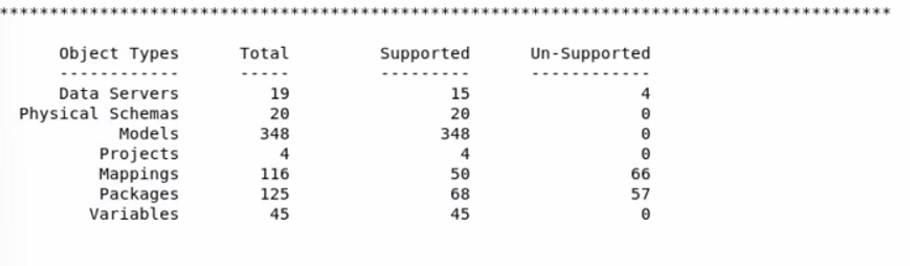
The artifacts under supported columns will be automatically migrated. Even if the artifact type is supported for automatic migration, it is possible that it will be flagged if there is an error or it has some usage that can’t be handled by the utility. These are flagged in the report. Detailed list of the artifacts is also available for manual inspection.
At this point the value of this utility becomes clear from the report. The artifacts under un-supported columns are also important in planning the migration process since they need to be addressed manually.
After the customer decides to go ahead, the migration utility exports the ODI artifacts, converts it to Data Transforms artifacts and finally imports it into the destination environment.
Both ADBS Data Transforms and OCI GG Data Transforms are supported as destination.
Finally, the artifacts that could not be migrated need to be addressed manually.
Conclusion
This utility reduces the migration cost dramatically from ODI to Data Transforms. Existing ODI customers do not have to start from scratch to move to Data transforms. This utility is provided as a service from Oracle Cloud Engineering Services. Please contact your Oracle account manager or the authors of this blog for more details.

