OCI GoldenGate maintenance management features allow fine grain control for maintaining OCI GoldenGate Deployments. OCI GoldenGate Deployments can be created on any available version. OCI GoldenGate upgrade allows a specified version to upgrade to and the option to roll back to the previous version. These lifecycle features also include automatic upgrade features, ensuring OCI GoldenGate deployments are always on a supported version.
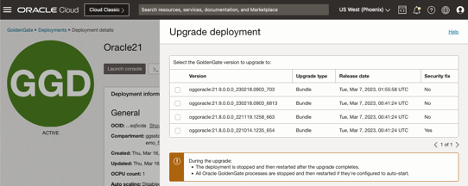
OCI GoldenGate (OCI-GG) continues innovating and adding new capabilities. These new features introduce significant cost savings and are a major leap forward in simplicity and usability for OCI GoldenGate developers.
Version selection during deployment creation
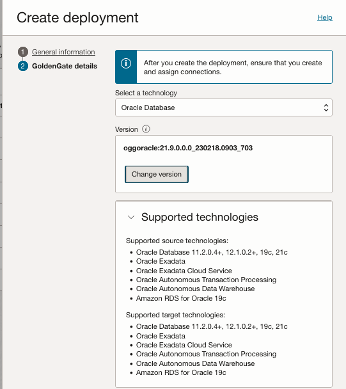
By selecting Change version during the OCI GoldenGate Deployment creation, any supported version of OCI Goldengate can be used to create the deployment.
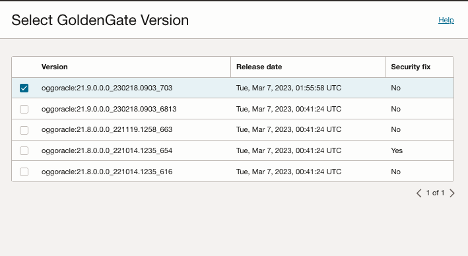
For more information, see the OCI GoldenGate Documentation.
Version selection during deployment upgrade
When upgrading an OCI GoldenGate Deployment, clicking the Upgrade button will display the version selection. All supported new versions will be shown along with their type and release date. The selected version will be used to upgrade the deployment.
For more information, see the OCI GoldenGate Documentation.
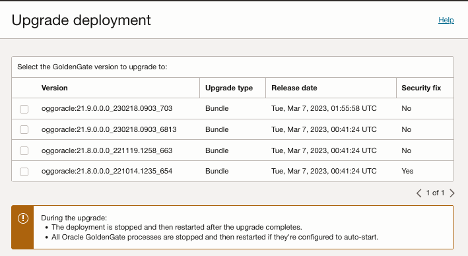
Rollback deployment upgrade
An upgraded deployment can always be rolled back to the previous version by selecting the rollback option from the action’s menu within the Upgrades section on the deployment details page.

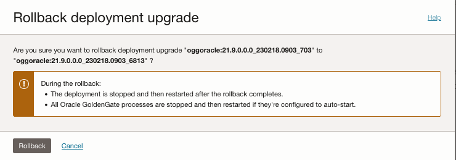
Automatic upgrades
Deployments must be upgraded when a newer version is available. Depending on the type of release and whether or not it includes a security fix, you have a specific amount of time to upgrade:
| Release type |
Major |
Bundle |
Minor |
| Non-security fix |
365 days |
180 days |
Not applicable |
| Security fix |
Not applicable |
14 days |
14 days |
If you don’t upgrade manually within the given timeframe, then your deployment automatically upgrades to the latest version at the end of this timeframe.
For more information, see the OCI GoldenGate Documentation.
Deprecation of versions
A GoldenGate version is available from the date it was released to the date it’s deprecated. When a version is deprecated, you can no longer select it for deployment creation or upgrade.
For more information, see the OCI GoldenGate Documentation.
Scheduling upgrades
You can customize maintenance windows that define the start of the time period during which to upgrade your deployment when a new GoldenGate version is available. If you don’t specify a maintenance window, OCI GoldenGate calculates the best time to upgrade the deployment based on the latest version’s release date.
For more information, see the OCI GoldenGate Documentation.
GoldenGate upgrade prerequisites
For any GoldenGate upgrade, please read the “Before you upgrade” section of our documentation. Ensure the appropriate log files are available for any long-running transaction or the long-running transactions are committed/cleared.
OCI GoldenGate Maintenance Management Frequently Asked Questions
How long do I have before our OCI GoldenGate Deployment is required to be upgraded?
Once a new minor OCI GoldenGate version is released, any older OCI GoldenGate version must be upgraded within 180 days (365 days for a major version release, 14 days for a security release), or this OCI GoldenGate Deployment will automatically be upgraded after the 180-day limit.
Will I be notified of new versions?
Yes, events are created for each new version release.
For more information, see the OCI GoldenGate Documentation.
Will I be notified of upcoming automatic upgrade?
Yes, events are created monthly, weekly, and daily depending on the time left to upgrade.
A banner in the OCI Deployment Console will also display this information.
For more information, see the OCI GoldenGate Documentation.
Can I rollback an upgrade?
Yes, an upgrade can be rolled back to the previous version.
For more information, see the OCI GoldenGate Documentation.
Are the OCI GoldenGate processes such as Extract, Replicat, Distribution Paths stopped during upgrade?
Yes, the OCI GoldenGate Deployment and associated OCI GoldenGate Deployment processes are also stopped. Processes must be set to autostart if they should be started when a deployment starts.
For more information, see the OCI GoldenGate Documentation.
Can I set the automatic upgrade time and day?
Yes – For more information, see the OCI GoldenGate Documentation.
Conclusion
Oracle Cloud Infrastructure GoldenGate continues to innovate by delivering new features, sources, and target technologies. OCI GoldenGate is an easy, all-inclusive, and affordable package that nicely complements the availability of additional OCI services, including Autonomous Databases, Oracle Exadata Cloud Service, and Oracle Database Cloud Service enabling a simple, powerful, and affordable real-time data fabric.
We hope you enjoy using Oracle Cloud Infrastructure GoldenGate!
* * * * * * *
Next Steps
Learn more at www.oracle.com/integration/goldengate/
See more tutorials, videos, and our OCI GoldenGate Documentation here Oracle Documentation.
See the latest on the GoldenGate YouTube Channel
For personalized assistance, please contact an Oracle Sales representative at +1-800-633-0738.
