This blog highlights a few key NEW features in the Oracle GoldenGate Plug-in 13.4.2.0.0 release.
To begin with, you can now discover both Classic as well as Microservices instances using the Discovery Verb commonly known as EM CLI. The EM CLI helps you to access the Enterprise Manager (EM) functionality using the command line interfaces.
As an example, here’s a simple syntax to discover an Oracle GoldenGate Classic instance:
emcli discover_gg [-configFile="configFile"] [-debug] [-check]
You can use the verb discover_ggma to discover the Oracle GoldenGate Microservices targets. Here’s the sample syntax:
emcli discover_ggma [-configFile="/path/gg_discovery_input_file.properties"] [-debug] [-check]
Watch this video on how to Discover Oracle GoldenGate Classic and Microservices instances in the UI:
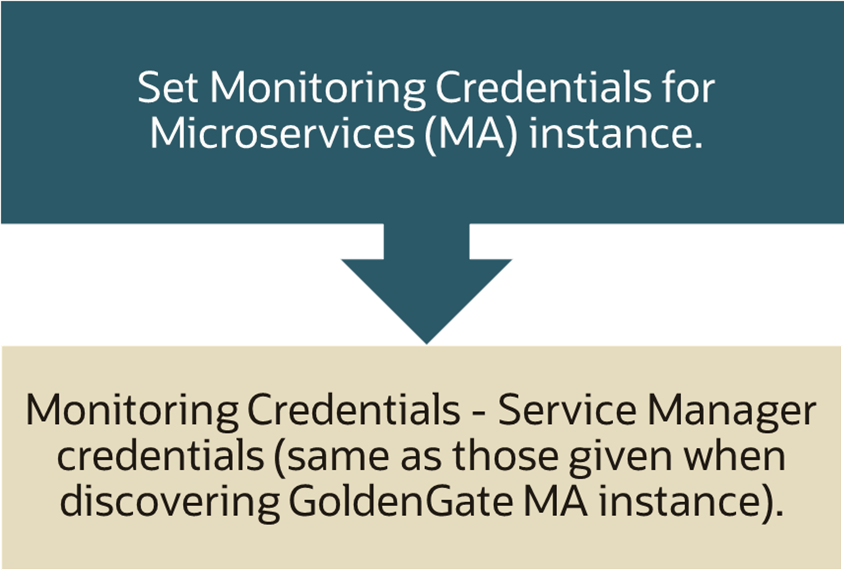
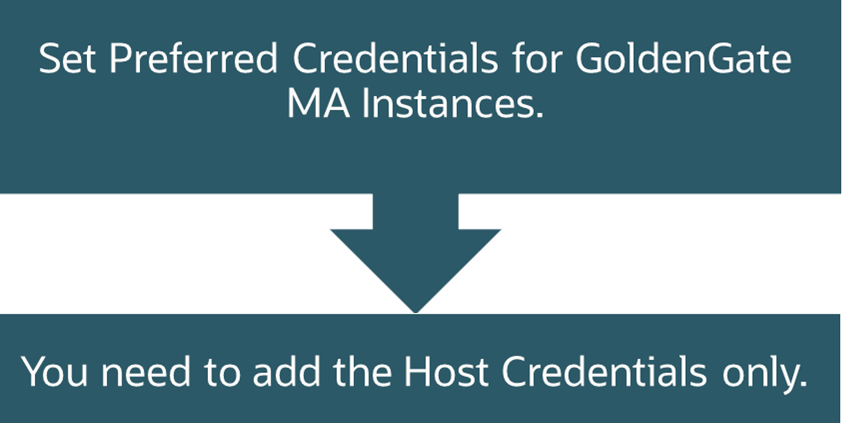
Thirdly, let’s take a look at the Service Manager enhancement. From the Service Manager page, you can access Administration Server, Receiver Server, and the Distribution Server targets also. If you have multiple deployments, then you can also filter using the Deployment drop-down list.
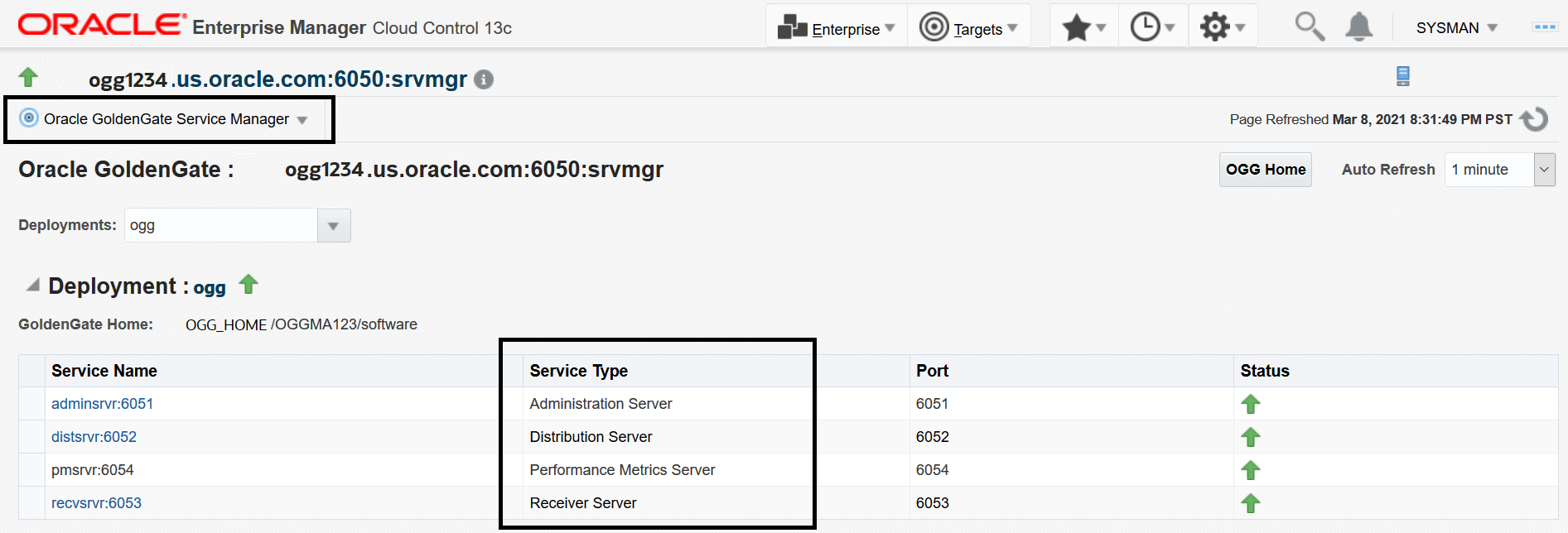
Another key feature in this release is that the Oracle GoldenGate Marketplace MA Instance is monitored using Enterprise Manager Marketplace Instance where Oracle GoldenGate Enterprise Manager Plug-In has been installed and configured on the Enterprise Manager Marketplace Instance.
Watch this video that demonstrates how to monitor the Oracle GoldenGate Marketplace MA Instance using Enterprise Manager Marketplace Instance:
Want to Know More?
- A Simple Guide to Oracle GoldenGate Enterprise Manager Plug-in – Blog
- Oracle GoldenGate System Monitoring Plug-In User Guide
- Oracle GoldenGate Enterprise Manager Plug-in 13.4.2 Documentation
Reviewed and Approved by: Nisharahmed Soneji, Senior Principal Product Manager, GoldenGate Development & Aslam Khan, Senior User Assistance Development Manager.
