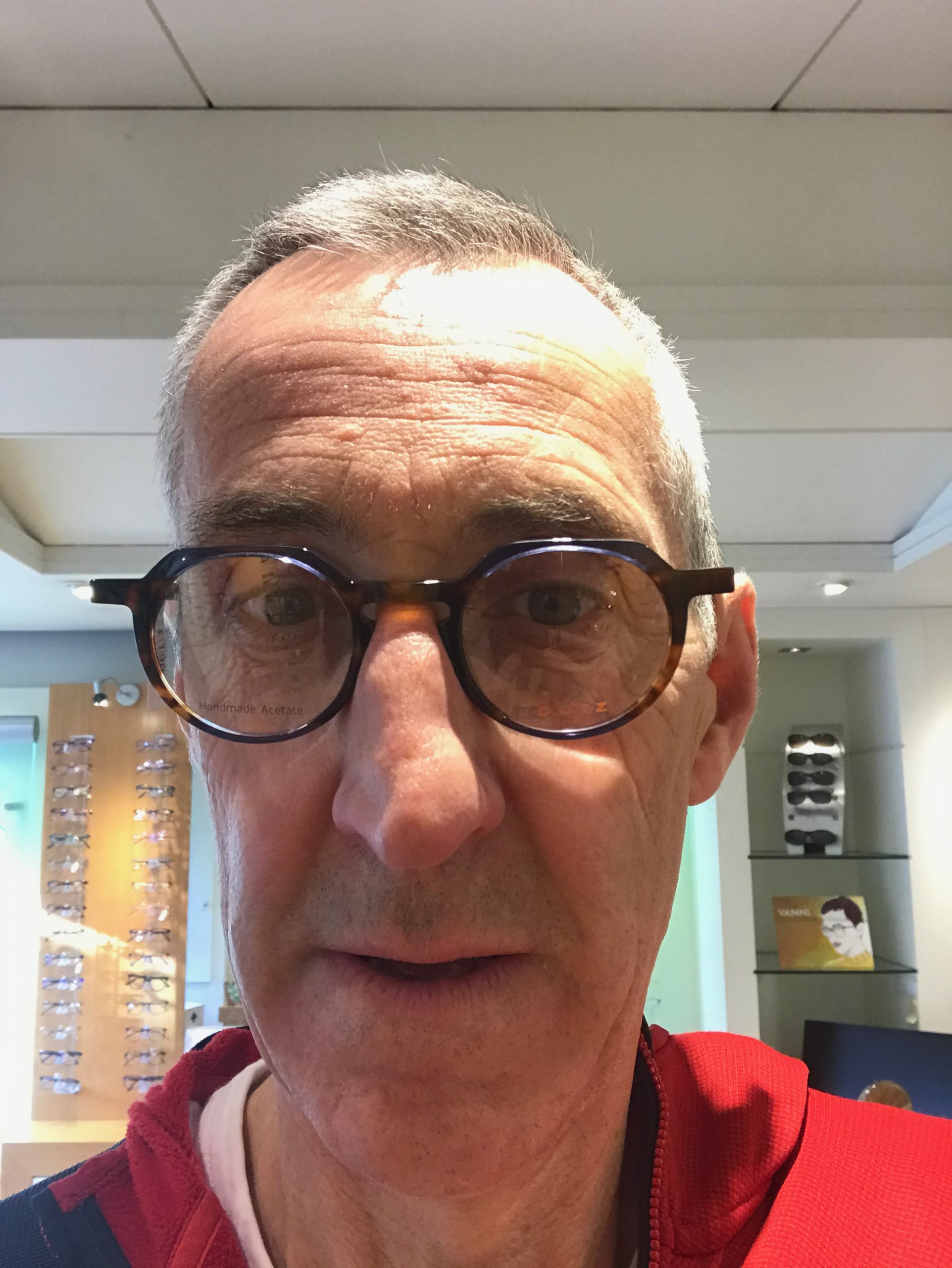Slight change this month because this newsletter brings together new features across all three deployment choices: Serverless. Dedicated, and Cloud@Customer. So here are the latest updates for Autonomous Database…
Autonomous Database Serverless
ORACLE-MANAGED CONNECTIVITY TO SERVICENOW
OVERVIEW
Autonomous Database support for Oracle-managed heterogeneous connectivity makes it easy to create database links to non-Oracle databases. When you use database links with Oracle-managed heterogeneous connectivity, Autonomous Database configures and sets up the connection to the non-Oracle database.
WHAT IS SERVICENOW
The Now Platform is a single, unifying foundation for digital business. Drive transformation to build and automate quickly, future-proof technologies, and deliver excellent experiences. There is more information about the ServiceNow platform here.
NEXT STEPS
TECH DOC: Create Database Links to Non-Oracle Databases with Oracle-Managed Heterogeneous Connectivity, click here.
Autonomous Database Dedicated (covers both OCI and Cloud@Customer)
DATABASE IN-MEMORY COLUMN STORE
OVERVIEW Unlock the power of Database In-Memory by allocating a percentage of your Autonomous Database’s System Global Area (SGA) to the In-Memory column store (IM column store). This enhancement will supercharge your data processing capabilities. You can turn Database In-Memory on or off during or after provisioning the database, as long as you have a minimum of 4 OCPUs enabled. If you later scale down the CPU count to less than 4 OCPUs, it will automatically disable Database In-Memory. You can enable Database In-Memory on databases cloned from a database instance or backup, regardless of whether the clone source has Database In-Memory enabled.
Experience seamless data optimization!
NEXT STEPS
BLOG: Database In-Memory now supported on Autonomous Database on Dedicated Exadata Infrastructure, click here
TECH DOC: Database In-Memory, click here
TECH DOC: Enable or Disable Database In-Memory, click here
TECH DOC: Create an Autonomous Database on Dedicated Exadata Infrastructure, click here
Autonomous Database Cloud@Customer
ENHANCED SUPPORT FOR RESOURCE USAGE TRACKING
OVERVIEW
After announcing this feature for Public Cloud in August, we’re bringing it to ADB-C@C so you can monitor and track your Exadata resource allocation and usage across Autonomous Exadata VM Clusters (AVMC) and Autonomous Container Databases (ACD) with enhanced granularity and new visuals on the Oracle Cloud Infrastructure (OCI) console, in real-time.
This release gives you a comprehensive and clear picture of compute and storage resource allocation and usage at the AVMC and ACD levels directly from their Details page on the OCI console. You have the flexibility to view this information either in a graphical or table format, making it easier than ever to understand and manage your resource allocation.
By understanding and leveraging these details, you can optimize resource allocation to your Autonomous Databases and efficiently forecast your capacity needs, ensuring smooth operations. For the exact list of the resource details you can monitor from the AVMC and ACD Details page and what they mean, use the button below.
NEXT STEPS
BLOG: Enhanced Resource Usage Tracking in Oracle Autonomous Database on Dedicated Exadata Infrastructure and Cloud@Customer, click here
TECH DOC: Resource Usage Tracking, click here
CLONE ACROSS REGIONS AND EXADATA INFRASTRUCTURES
OVERVIEW
Clone your database instance or its backup across regions and Exadata Infrastructure resources easily! Introducing a powerful capability that brings flexibility to Oracle’s Autonomous Database. On Exadata Cloud@Customer deployments, you can now:
Clone an Autonomous Database to an Autonomous Container Database, with or without Autonomous Data Guard, on another Exadata Infrastructure in the same or a different region. In the case of Autonomous Databases with Autonomous Data Guard, you can clone only from the primary database.
Create a new Autonomous Database from a backup on the same or another Exadata Infrastructure in the same or a different region. For Autonomous Databases using Autonomous Data Guard, you can create a new database instance from either primary or standby database backups in the same or a different region.
Experience seamless cloning capabilities and enhance your data management strategies in Oracle Autonomous Database!
NEXT STEPS
BLOGS: Clone Autonomous Databases across Exadata Infrastructures, click hereTECH DOC: Clone an Autonomous Database Instance, click here TECH DOC: Clone an Autonomous Database from Backup, click here
X-REGION AUTONOMOUS DATA GUARD CONFIGURATION
OVERVIEW
On Exadata Cloud@Customer deployments, we are excited to introduce a game-changing feature for your Oracle AutonomousDatabase! Cross-region Autonomous Data Guard configuration allows you to specify an Exadata Infrastructure and Autonomous Exadata VM Cluster in a different region from the primary database’s Exadata Infrastructure and Autonomous Exadata VM Cluster.
This choice provides the highest protection against disasters, including a catastrophic loss of external network connectivity or power to an entire region. Ensure the utmost resilience and continuity for your Autonomous Database!
Get started today and leverage the power of cross-region Autonomous Data Guard configuration in Oracle Autonomous Database on ExadataCloud@Customer.
NEXT STEPS
TECH DOC: Protect Critical Databases from Failures and Disasters Using Autonomous Data Guard, click here.
ORACLE GLOBAL LEADERS PROGRAM
FREE 1-DAY AI WORKSHOP FOR ARCHITECTS AND PRACTITIONERS
Workshop to learn more about Oracle’s self-service modern data platform architecture.
The Oracle Autonomous Database Product Management team invites you and your customers to this exclusive workshop to learn about the ease of achieving insights using the Oracle Modern Data Platform architecture. Learn about Oracle’s modern data platform architecture, our cloud products, and services to quickly achieve data insights using ADB, its tools, and inbuilt Oracle Machine Learning. Further, learn about actual implementations from these practitioners, who have guided customers worldwide on their journeys, and get details on the latest features and announcements.
NEXT STEPS
Visit the workshop landing pad to view the agenda and list of confirmed workshop dates and locations, click here.