Oracle Exadata Database Service on Exascale Infrastructure is now available on Oracle Database@Azure, complementing the existing Exadata Database Service on Dedicated Infrastructure. Exascale delivers shared Exadata infrastructure that lowers the minimum infrastructure cost for Oracle databases running on Exadata in the cloud. It supports all of Exadata’s unique and powerful capabilities and increases developer productivity with new rapid cloning features for development and testing.
In the cloud, higher performance allows you to consume fewer resources and lowers your costs. Exascale helps you achieve this across all Oracle Database workloads. For AI, Exascale can support many concurrent vector searches and use AI Smart Scan to accelerate them by up to 30X. For analytics, hundreds or even thousands of processing cores in the intelligent storage are available to process any SQL query without requiring additional Oracle Database licenses. And, for transaction processing, automatic data tiering between DRAM, flash, and disk enables low-latency, high-throughput Remote Direct Memory Access (RDMA) to frequently accessed data and delivers the performance of DRAM, the IOPS of flash, and the capacity of disk, improving your cloud economics. Now, applications in Azure benefit from low-latency, native access to Oracle databases running Exadata Database Service on either Dedicated or Exascale Infrastructure.
Benefits of Exadata Database Service on Exascale Infrastructure
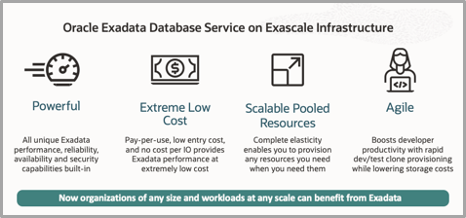
- Powerful: Exadata Exascale is Oracle’s revolutionary loosely coupled, hyper-elastic architecture that inherits all the performance, reliability, availability, and security capabilities of Exadata.
- Extreme low cost: With Exascale infrastructure, you only pay for the compute and storage resources used by your database, starting with a low, highly affordable minimum size. There’s no additional charge for IOPS, making costs predictable.
- Scalable pooled resources: The Exascale intelligent storage cloud and a pool of Exascale database-optimized compute provide scalable shared resources in the cloud while still meeting even the most demanding workload requirements. You can provision only the Exascale compute and intelligent storage resources you need, when you need them.
- Agile: Exascale exclusively supports Oracle Database 23ai. With Exascale, you can modernize applications to benefit from unique features such as AI Vector Search and JSON Relational Duality, while boosting developer productivity and lowering storage costs. Rapid and efficient Oracle Database clones with native Exadata performance help reduce the need for developers to coordinate database access by instantly providing each developer their own database to use.
Get Started Today with Exadata Database Service on Exascale Infrastructure on Oracle Database@Azure
With Oracle Database@Azure running on OCI in Azure datacenters, you benefit from pricing parity with OCI for the highest level of Oracle Database performance, scale, and availability only possible through Oracle Exadata engineered systems underpinning Oracle Database@Azure. Exadata Database Service on Exascale Infrastructure is available for purchase in the Azure Marketplace with a custom quote through a private offer or as pay-as-you-go, giving customers flexibility. You also benefit from simplified purchasing and the ability to leverage Oracle and Microsoft licenses, commitments, and discount programs
You can start small using a virtual machine (VM) cluster with as few as two VMs, each with 8 ECPUs and 22 GB of memory per VM, and 300 GB of intelligent database storage. You can easily scale up the number of cores and number of VMs in the cluster and then scale back down when you require fewer resources. To ensure compute capacity is instantly available when you need it, you can reserve cores at a nominal cost.
To get started, log into the Azure console or Azure Marketplace and go to Oracle Database@Azure. Select Exadata Database Service on Exascale Infrastructure and create a VM Cluster.
Specify the VM Cluster Details
In the Azure console, you can easily provision Exadata Database Service on Exascale Infrastructure starting with the Exascale VM Cluster details.
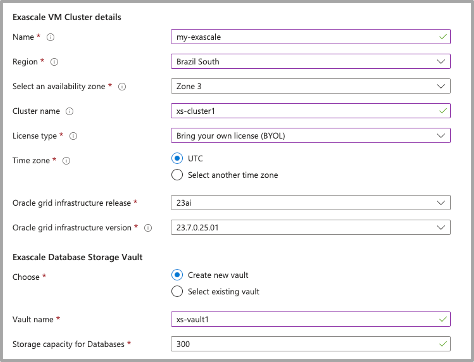
Enter the VM Cluster name, region, availability zone, and select the Grid Infrastructure version. The Exascale Database Storage Vault is created from a common pool of storage providing pay-per-use storage capacity. Start with as little as 300 GB and scale up to 100 TB as your databases grow. The Storage Vault can support one or more VM Clusters.
Configure VM Resources
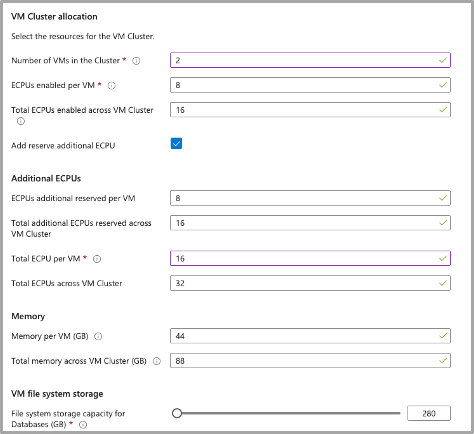
Specify the number of VMs in the cluster and the number of cores using the ECPU metric (1 core = 4 ECPUs), with a minimum of 8 ECPUs per VM in increments of 4 ECPUs. You can reserve additional ECPUs for your VM so you can scale up capacity without needing to reboot, improving your database availability. The memory is automatically allocated at 2.75 GB per enabled ECPU and scales as you add additional cores. Finally, you will indicate the storage capacity for your VM file system storage used to host your database binaries and log files, starting with a minimum of 280 GB per VM. Multiple Oracle Database homes can be provisioned in the same VM.
When creating Oracle databases, you will be directed to the OCI console. Using the Create Database flow, select Oracle Database 23ai. You can choose to configure automatic backups using Autonomous Recovery Service or OCI Object Storage in the parent OCI region. You can optionally specify a 2-hour scheduling window for your automatic database backup process to begin. Backups are automatically deleted when the assigned retention period has expired.
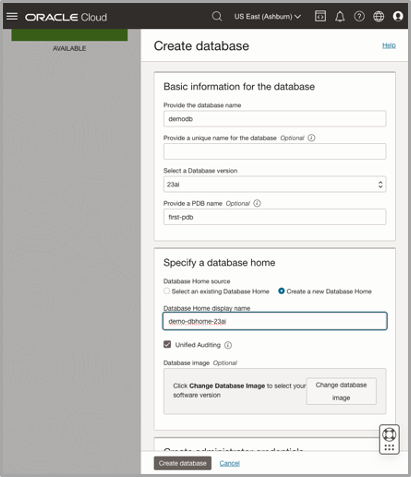
Migrate Your Oracle Database
Once you provision your database on Oracle Database Service on Exascale Infrastructure, you can use several Oracle utilities to migrate your databases. These include Oracle Data Guard which provides a physical copy of the database, or GoldenGate to replicate your database, or Data Pump which allows data and metadata export and import between Oracle Databases. You can learn about these methods database migration methods here.
Summary
With Exadata Database Service on Exascale Infrastructure on Oracle Database@Azure, you can now realize the benefits of Oracle Exadata, at a lower infrastructure minimum cost than dedicated infrastructure. It provides the performance, reliability, availability, and security of Oracle Exadata, in a more flexible and agile service. You can easily migrate to Oracle Database Service on Exascale Infrastructure on Azure with no application changes while maintaining full Oracle Database feature and architectural compatibility with your on-premises Exadata environments. Customers deploying Exadata Database Service on Exascale Infrastructure benefit from:
- Powerful performance, reliability, availability, security for data-intensive applications in Azure
- Extreme low cost with a smaller infrastructure minimum for Exadata in the cloud
- Scalable pooled resources elastically provisioned when and where you need them
- Improved developer productivity with rapid and efficient dev/test Oracle Database clones
For more information on Exadata Database Service on Exascale Infrastructure, refer to these important links to help you get started.

