Oracle Autonomous Linux 8 is the Oracle Linux 8 operating environment built and optimized for Oracle Cloud Infrastructure (OCI). It can perform daily automatic updates, including zero-downtime Oracle Ksplice updates, which can help you keep your Oracle Linux operating system secure and available. Autonomous Linux 8 takes advantage of the Unbreakable Enterprise Kernel release 7 features with the latest kernel security and performance improvements and innovations.
Let’s explore why you can consider running Autonomous Linux in OCI and determine if it’s the right operating environment for your applications.
Automatic live patching without rebooting
Autonomous Linux checks for patches and automatically keeps your Oracle Linux operating system patched daily. Autonomous Linux, which uses Oracle Ksplice, can apply security updates for select kernel and key user space libraries (glibc and openssl) without the need to reboot and schedule downtime, allowing your administrators and developers to focus on higher-value projects and improve systems availability.
Simple to deploy in minutes
We provide Autonomous Linux 8 as a platform image in OCI, making it easy to deploy an instance in minutes. To deploy an Autonomous Linux 8 instance in OCI, use the following instructions:
-
Log in to the Oracle Cloud Console.
-
Navigate to Compute from the main menu and select Instances.
-
Click Create Instance to take you to the Create Compute Instance Configuration page.
-
Click Change image under the Image and Shape section and select the Oracle Autonomous Linux 8 platform image.
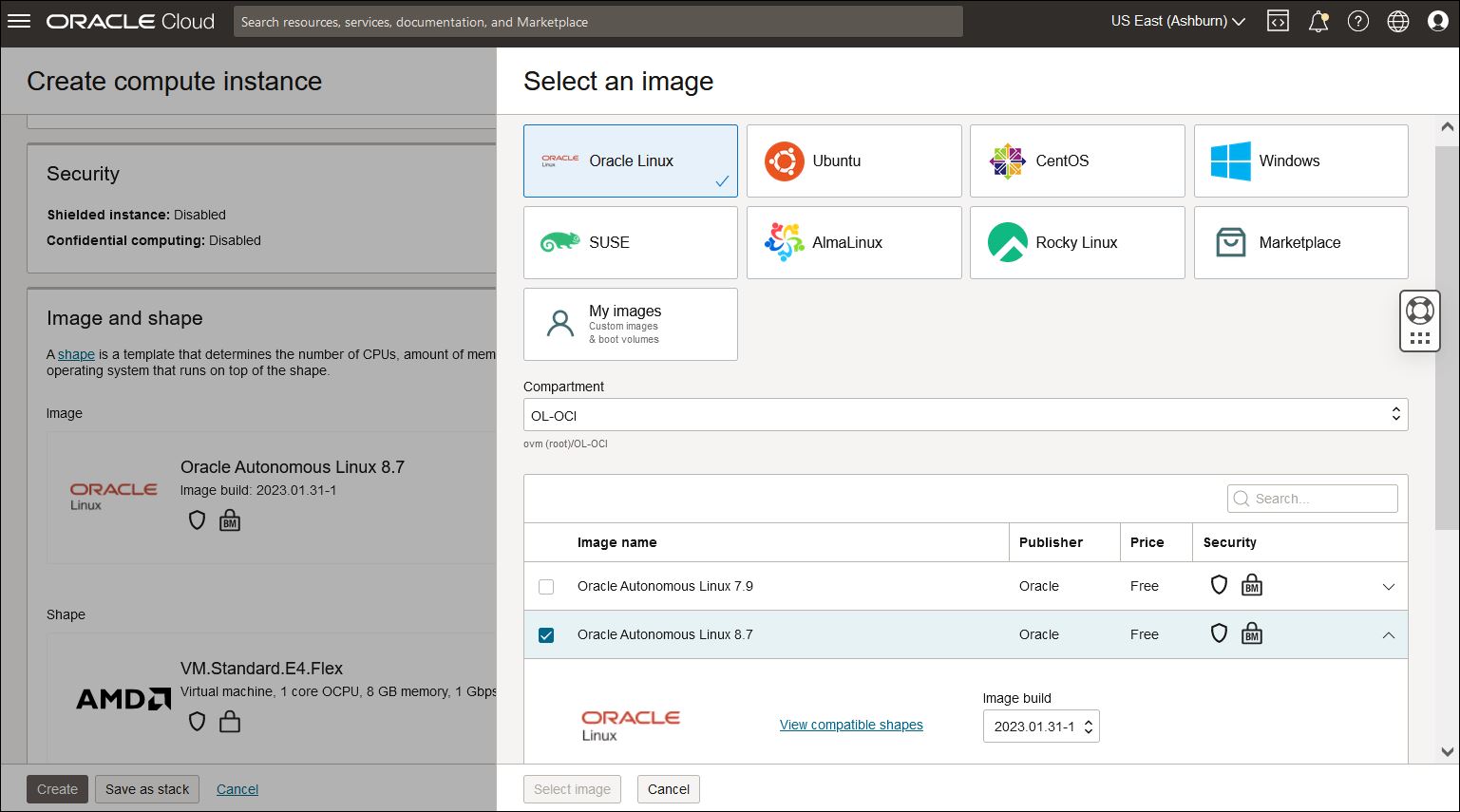
-
Follow the instructions in the documentation to complete the configuration of the instance on OCI.
-
Click Create to deploy the instance.
Within minutes, the Autonomous Linux instance is running and ready to use.
Easy to manage with Oracle OS Management
Autonomous Linux integration with OS Management service allows you to manage Autonomous Linux through the Oracle Cloud Console. When an Autonomous Linux instance is deployed, you can optionally configure and manage the instance using the OS Management service. Autonomous Linux instances deployed from platform images in OCI are automatically discovered and managed by OS Management. OS Management lets you configure the Autonomous Linux daily update schedule and monitors for critical events, such as a kernel oops or kernel crash, and collects and submits the messages and logs needed to debug and provide a root cause analysis of the event.
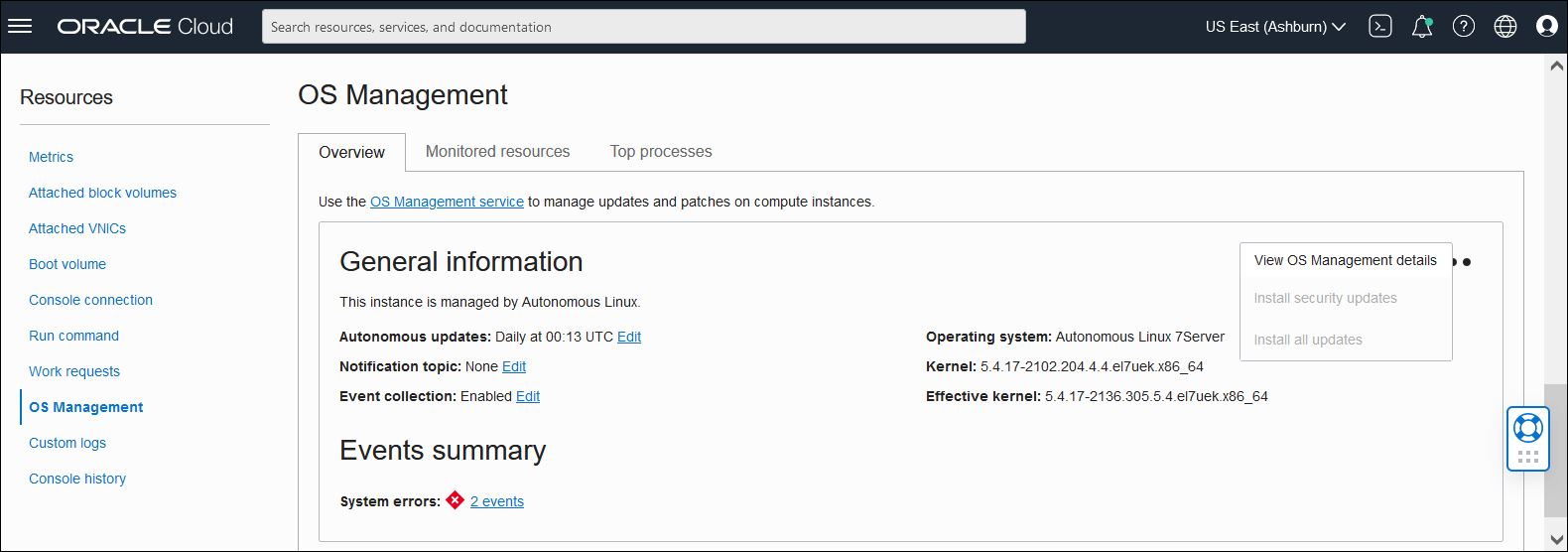
To set up Autonomous Linux 8 to use with OS Management, meet the prerequisites and set up the OCI policies to enable management before deploying an instance in OCI.
Using OS Management, you can manage Autonomous Linux instances with your Oracle Linux and Windows Server instances with a single user interface.
Free to explore and use
The OS Management and Autonomous Linux services are available at no extra charge to paid OCI subscribers. You can also take advantage of Oracle Linux Premier Support level benefits in OCI, including world-class support services and many tools and enhancements at no extra cost.
Test drive Autonomous Linux 8 today and experience how you can free yourself from the burden of complex and time-consuming administrative tasks, so you can focus more of your time on building applications in the cloud.
For more information, refer to the following resources:
-
Oracle Autonomous Linux (Documentation)
-
Oracle Autonomous Linux with OS Management (Training video)
-
OS Management on Oracle Cloud Infrastructure (Oracle Linux Training Station track)
-
Oracle Linux (Web page)
-
Oracle Linux (Documentation)