Did you know that Oracle Cloud Infrastructure (OCI) offers the same services as Amazon Web Services (AWS), Azure, and Google Cloud for less? No? Then keep reading.
Different regions but same pricing
If you’re an AWS user, you’re used to paying different prices depending on the region you’re using. It seems commonplace, and you accept paying more in certain locations as a cost of business. However, that price difference can have a real impact on your plans.
We’ve all heard this story before: A company running an application in Europe wanted to run a copy in Brazil to be closer to their South American consumers. When they duplicated the application to the Brazilian region, their costs exploded.
Your cloud bill is often quite detailed, but costs easily differ for a single product like a virtual machine (VM). Costs for the same resource type can vary widely from the US regions, which are typically the lowest cost of all the regions. The following chart shows how much more you pay for a VM in different South America, EMEA, and Oceania regions than the US rate. AWS charges 60% more over its US rates for the same VM. Now we can understand why duplicating a workload from Europe to Brazil was so expensive.
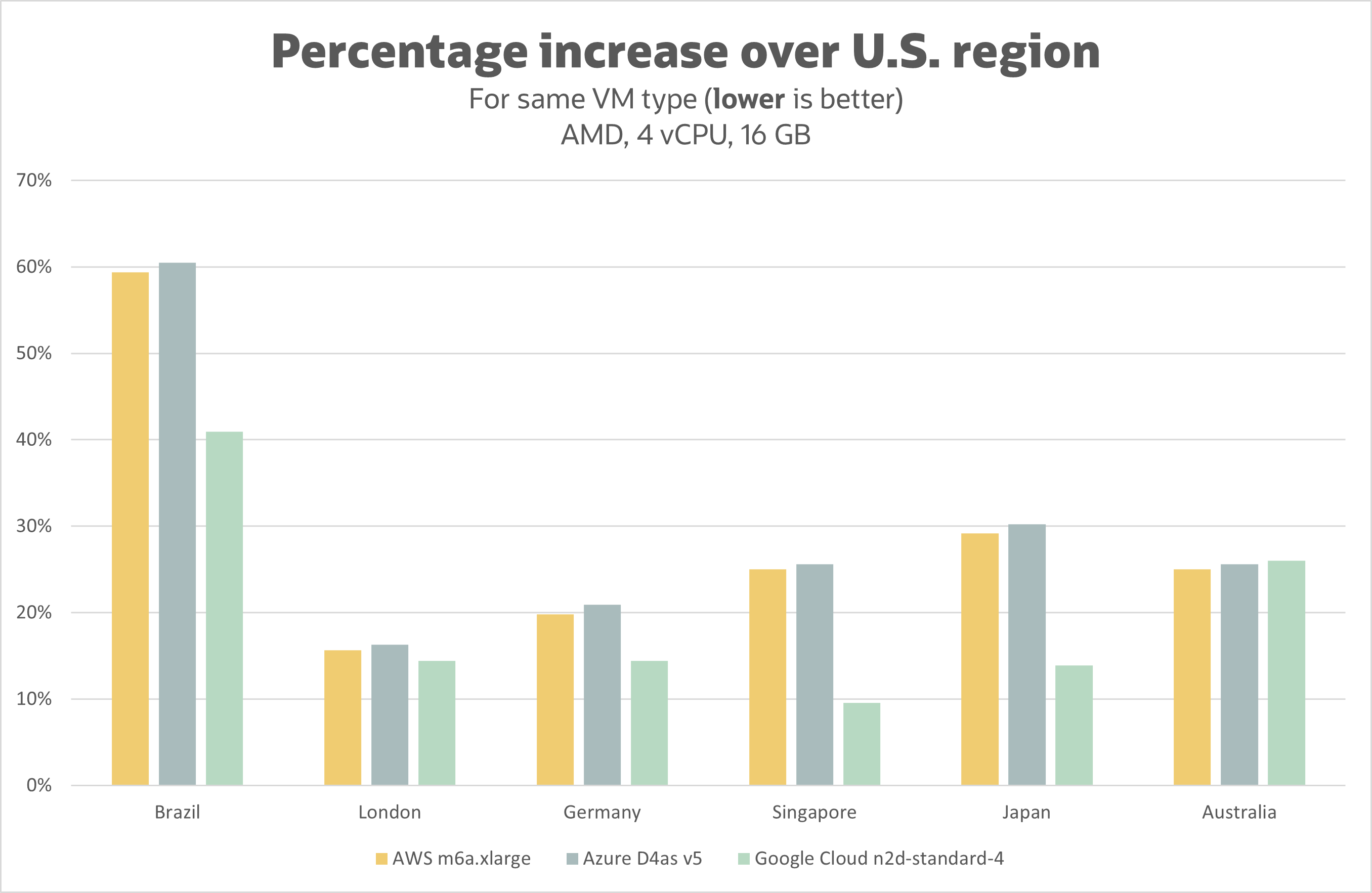
These prices are the are public list prices. If you have an enterprise discount or use a savings plan, the difference can be reduced, but you still pay more to run in regions outside the US. So, as you expand globally, you must budget more than your current run rate for the same level of resources.
If you run the same resource on OCI, however, you pay the same rate in every region. You can move or duplicate a workload to any region and expect to pay the same.
Data-friendly network
If you’re a Google Cloud user, you might be still wincing from the price hikes implemented last year. Google also increased the amount of “Always Free Internet” egress from a miniscule 1 GB up to 100 GB per month. However, that’s still 1% of the 10 TB free data egress that OCI gives each month.
Let’s look at how data egress charges themselves compare. After any traffic offered for free, every byte that exits a region incurs a charge. The fee changes depending on where the cloud region is located, in large part because different network providers control the routes connecting different locations around the globe. Increasing data egress fees gives the cloud providers an advantage because higher fees lock in customers as it becomes too expensive to move data out. This concept is sometimes known as data gravity.
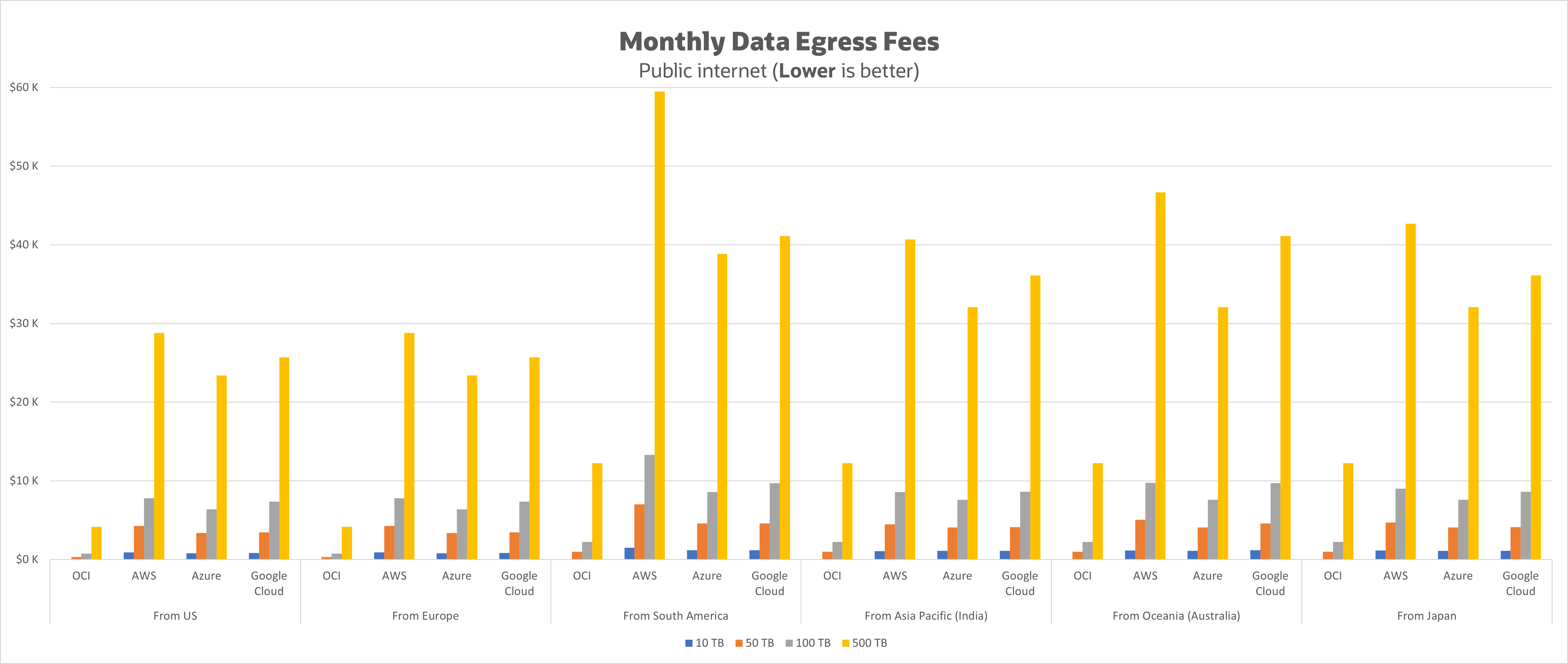
This busy graph compares the data egress cost for 50 TB, 100 TB, and 500 TB in a month for each hyperscaler in each region. OCI includes 10 TB of data egress at no charge per month, which is significantly more than 100 GB on other cloud providers. For data egress from the US, OCI is 6–13-times less expensive, depending upon the amount of data. So, if you’re moving 50 TB externally, to a different region, to a different cloud, Google Cloud can charge up to 10 times the cost of OCI. That’s an order of magnitude difference to your budget.
Right-sized compute
If you’re an Azure user, you’re familiar with sizing VMs. First, you figure out which of the many different series you need. If the ‘D’ general purpose series is good enough for your application, do you want the Dasv5, Dadsv5, Dpsv5, Dpdsv5, Dplsv5, Dpldsv5, Ddv5, Ddsv5, Dv5, Dsv5, Dlsv5, Dldsv5, DCadsv5, or DCasv5? And that’s just the current version 5 series. Maybe going to the v3 or v4 series might save you a few dollars because it’s last year’s edition.
After you figure out which alphabet soup of series you want, you must decide on the size. You can typically choose 2, 4, 8, 16, 32, 48, and 64 vCPUs. Generally, each size has twice as much memory as the previous size, and each size is twice as expensive as the previous size. But what if you need 20 vCPUs? No such option on Azure.
On OCI, your decision is simplified. Choose your processor architecture: Intel, AMD, or Arm. Next, choose the number of CPU cores. Not vCPUs, but actual cores. Typically, 1 OCPU core = 2vCPU. Start at 1 and go up to 32 (Intel), 64 (AMD), or 80 (Arm). Need 19? No problem. Finally, choose your memory per core. Start at 1 GB per core and go up to a combined total of 512 GB for Intel, 1024 GB for AMD, and 512 GB for Arm.
Pay only for what you need, not for overpriced alphabet soup packaged in a jumble of old and new cans.
Want to learn how to save money?
If you’re interested in the other ways that OCI helps you save money over AWS, Azure, and Google Cloud for the same services, check out the OCI pricing page. You can also try the Cost Estimator to see what you might pay for a combination of services.
When you’re done with testing numbers, sign up for an Oracle Cloud Infrastructure account and get started!
