PostgreSQL has long been a cornerstone of modern application development, renowned for its extensibility, reliability, and performance. As businesses generate and rely on more data than ever before, resilience, scalability, and flexibility are no longer optional—it’s essential. Oracle Cloud Infrastructure (OCI) is committed to empowering organizations with a fully managed PostgreSQL service, offering a cloud-native experience that enhances PostgreSQL’s open-source strengths.
To help businesses better protect their critical data and extend PostgreSQL’s capabilities, we’re excited to introduce OCI Database with PostgreSQL backup copy, a feature that enables seamless backup replication across regions for improved disaster recovery. Additionally, we’re expanding PostgreSQL’s potential with new extensions—PostGIS and pglogical—to unlock advanced geospatial analytics and streamlined data replication.
Secure, Reliable Backup Management
Backups are essential for maintaining business continuity, helping ensure that database data is protected and can be restored in case of a failure, accidental deletion, or corruption.
With OCI Database with PostgreSQL backup copy, you can copy backups to a secondary region. This helps maintain redundancy by distributing backups to another OCI region, allowing for disaster recovery even if the primary region is unavailable.
Follow the 3 simple steps below to start using backup copy.
First, choose a backup and click the “Create backup copy” option in the More Actions menu.
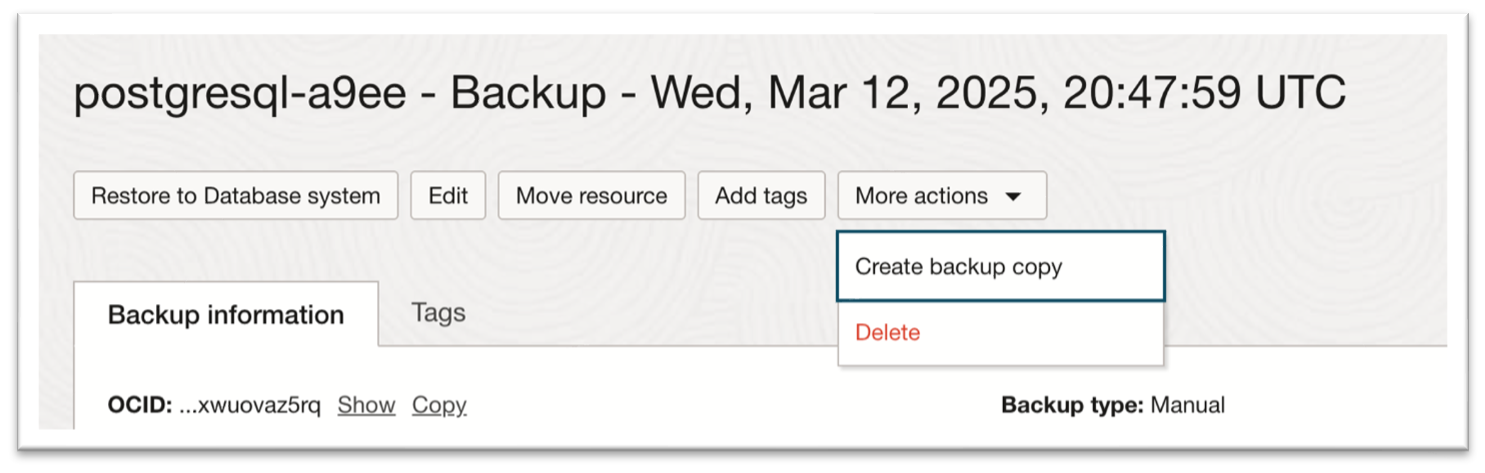
Then, choose your compartment and region where you want the backup to be copied.
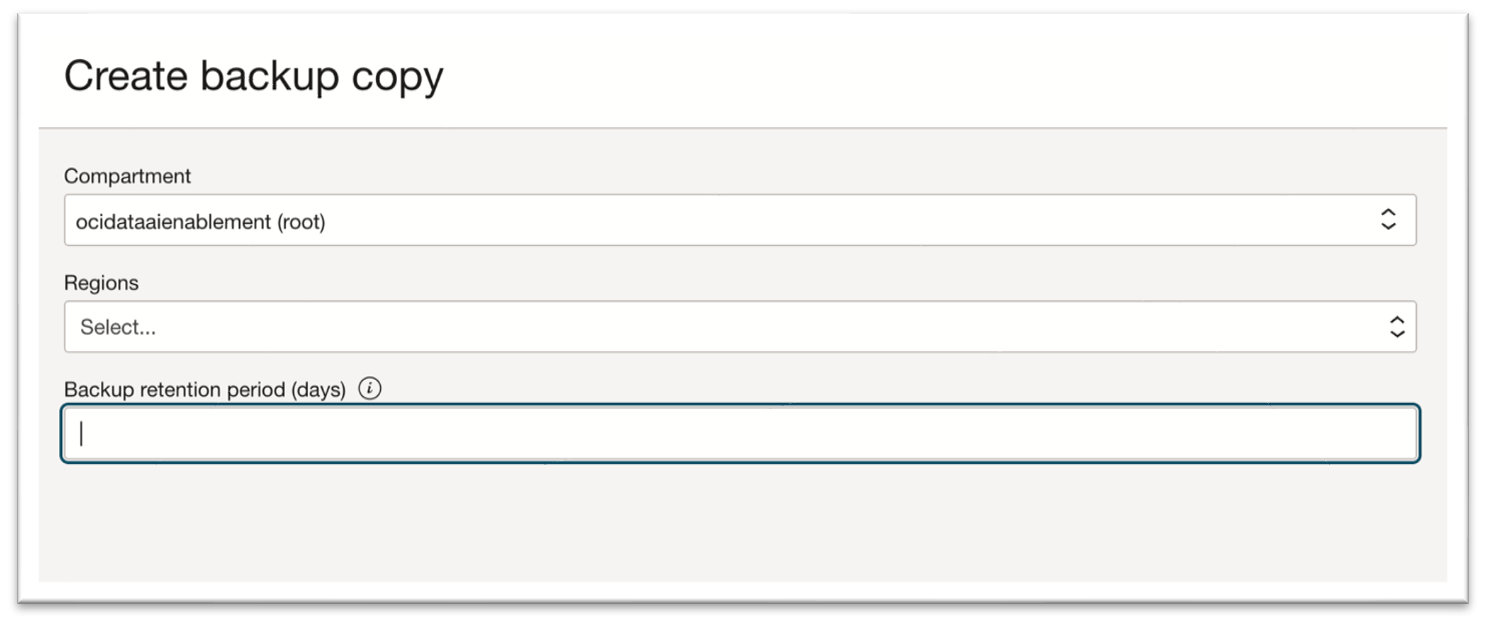
Finally, you can view the backup copy status:
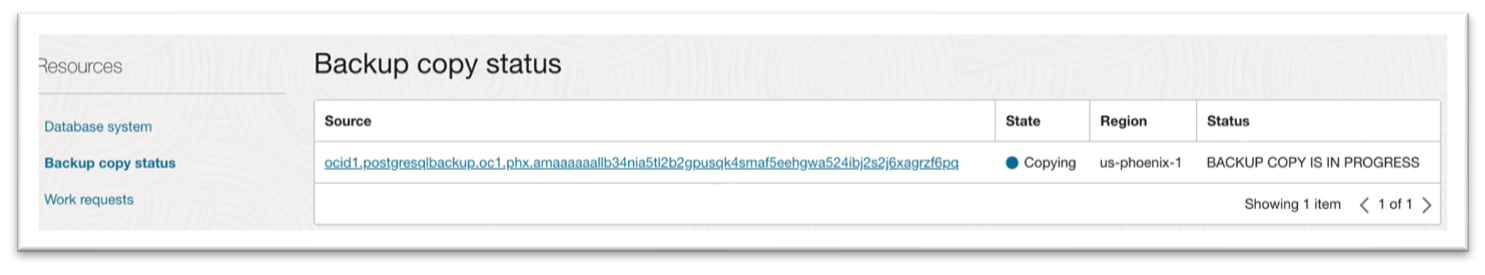
Reference our documentation for more information on how to copy an OCI Database with PostgreSQL Backup to another region. Various options are proposed to leverage this new feature:
- Automatic Backups: Schedule daily, weekly, or monthly backups with a retention period of up to 35 days.
- Manual Backups: Create on-demand backups that can be retained indefinitely.
- Use backups to provision a new database system: Quickly restore operations by using a copied backup to create a new database instance in a different region.
Billing for Backup Copies
Customers using OCI PostgreSQL Backup Copy will only incur costs related to:
- Storage: Object storage costs associated with storing copied backups in the secondary region.
- Networking: Outbound data transfer costs for moving backup data between regions.
With this approach, OCI stays faithful to its strategy to provide cloud service at a competitive price. Refer to the Database with PostgreSQL Pricing page for detailed pricing information.
Enhancing PostgreSQL with New Extensions: PostGIS and pglogical
We’re also launching PostGIS and pglogical, two powerful extensions that extend the capabilities of PostgreSQL for our customers.
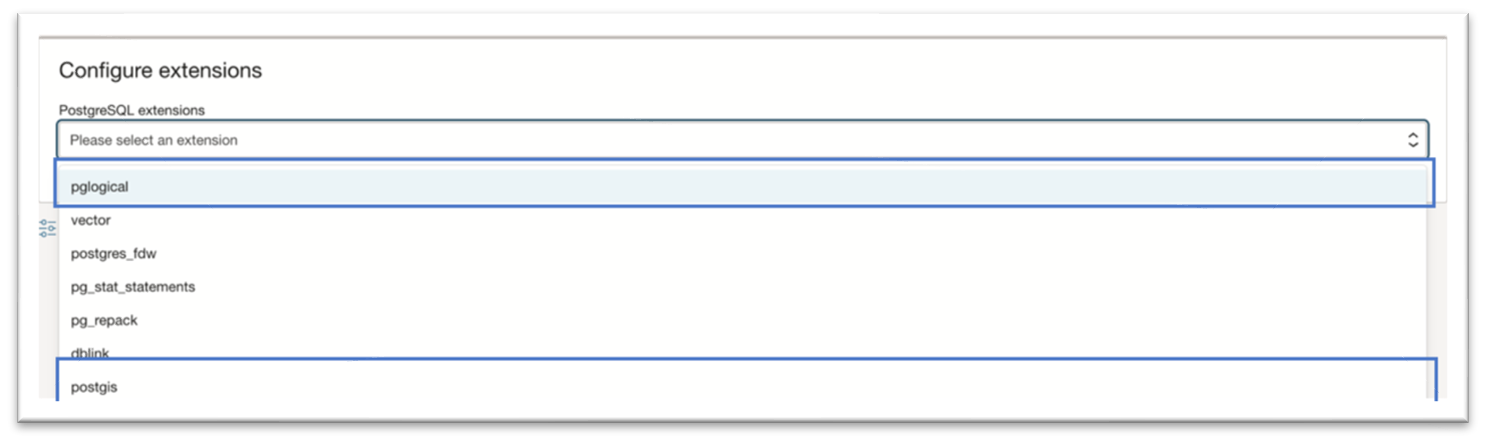
PostGIS: Advanced Geospatial Capabilities
PostGIS is an open-source extension that transforms PostgreSQL into a robust spatial database. It enables businesses to store, query, and analyze geospatial data, making it a valuable tool for industries like real estate, logistics, and location-based services. With PostGIS, customers can:
- Perform advanced spatial queries, such as finding the nearest locations
- Store and manage geospatial data efficiently
- Integrate with GIS applications for mapping and visualization
pglogical: Seamless Logical Replication
pglogical provides a bi-directional replication solution for PostgreSQL, allowing businesses to replicate data between databases with minimal overhead. This is particularly useful for:
- High availability architectures, facilitating data consistency across multiple databases.
- Seamless migrations and upgrades, enabling businesses to move data between different PostgreSQL versions with minimal downtime
- Real-time analytics, by replicating transactional data to a separate analytics database with minimal impact on the primary database’s workload.
Create an OCI Database with PostgreSQL system configuration to manage extensions like PostGIS or pglogical.
Getting Started with OCI Database with PostgreSQL backup copy and new extensions
With OCI PostgreSQL backup copy, businesses can now implement a comprehensive disaster recovery strategy, helping ensure that data remains protected and accessible across regions. Additionally, the introduction of PostGIS and pglogical empowers customers with advanced geospatial capabilities and flexible data replication.
Ready to enhance your PostgreSQL deployment on OCI? Start using the backup copy today and explore the new PostGIS and pglogical extensions to unlock even more potential for your applications.
For more information, see the following resources:
- Product Page
- Product Documentation
- Supported Extensions
- Tutorials such as:
- Deploy OCI Managed Database with PostgreSQL Service using Terraform
- Migrate Data from On-premises PostgreSQL Database to OCI Database with PostgreSQL
- Connect pgAdmin 4 to OCI Database with PostgreSQL Using a Private Endpoint
- Backup and Restore an OCI Database with PostgreSQL
- Connect to Oracle Cloud Infrastructure Database with PostgreSQL using Oracle Analytics Cloud
- Connect to Oracle Cloud Infrastructure Database with PostgreSQL using DBeaver
- Hands-on Lab: Hybrid Search with PostgreSQL


