
If you currently manage applications on-premises with VMware or in a public cloud and want to move them to the Oracle Cloud Infrastructure (OCI), you know from experience that this process can complex and time-consuming because of high failure rates and significant manual effort.
The technical challenges with lift-and-shift scenarios appear in overcoming the many conversion combinations and dependencies that need to be addressed when moving workloads, servers, and operating systems across heterogeneous platforms, machine types, hypervisors, disk formats, storage types, and BIOS/UEFI modes.
Whether its migrating complex clusters, moving databases with no data loss, or completing the lift and shift of standard workloads and applications, Oracle provides comprehensive cloud solutions to move your databases, applications, and infrastructure to OCI with trusted partners like ZConverter.
In this article, we discuss the virtual machine (VM) and bare metal lift and shift migration use case and how you can take advantage of ZConverter to move your workloads to Oracle Cloud.
Scalable and error-free cloud migrations to Oracle with ZConverter
ZConverter offers a proprietary source-agnostic image format, ZIA, which you can reuse in backup, migration, and disaster recovery processes. Cloud disaster recovery processes require the technology to meet a higher standard, serve the need to eliminate errors, and enable many simultaneous migrations. Because all ZConverter’s products use .ZIA, this same advanced capability is extended to lift and shift scenarios. As ZConverter’s main technical advantage, it enables them to successfully move many machines within short timelines.
Especially unique is ZConverter’s ability to back up and recover server operating systems using traditional, file-based backup technologies and ensure more reliable migrations and cloud disaster recovery. This process avoids the use of error-prone, storage-hungry snapshots. ZConverter’s proprietary technology saves money and speeds up migrations by supporting almost any conversion scenario, eliminating errors, and highly automating the migration process.
ZConverter’s system has the following key differentiators:
-
Reliable error-free migration using proprietary .ZIA technology
-
Dual-ZConverter Disaster Recovery Manager (ZDM) configuration for large migrations
-
Support for legacy operating systems
-
BIOS-to-UEFI mode conversion
-
Disk refactoring (LVM-Standard)
-
Disk resizing, separation, and partition integration
-
Agnostic disk conversion
-
Storage type conversion, such as RDM, VMFS, and VVol
-
Replication of data only, not entire provisioned disk, which significantly cuts replication time
-
Data and OS compression, which significantly cuts replication time
For details on their offerings, refer to ZConverter’s website or contact ZConverter Sales.
Key use cases
ZConverter technology supports the following use cases:
-
Cloud disaster recovery
-
Complete VM migration
-
Ransomware protection
-
Enterprise backup solution (on-premises and cloud)
ZConverter Disaster Recovery Manager (ZDM) and ZConverter Cloud Manager (ZCM) enable you to take backups of your workloads and operating systems from your servers. The backups are then compressed and replicated across the WAN to OCI.
ZConverter supports the following scenarios for cloud migration:
-
Public software-as-a-service (SaaS) portal with single ZCM: Applies to small migrations
-
Private SaaS portal with single ZCM: Applies to enterprise environments requiring more security
-
Private portal with dual ZDM: Applies to large-scale enterprise migrations with a two-step recovery process—initial backup and incremental—to support your testing phase
-
Legacy operating systems: Apply to legacy operating systems including Windows 2003, Windows 7, CentOS 4–5, Ubuntu 12–14, Debian 8–9, and Oracle Linux 5–6.
ZConverter also supports Terraform scripting automation with any of these scenarios and works well with highly homogenous migration workloads. Using ZDM, you can automate the complete recovery process starting from provisioning the server to restoring the image. Scripting automation for migrations can be problematic with high error rates when using snapshot technology. ZConverter solves this problem through its proprietary image format technology, ZIA.
Now, let’s explore a scenario where a customer wants to move workloads that consist of several legacy operating systems to OCI.
As illustrated in figure 1, the process for VM migration has the following steps:
-
Access ZCM through a web browser.
-
Download and install the agent on the source system.
-
Create target instance with imported image in the Oracle Cloud Console.
-
Download and install the agent on the target instance.
-
Start the cloud migration using the migration wizard within ZCM.
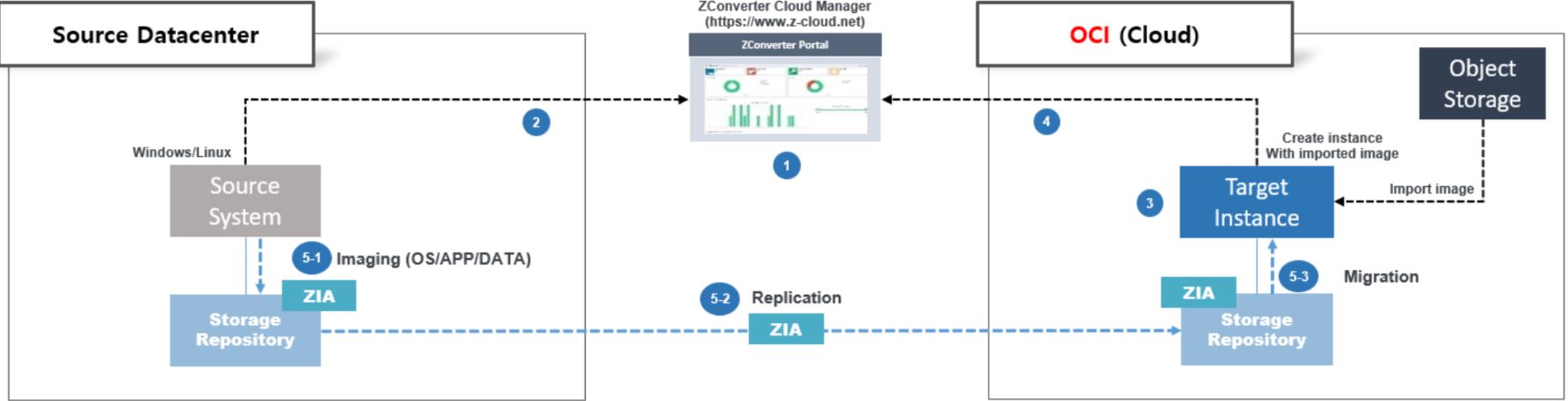
Figure 1: Architecture for VM migration with ZConverter.
Next, let’s explore the VM migration steps for a customer who wants to import their legacy CentOS 4 (32-bit) VM to OCI. The high-level migration involves the following steps:
-
Generate the target VM by importing the custom CentOS 4 image from the Console.
-
Register a new membership with ZConverter Cloud Migration through a web browser.
-
Select your target cloud platform: OCI Gen 2 Cloud.
-
Access the source server remotely and copy the downloaded agent installation file to the source server according to the source server’s OS. Run the installation file.
-
Access the target server on OCI remotely and copy the downloaded agent installation file to the target server according to the target server’s OS. Run the installation file.
-
Register the source server to set up communication between the source server and the ZConverter Management Server.
-
Select a source server imaging method for the server that you want to migrate. Choose either to create and migrate a new image of the server or use an existing server image.
-
After the image import, return to the instance menu and create an instance using the imported image.
Detailed steps are available on GitHub.
Success with ZConverter and Oracle
ZConverter works best with Oracle for the following scenarios:
-
Migration, cloud disaster recovery, or backup use cases to Oracle Cloud*
-
Oracle Cloud Lift services program in support of your migration and disaster recovery needs
* ZConverter is not designed for zero-downtime or cluster migrations. ZConverter does not support FreeBSD or Solaris.
The Oracle Cloud and ZConverter teams are eager to work with you to plan and validate a complete and successful workload migration to a cloud model whenever you are ready.
Summary
ZConverter is a trusted partner delivering next-generation migration, backup, and disaster recovery solutions that enable businesses to extend their technology stack to OCI. No matter what cloud or VM platform, physical or VM machine type, hypervisor flavor, disk format, BIOS/UEFI mode, application*, or OS version*, ZConverter can migrate, back up, and recover your entire infrastructure environment to OCI.
The innovation doesn’t stop there. OCI is committed to providing the advanced tools and services needed to help you build your entire production and development environment on our world class infrastructure-as-a-service (IaaS) that leads the industry in price and performance. Together, Oracle and ZConverter can help make your journey to the cloud fast, easy, and inexpensive.
A great way to test this process out yourself is with a 30-day free trial of Oracle Cloud Infrastructure, which includes US$300 in credit and our Always Free services.
