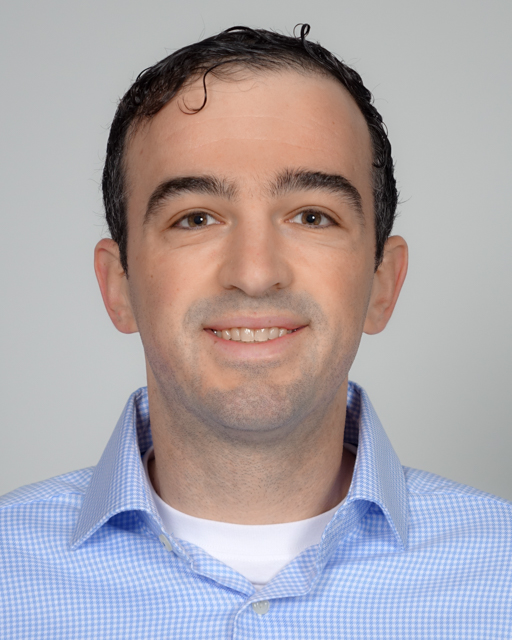We’re excited to announce the launch of Oracle Cloud Infrastructure (OCI) Quickstarts. Quickstarts are complete solutions that you can launch quickly on your OCI account, including a free tier or trial account. They let you try different use cases and products without having to go through all the steps for deploying and configuring individual resources yourself.
Today, we’ve launched with five Quickstarts, and soon we’re adding more across different use cases to let you try out various features of OCI. The following Quickstarts are available today:
Deploying a Quickstart
We designed this new experience with ease of use and speed to experimentation in mind. To show you what this process looks like, let’s walk through one of our Quickstarts: Deploy a WordPress Website.
Quickstarts live on the home page of the OCI Console. To launch a Quickstart, click one of the five tiles. In this case, we click Deploy a WordPress Website to begin.

When you launch a Quickstart, you see an overview of the steps that we automate for you and a helpful architecture diagram to show you what’s being deployed. If you’re happy with what you see, click through to the simple configuration page, where you can set up 1–3 fields to customize your deployment, depending on the Quickstart. For your WordPress site, select a compartment and set a password for your admin user, and you’re ready to deploy.


Deploying the resources can take a few minutes, and you can monitor progress in this window or dismiss the panel and explore the OCI Console while you wait. You can always check on the status of your Quickstart by clicking the Manage Quickstarts button on the home page. When deployment is complete, click the Launch WordPress Site button, and you can access your new WordPress website live in your browser.



Managing Quickstarts
We’ve also made it easy to manage your Quickstarts in one central location. By clicking the Manage Quickstarts button on the home screen, you can launch a panel that helps you access, troubleshoot, or delete your existing Quickstarts.
You can see information like the Public IP Address, admin login information, and status, and you can Destroy your Quickstart when you’re done with it. Destroying cleans up all the resources involved in a Quickstart for you, so you don’t waste any credits if you’re done using your Quickstart.

Conclusion
Today is just the beginning of Oracle Cloud Infrastructure Quickstarts. We’re adding more to help you get started with various different workloads. Plus, we’re creating a few Quickstarts that are geared entirely toward having fun in an interesting learning environment. We welcome you to sign up for the Oracle Cloud Free Trial or sign in to your account today to experience Quickstarts for yourself and start deploying on OCI!
If you’d like to learn more on Quickstarts and many other new features added to the console, please watch our full platform launch and demonstration following this YouTube link.