We’re pleased to announce the availability of the Oracle Cloud Migrations service, expanding the range of migration tools and services for workload migration with native support to move virtual machines (VMs) from on-premises environments and other clouds to Oracle Cloud Infrastructure (OCI).
How Oracle Cloud Migrations can work for you
Oracle Cloud Migrations brings an integrated migration experience to OCI customers with the ability to plan and manage migrations, putting you in control at every step. The core of any migration project is the data movement from source to target environment. But most of the time and effort is spent on analyzing the source environment, determining the mapping to a new target deployment architecture, testing and validating the migration approach, and planning the overall coordination and process for cutting over a production application to the new environment.
Identifying and understanding the full scope of the resources in the source environment that need to be migrated is often a struggle. The Oracle Cloud Migrations Asset Discovery and Inventory collects and maintains an up-to-date catalog of VMs assets discovered in the source environment, with metrics to provide insight to usage and utilization.
When the content of the source environment is understood, the next decision is how those assets best map to cloud resources and services, the most appropriate configuration, and associated costs. A migration plan groups selected assets for migration and recommends target Compute shapes and sizing for redeployment on OCI based on historic utilization metrics. You can compare estimated usage costs for multiple plans to evaluate different sizing strategies.
After the target resources and services are identified, the next step is to separate a migration project into one or more manageable phases, replicating the data, and ultimately launching the target instances on OCI. You can use individual migration plans to separate test migrations from final production cutover, while utilizing a single source of replicated VM volumes.
The Oracle Cloud Migrations service launches with initial support for asset discovery, recommendation, and migration capabilities for moving VMs running supported operating systems including Windows Server, Ubuntu, Oracle Linux and others, from VMware vSphere to OCI Compute.
But this is just the beginning. Oracle Cloud Migrations is soon enabling migration from other hypervisors and cloud environments, including support for migration of AWS EC2 VMs to OCI, targeted to be available in early 2023. With VM migration, Oracle Cloud Migrations are extending support to network discovery to enrich the migration experience and incorporate orchestration of database and other workload specific migration tooling to offer an entire environment migration service.
Oracle Cloud Migrations provides a single, integrated self-service migration experience to migrate entire workloads in a predictable and testable manner.
Part of a complete migration experience
Oracle Cloud Migrations joins the existing set of migration capabilities to help you move various workloads to OCI, including the following examples:
-
Database Migration: A fully managed service that helps database administrators move databases in real time at scale from one or more source databases to Oracle Cloud databases.
-
Classic Migration: Migrate applications, such as Oracle Java Cloud Service, SOA Cloud Service, and Integration Classic applications, from OCI Classic and Oracle Cloud@Customer to OCI.
-
Oracle Cloud VMware Solution with HCX: Move on-premises VMware environments to the cloud using VMware Hybrid Cloud Extension for application and workload migration to VMware on OCI.
Connecting an external environment to OCI
To connect an external environment to OCI, set up a source environment and then install the remote agents. Create the Migrations source environment, download, install, register, and verify the Remote Agent Appliance in the external environment.
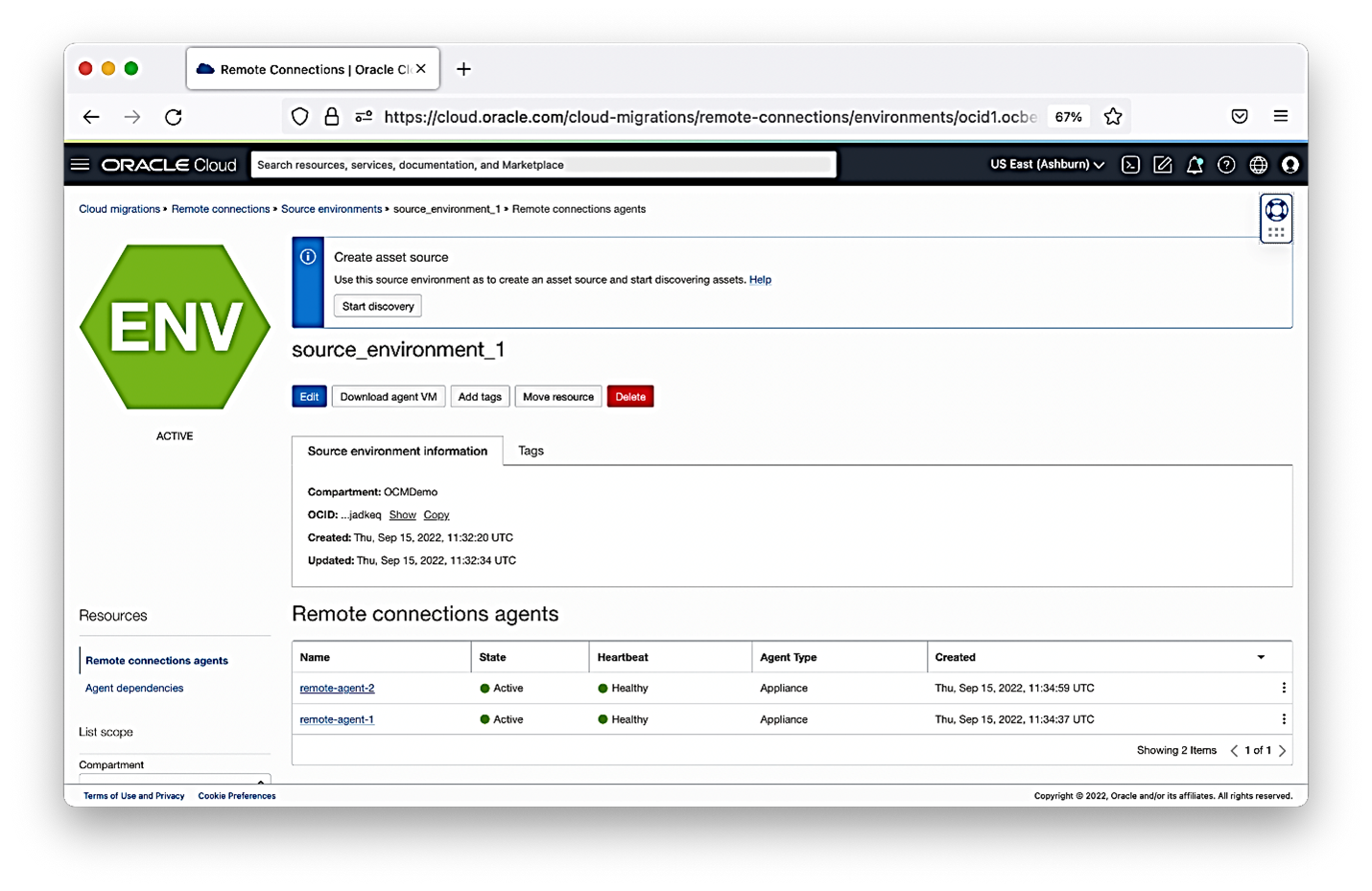
Discovering VMs
The discovery phase creates a list of assets from the source environment and builds the inventory.
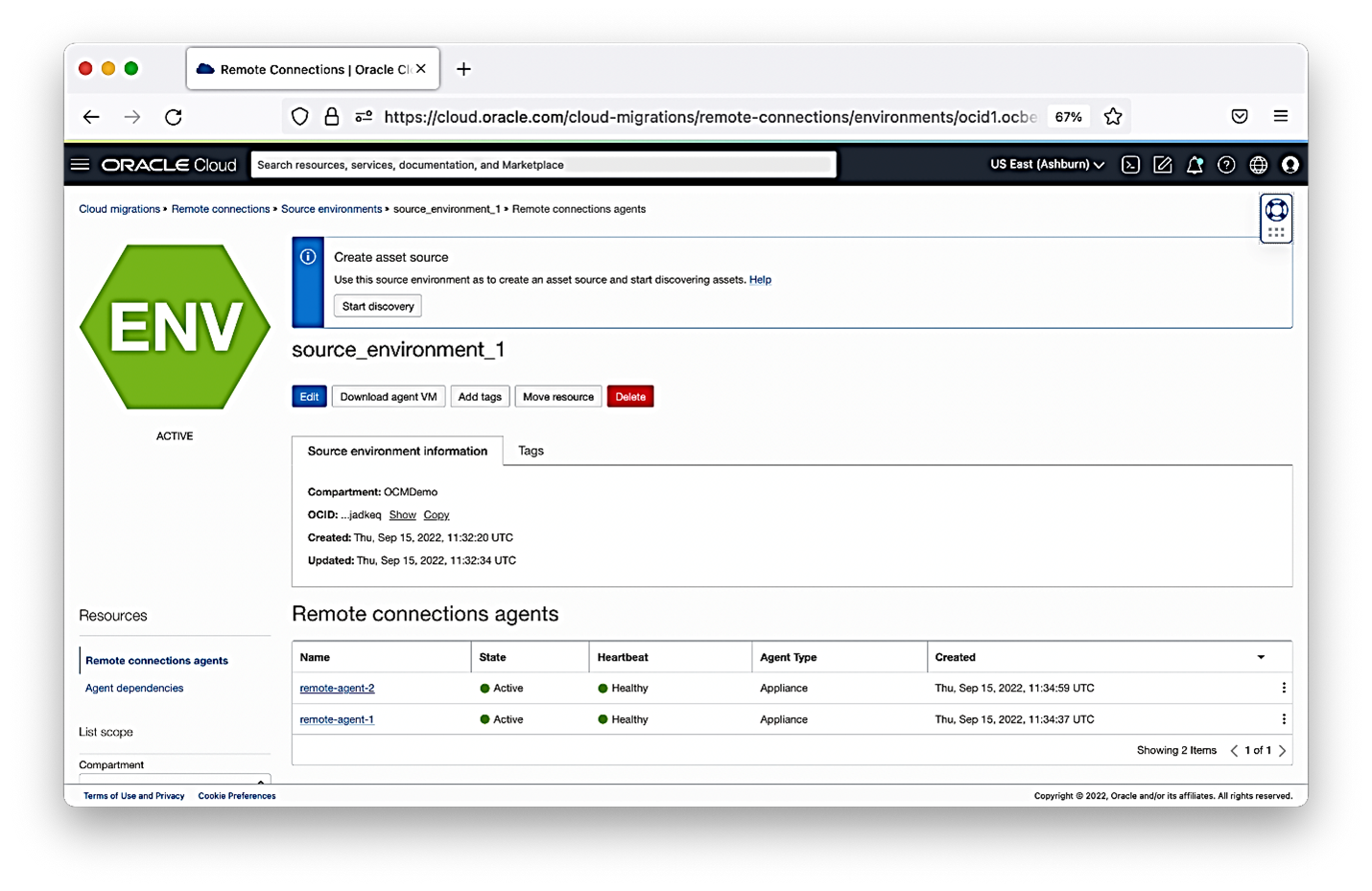
Analyzing and planning a migration
After discovery, Migrations analyzes the current state of the VMs and recommends appropriate VM shapes. Now, you can view the target environment to find out whether options to enhance performance or reduce costs on the VMs that need to be migrated exist. The cost analysis tool gives a projected cost estimate.
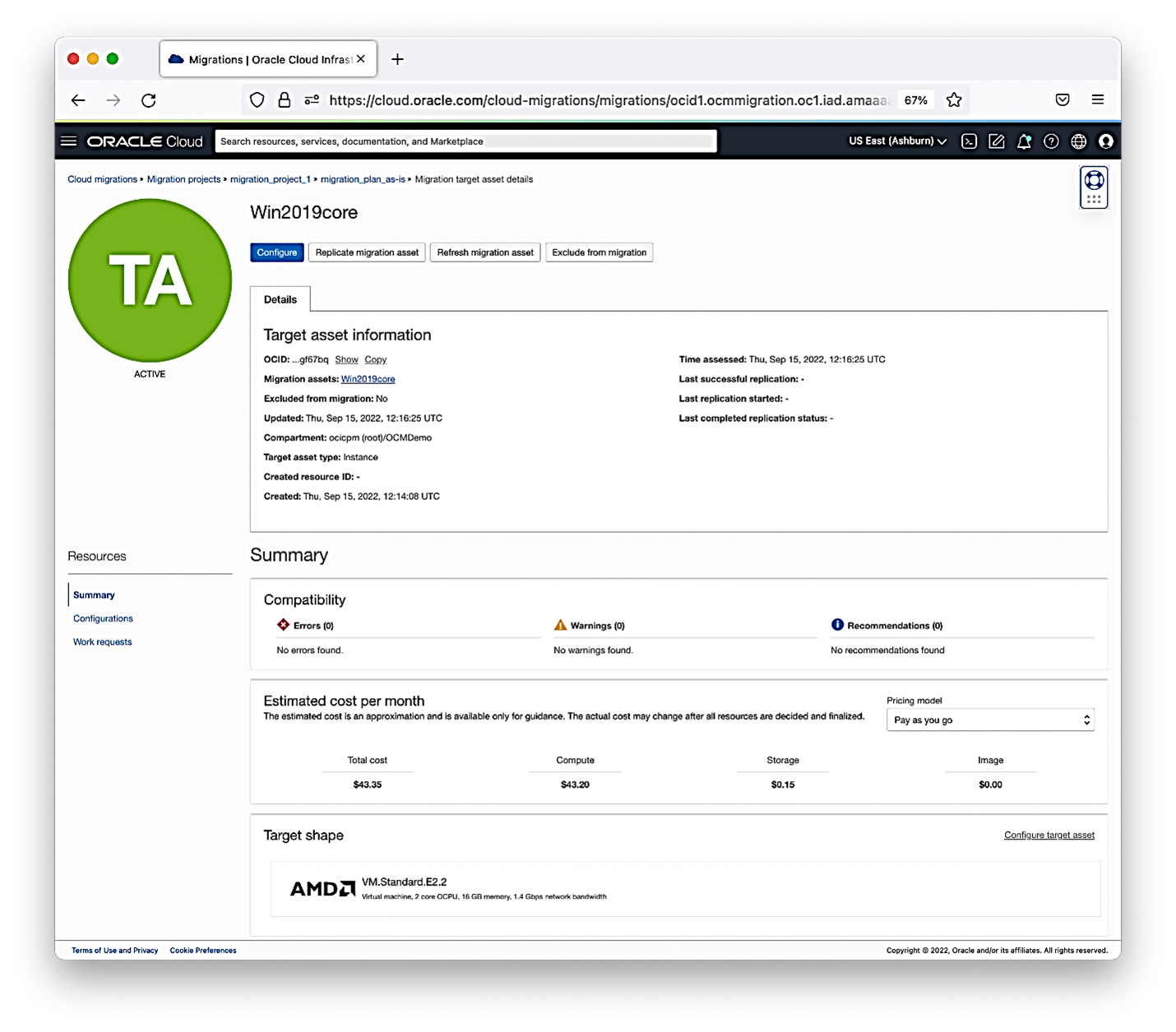
Migrating Virtual Machines
The migration phase starts with the replication process. After configuring the replication, the migration process starts, and monitors to ensure that all the data has been migrated from the source to the destination. Once the data has been replicated, you can execute the migration plan to launch the VMs to the target VCNs and subnets on OCI using the selected configuration.
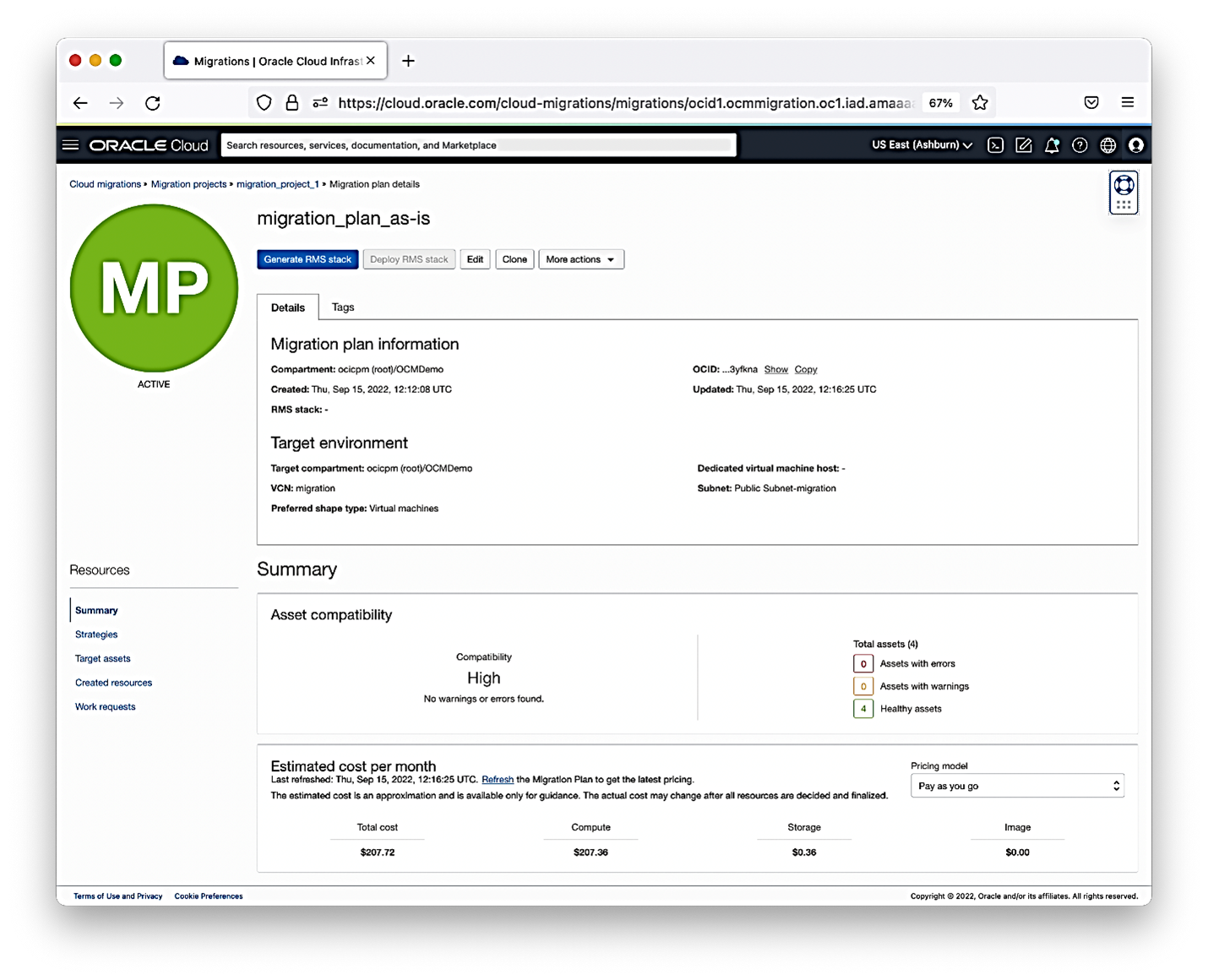
Finalizing a migration
The final step of migration is to clean the source environment and mark the migration complete.
Get started with Oracle Cloud Migrations
The service is available in all OCI commercial regions. You can try the Migrations service and other Oracle cloud Infrastructure services by signing up to for a trial account with $300 in credits. Navigate to Getting Started page and follow the step-by-step guide.
For more information, check the complete documentation about the Migrations service. Or you can find more information on our Migrate Virtual Machines to the Cloud webpage.



