In a multicloud environment, cost optimization is crucial for maintaining financial efficiency while leveraging the strengths of various cloud platforms like Amazon Web Services (AWS), Azure, and Oracle Cloud Infrastructure (OCI). This comprehensive guide aims to provide a strategic approach to effectively plan and implement cost optimization techniques in multicloud deployments. Over the course of this three-part series, we explore a wide range of strategies to help you manage and reduce expenses. In this first part, we focus on assessing current cloud spending, defining cost optimization goals, right-sizing resources, implementing autoscaling, and utilizing reserved instances.
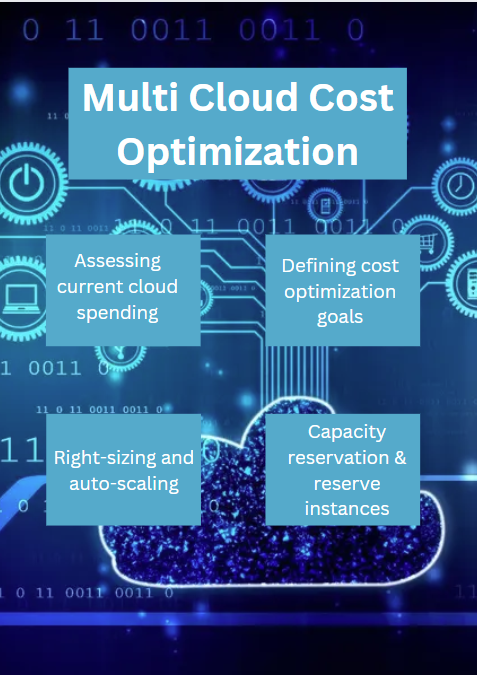
Assessing current cloud spending
The first step toward effective cost optimization is understanding your current cloud spending. Each cloud platform provides tools to help identify costs by service, project, and time, as well as offering analyses to determine what’s driving your expenses and where you can reduce costs. These tools also allow you to create budgets that define your expected spending with alerting mechanisms to notify you when your actual spending approaches or exceeds your budget, preventing accidental overspending.
An analysis by service is valuable at the organizational level, but cloud platforms also offer tagging capabilities to filter and group spending reports. These features allow you to determine which projects or departments are driving the most spending. By analyzing spending over time, you can evaluate whether resources are potentially over- or underutilized. For example, turning off compute resources used only during the day when not in use can result in significant savings. The cost analysis tools provided by the platforms include OCI Cost Analysis, AWS Cost Explorer, and Azure Cost Management.
Defining cost optimization goals
Setting clear and measurable goals is essential for a successful cost optimization strategy. Start by establishing budget targets for each cloud provider based on historical spending and projected needs. Utilize tools like AWS Budgets, Azure Cost Management, and OCI Budgets to set and track these targets. Align cost-saving measures with overall business strategies and performance goals to ensure that financial efficiency supports strategic growth and operational efficiency. Identify areas with the most significant savings potential by analyzing spending by category, such as compute, storage, networking, and prioritize high-impact areas for optimization. This focused approach ensures that your efforts yield the greatest cost reductions.
Right-sizing resources
Right-sizing involves adjusting the allocation of cloud resources to match actual usage requirements, avoiding over-provisioning and underutilization. This is crucial as it directly impacts cost efficiency. Over-provisioned resources lead to unnecessary expenses, while under-provisioned resources can affect application performance and reliability. Ensuring that resources are correctly sized to meet current demands can significantly reduce wastage and optimize spending.
For example, OCI allows dynamic adjustment of compute resources based on demand through OCI compute autoscaling. AWS provides tools like Trusted Advisor and Compute Optimizer to analyze resource usage and recommend optimizations for better cost efficiency. Similarly, Azure Advisor offers personalized recommendations to optimize Azure resources, including resizing virtual machines (VMs). By implementing these recommendations, you can achieve significant cost savings.
Implementing autoscaling
Autoscaling allows cloud environments to automatically adjust resource capacity based on current demand, ensuring optimal performance and cost-efficiency. This adjustability ensures that your applications have the necessary resources during peak times, while scaling down during off-peak periods, optimizing costs.
For example, OCI autoscaling enables automatic scaling of Compute instances based on predefined rules and metrics. AWS Auto Scaling offers similar capabilities for EC2 instances, ECS, and DynamoDB, while Azure provides VM scale sets that automatically adjust the number of VM instances based on demand. During a sale event, an e-commerce application might experience a sudden spike in traffic. Autoscaling can provision more VMs to handle the increased load and scale down when the traffic normalizes, optimizing resource usage and costs.
Utilizing reserved instances
Reserved instances (RIs) involve committing to using specific cloud resources for a longer duration in exchange for significant discounts compared to on-demand pricing. This method is a powerful way to reduce costs for predictable workloads that require consistent compute capacity. By committing to longer-term usage, you can take advantage of significant discounts, resulting in substantial cost savings over time.
OCI offers capacity reservations, which allow you to reserve capacity for compute resources in advance, ensuring availability when needed. This offering differs from reserved instances but still provides the benefit of ensuring resource availability. AWS provides reserved instances for EC2 with various payment options and terms, offering substantial savings compared to on-demand pricing. Similarly, Azure offers reserved instances for VMs, providing considerable cost savings compared to pay-as-you-go prices. For example, a database server that runs continuously throughout the year can achieve significant cost savings by purchasing a reserved instance compared to using on-demand instances.
To be continued
Thank you for reading part 1 of our series on strategic cost optimization techniques in multicloud deployments. Ready to dive deeper into optimizing your multicloud strategy? Continue your journey utilizing part 2, where we explore using cost management tools, taking advantage of spot instances, and leveraging managed services. Read part 2 now.
