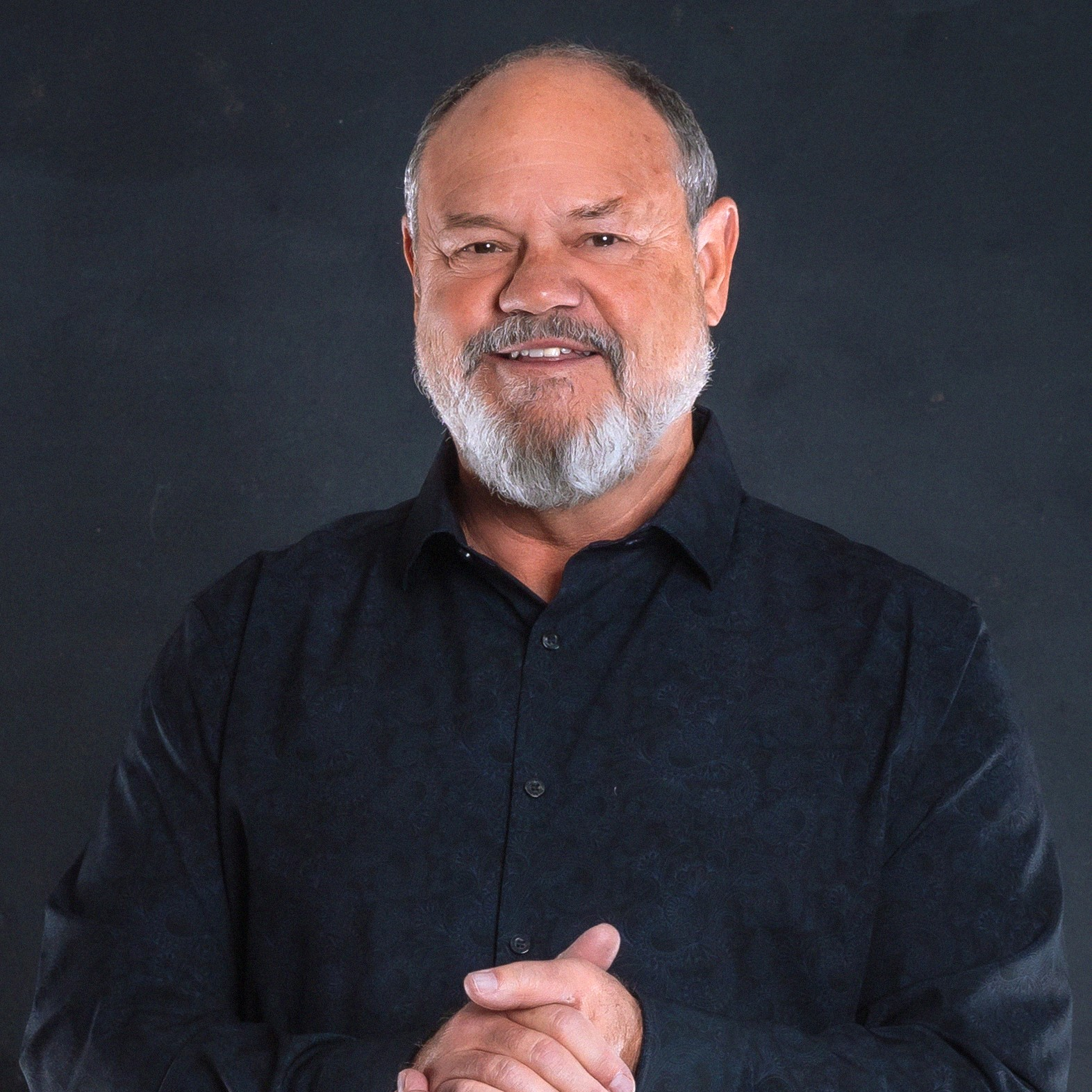OCI Compute now makes protecting your virtual machines against regional disasters quick and easy using our new QuickDR feature. QuickDR sets up fully automated, end-to-end cross-region disaster recovery for any existing virtual machine in a few minutes with the click of a button as shown in Figure 1.
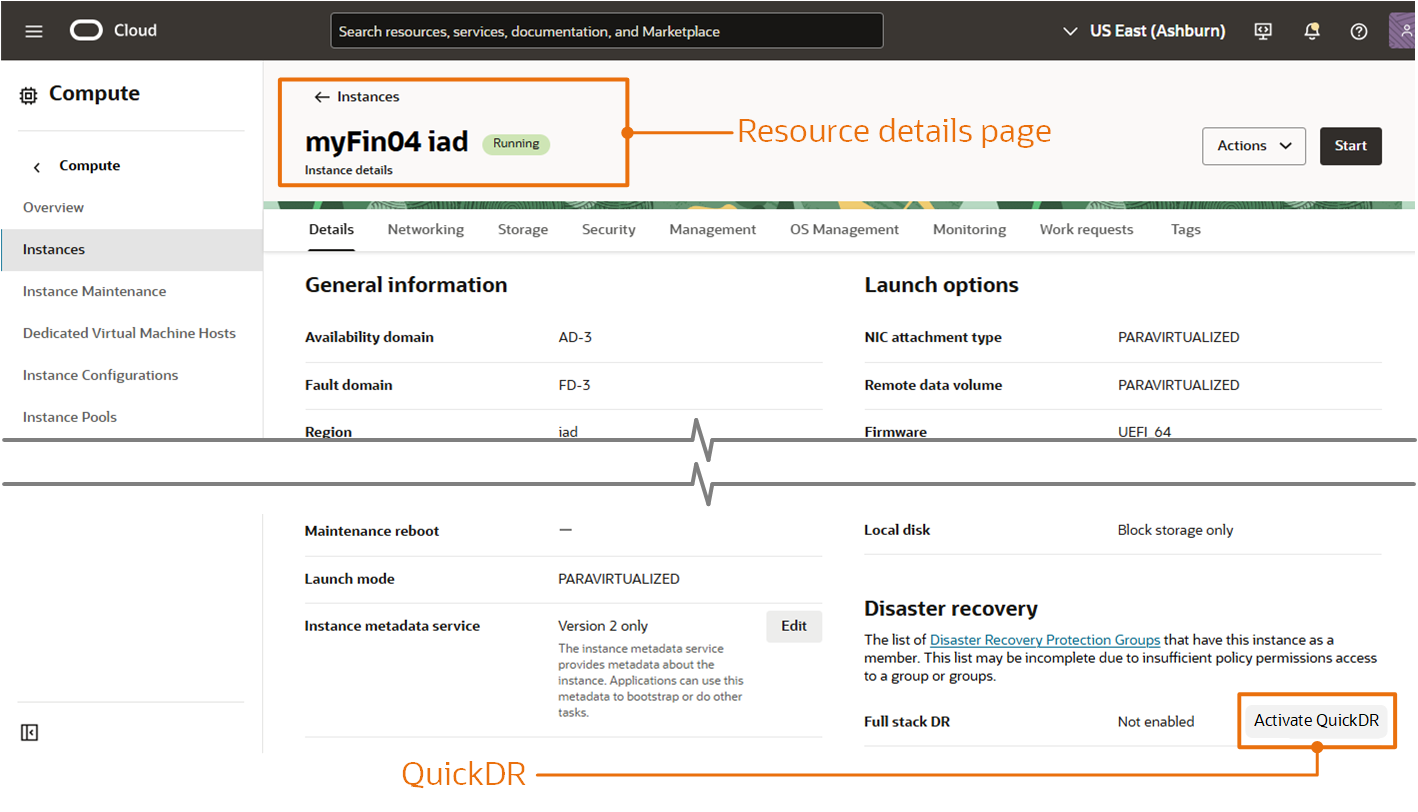
QuickDR is a Feature of OCI Full Stack Disaster Recovery
The Activate QuickDR button shown in Figure 1 above takes you to the page shown in Figure 2 below where you can choose to set up a brand new DR Configuration, or add the virtual machine to an existing DR Configuration.
QuickDR for a new DR Configuration automatically sets up complete disaster recovery for any existing OCI Compute virtual machine. Just answer a few questions and then QuickDR does everything else needed to get your virtual machine set up for cross-region disaster recovery between any two OCI regions in less than three minutes.
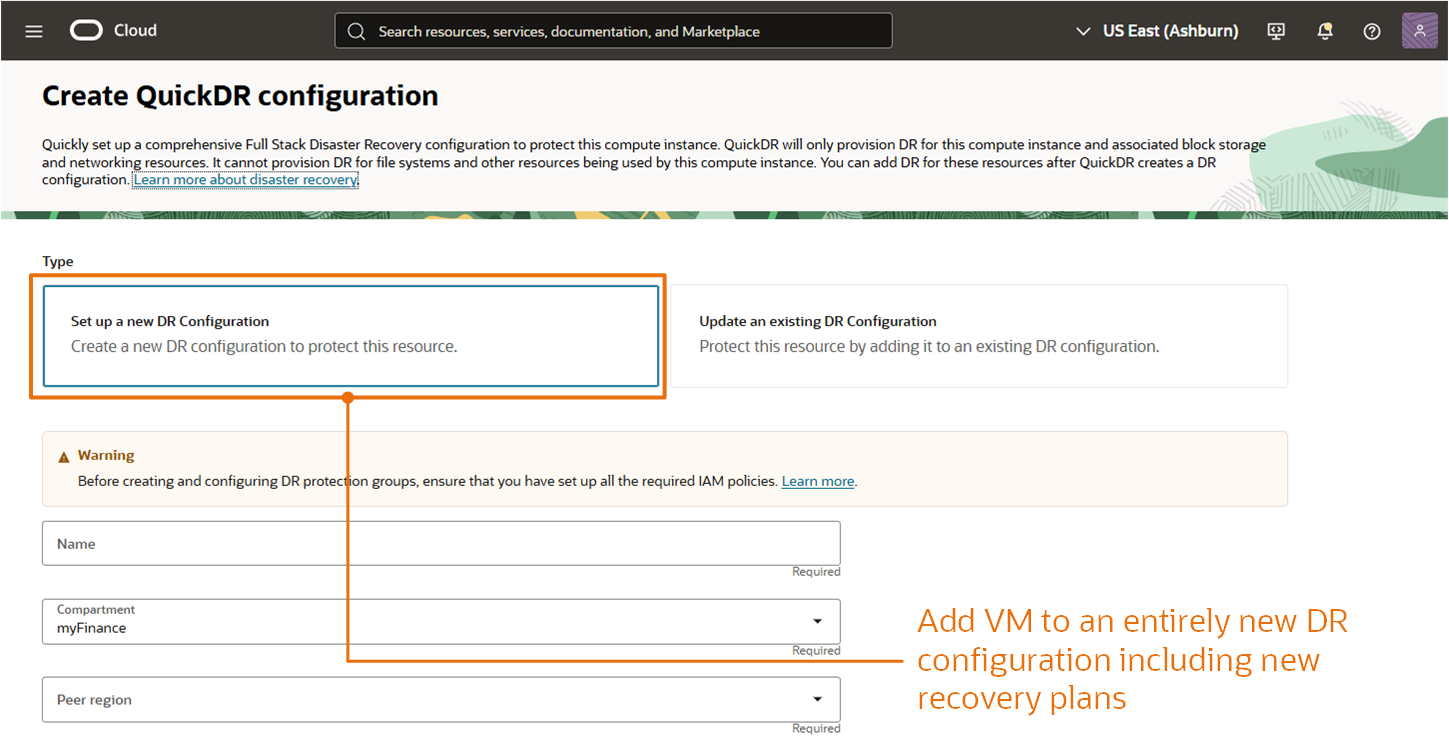
For those of you familiar with Full Stack DR, this new feature provisions everything needed for disaster recovery by creating storage buckets for logs, creating and associating DR protection groups, adding the boot and block to a new volume group (VG) if one doesn’t exist, then sets up cross-region storage replication and provisions a new network if one doesn’t already exist in the desired standby region. The setup also creates fully functional DR drill, failover, and switchover recovery plans in the standby region so you are immediately ready to test or execute disaster recovery using Full Stack DR.
After you use QuickDR to create an entire DR configuration for a virtual machine from scratch, you can then use QuickDR to add additional virtual machines to the same DR Protection Group and plans that you just created. Or you can use QuickDR to add other virtual machines to other existing DR protection groups.
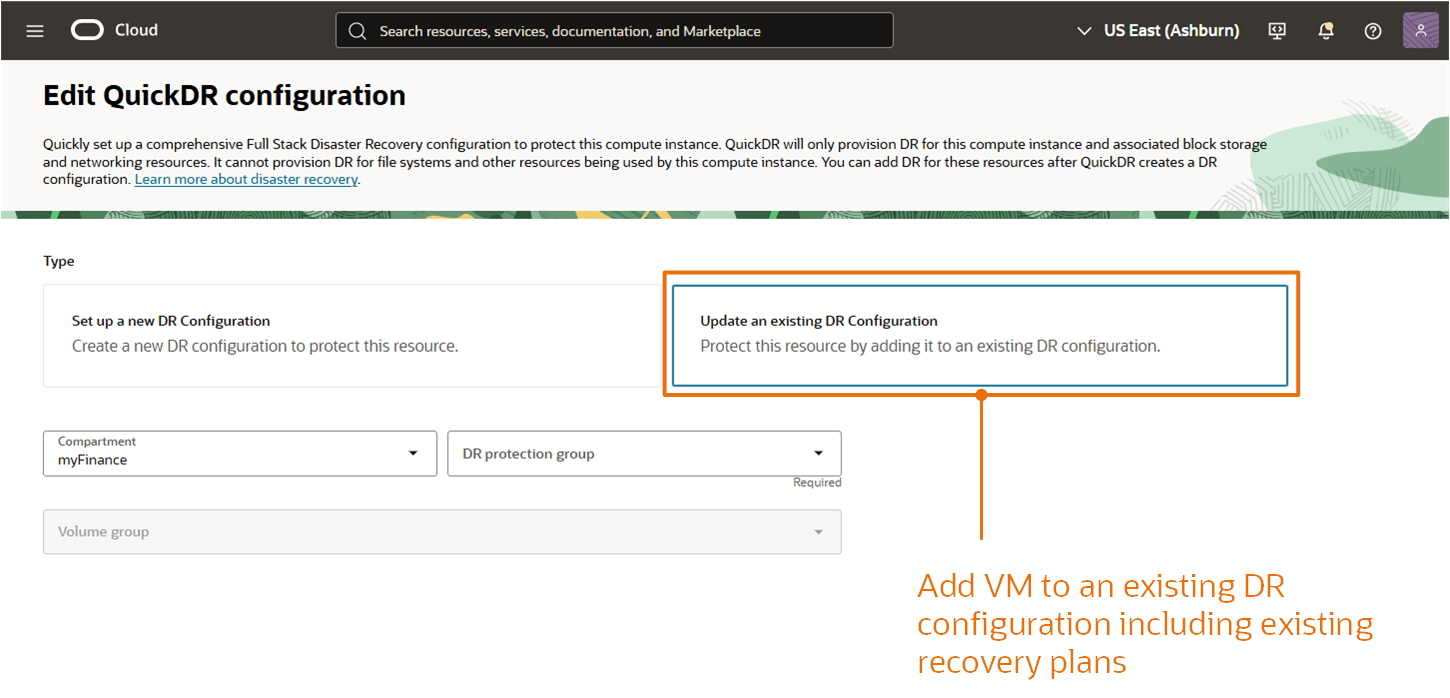
QuickView vs QuickDR
There are two different features that work together on the OCI Compute instance page shown in Figure 4 called QuickView and QuickDR. The existing QuickView feature that appears on detail pages for compute and Oracle databases reports on whether an OCI resource is part of a Full Stack DR Protection Group. The new QuickDR feature described here is sets up disaster recovery for virtual machines.
We hope to add the QuickDR feature to other Full Stack DR supported services such as Kubernetes Engine (OKE) and Oracle databases over the coming year.
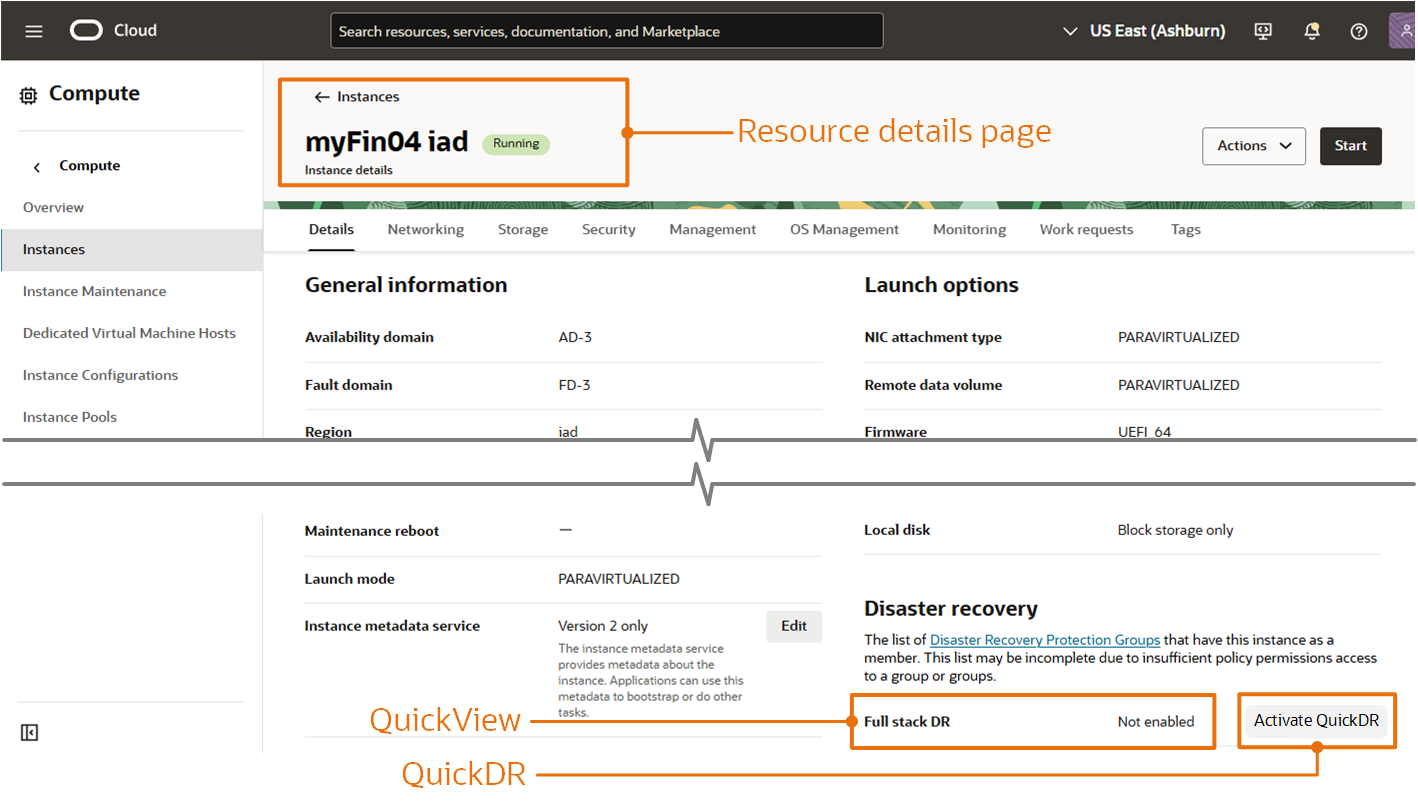
Full Stack DR Does More with Less Effort
QuickDR is powerful and easy to use for setting up complete DR for virtual machines. However, recovering virtual machines is only a small part of the disaster recovery puzzle. Your DR configuration needs to be comprehensive enough to recover an entire business system that normally includes a variety of core storage technologies, databases, other OCI services, load balancers and applications.
After QuickDR sets up DR for a virtual machine, use the full-featured Full Stack DR service to tune the DR plans to do more than simply launch replicated virtual machines in another OCI region. Full Stack DR is designed to orchestrate end-to-end recovery for entire business systems, not just virtual machines. Use Full Stack DR service to add block, file and object storage, databases, Kubernetes clusters, and load balancers to DR Protection Groups.
The existing DR drill, failover and switchover plans created by QuickDR will be adjusted automatically by Full Stack DR to include 100% of the steps needed to recover any other OCI resources you’ve added to the DR Protection Groups in either region. Customize the DR plans further to handle stopping and starting other components of a business system including other OCI services, OCI Marketplace applications, and self-managed middleware and Oracle or non-Oracle applications.
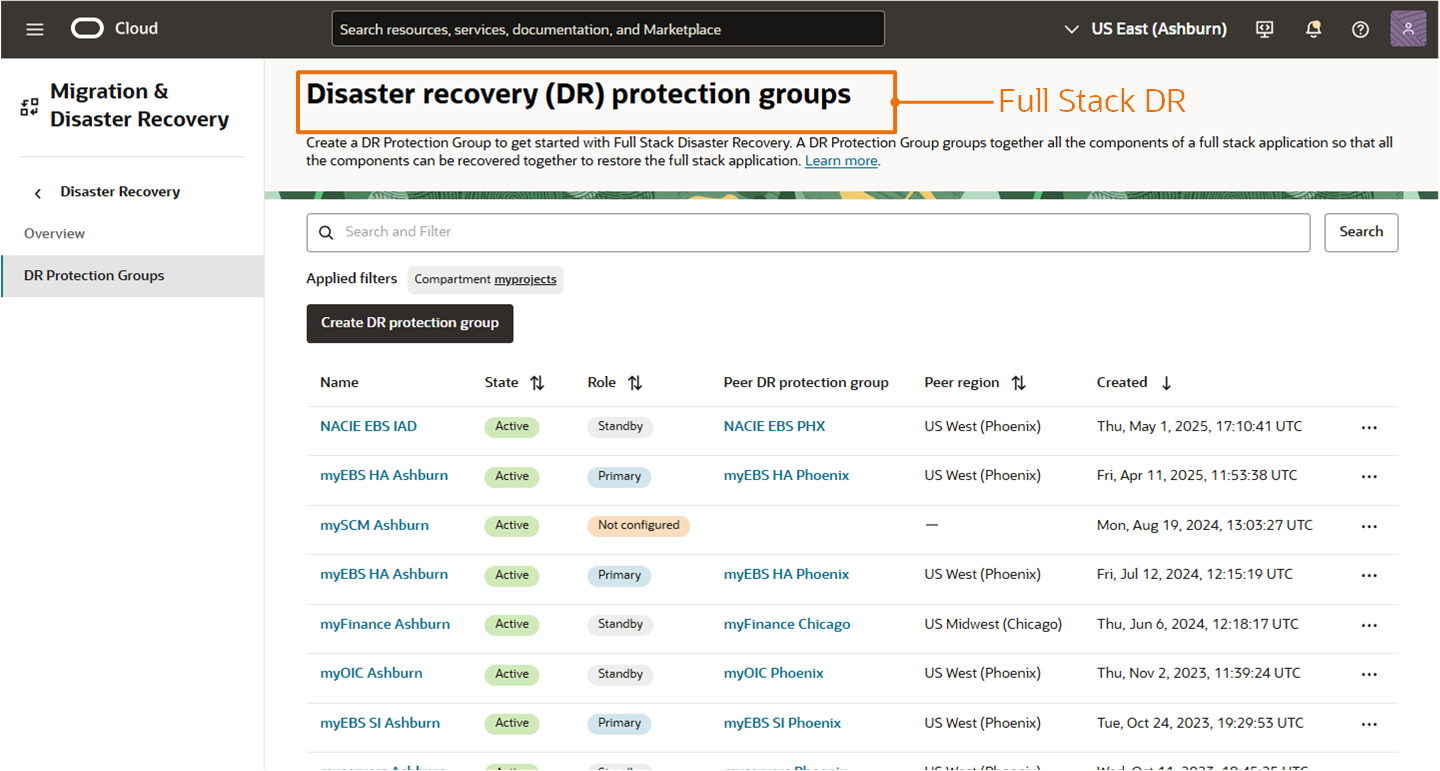
Want to know more?
We’ve created an Oracle Help Center tutorial with step-by-step instructions showing how to use our new QuickDR feature. Follow this short tutorial to create your first DR configuration for any existing OCI Compute virtual machine in your tenancy.
If you haven’t seen OCI Full Stack Disaster Recovery in action yet, ask your Oracle Cloud Infrastructure account team to set up a demonstration today. For more information, including documentation, pricing, customer success stories, videos, tutorials, and hands-on labs, visit OCI Full Stack Disaster Recovery product page.