We’re pleased to announce policy-based snapshots for the Oracle Cloud Infrastructure (OCI) File Storage service. Policy-based snapshots are a fully managed feature that allows you to configure policies to create and manage the entire lifecycle of file system snapshots. You can define the frequency and retention period of the file system snapshots. You can configure the snapshot policies match the data retention policies of your business to achieve compliance.
OCI File Storage snapshots are a powerful and widely used feature in File Storage. Snapshots preserve read-only copies of the data when they’re taken. You can have point-in-time copies of data in snapshots to protect against accidental or unintended file deletions and modifications and take as many snapshots as you need. Policy-based snapshots enhance the snapshot feature and give the following benefits and capabilities:
-
Define policies to manage snapshot lifecycle. Until now, snapshot management required you to maintain external Compute instances to schedule snapshot creation and deletion.
-
Configure data retention policies for your business requirements and compliance purposes.
-
Manage space utilization by automatically deleting snapshots that you no longer need.
-
Achieve more data protection and disaster recovery by combining policy-based snapshots with cloning and file system-consistent File Storage replication to automatically create, replicate, and maintain snapshots at a different geographical location. You can create file system clones based on a policy-based snapshot to provide a separate writable copy of data at the source or target side of the replication.
Understanding File Storage policy-based snapshots
A snapshot policy allows you to define multiple schedules. The schedules contain the start time of the schedule, the frequency of snapshot creation, and the retention period. These snapshots are automatically deleted when the retention period ends. You can achieve consistent snapshot schedules by attaching the policy to one or many file systems. So, a single policy-based snapshot can control all the file systems governed by a business policy.
The following frequencies are available for scheduling snapshots:
-
Hourly: Snapshots are created every hour.
-
Daily: Snapshots are created every 24 hours.
-
Weekly: Snapshots are created weekly on the selected day of week.
-
Monthly: Snapshots are created monthly basis on a selected day of month.
-
Yearly: Snapshots are created yearly on a selected month or day of the year.
You can combine multiple schedules into a single policy to achieve different frequency and start times.
Example scenarios
Scenario 1
Your application has a business requirement to keep hourly copies of data for a day, daily data for 30 days, and preserve end of month data for a year. So, create a policy with the following schedules:
-
Schedule 1: Hourly frequency with a retention period of 24 hours
-
Schedule 2: Daily frequency, configured to run at 13:00 with a retention period of 31 days
-
Schedule 3: Monthly frequency, configured to run at 20:00 of 30th of every month with a retention period of 12 months
Attach all the file systems with the policy created.
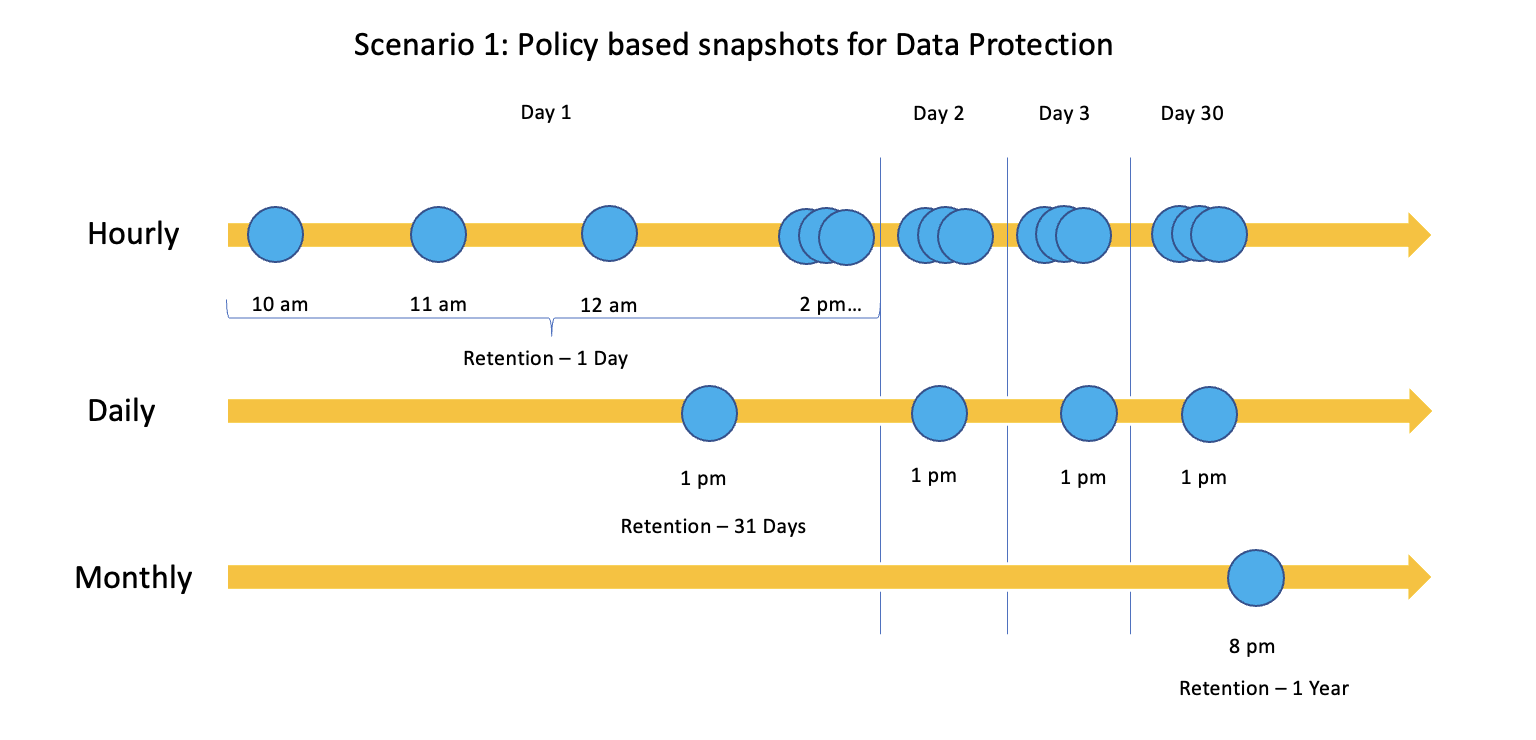
Scenario 2
You have a compliance requirement to keep backups of application data taken every day at a different site. The backups must be kept for a month. So, create a policy with one schedule. The schedule has a daily frequency, configured to run at 14:00 with a retention period of 31 days. Configure the replication to another region with a replication interval of 24 hours. Attach the file systems with the policy created.
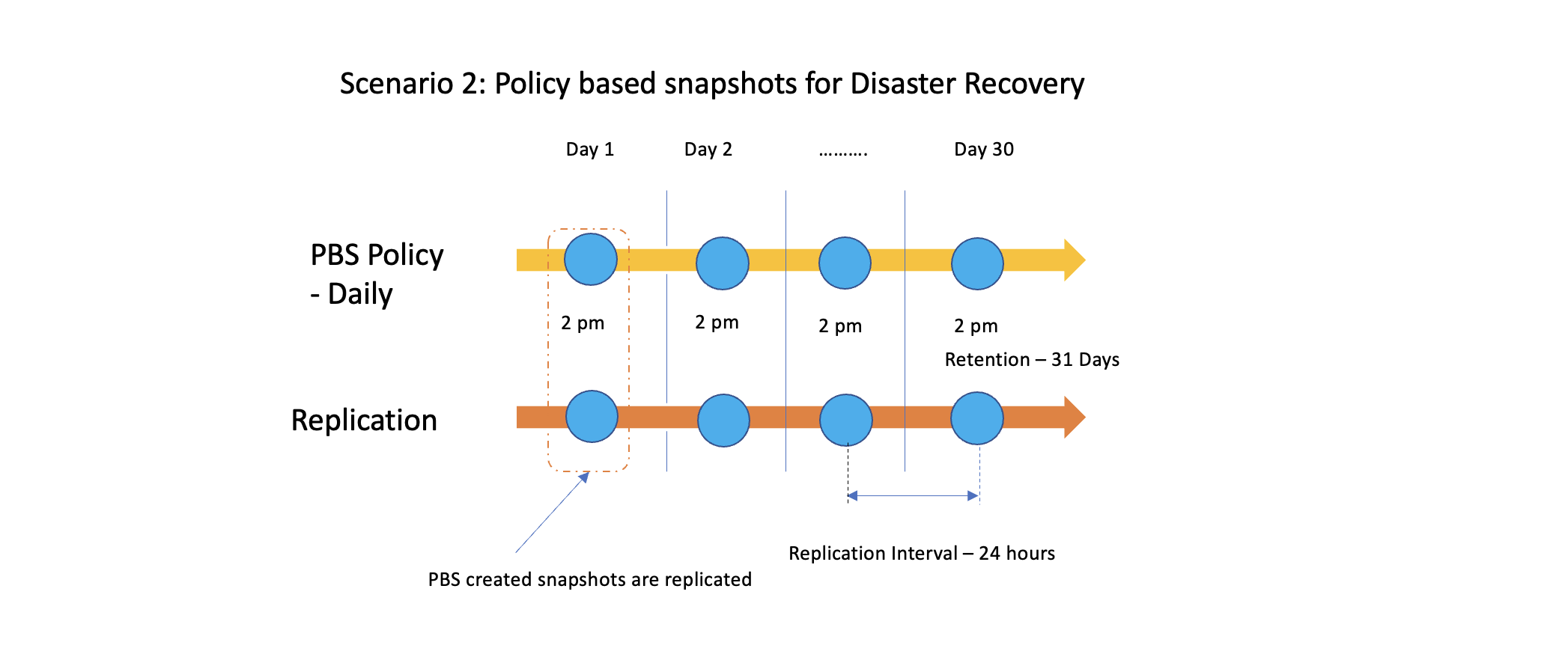
Get started today
Head over to the Oracle Cloud Console and select File Storage. Under the Additional Resource section, select Snapshot Policies and Create policy. Enter the details.
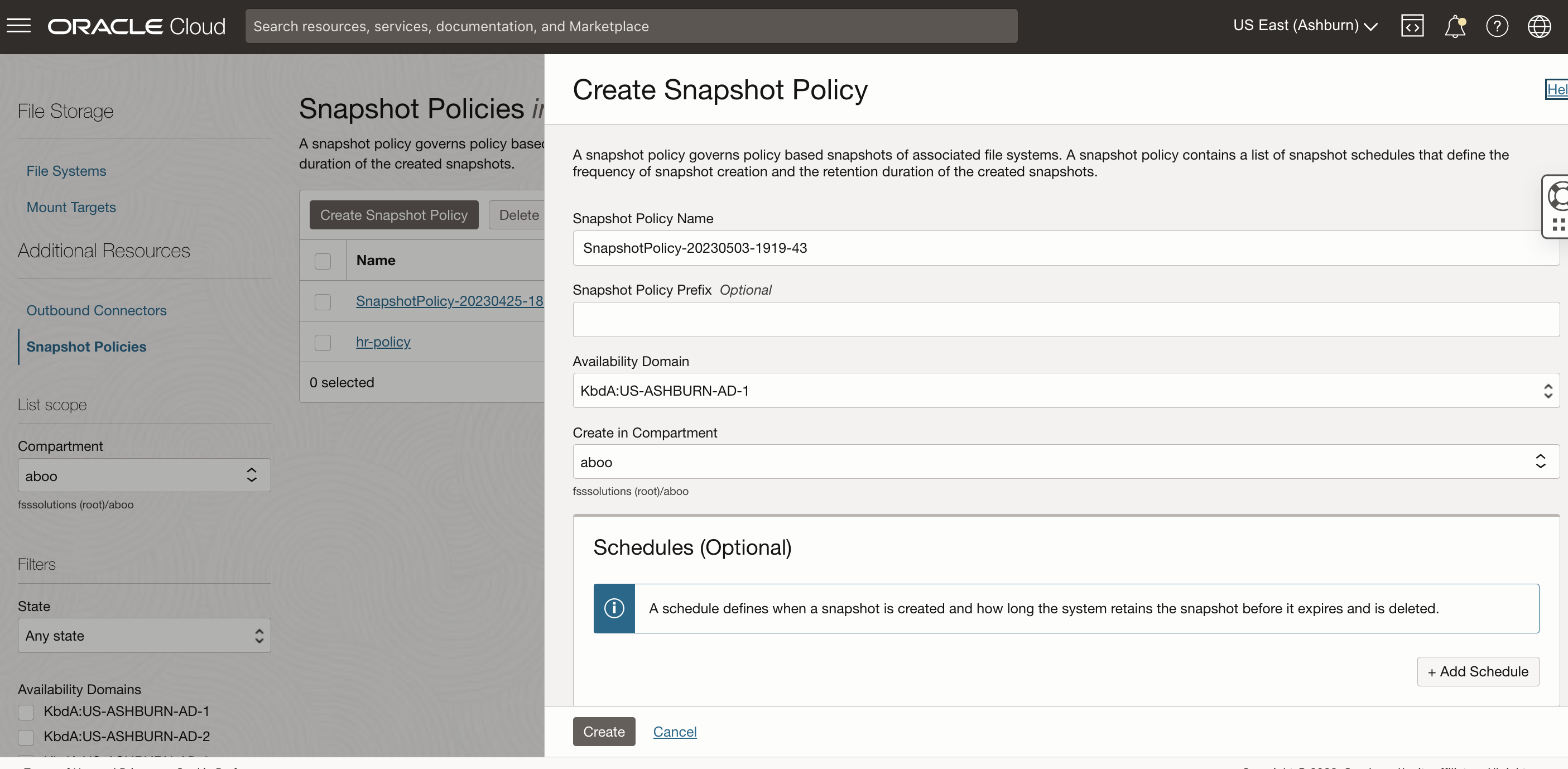
Like any other File Storage feature, you can also use the OCI command line interface (CLI), application programming interface (API), or the software development kit (SDK) to create and manage snapshot policies. Terraform (resource manager) can also be used with policy-based snaphots.
We want you to experience policy-based snapshots and all the enterprise-grade capabilities that Oracle Cloud Infrastructure File Storage offers.
Get started with the service overview documentation and video series. Provide your feedback on how we can continue to improve. More feature updates are on the horizon for our cloud storage platform.
