On the Oracle Banking Technology Consulting team, we consistently run into customer requests as they look to modernize one of our popular banking applications, Oracle FLEXCUBE. Oracle FLEXCUBE has been in the market since the 90s and has gone through modernization efforts over the last two decades, making it a modern solution for clients who prefer a bank-in-a-box model. Banks who have invested heavily in Oracle Banking for the majority of their core processing historically are expressing interest in continuing with the FLEXCUBE product, so we continue to invest in it as much as we do for our new generation architectures.
The focus of this article isn’t that new architecture for next-generation banking, but Oracle FLEXCUBE and the path forward using modern deployment platforms.
The majority of our customers who use Oracle FLEXCUBE for most of their core processing want to use the solution as a single stack and want to modernize the platform. In that regard, the popular question we always face is, “How can I deploy Oracle FLEXCUBE using containers to create environments faster, operate in a cloud native way, or even componentize some features?”
In the linked tutorial, we aim to provide an answer by highlighting how you can use Oracle FLEXCUBE and Oracle Container Engine for Kubernetes (OKE) together to enable a modern deployment architecture for the bank that gets them cloud nativity, speed to market, and efficient operations. The user manuals provided for Oracle FLEXCUBE continue to be the primary source of information for deployments. Containerization is a layer on top and arriving at the right kind of deployment pattern is up to the bank.
Follow our Deploy Oracle FLEXCUBE on OCI/OKE tutorial to understand the environment challenges and walk through the building process of replicating an Oracle FLEXCUBE environment.
When you complete the deployment, the environment looks like the following example:
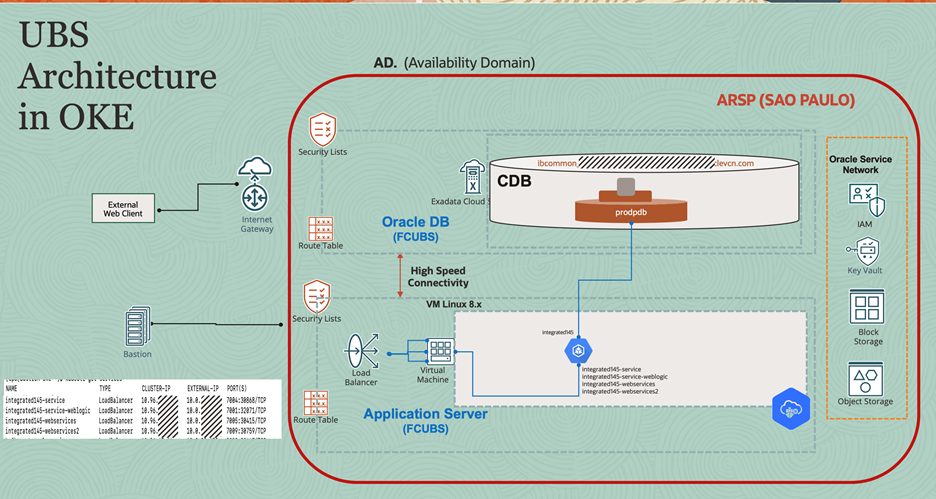
In this deployment, our goal was to deploy an environment faster and use OKE benefits to replicate and keep the system up without manual intervention. If your goal is scalability, you can break this container up by services such as integration services (REST/SOAP) and application, for example, in which the required cores and memory could be different for each container. A common scenario is a headless implementation, so you can deploy the services separately and scale them as needed.
Services and features this solution uses
-
Oracle Cloud Infrastructure Container Registry (OCIR) is an open standards-based, Oracle-managed Docker registry service for securely storing and sharing container images. Engineers can easily push and pull Docker images with the familiar Docker Command Line Interface (CLI) and API. To support container lifecycles, Registry works with Container Engine for Kubernetes, Identity and Access Management (IAM), Visual Builder Studio, and third-party developer and DevOps tools.
-
Oracle Container Engine for Kubernetes (OKE) is an Oracle-managed container orchestration service that can reduce the time and cost to build modern cloud native applications. Unlike most other vendors, Oracle Cloud Infrastructure provides Container Engine for Kubernetes as a free service that runs on higher-performance, lower-cost compute shapes. DevOps engineers can use unmodified, open source Kubernetes for application workload portability and to simplify operations with automatic updates and patching.
-
For more on regions, availability domains, and fault domains, see our region documentation.
-
Oracle Visual Builder Studio: Rapidly create and extend applications using a visual development environment with integrated agile and collaborative development, version control, and continuous delivery automation.
-
Oracle Database: This architecture uses a database system with Oracle Database Enterprise Edition Extreme Performance. It also uses Oracle Automatic Storage Management (Oracle ASM) with a minimum of 256 GB.
-
A bastion host is a Compute instance that serves as a secure, controlled entry point to the topology from outside the cloud. It enables you to protect sensitive resources by placing them in private networks that can’t be accessed directly from outside the cloud.
-
Application servers: This architecture uses Oracle Weblogic and Oracle Fusion Middleware infrastructure.
-
Networking:
-
A service gateway provides access from a virtual cloud network (VCN) to other services, such as OCI Object Storage. The traffic from the VCN to the Oracle service travels over the Oracle network fabric and never traverses the internet.
-
An internet gateway allows traffic between the public subnets in a VCN and the public internet.
-
A NAT gateway enables private resources in a VCN to access hosts on the internet, without exposing those resources to incoming internet connections.
-
A virtual cloud network (VCN) is a customizable, software-defined network that you set up in an OCI region. Like traditional data center networks, VCNs give you complete control over your network environment.
-
-
Storage:
-
OCI Block Volume: You can create, attach, connect, and move storage volumes and change volume performance to meet your storage, performance, and application requirements. After you attach and connect a volume to an instance, you can use the volume like a regular hard drive. You can also disconnect a volume and attach it to another instance without losing data.
-
OCI Object Storage provides quick access to large amounts of structured and unstructured data of any content type, including database backups, analytic data, and rich content such as images and videos. Use standard storage for hot storage that you need to access quickly, immediately, and frequently. Use archive storage for cold storage that you retain for long periods of time and seldom or rarely access.
-
Try it yourself
If you want to try deploying an Oracle FLEXCUBE instance and see the technical details, find our content available in our tutorial, Deploy Oracle FLEXCUBE on OCI/OKE.
The content can also enable you to automate the deployment using OCI Visual Builder Studio in your OKE cluster. We used Database Cloud services, so remember to install and create the database. Check the Installer Database Setup documentation to create a database before beginning an Oracle FLEXCUBE deployment using OKE. These artifacts available in GitHub are version-specific to Oracle FLEXCUBE 14.5.
For more specific information, contact Cristiano Hoshikawa and Eduardo Farah.
Thanks to the team
In addition to Cristiano and Eduardo, other people from different areas across Oracle have worked to make this demonstration possible.
From Global Sales Hub: Bhabani Maharana and Pritam Tendolkar were fundamental to create docker images and package the application properly. They also tested the process and validate the steps to reproduce them. Akhil D was responsible for creating automation to clone databases cross regions and tenancies. Soumik Dan provided leadership and continuous support on the research and learning process.
From OCI Brazil: Debora Silva, Wagner Munhoz and Adriano Tanaka, database architects, suggested approaches and the strategy to support a multiple regions and tenancies database replication.

