Have you ever needed help creating an instance, a virtual cloud network (VCN), or moving a load balancer between compartments? Did you want to easily find the steps without having to leave the Oracle Cloud Console? We have introduced contextually aware help panels to accomplish these goals.
Contextually aware help panels
The next time you need assistance, open the Help menu (![]() ), where you can find help links that we have curated based on where you are in the Console.
), where you can find help links that we have curated based on where you are in the Console.
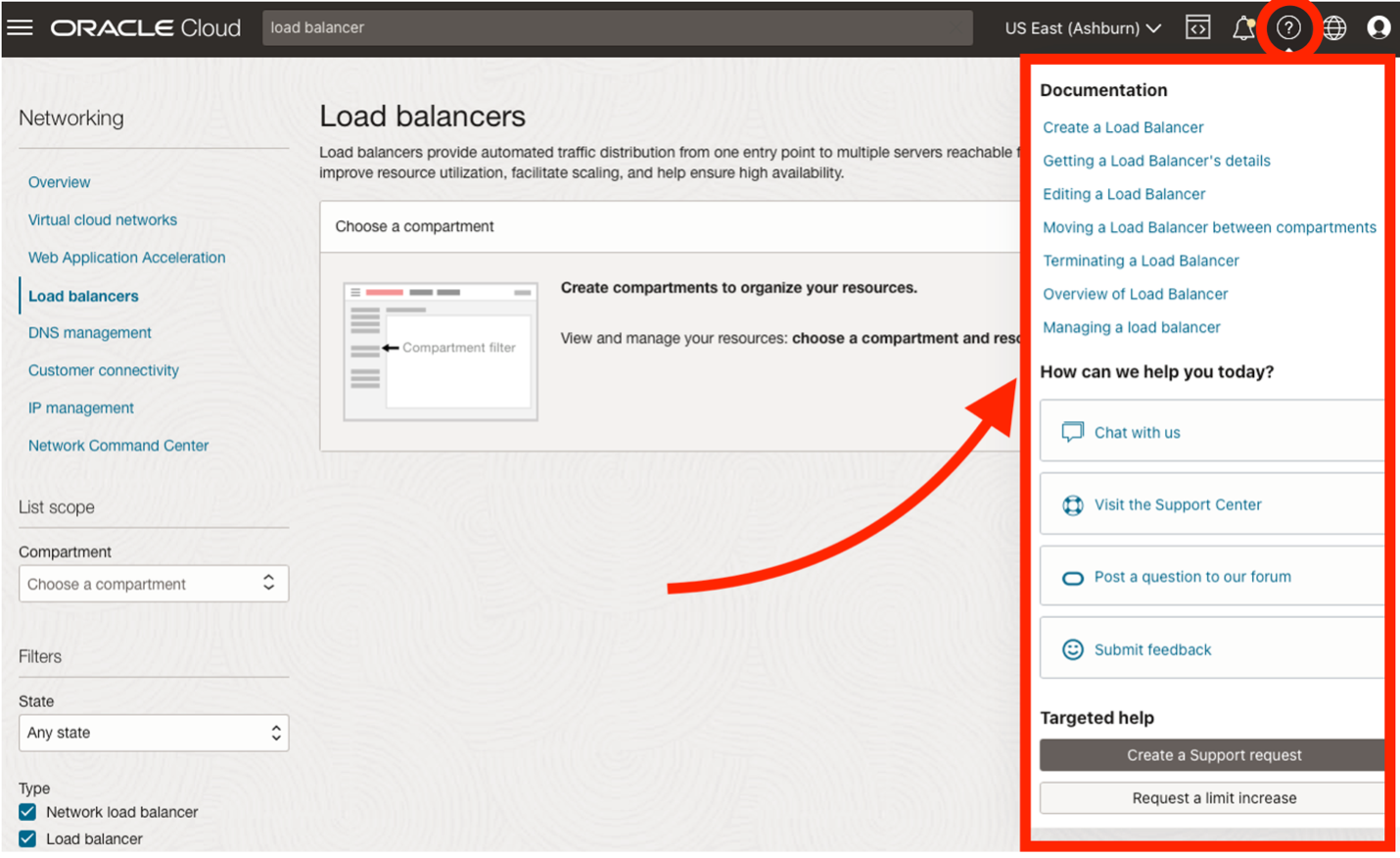
Choose an appropriate link to open the topic in the contextual help panel and follow the step-by-step instructions within the Console. Contextually aware help panels are available in all languages supported by Oracle Cloud Infrastructure (OCI) documentation. Click any thumbnail images displayed in the panels to view a larger version of the image. Click the Open a New Tab icon (![]() ) to display the content within the full context of the documentation site.
) to display the content within the full context of the documentation site.
OCI is always working to provide the best possible user experience, so let us know if you find the content helpful by clicking the thumbs up (![]() ) or thumbs down (
) or thumbs down (![]() ) icons at the bottom on the panel and leaving an actionable comment. Your feedback is important to us!
) icons at the bottom on the panel and leaving an actionable comment. Your feedback is important to us!
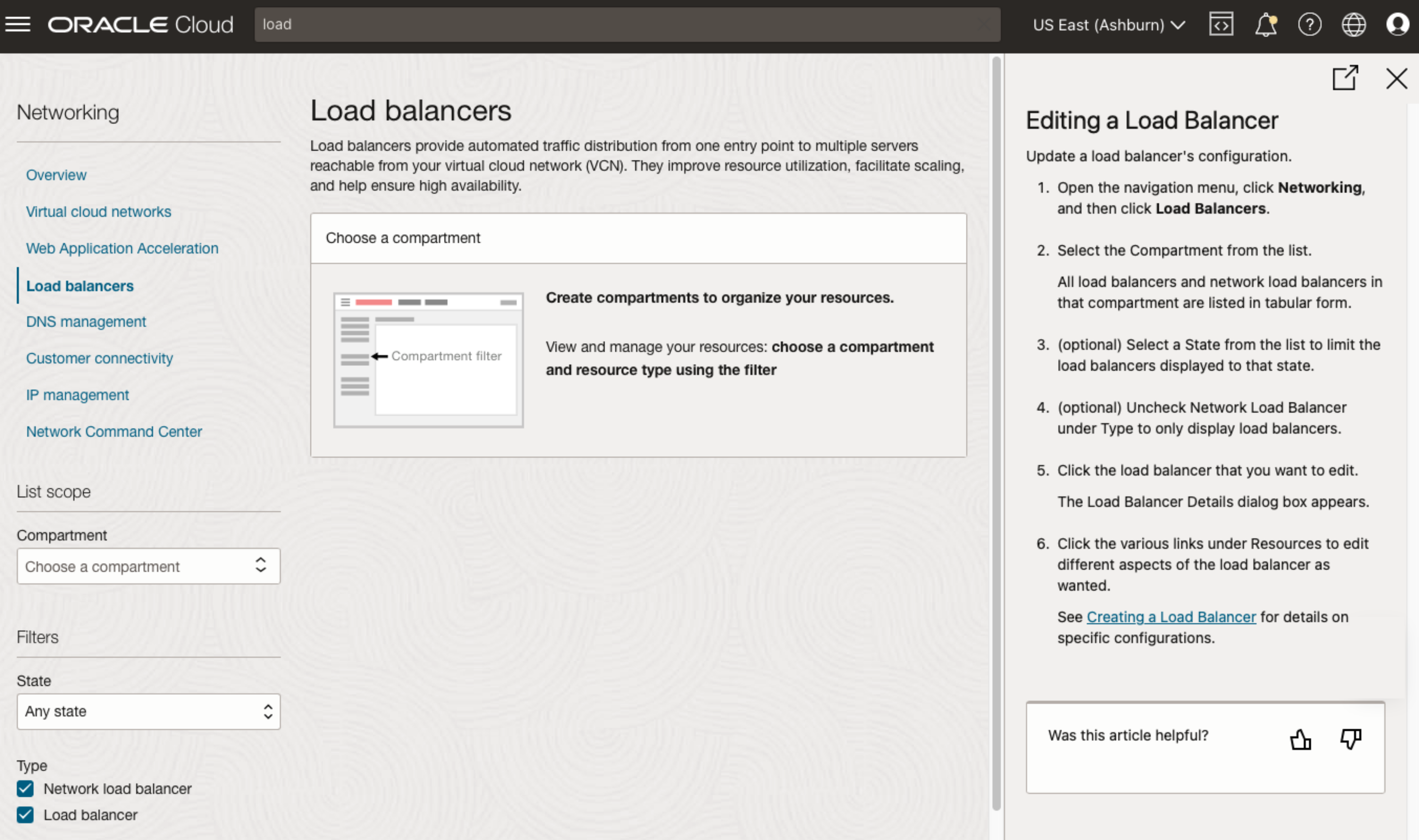
Try it yourself!
The new contextually aware help panels are available today for a limited set of help links in all of Oracle Cloud Infrastructure commercial regions. We plan to expand the availability of panels across services over the next several months.
We welcome you to sign up for the Oracle Cloud Free Trial or sign in to your account to check out the new contextually aware help panels!
