Today, we’re announcing an end-to-end experience for Oracle Support Rewards in the Oracle Cloud Infrastructure (OCI) Console and the Oracle Billing Center. The Oracle Support Rewards program allows you to reduce your technology support bill for products such as Oracle Database, WebLogic, and more. For every dollar spent on OCI, you earn $0.25 in Oracle Support Rewards. If you’re an Unlimited License Agreement (ULA) customer, you earn $0.33 for every dollar. For example, if you had a $1M annual Oracle annual support bill, you can earn up to $1M in support rewards. If you spend $4M on OCI, you accrue 25% ($1M) in support rewards, bringing your bill to zero.
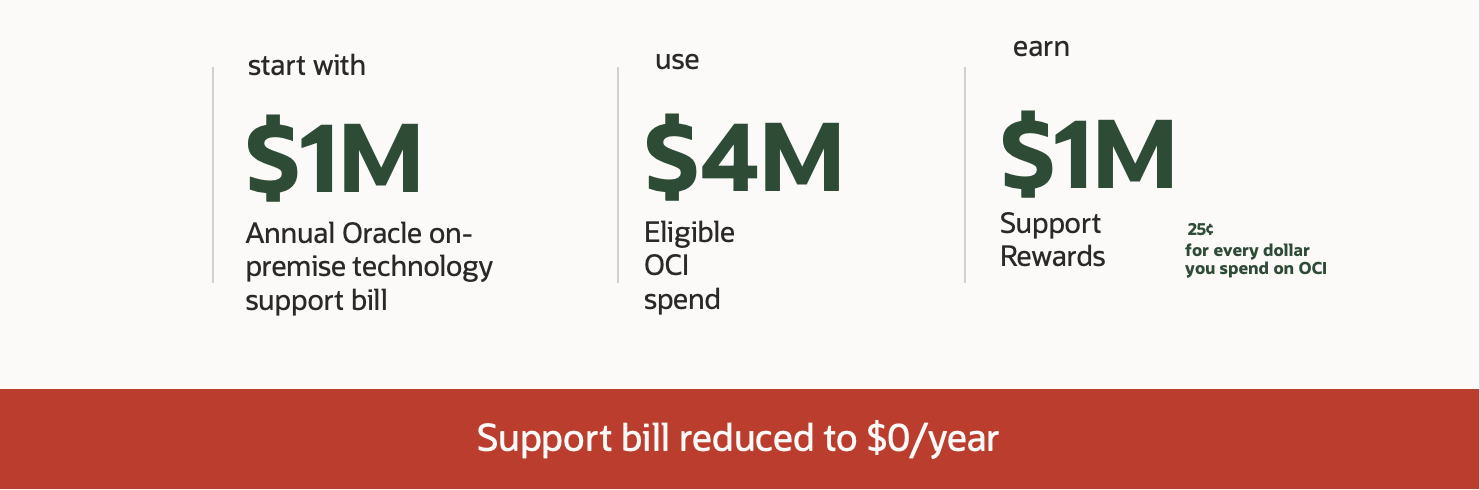
(Note: Reduction in your tech support bill is subject to region tax regulations – you can’t pay taxes with rewards and can pay only the pretax invoice amount with rewards.)
The new experience brings the OCI Console, where customers can view rewards and authorize redeemers, and the Billing Center, where customers can view invoices and redeem rewards, together.
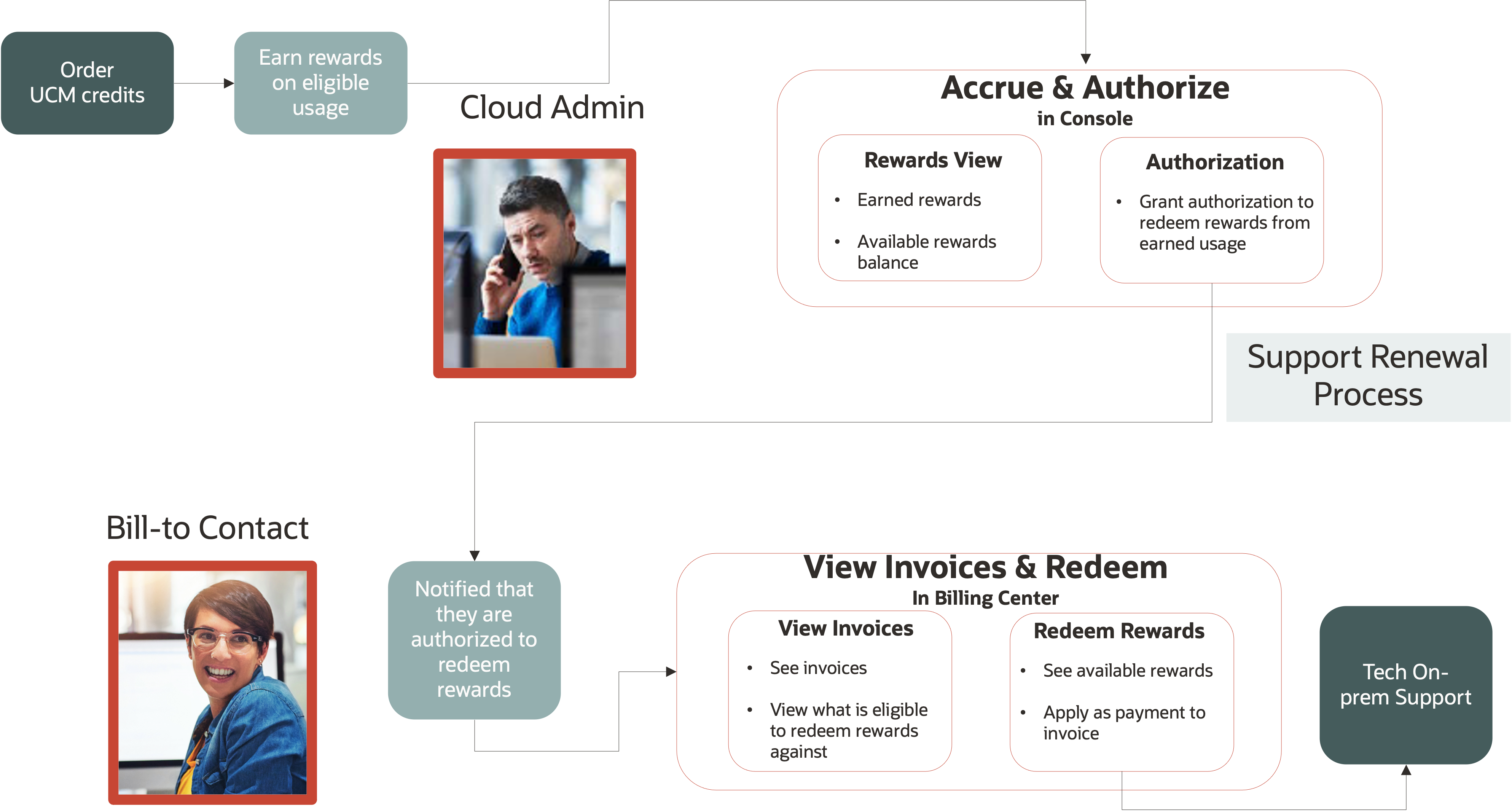
Viewing Support Rewards and managing redeemers in the OCI Console
Get started by going to the Governance and Administration tab in the OCI Console. You can use the subscription picker at the top of the page to switch through the subscriptions associated with your organization to view rewards associated with them. The page provides you with a detailed table containing information, such as accrual date, expiration date, eligible and non-eligible OCI usage, accrued rewards, redeemed rewards, and remaining rewards. As a friendly reminder for redeeming rewards before they expire, rewards that expire within 30 days are highlighted.
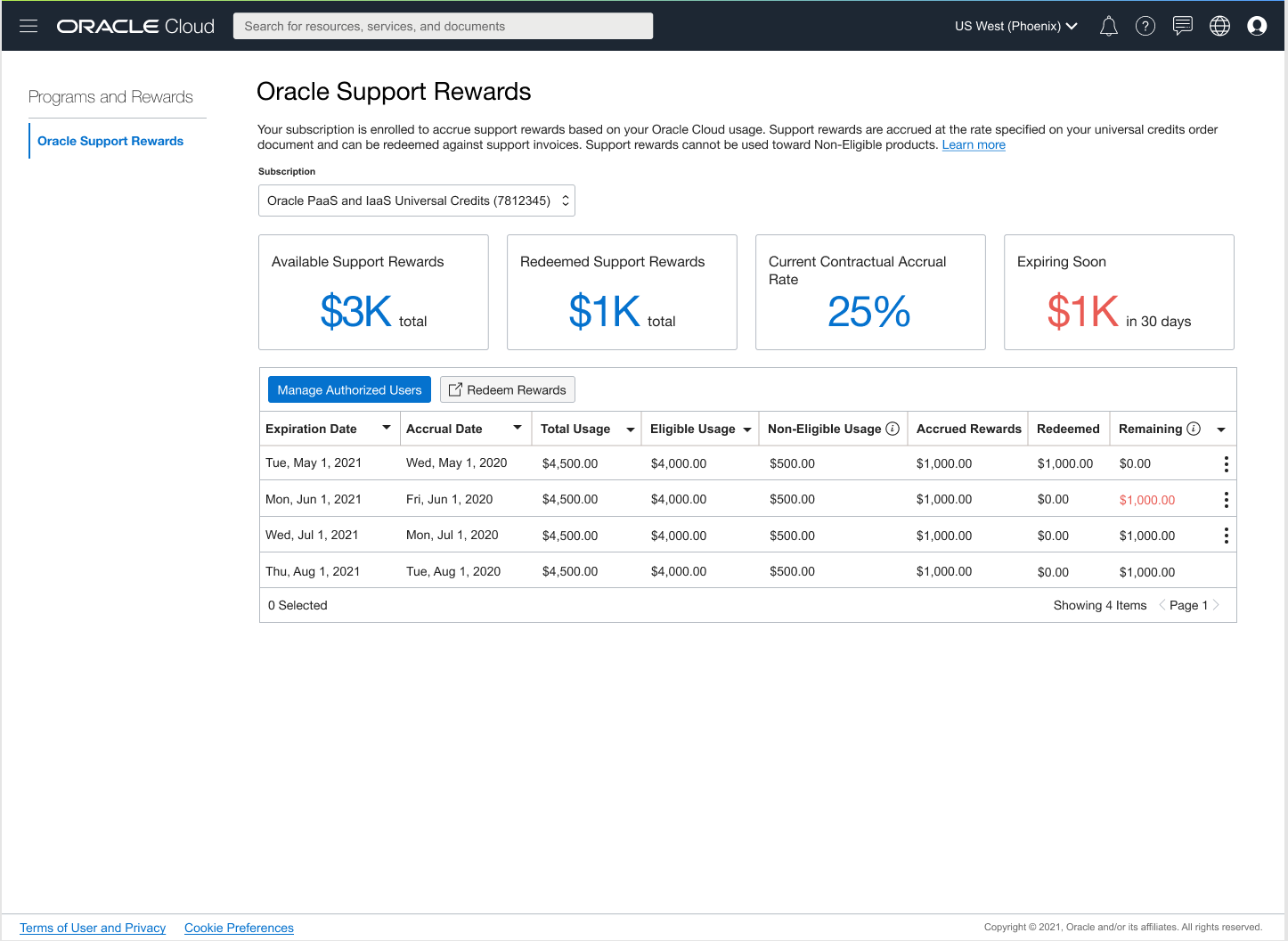
Viewing into the usage details for a particular row is easy. Click the three dots at the end of the row and select View Usage. A panel with details of eligible and non-eligible usage pops up. You can filter the table with usage details by eligibility. You can also perform a free-text search to narrow the scope of usage that you’re viewing at or export this data in csv format for offline analysis.
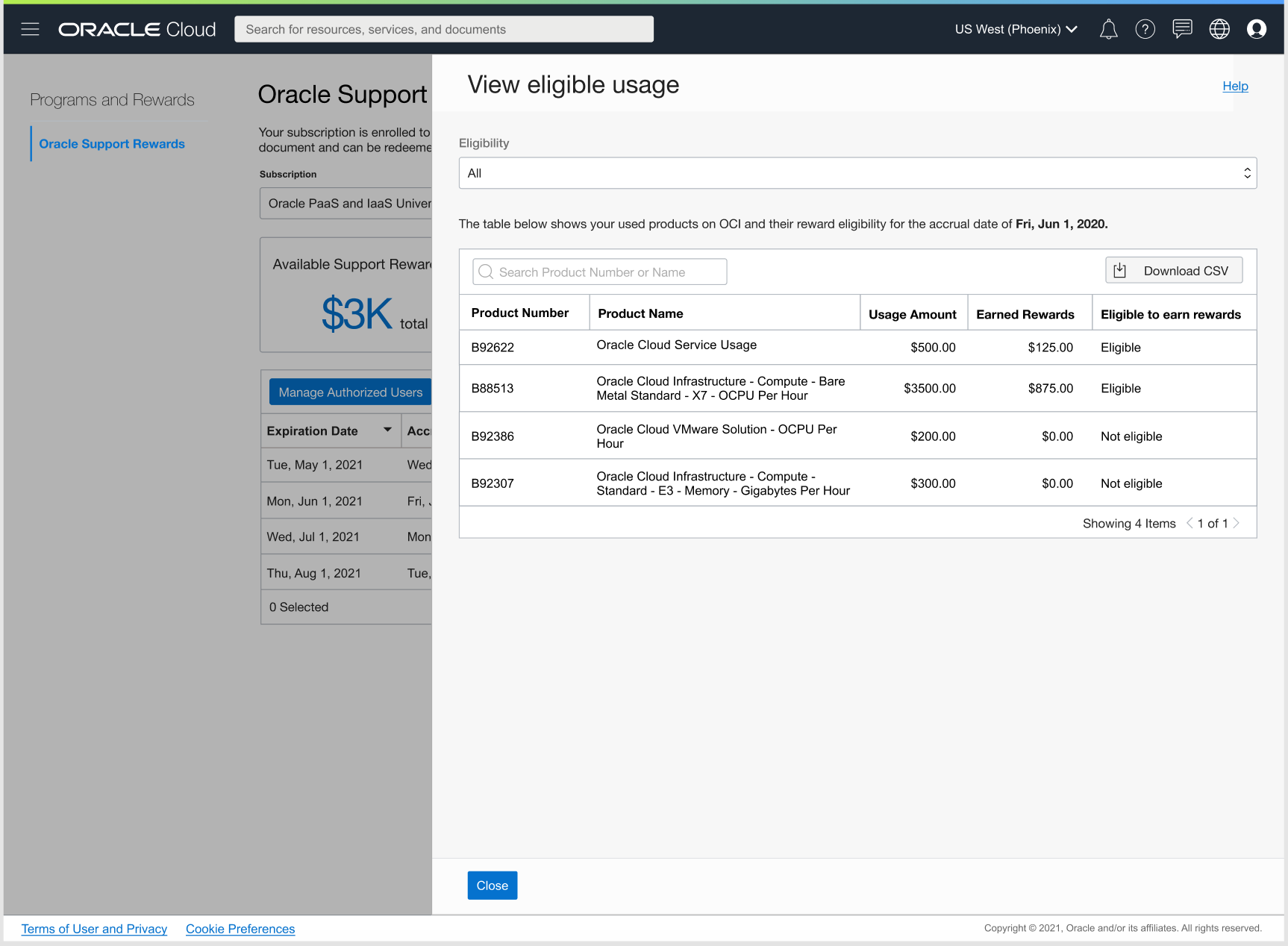
Managing the list of authorized users who have permissions to redeem in the billing center is also easy. Click the Manage Authorized Users button, which opens a panel with the list of existing users. You can remove users from the existing list or authorize a new user by clicking the +Another User button and adding the user’s email in the Billing Center.
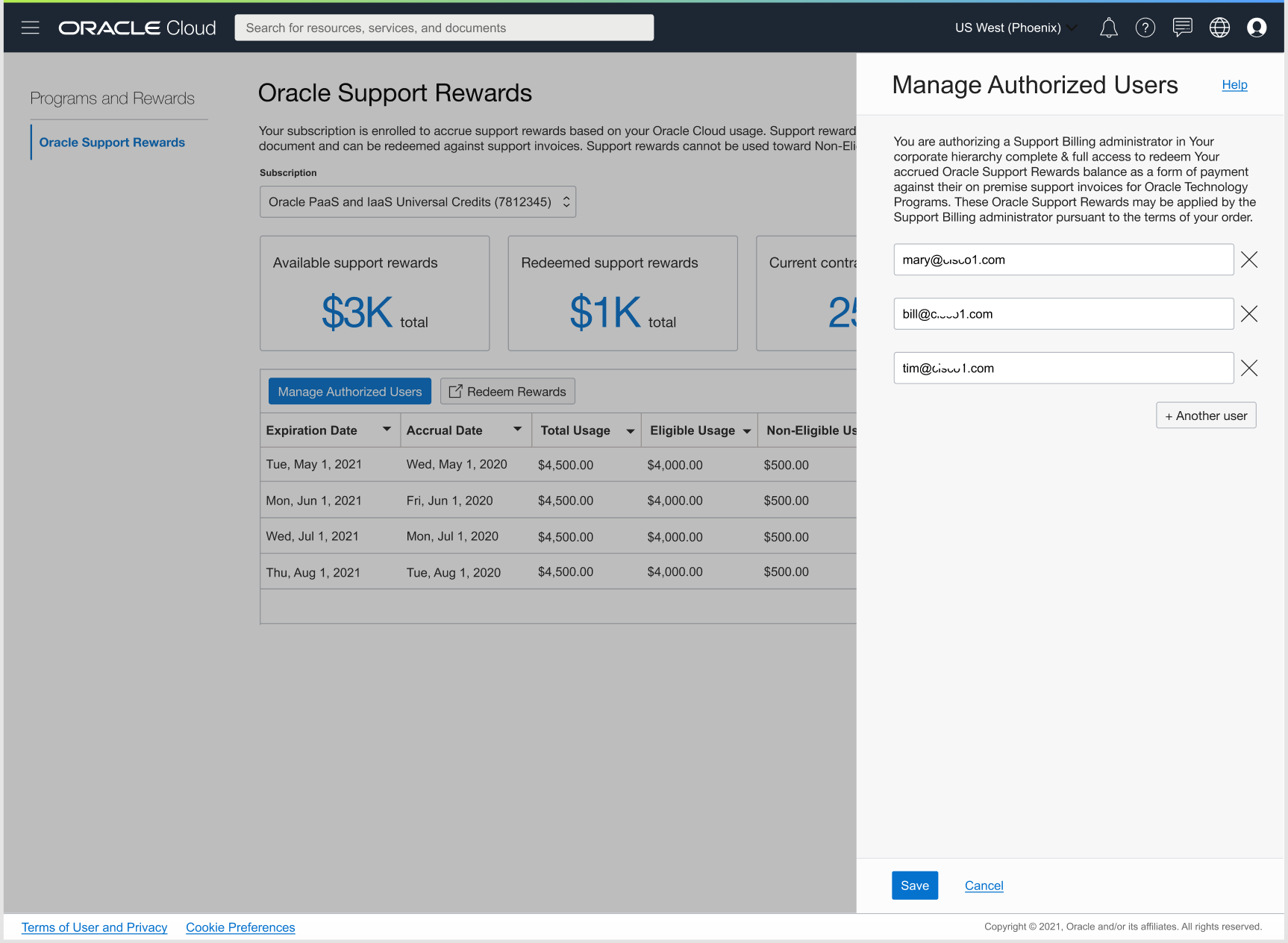
The new added user added receives an email notifying them of their authorization to redeem rewards. The user who authorized the redeemer in the OCI Console is copied on the email. When redeemers click the Redeem Rewards link in the email, they’re directed to the Billing Center.
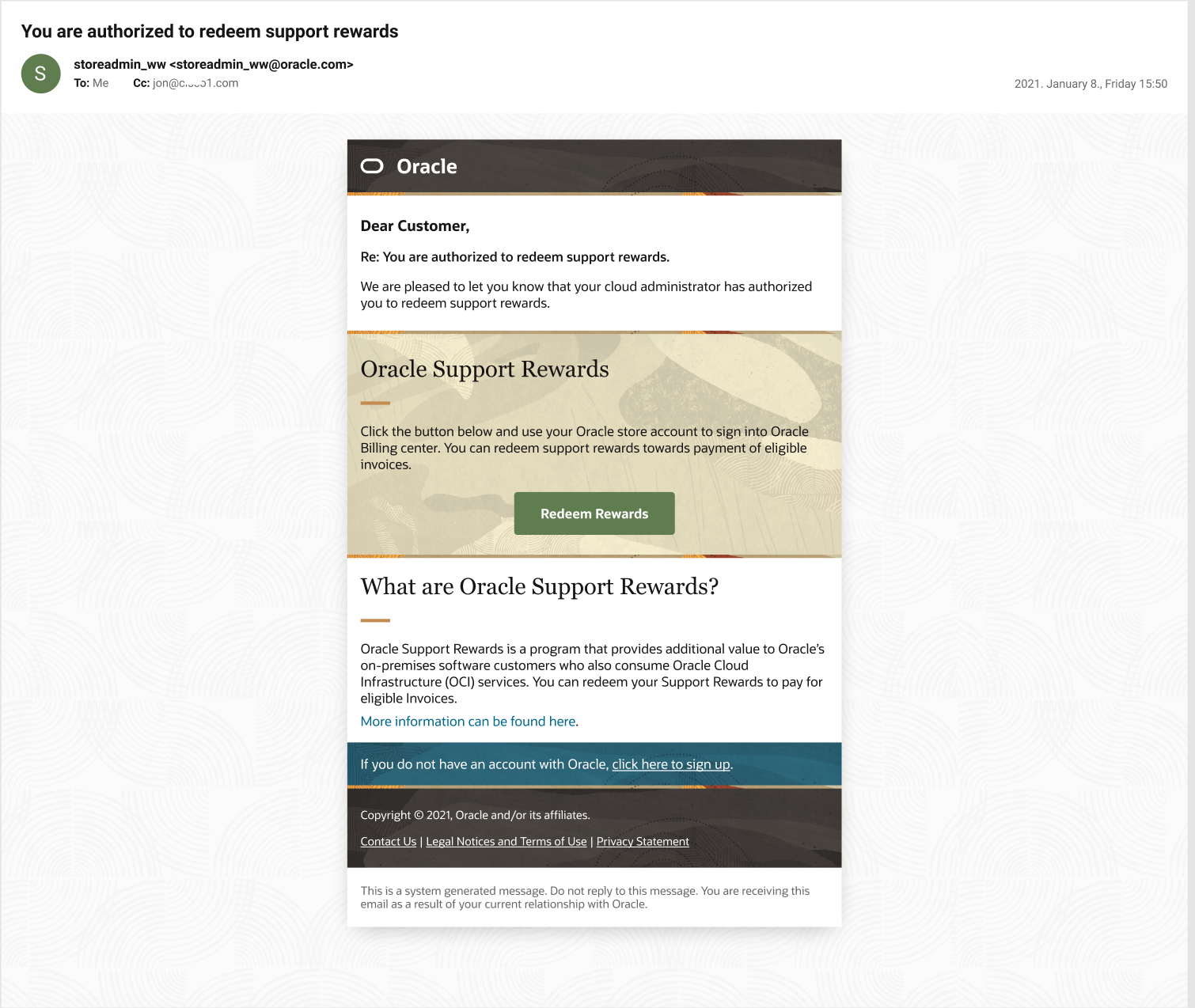
Applying Rewards toward invoices in the Billing Center
When the authorized user logs into the Billing Center, they see a banner notifying them that they can apply Oracle Support Rewards toward eligible invoices. Eligible invoices have a $ tooltip before the total amount.
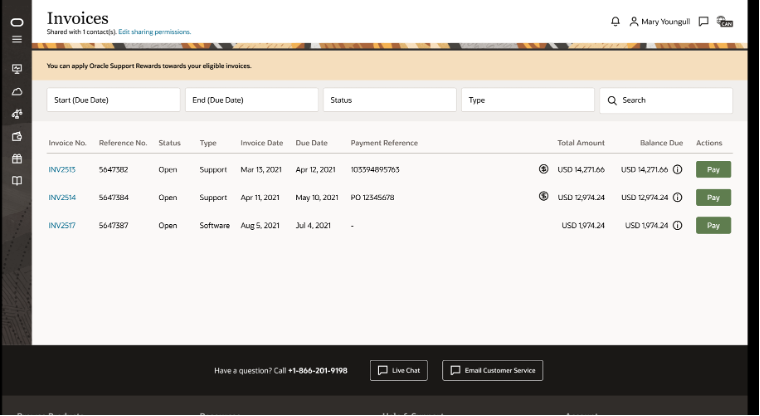
When the user clicks the Pay button, they get a pop-up asking if they want to redeem the accrued rewards. They can choose to apply the entire redeemed rewards or a lesser amount toward the invoice.
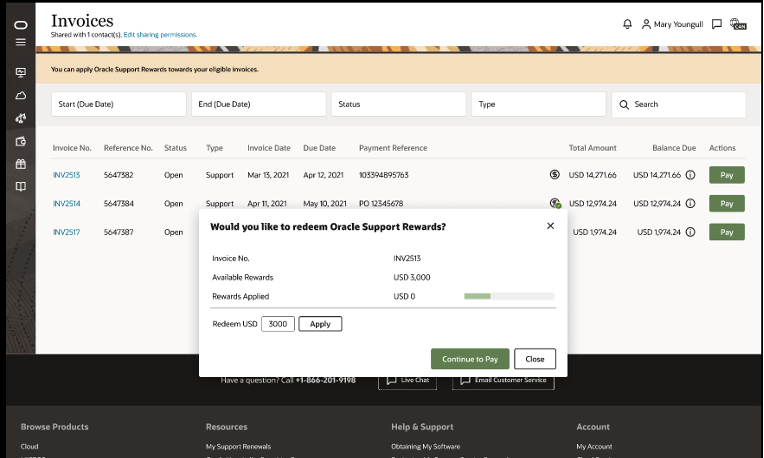
The user gets a line item confirming the reward being applied toward the invoice before they submit their payment.
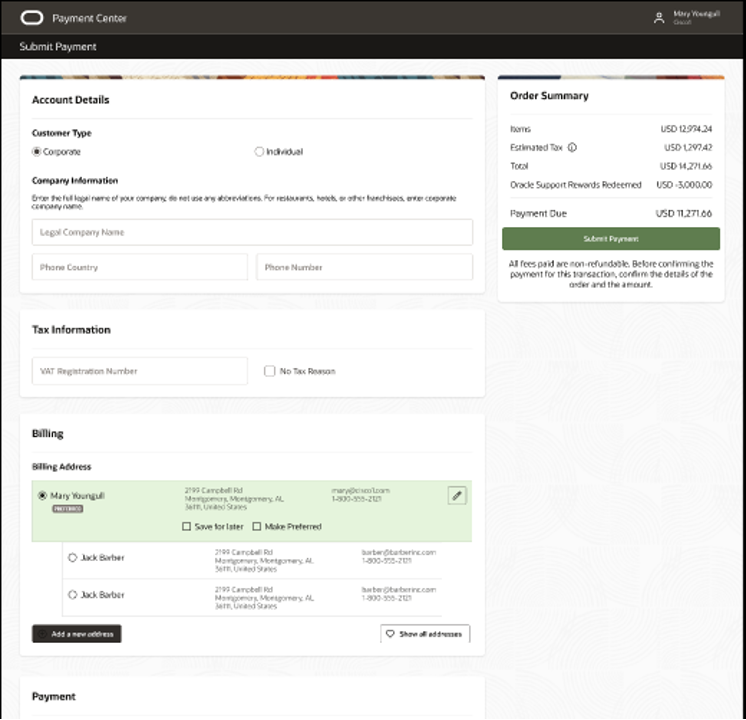
The OCI Console is updated upon the redemption of rewards on the Billing Center, reflecting the remaining rewards.
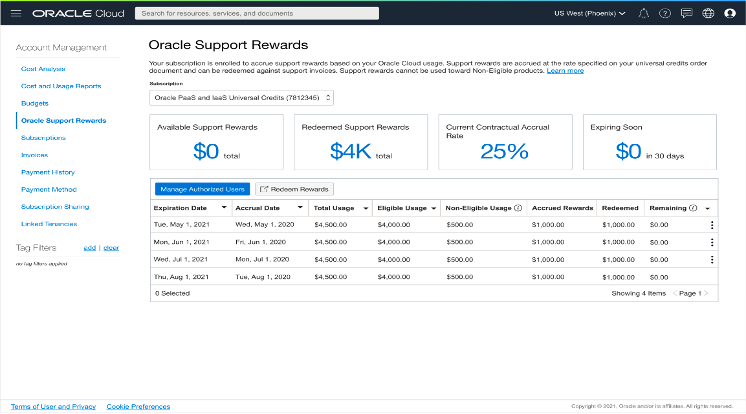
Sign up for Support Rewards today
The Support Rewards program has received strong interest since launch, and we encourage you to sign up. We’re deeply committed to your success on Oracle Cloud Infrastructure. We look forward to your feedback on the Support Rewards program. You can find more details on the Oracle Support Rewards web page and Oracle representatives are ready to answer any questions you have.
