The simplest option to deploy and manage Oracle Cloud VMware Solution is through the Oracle Cloud Console, combined with the integrated SDDC Management Stack (VMware vCenter Server, ESXi Console, NSX Manager, and HCX Manager). While this method is the simplest, it lacks automation and complex provisioning options that can be overcome by using the Oracle Cloud VMware Solution Terraform provider.
Infrastructure as Code (IaC) is a hot topic, and many customers want to use Terraform to deploy and manage their Oracle Cloud Infrastructure (OCI) environments including Oracle Cloud VMware Solution.
Performing different functions, the following Terraform providers are required to deploy and manage Oracle Cloud VMware Solution:
- Terraform provider for Oracle Cloud VMware Solution
- Cluster
- ESXi host
- Software-defined data center (SDDC)
- Terraform provider for VMware vSphere management
- Administration
- Host and cluster management
- Inventory
- Networking
- Security
- Storage
- Virtual machines (VMs)
The Terraform provider for Oracle Cloud VMware Solution provides the capabilities to create, update, and destroy an SDDC, ESXi hosts and clusters, while the Terraform provider for VMware vSphere can be used to manage many aspects of a vSphere environment, including VMs, standard and distributed switches, datastores, content libraries, and more.
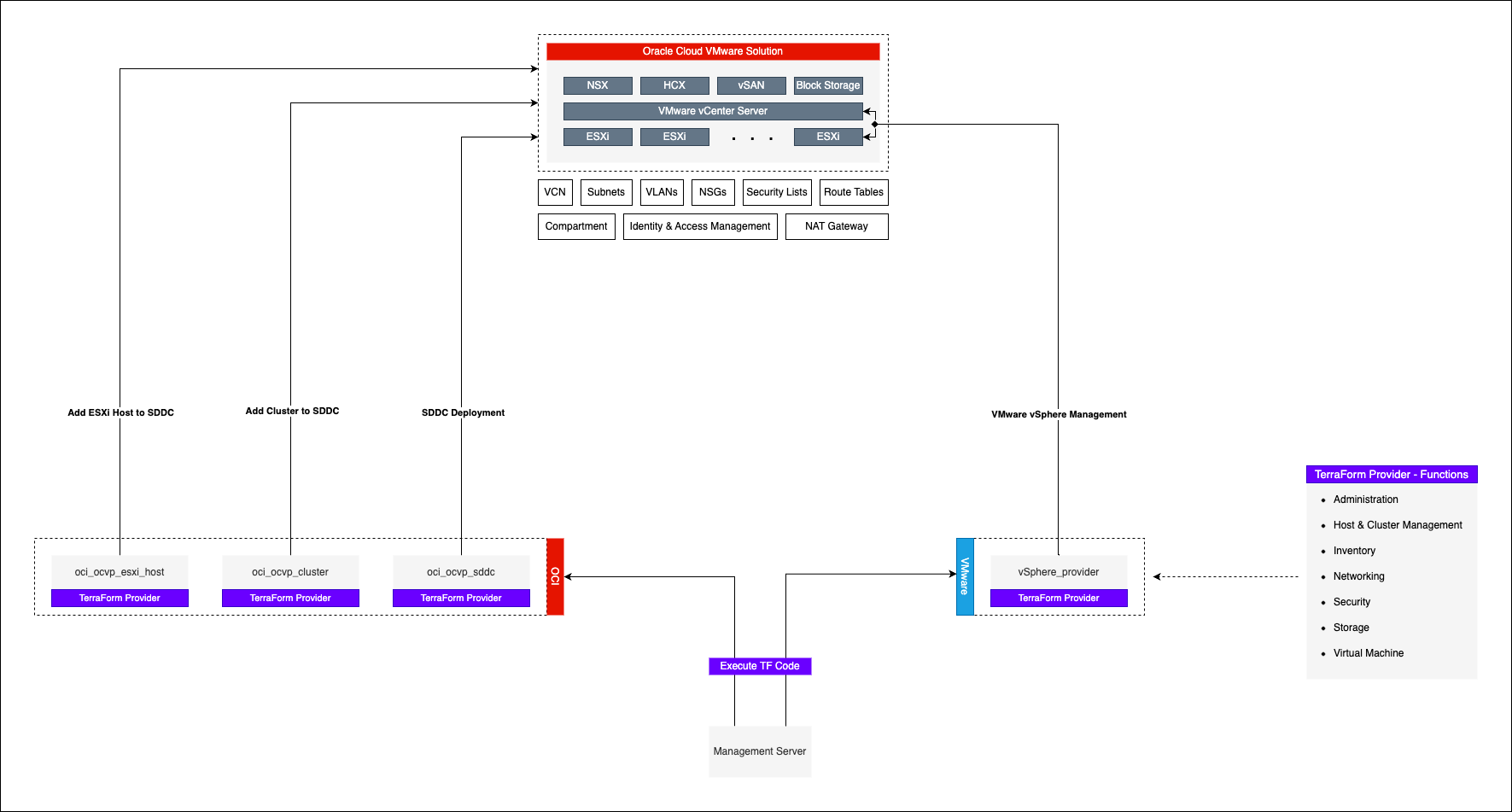
The solution also uses the following Terraform providers for VMware NSX and Vmware HCX management:
In this blog post, we focus on the Terraform providers for Oracle Cloud VMware Solution and VMware vSphere to provide a brief overview on how to deploy and manage Oracle Cloud VMware Solution through Terraform.
To deploy and manage Oracle Cloud VMware Solution through Terraform, we must understand the deployment process and architecture of Oracle Cloud VMware Solution. We highly recommend reading the OCI Documentation to get familiar with the concept, prerequisites (networking and policies), bare metal shapes (multihost or single-host SDDC), and deployment options (single or multiple availability domain deployment).
How to use Terraform on OCI
OCI provides several ways to use Terraform, including the following most common options:
- Local installation of Terraform
- Requires OCI-CLI (Python) installed
- API Key configuration to allow the right access
- OCI Cloud Shell
- Upload Terraform files to Cloud Shell and run (plan and apply)
- Authentication already set up
- OCI Resource Manager
- Upload Terraform files as .ZIP file to resource manager
- Modify variables and plan and deploy using RMS
Terraform provider for Oracle Cloud VMware Solution
You can use Terraform both to provision and manage an Oracle Cloud VMware Solution environment. In the folders in this GitHub directory, you can find examples for the following scenarios:
- Provisioning Oracle Cloud VMware Solution through Terraform
- Single-host deployment: DenseIO shape
- Multihost deployment: Standard shapes with OCI Block Volume
- Multihost deployment: DenseIO shapes with VMware vSAN
- Adding an ESXi host to a multi-availability domain deployment with the option to specify its availability domain location
- Manage Oracle Cloud VMware Solution (day-2 operations), creating a VLAN and attaching it to the Oracle Cloud VMware Solution environment
These scripts are examples to provide you with a starting point on how to use Terraform to deploy Oracle Cloud VMware Solution. We highly recommend contacting our Oracle Cloud VMware Solution specialists or a partner of your choice if you’re not familiar with IaC tools like Terraform or automated deployment and management processes.
Terraform provider for VMware vSphere
This Terraform script supports you in the Day 2 operations of Oracle Cloud VMware Solution by providing the capabilities to deploy and managed VMs, datastores, networking and many more operational tasks. With the Terraform providers for VMware NSX and HCX, you get the ability to fully manage and operated your Oracle Cloud VMware Solution environment with IaC.
The VMware vSphere provider allows you to perform management operations of the following categories and its subcategories:
- Administration
- Host and cluster management
- Inventory
- Networking
- Security
- Storage
- VMs
For how to use this Terraform provider for your daily operations, review the provider documentation .
Conclusion
Whether you’re manually deploying Oracle Cloud VMware Solution in the Oracle Cloud Console or with IaC tools like Terraform, the key to an sucessful deployment is always to know the concept, prerequisites, bare metal shapes, and deployment.
If you’re well prepared and have the right skillset, deploying, updating, and managing Oracle Cloud VMware Solution on Oracle Cloud Infrastructure is convenient with the described Terraform providers.
If you’re interested in this topic, contact our Oracle Cloud VMware Solution specialists. We can provide you the level of support required to make your project a success. For more information, see the following resources:
- Oracle Cloud VMware Solution
- Getting started with Oracle Cloud VMware Solution
- Oracle Cloud VMware Solution – vSAN Sizing and Scaling
