Consider a scenario wherein you want to make changes to a running ‘Model in Image’ domain in a kubernetes cluster.
Model in Image domain home is regenerated from the model file on every pod restart.
So any changes you make via WebLogic Admin Console or WebLogic Remote Console will not survive a pod restart. (as it only updates the config.xml file. The model file doesnt have these new changes).
It is important to update the model file to make sure that the changes are persisted across pod restarts.
Let me show you a quick example on how to create a new t3 channel to AdminServer.
Step 1:
Open WRC and create a “Add WDT Model File Provider”
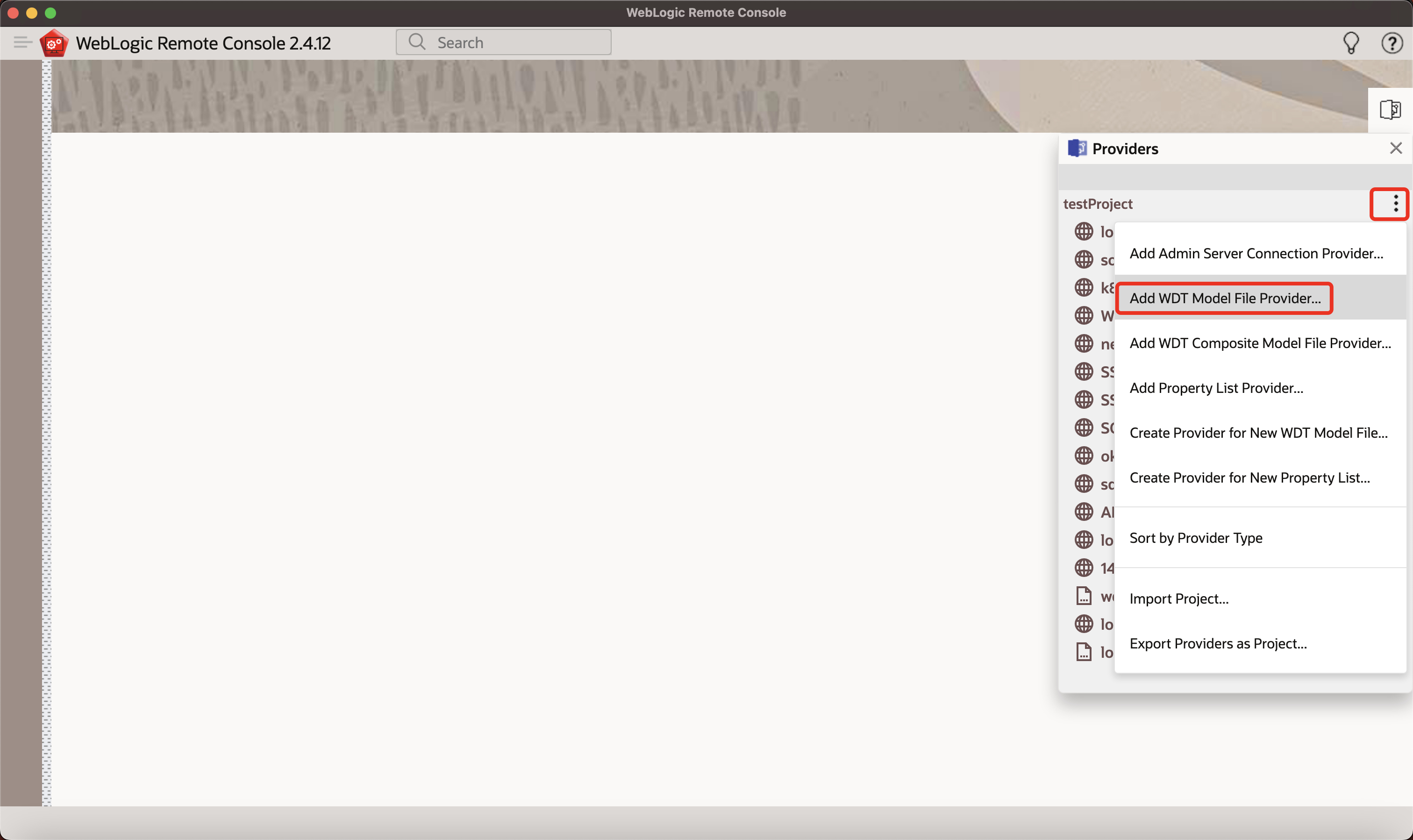
Step 2:
Upload the existing model file
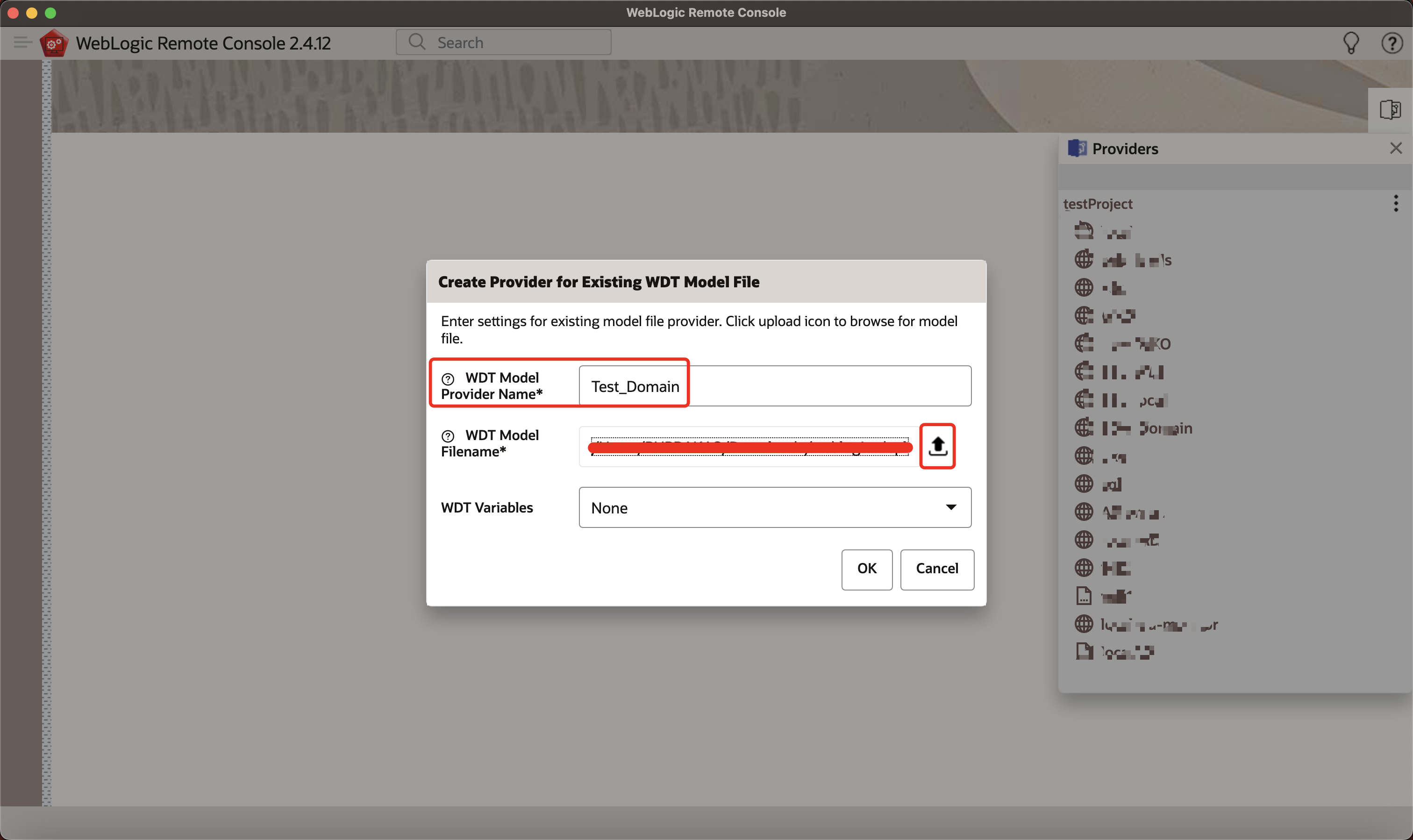
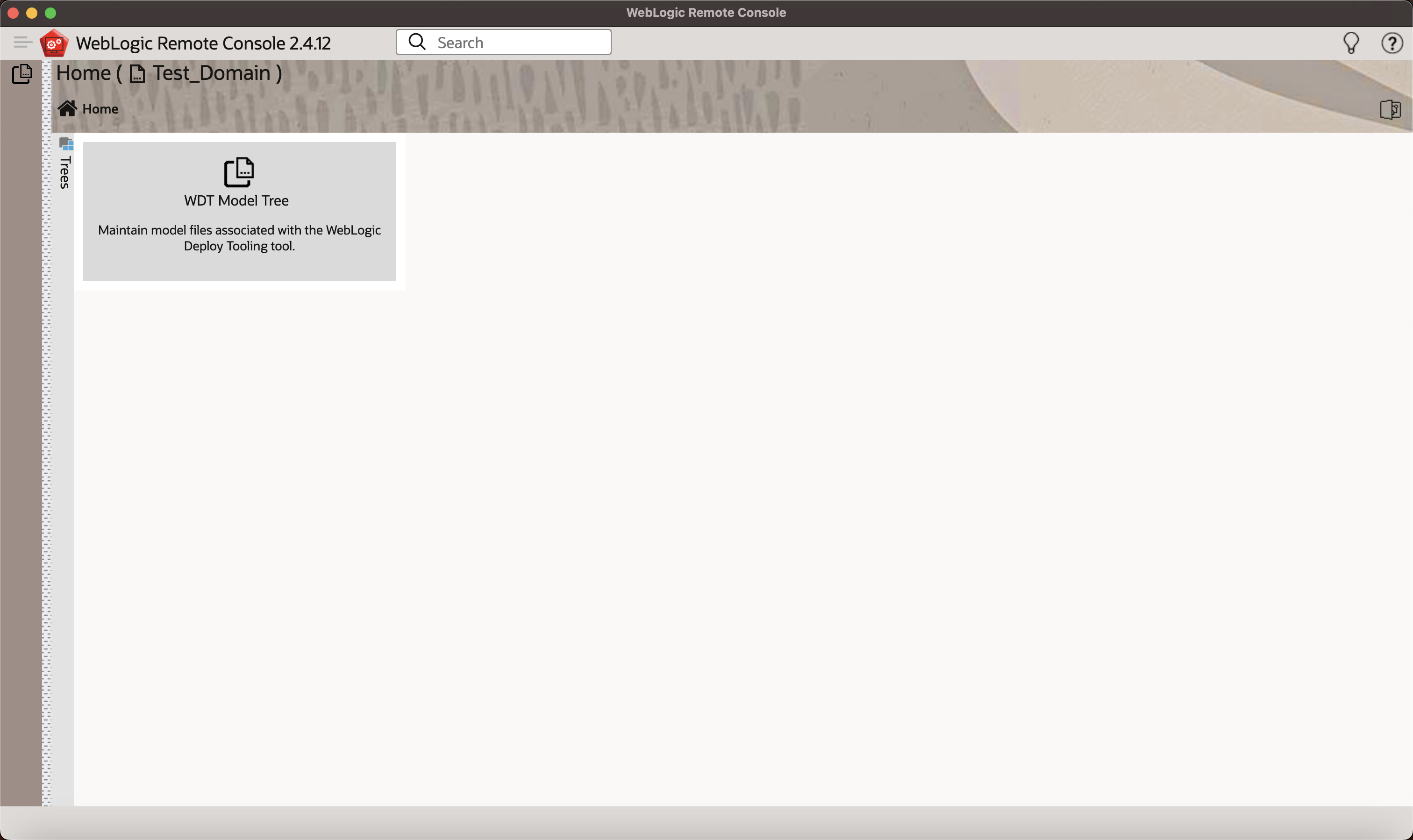
Step 3:
Make changes to the domain from WRC UI. Example Create a new channel for AdminServer
Save the changes -> This will append the changes to the model file
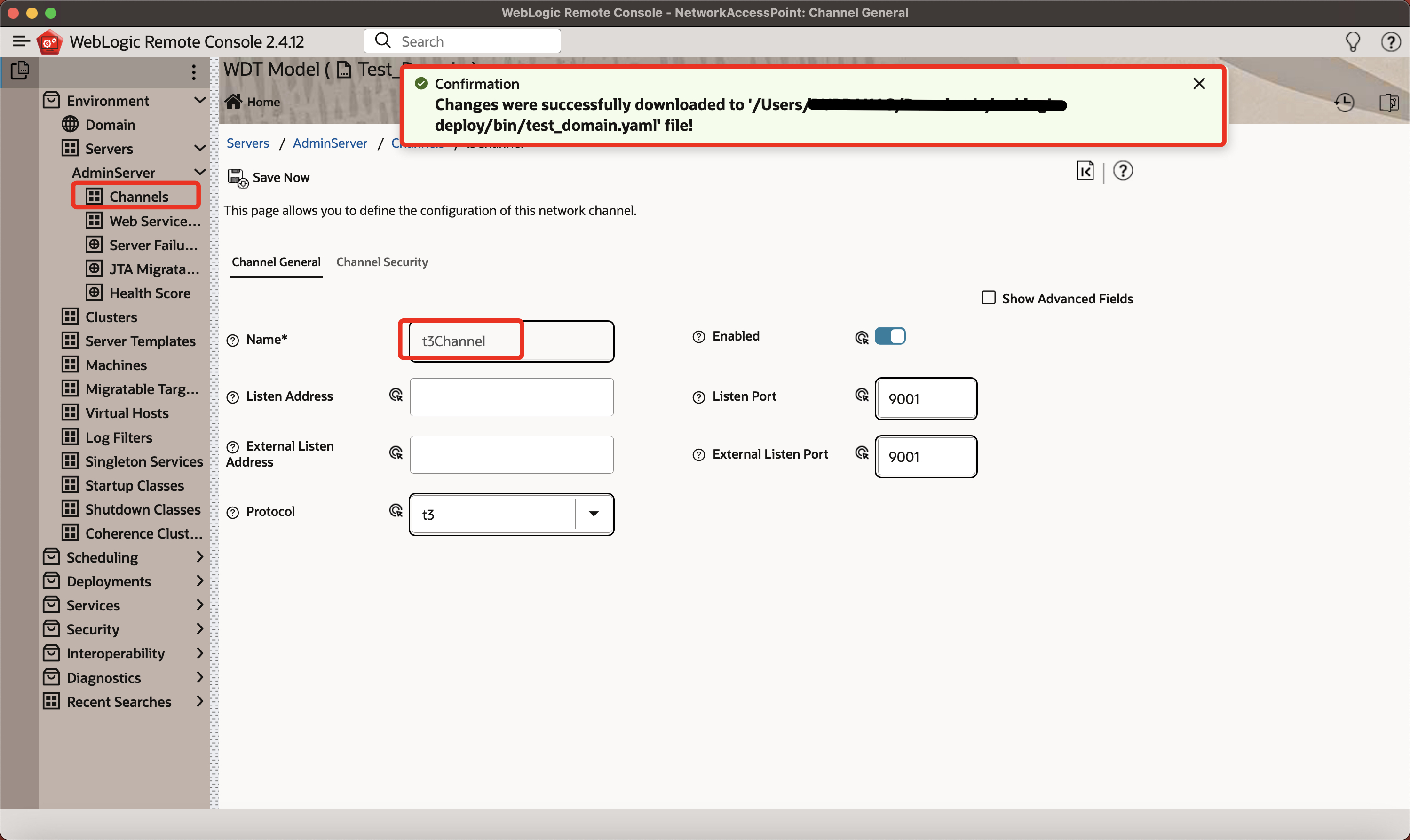
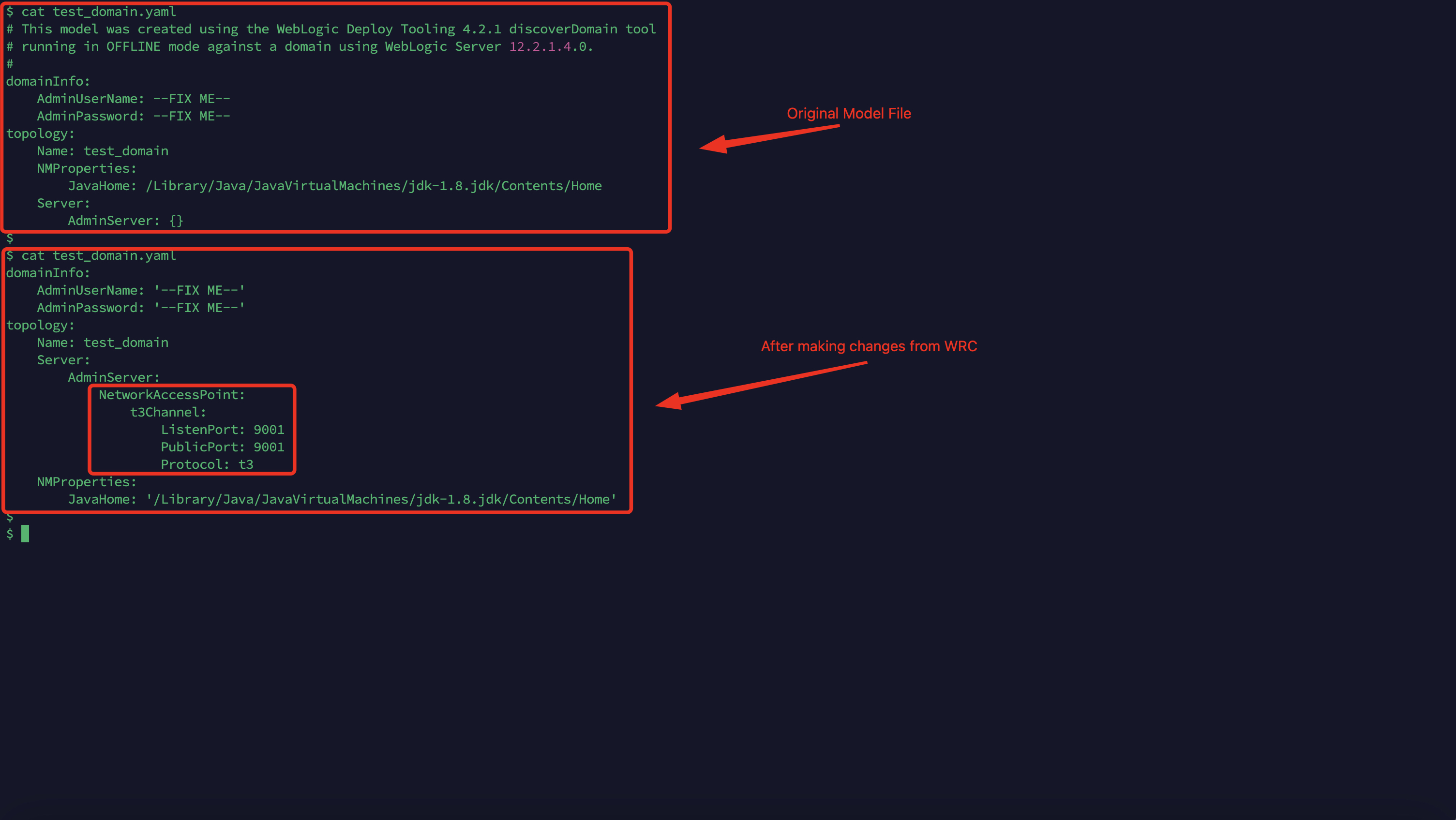
Step 4:
Now you can use “kubectl apply -f <xxxx.yaml> ” command apply the changes.
