In this example Loadbalancer attached to my JCS instance is “puneethjcs1-loadbalancer-1”
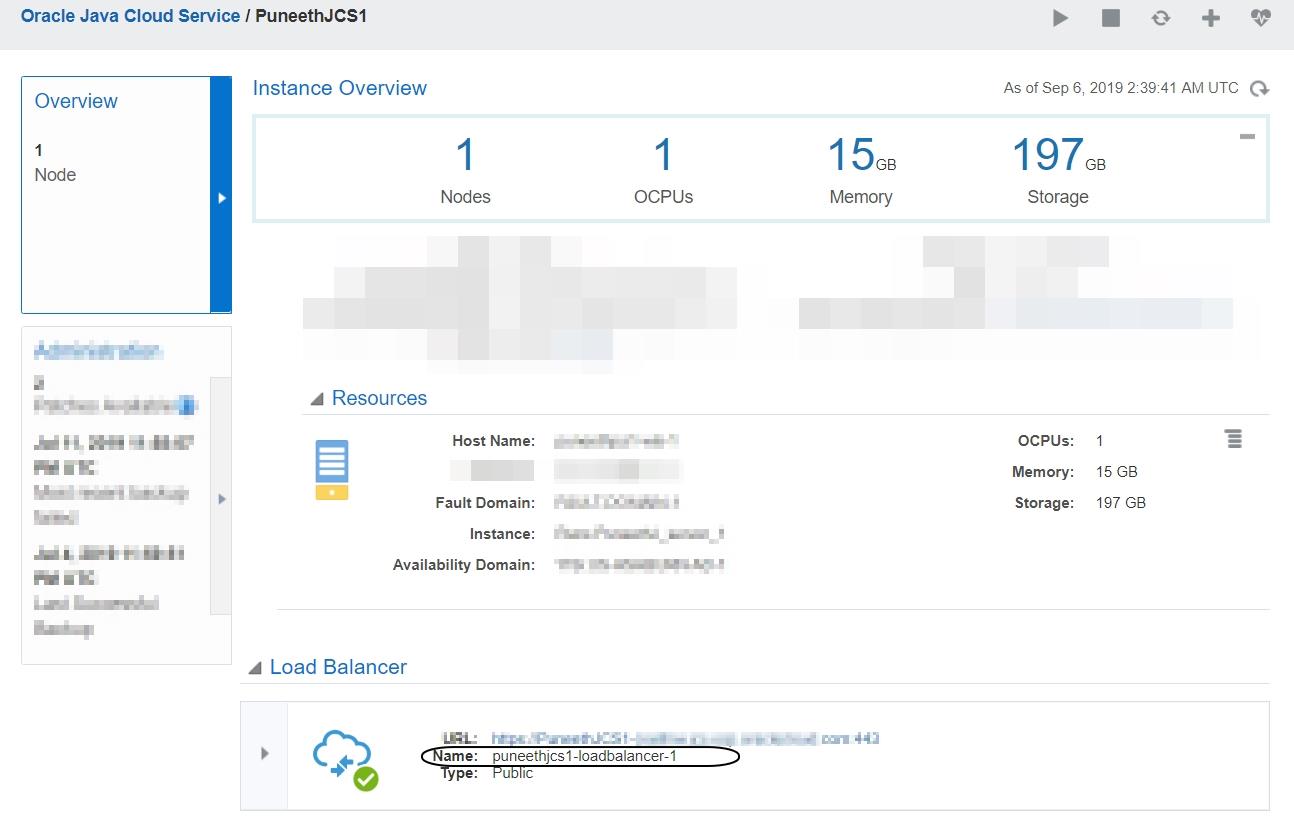
Login to OCI console -> Networking -> LoadBalancer (Select compartment “ManagedCompartmentForPaaS”)
Select your LoadBalancer “puneethjcs1-loadbalancer-1”
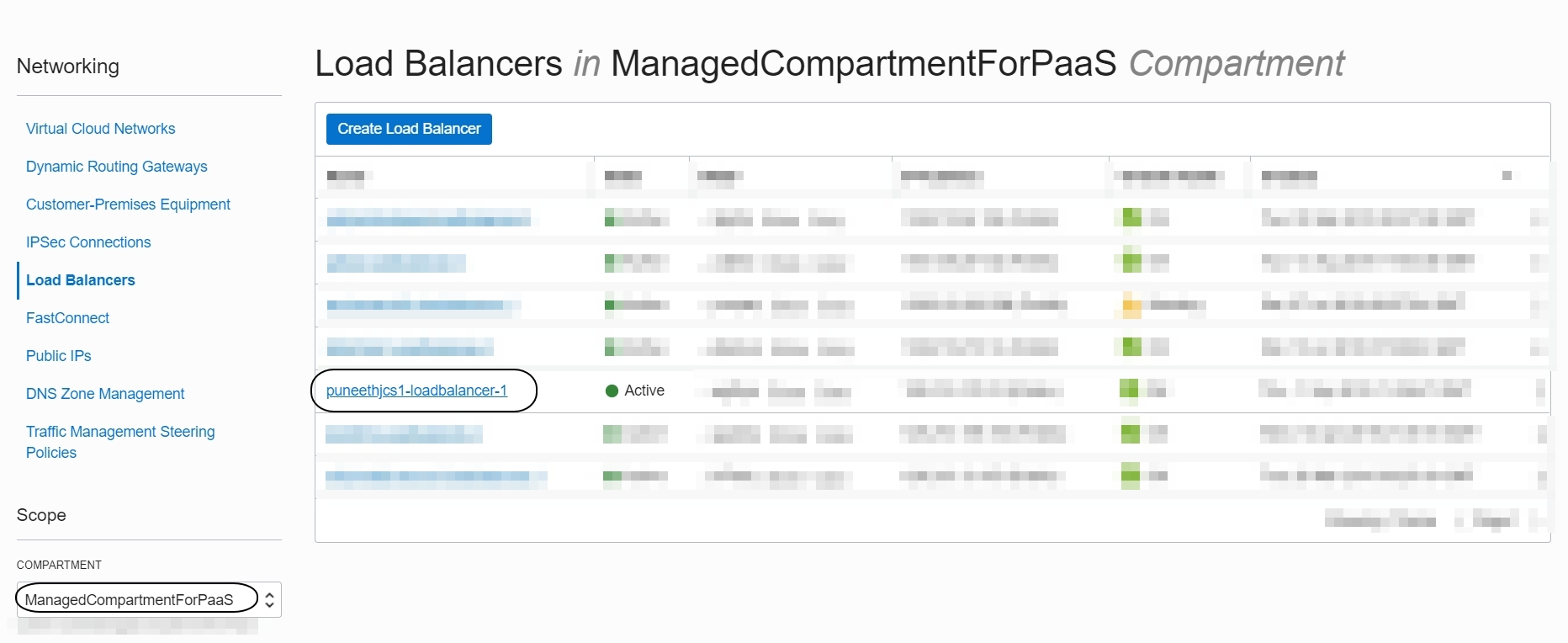
Click on Backend Sets and select the backend:
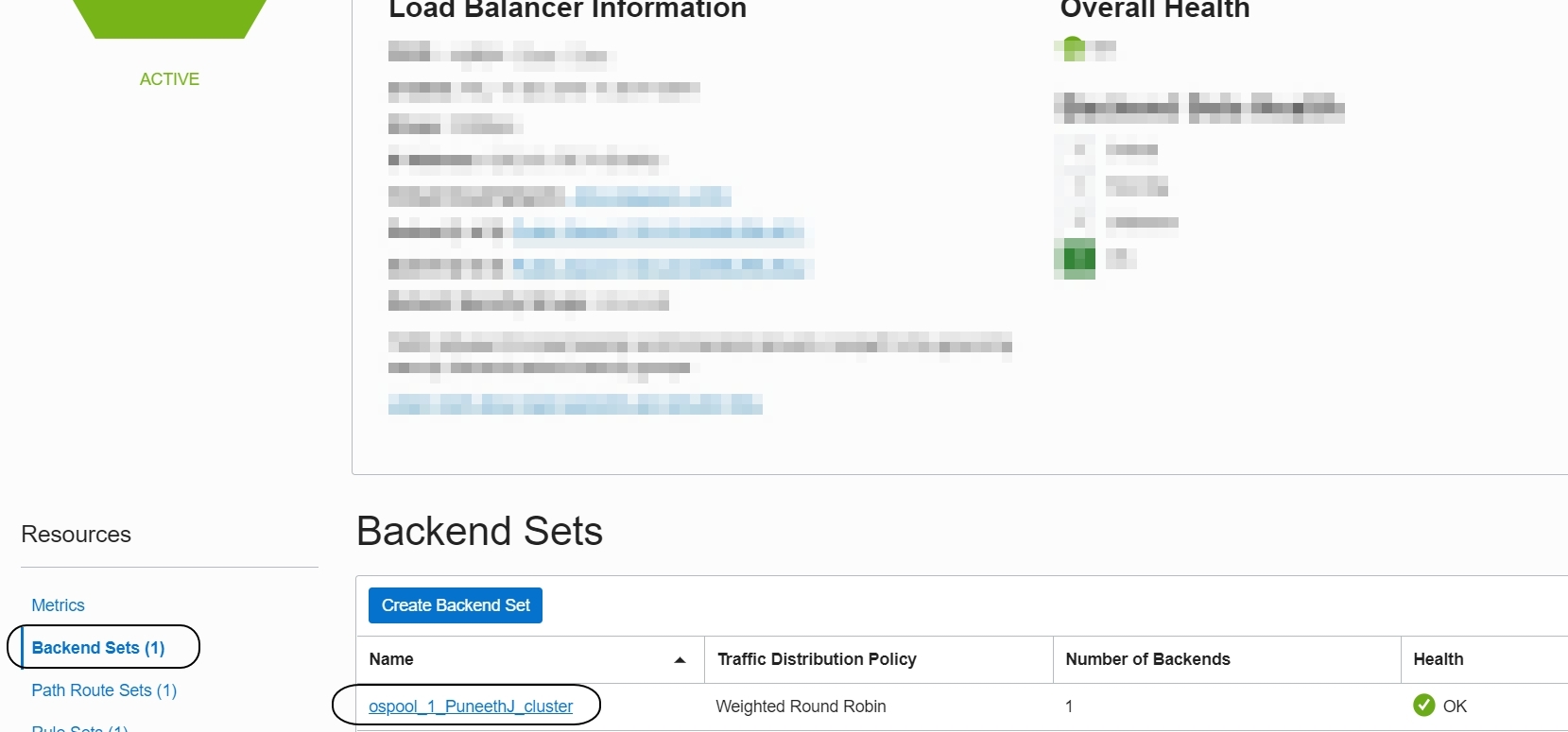
Now click Edit:
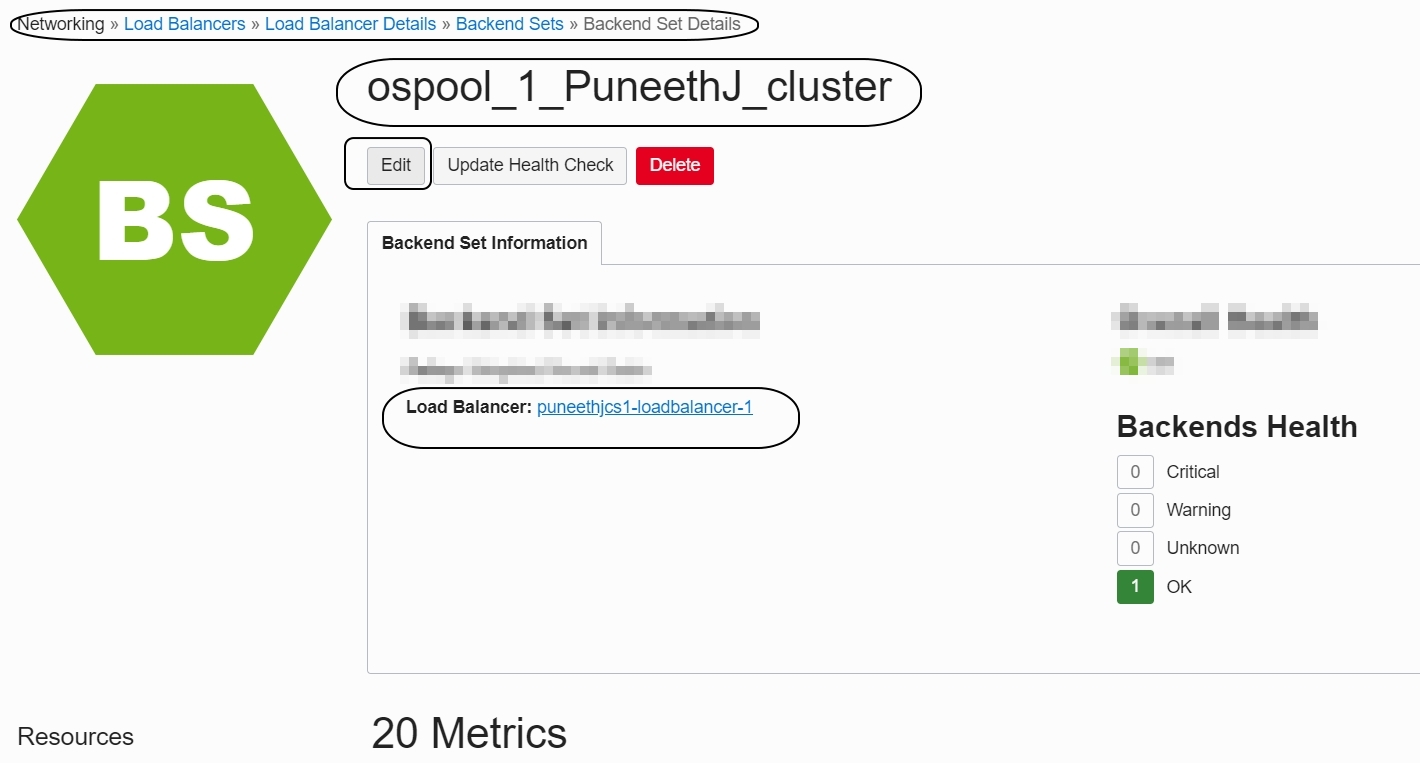
Select “ENABLE LOADBALANCER COOKIE PERSISTENCE” and “Save Changes”.
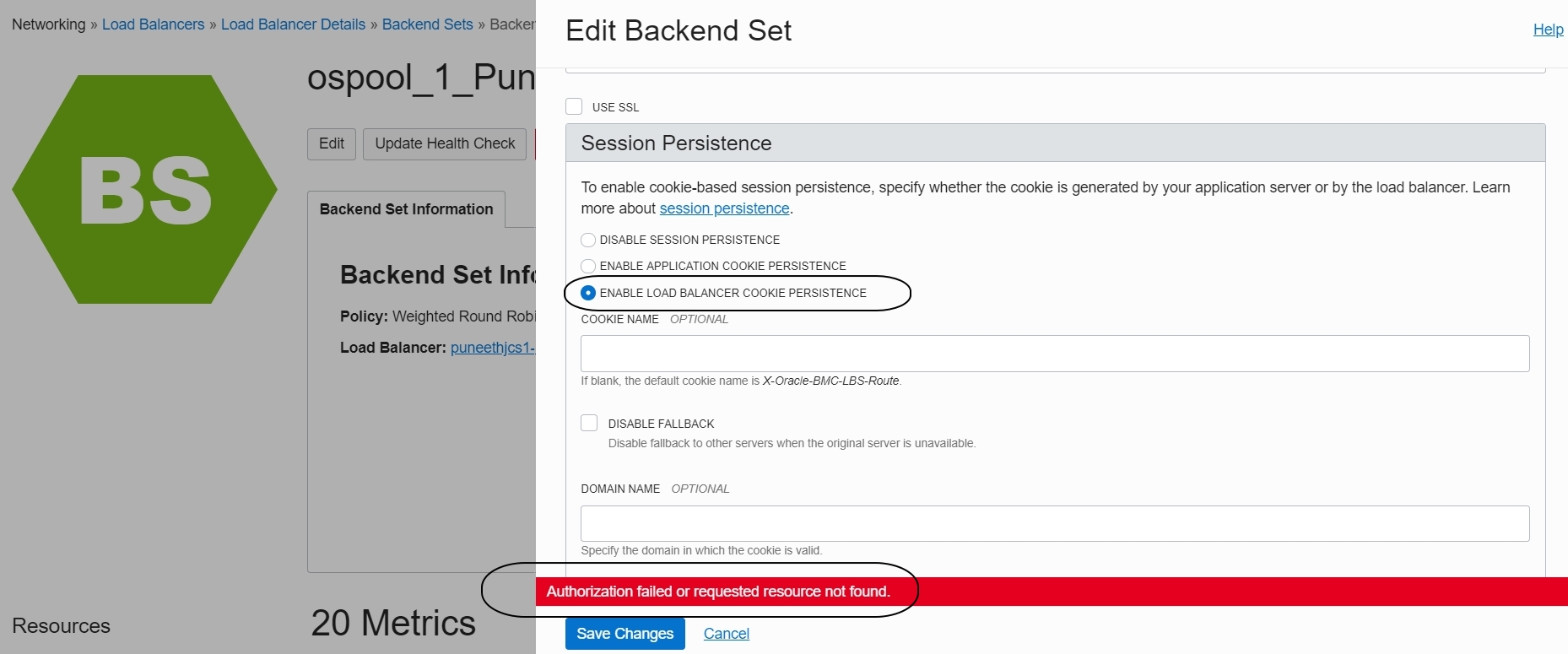
NOTE:
If you have created a Load balancer during JCS instance creation then you would not be able to make this change.
You have to open a ticket with JCS Support to enable access to “ManagedCompartmentForPaaS” compartment from the backend. Once approved access to this compartment would last for 24hours.
You need to make this change with-in that time frame.
