Step 1:
Download the Binaries:
Download the Java 8 EPP zip file from the following location:
Link: https://www.oracle.com/java/technologies/downloads/#jepp
NOTE:
These downloads can be used for development, personal use, or within Oracle Cloud. Use for other purposes, including production or commercial use, requires a Java SE subscription product.
EPP Bundle name is of the format: jdk-8u<version_number>-perf-linux-x64.tar.gz
The <version_number> corresponds to the JDK 8 build update version.
Example: jdk-8u411-perf-linux-x64.tar.gz
Step 2:
Unzip the file:
tar -zxf jdk-8uxx-perf-linux-x64.tar.gz –directory <JDK_Perf_Dir_path>
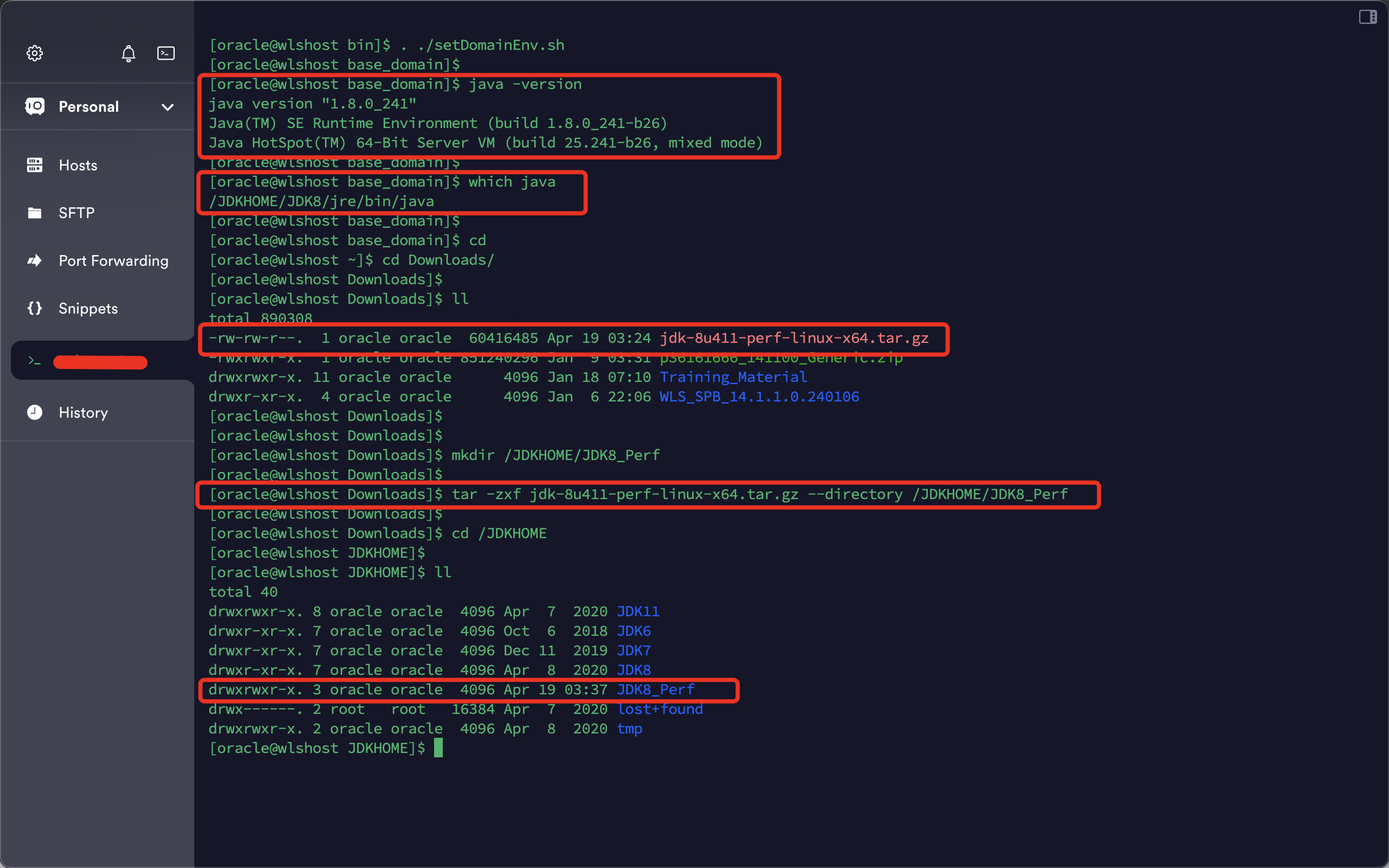
Step 3:
EPP JDK is now installed.
Modify or configure WebLogic Server to use this newly installed EPP JDK.
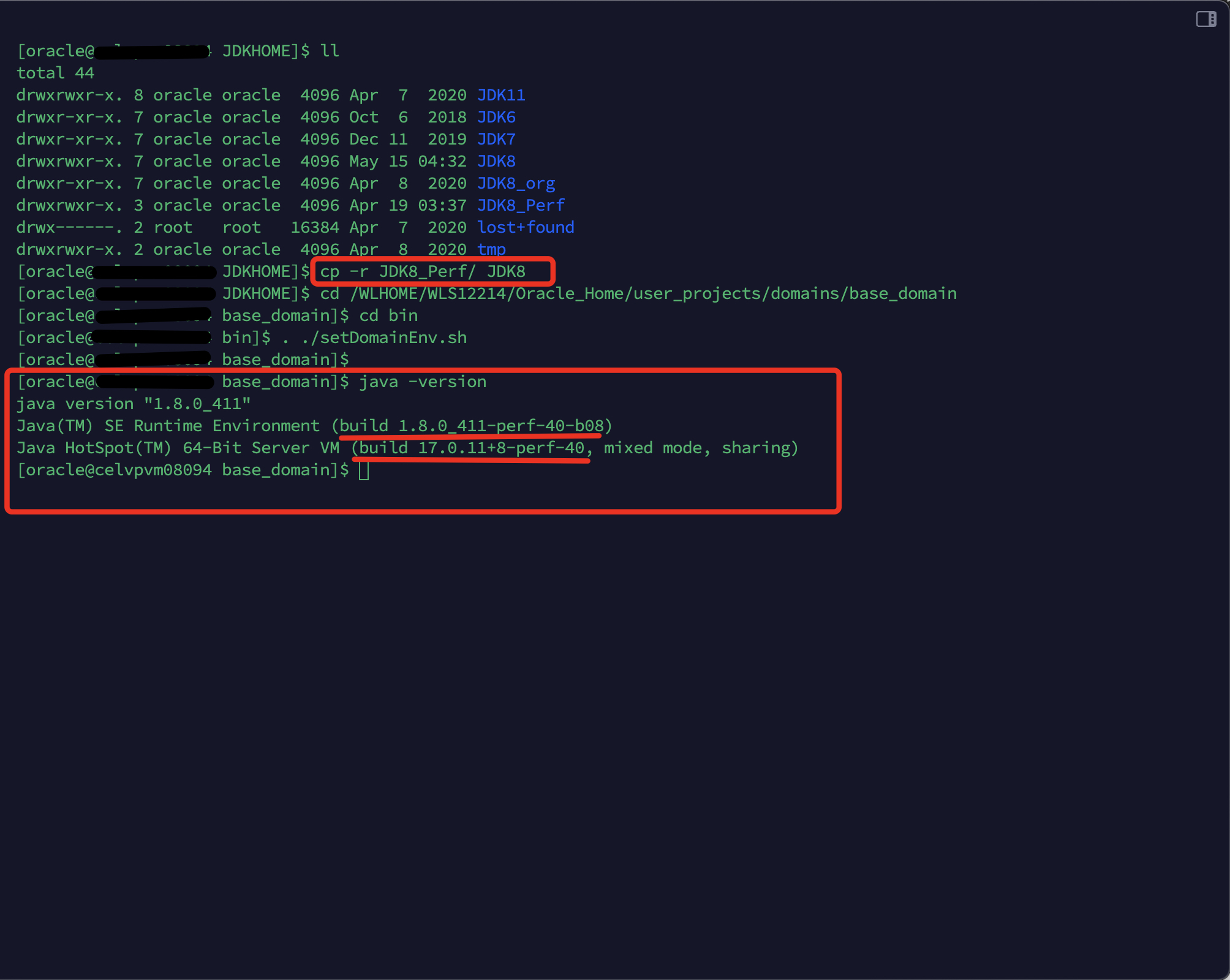
Have a look at the following link for more infromation on how to upgrade or change JDK used by WebLogic:
Easiest way to
