This blog post was originally published on 29 August, 2022.
Quickstarts on Oracle Cloud Infrastructure provide an automated way to deploy required OCI resources in your tenancy without having to go through all the steps (like defining Database Name, Display Name, Workload Type, Infrastructure -Shared or Dedicated, License type, etc) required for deploying and configuring individual OCI resources yourself. They are complete solutions you can launch quickly on your OCI account, including a free tier or a trial account.
In this blog post, which is part of the APEX on Autonomous Database blog series, you learn how to get started with Oracle APEX on OCI using the Deploy a low-code app on Autonomous Database using APEX Quickstart. This quickstart, under the hood, uses Terraform to deploy an APEX instance on an Autonomous Database.
Prerequisites
- An Oracle Cloud Infrastructure account. If you don’t already have an Oracle cloud account, you can signup for a 30-day free trial account. More about it here: https://www.oracle.com/in/cloud/free/
- An OCI compartment. An Oracle Cloud account comes with two pre-configured compartments – The tenancy (root compartment) and ManagedCompartmentForPaaS (created by Oracle for Oracle Platform services)
- The logged-in user should have the necessary privileges to create and manage Autonomous Database instances in this compartment. You can configure these privileges via an OCI IAM Policy
If you are using a Free Tier account, then it is likely that you already have all necessary privileges
You can provision APEX on OCI in just a few steps using the Quickstart solution available on the OCI Console home page. The below steps illustrate that:
- On the OCI Console home page, under Quickstarts, click Deploy a low-code app on Autonomous Database using APEX to launch the quickstart.
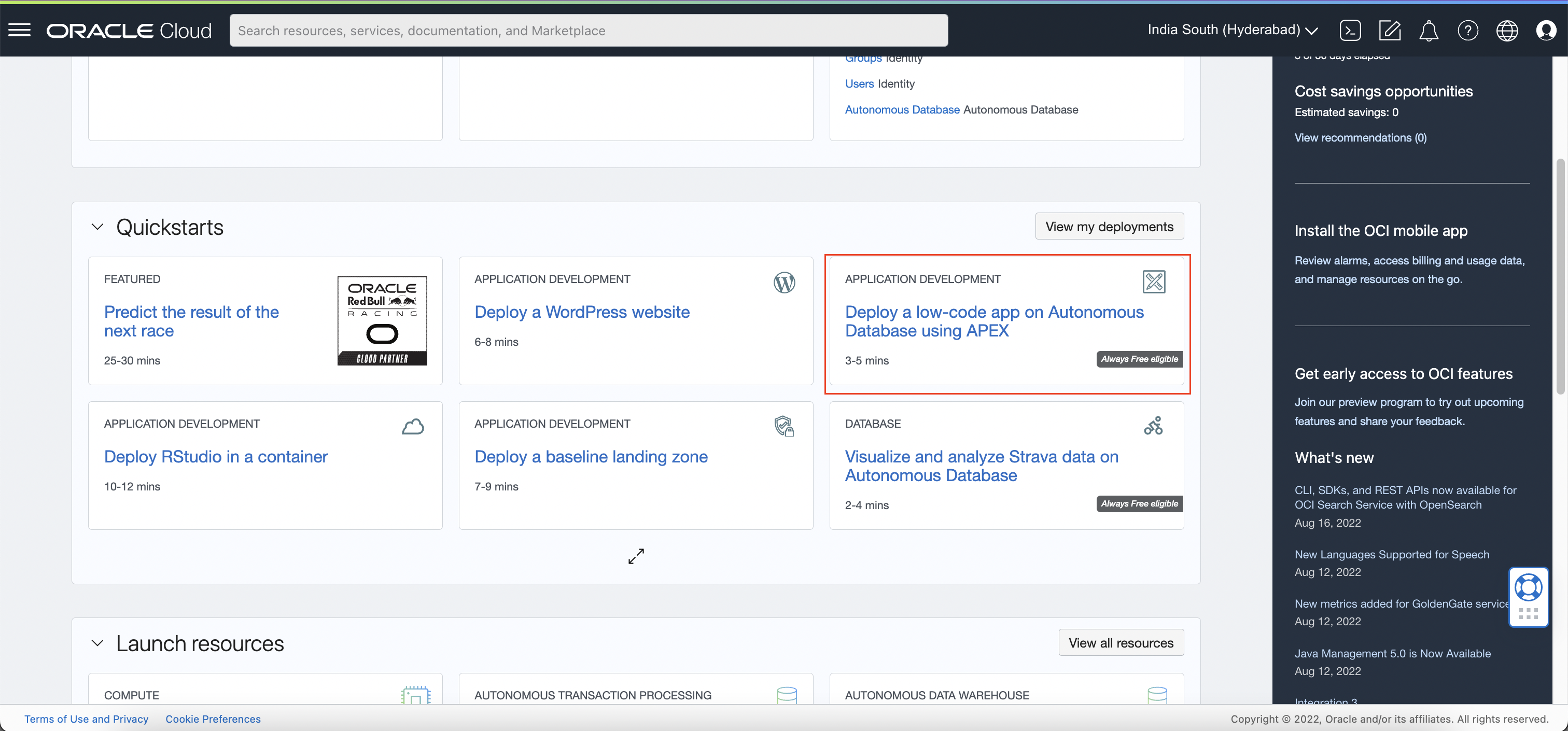
- On the quickstart window, you see an overview of the steps that the package will execute to deploy the APEX instance. Click Continue.
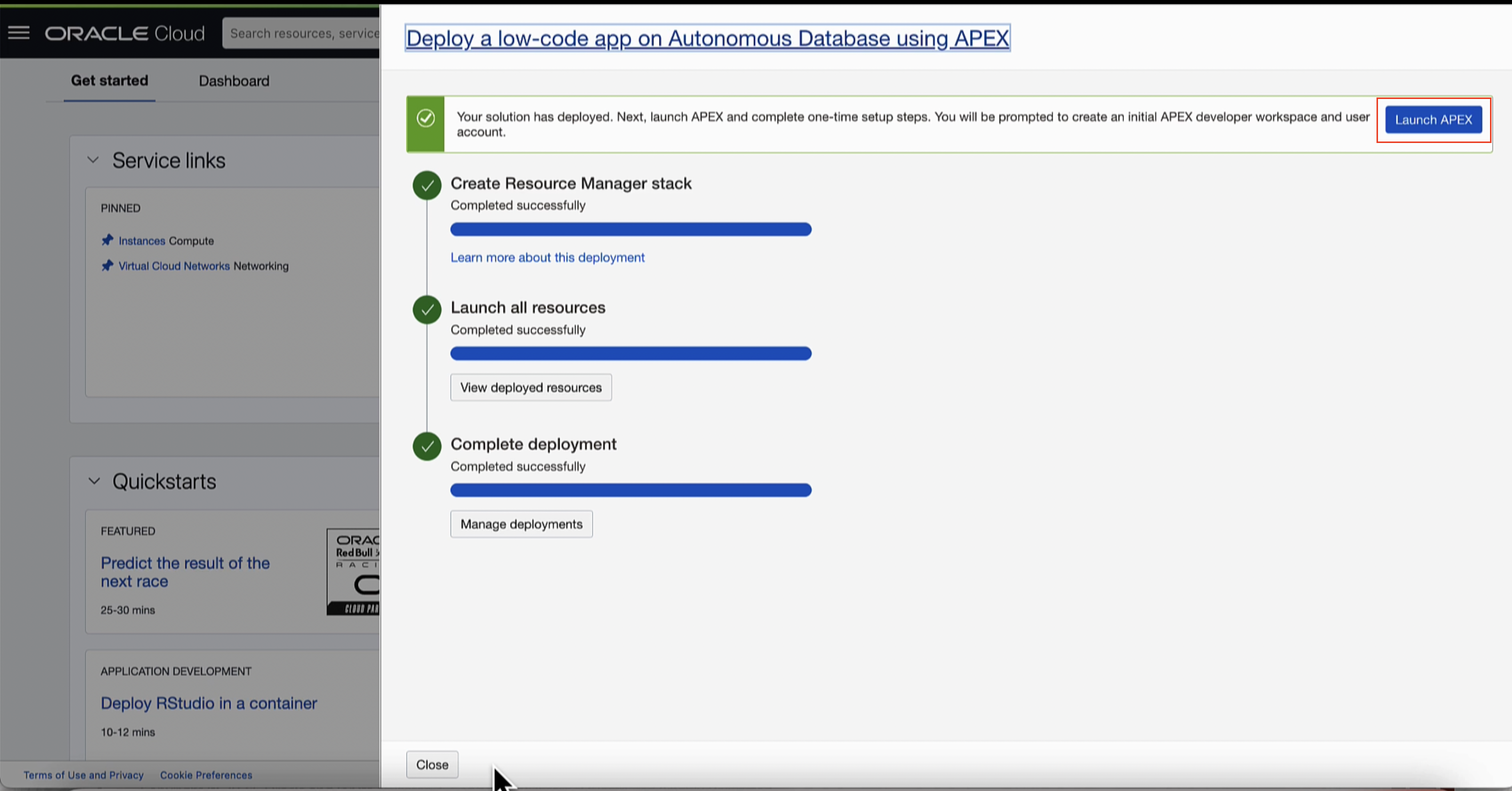
- Provide a password for the ADMIN database user that will be created in the Autonomous Database that gets deployed behind the scenes.
This password will also be used to login into the APEX Administrative Services account.
- Click Start Deployment.
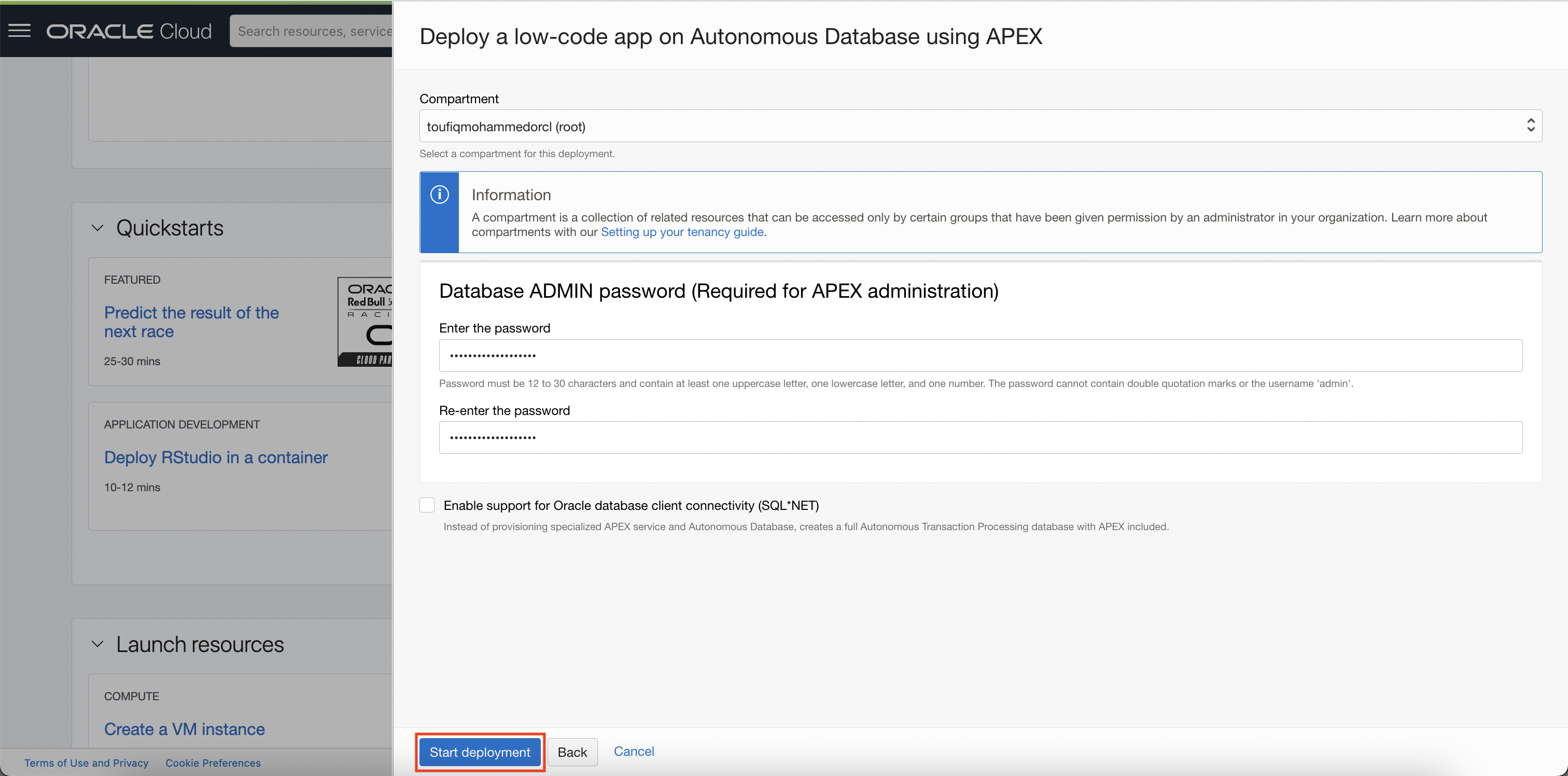
This triggers the deployment process. Notice the progress of each step in the deployment process.
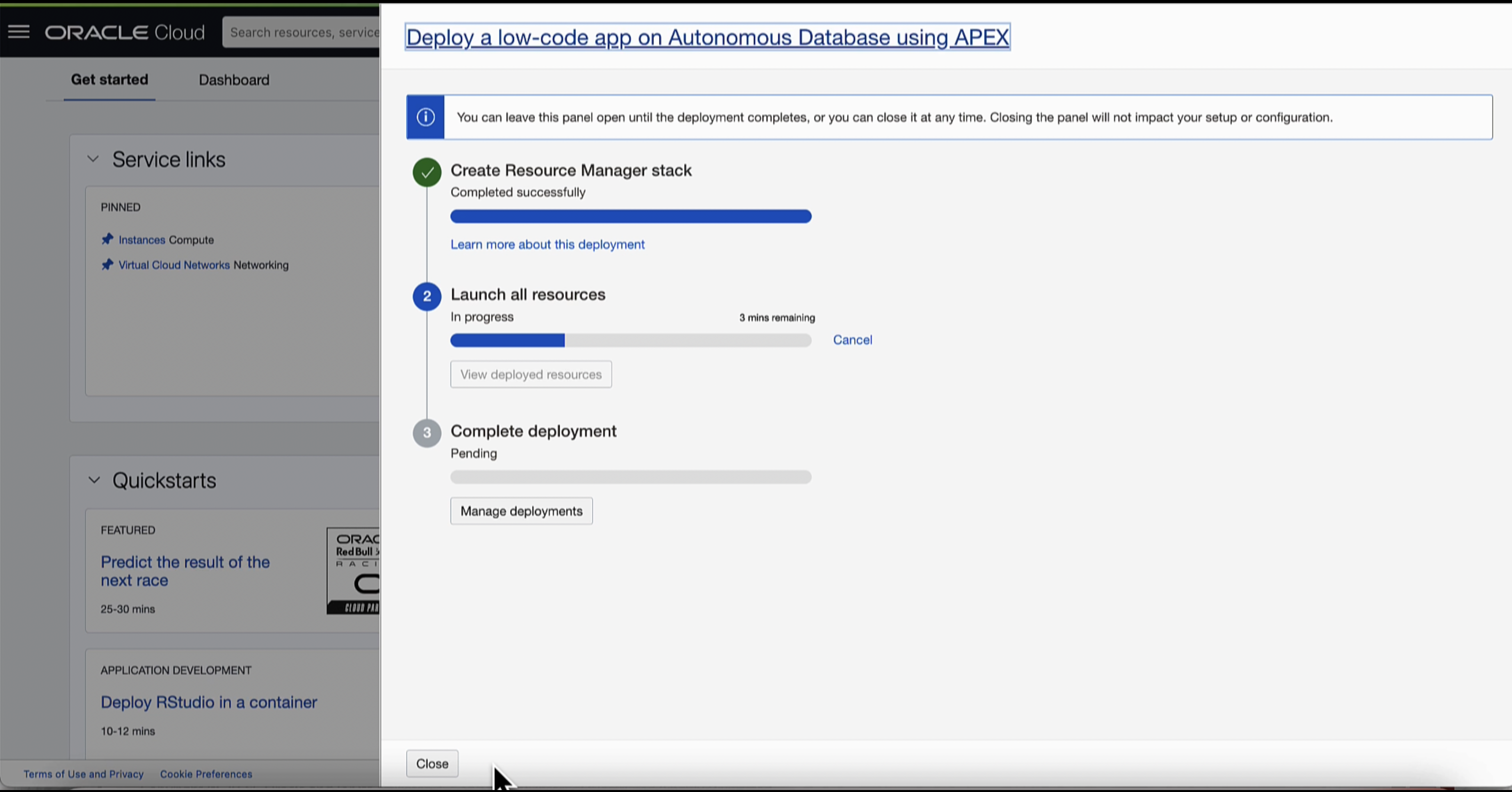
After the completion of the deployment process, the Launch APEX button is available to launch APEX Administrative Services.
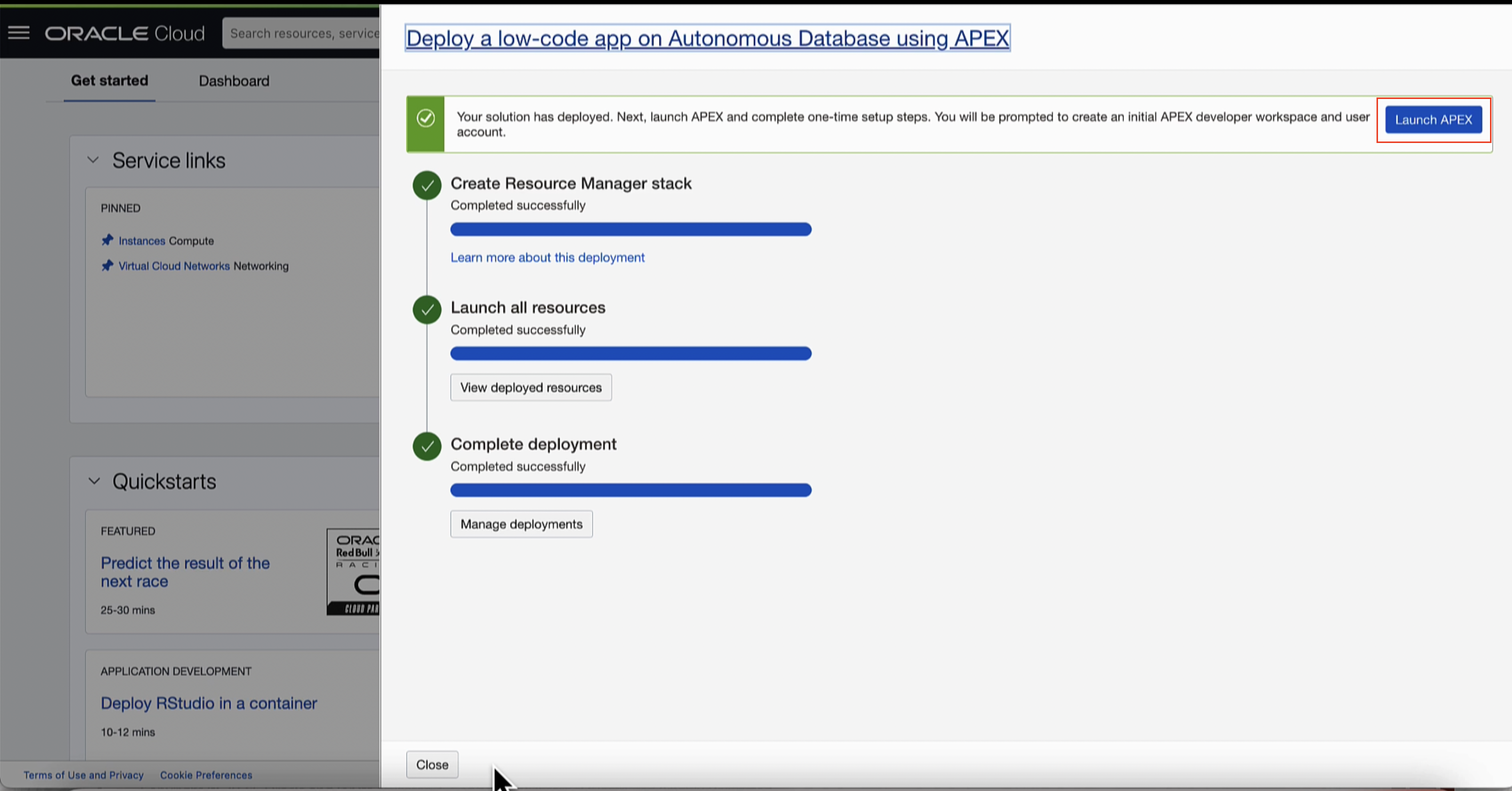
On the APEX Administrative Services Login page, use the credentials provided for the ADMIN database user to login into the APEX administrative services.
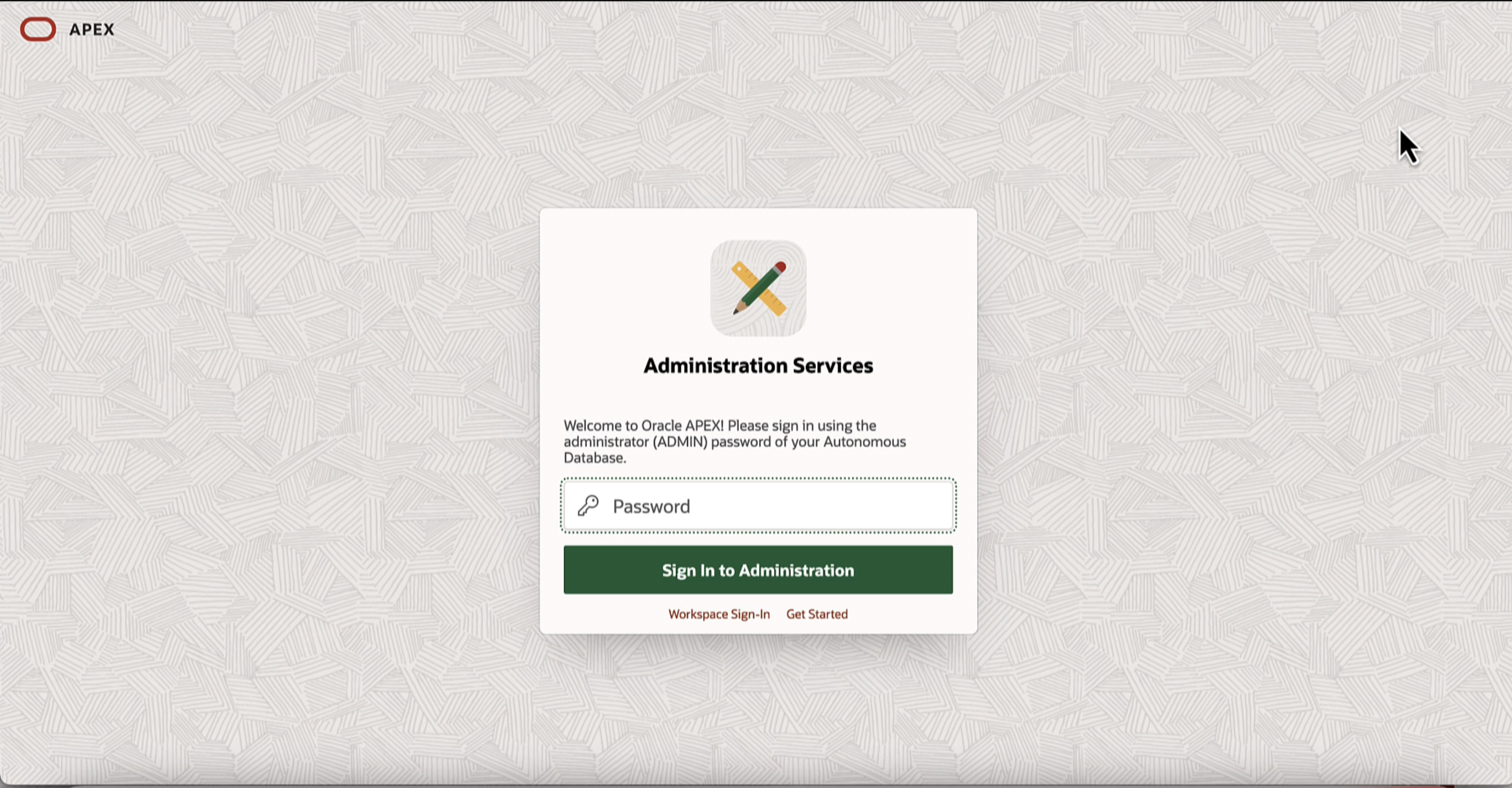
With that, you now have access to the APEX instance using which you can start creating APEX workspaces.
This completes the deployment of APEX on OCI. For the sake of completeness, let’s also create an APEX workspace to be able to access the APEX App builder.
How to create an APEX Workspace
- After logging into the APEX Administration Services, click on Create Workspace on the Home page.
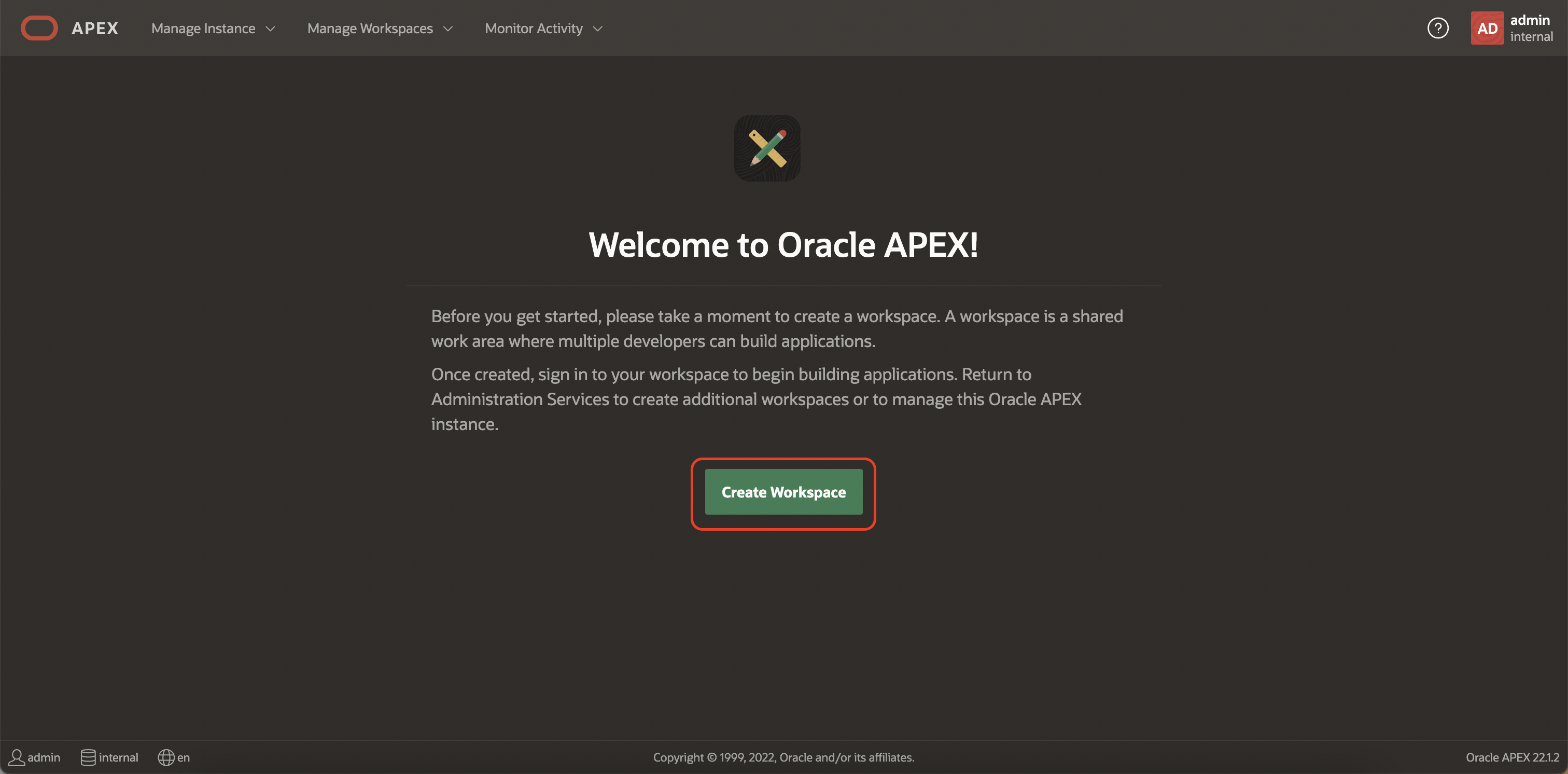
- You can choose to create a workspace based on Existing Schema or a New Schema
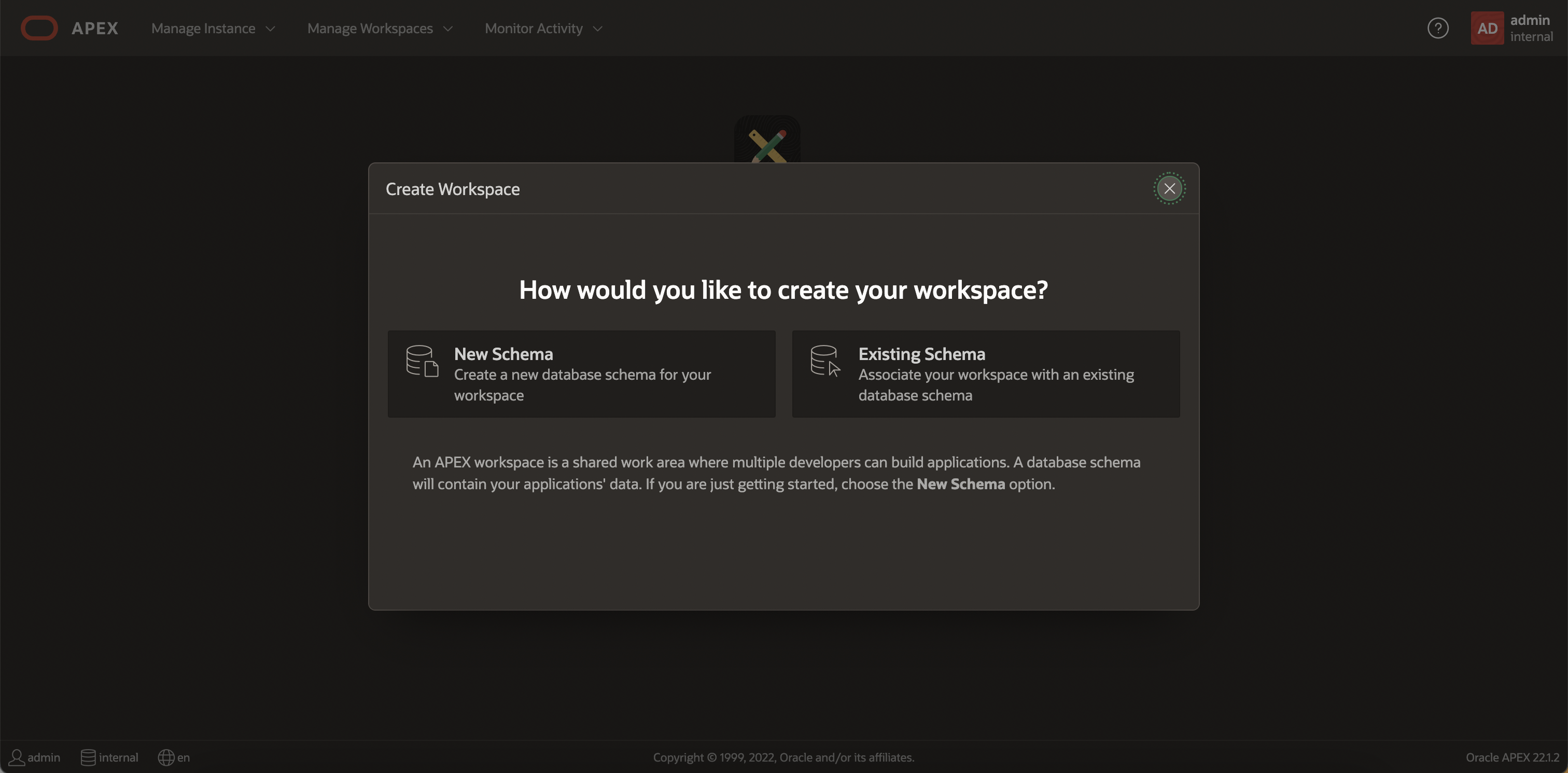
- Enter Workspace Name, Username, and Password. Click Create Workspace
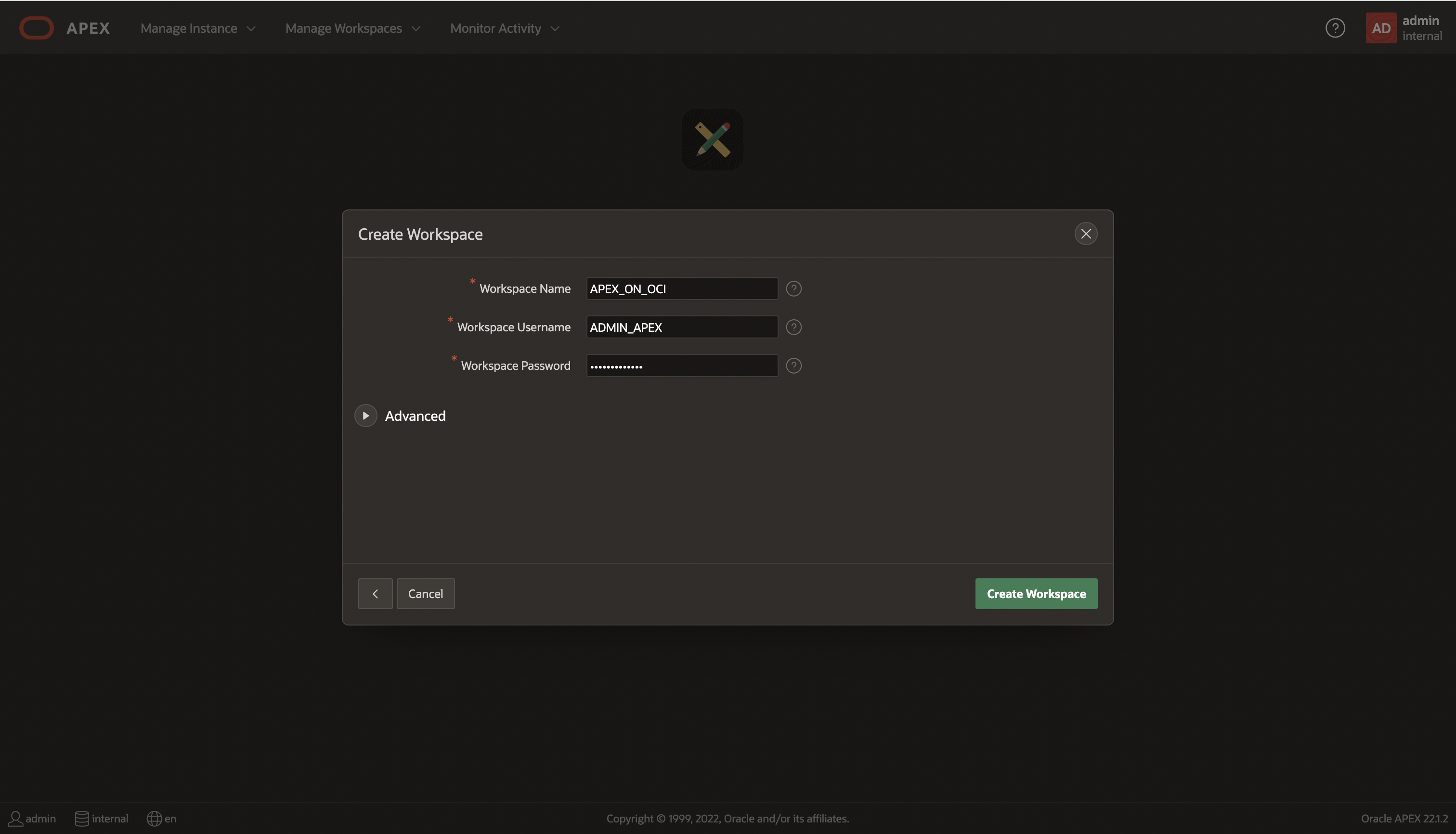
Once the Workspace is created, you can log out of the APEX Administrative services and Log in to the new workspace with the Workspace Name, Username, and Password. On successful login, you will see the APEX Page designer home page.
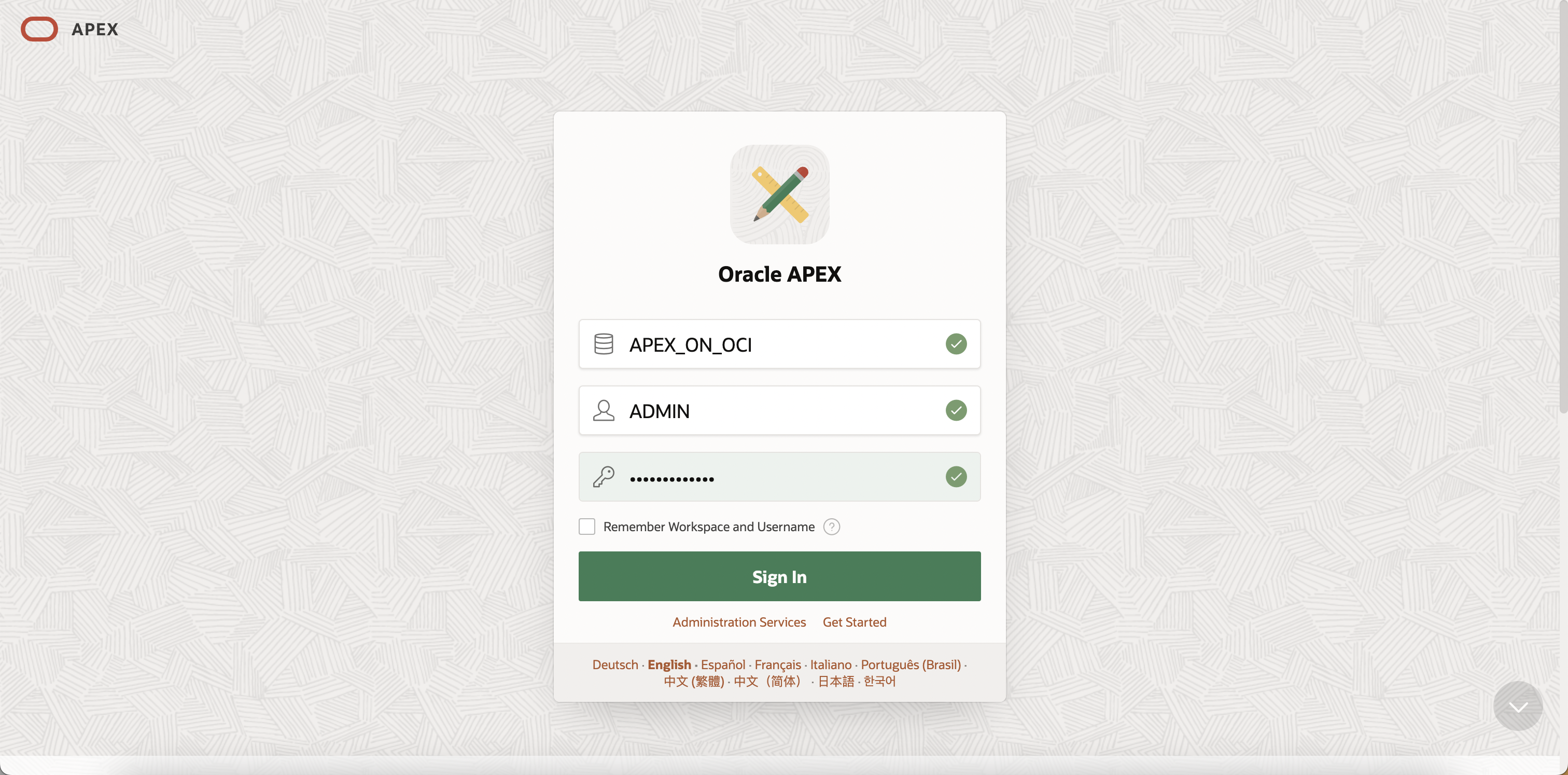
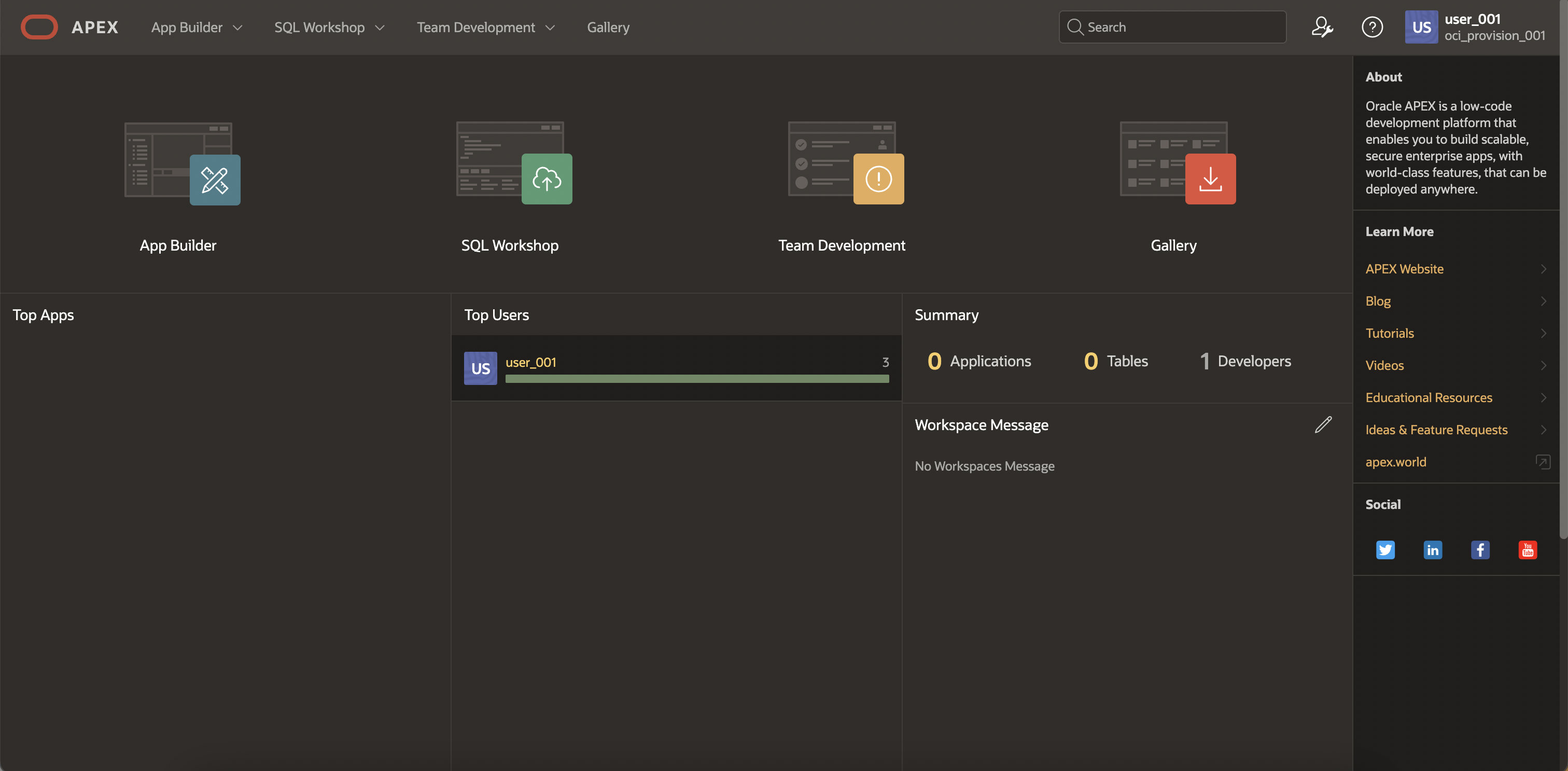
You now have an APEX Instance hosted on OCI with an APEX workspace created, using which you can start building world-class cloud applications.
Check out the demonstration of the above steps in this short video:
Additional Resources
To learn more about the tools to build your own cloud Native APEX deployments, see this GitHub repository.
Oracle APEX also offers several pre-built solutions and Learning Resources to help you get started.
Related Blogs
How to Provision APEX in Oracle Cloud Interactively Using a Web Browser
How to Provision APEX in Oracle Cloud Using Included REST APIs, CLI, and SDKs
