This blog post was originally published on 15 July, 2022.
Introduction
Building and accessing low-code Oracle APEX applications happens in a browser, and bookmarking a handful of important URLs in your browser can save a lot of time. This is especially true with APEX running on Oracle Autonomous Database (ADB) or Oracle APEX Application Development (APEX Service) in Oracle Cloud Infrastructure (OCI), where most URLs have a predetermined format that rarely changes. What exactly you should bookmark depends on your user persona – for example, whether you are an APEX app developer, end-user, or administrator. This blog post describes key URLs to remember on ADB and APEX Service and who should bookmark them.
Prerequisites
To use the URLs described here, you must have access to an OCI tenancy and account along with an instance of ADB or APEX Service running at least one APEX application.
User Personas
Users who can benefit from creating browser bookmarks include:
- Administrators of ADB and APEX Service instances (Cloud Administrators)
- APEX Administrators
- APEX Application Developers
- APEX Application Users
In small APEX environments, often a single person holds multiple of these roles. In larger environments such as line-of-business or enterprise scenarios, all of these roles may be different people.
URLs for Cloud Administrators
Let’s first cover URLs that are useful to cloud administrators. These users create and administer ADB and APEX Service instances in a given cloud tenancy via the OCI Console. They need to know how to quickly sign into OCI Console and navigate to a list of service instances where APEX is running.
Bookmark this URL for a database-centric view of instances:
https://cloud.oracle.com/db/adb
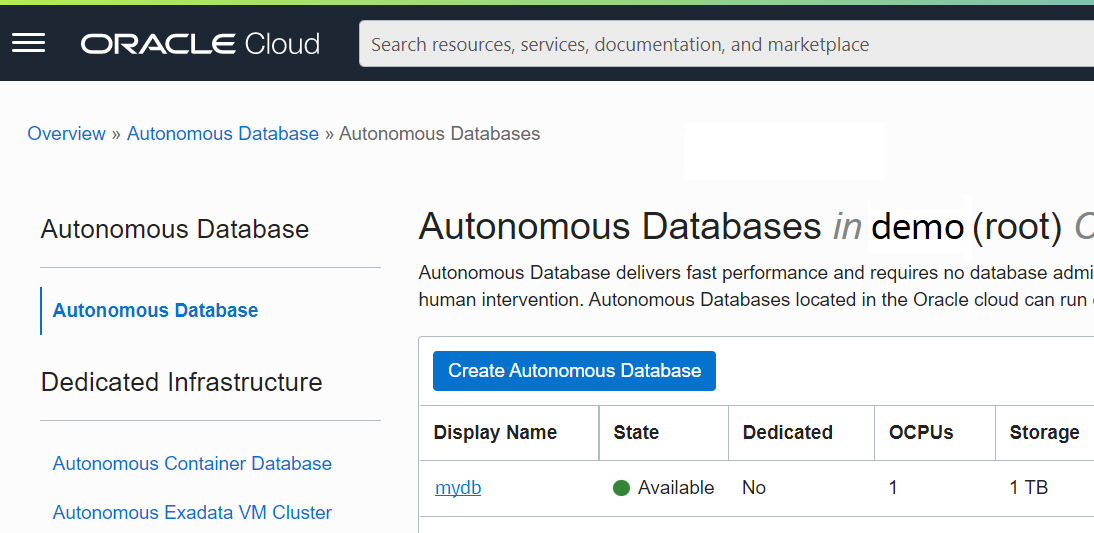
Bookmark this URL for an APEX-centric view of instances:
https://cloud.oracle.com/apex/instances
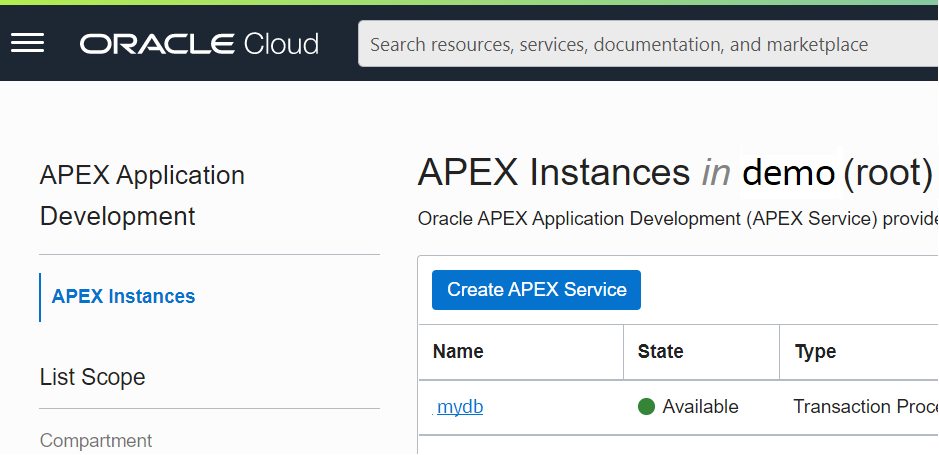
Note that the database-centric view provides more detail about the underlying database where APEX is running, and the APEX-centric view provides more detail about APEX itself.
For both of the above URLs, if you are not already signed into OCI Console, you will be prompted to sign in first.
Standard APEX URL Format
Next, let’s cover important background information about URLs for APEX users. These URLs are generated by Oracle REST Data Services (ORDS), which serves as the web relay for APEX and is included with all ADB and APEX Service instances. Below is a generalized format for various URLs pointing to APEX. You see a URL similar to this one in your browser address bar after drilling into a service instance in OCI Console and clicking its link to launch APEX.
https://<adb-id>-<db-name>.adb.<oci-region>.oraclecloudapps.com/ords...
<adb-id>: An identifier for ADB and APEX Service instances in your OCI tenancy that is randomly generated by Oracle. It is the same across publicly accessible instances that are located in the same OCI Data Region.<db-name>: The database name that you entered when provisioning the service instance. This name can be changed later if needed.<oci-region>: The OCI Data Region where your instance is physically located.
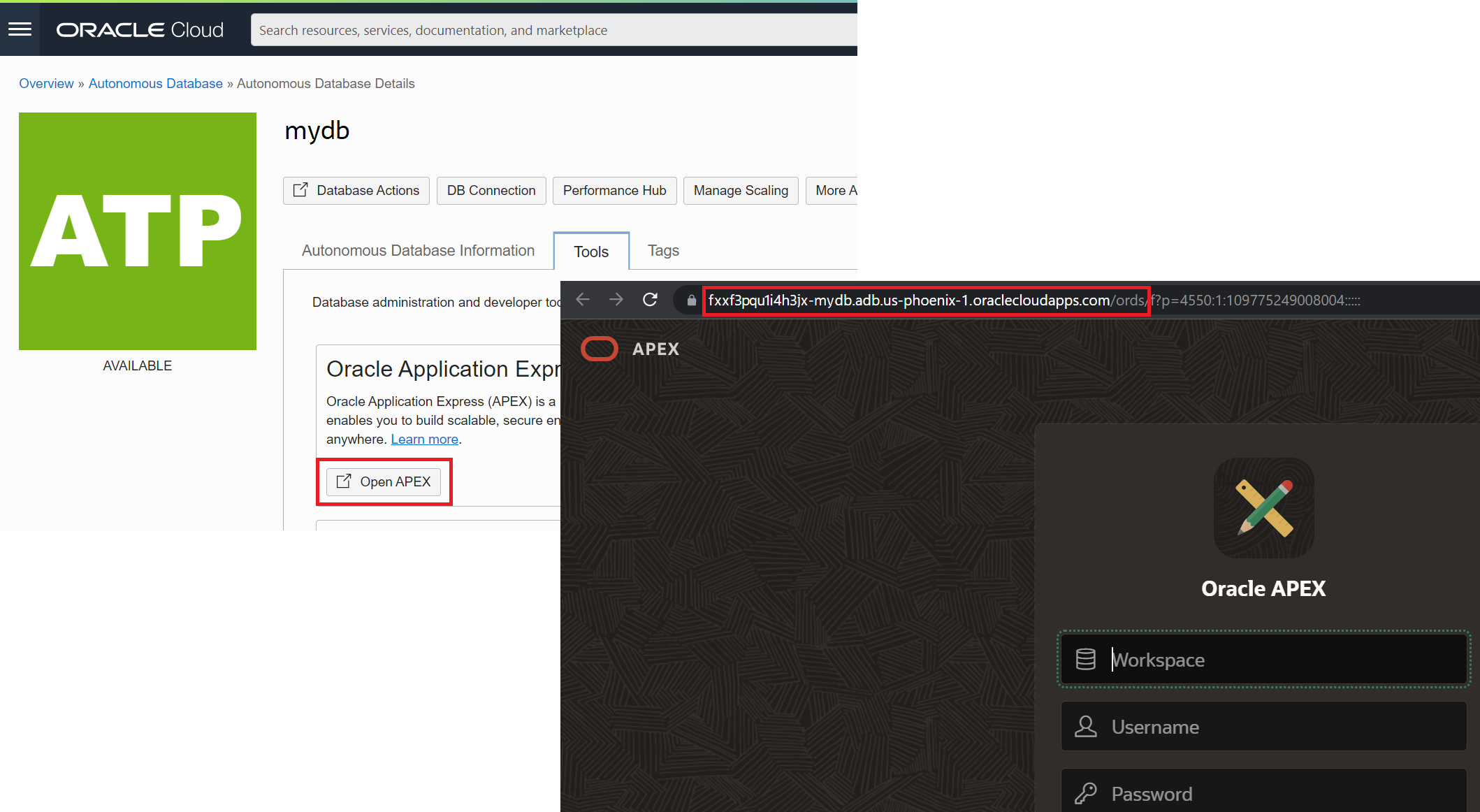
Note that if you configure service instances as Private Endpoints and are accessing APEX within a Virtual Cloud Network (VCN), then <adb-id> will be different for each of these instances, and <db-name> will be absent. If you configure the optional Vanity URL architecture for APEX on ADB, then your URL format will instead look like this:
https://<your-public-domain-name>/ords...
An important point here is that, regardless of your specific configuration, /ords always is present in the standard URL format. This /ords segment only can be overridden by modifying your instance to use Customer-Managed ORDS. Below I will describe what comes after /ords in fully qualified APEX URLs of instances that use the included ORDS.
Example URLs shown in this blog post are for a non-Vanity URL configuration of a fictitious service instance with a database named “mydb”. The instance is publicly accessible using URLs generated by its included ORDS. It is physically located in Phoenix USA. Also, it has a sample APEX application named “projects” and a database schema named “demo”.
URL for APEX Administrators
The URL for administrators of APEX running on ADB or APEX Service ends with /apex_admin. This is where administrators can manage APEX developer workspaces and individual developer accounts. It also is where administrators set attributes that apply to the entire APEX installation. The official name of this user interface is APEX Administration Services. You can get there directly by bookmarking a URL similar to this:
https://fxxf3pqu1i4h3jx-mydb.adb.us-phoenix-1.oraclecloudapps.com/ords/apex_admin
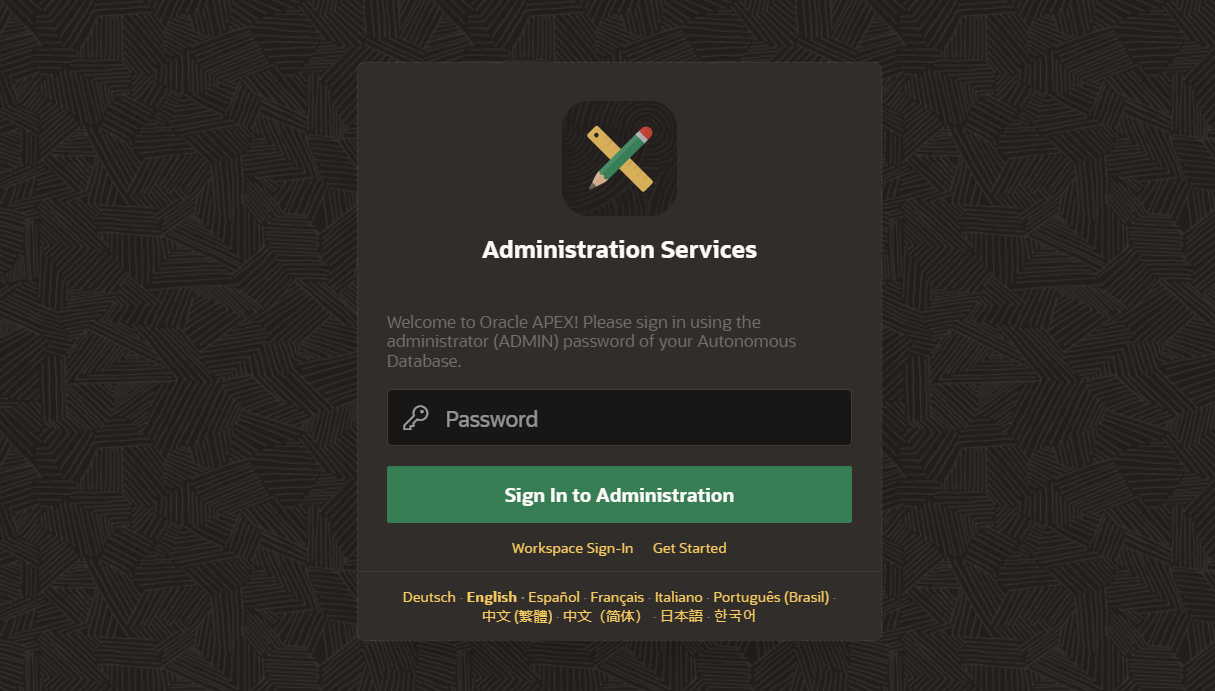
URL for APEX Application Developers
The URL for developers of APEX applications on ADB and APEX Service ends with /apex. This is where developers sign into an APEX workspace and build their apps. To successfully sign-in, the developer must also have the workspace name and their individual username and password. You can get to the workspace sign-in page directly by bookmarking a URL similar to this:
https://fxxf3pqu1i4h3jx-mydb.adb.us-phoenix-1.oraclecloudapps.com/ords/apex
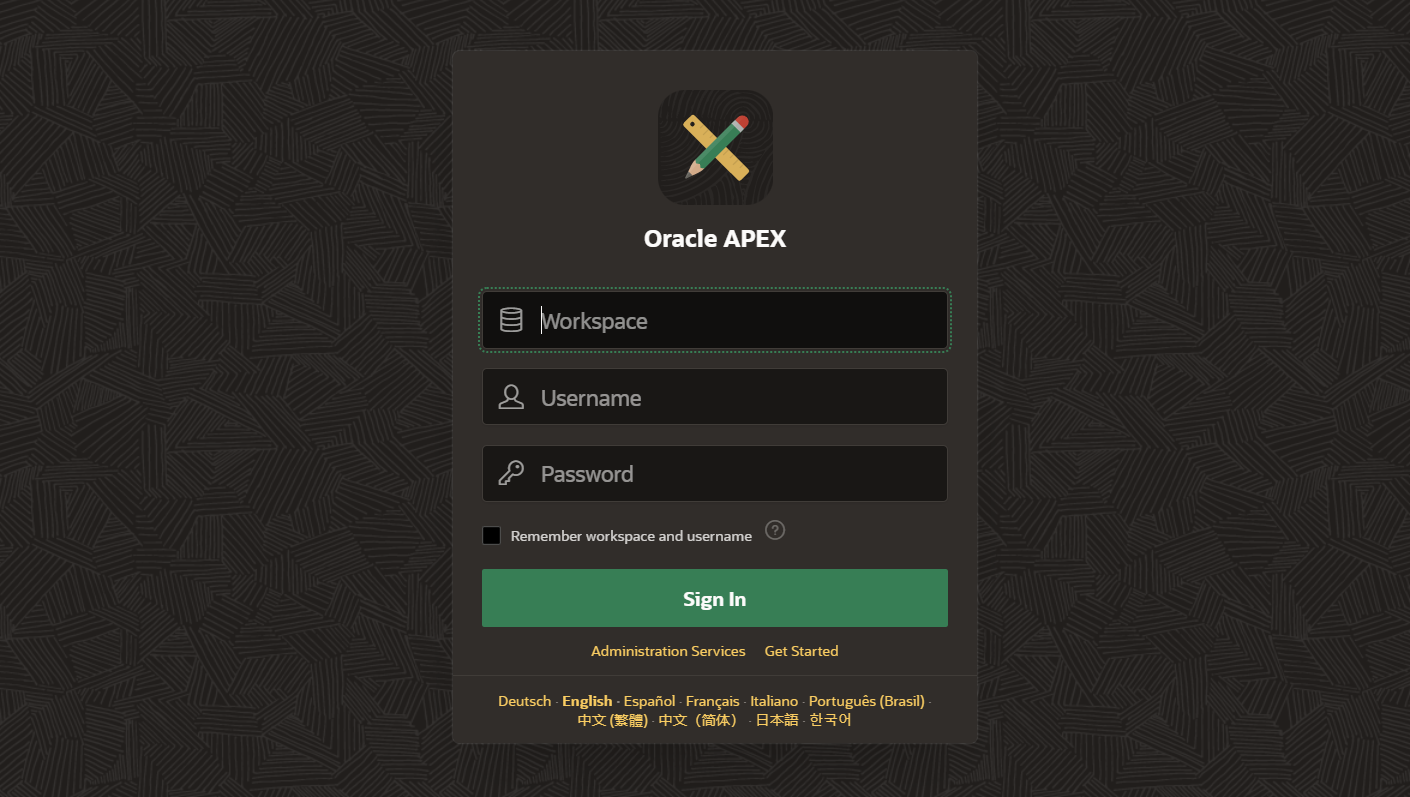
URL for APEX Application Users
The URL for APEX application users ends with /r/<schema-name>/<app-alias>. This URL takes users to the app homepage, with an optional user authentication step before the page loads. It should be distributed to and bookmarked by all of the app’s users. The full URL to bookmark looks similar to this:
https://fxxf3pqu1i4h3jx-mydb.adb.us-phoenix-1.oraclecloudapps.com/ords/r/demo/projects
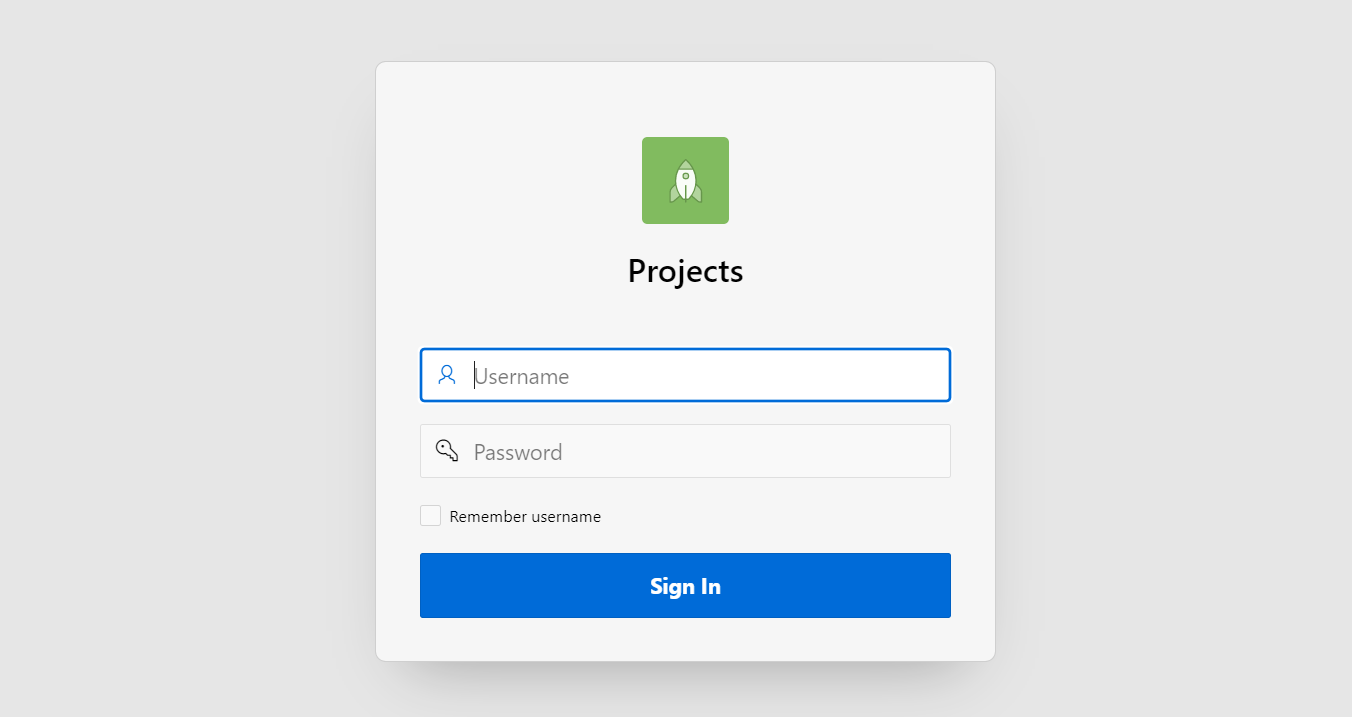
Application developers and administrators determine the <schema-name> and <app-alias> as part of building their app. The <app-alias> can be easily modified in APEX Application Builder under Edit Application Properties > Application Alias. Developers also can modify which page is designated as the app homepage under Shared Components > User Interface Attributes > Home URL.
Conclusion
Developers, administrators, and users of Oracle APEX applications running on Autonomous Database and APEX Service can benefit from bookmarking a few simple URLs in their browser. These URLs provide direct access to frequently used capabilities of OCI, ADB, and APEX. Creating such bookmarks accelerates your experience using APEX in Oracle Cloud.
See a short YouTube video on this topic here —

