This blog post was originally published on 8 November, 2022.
Oracle APEX running on Oracle Autonomous Database (ADB) and APEX Service in Oracle Cloud offers a unique capability to control when new major APEX releases are deployed into your database. Customers have used this capability to take APEX upgrades in a planned manner during periods of low activity, when the impact to application end users and developers is minimal. Customers also have used this capability to test and validate apps in separately cloned and upgraded databases before upgrading their original environments. Starting today, this upgrade process receives additional enhancements that many customers have requested. You will have more time to test apps and will now be able to control upgrades using an API.
The New Process
In the past, Oracle automatically deployed APEX releases to ADB and APEX Service databases as soon as possible, unless customers opted for a temporary upgrade deferral period. Deferring provided customers with an extra 45 days to prepare for the upgrade and apply it at a time of their choosing. Starting with the APEX 22.2 release, this 45-day time window becomes a default for all databases – with no opt-in required. Once an APEX release becomes available in your Oracle Cloud region, you can apply it on day 1, the next weekend, or whatever time during your upgrade window works best. If you take no action, the upgrade will be applied automatically when your window ends.
In addition, customers with paid databases can now choose to extend their upgrade window from 45 to 90 days. You can confirm or change this setting in APEX Administration Services, and changes will take effect for the next upgrade cycle. If your paid database was previously configured to defer upgrades, its window will be automatically set to 90 days.
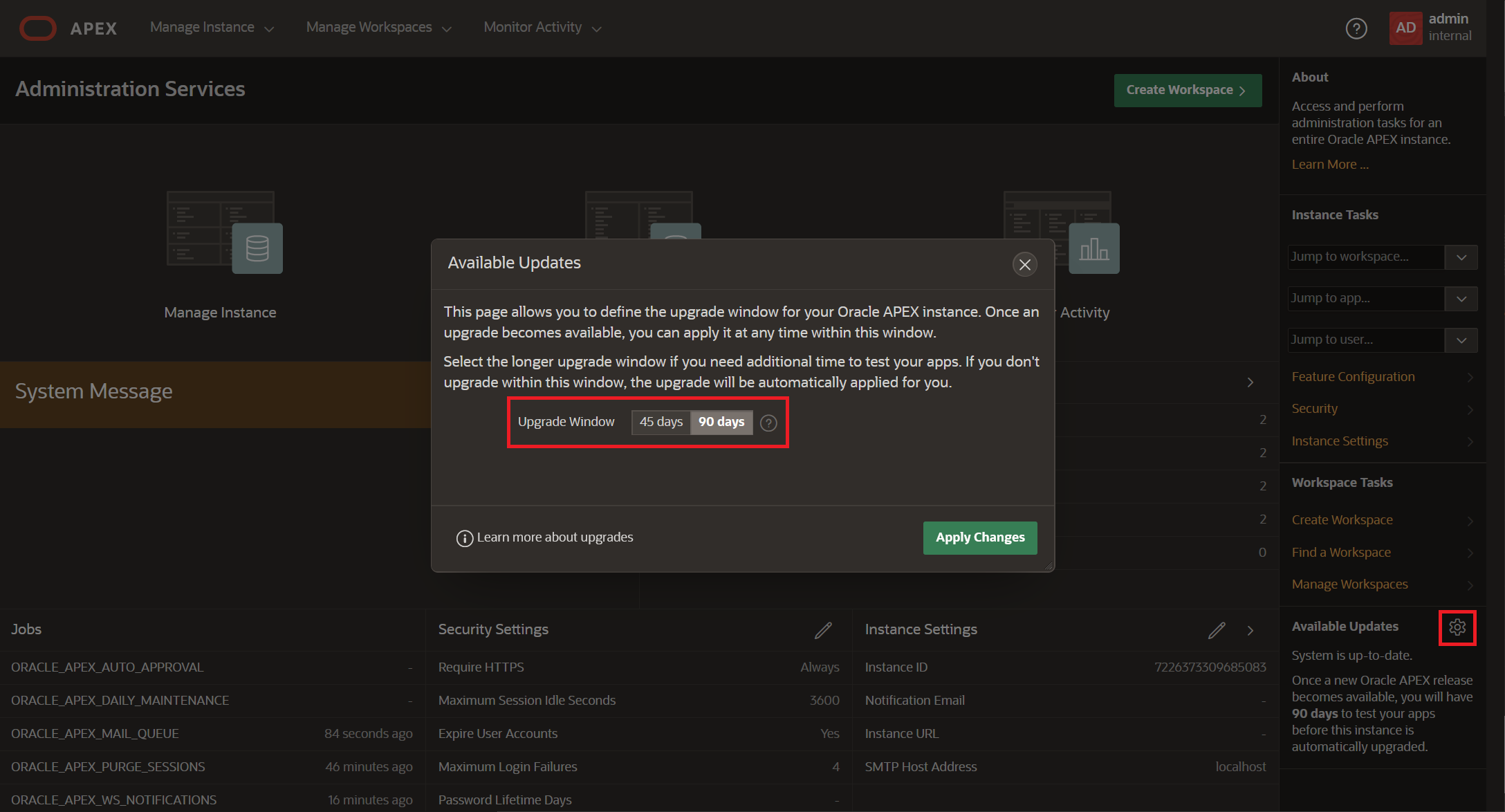
Lastly, a new PL/SQL API allows you to check if an APEX upgrade is available to your database. Open your favorite SQL client, connect as the ADMIN database user, and run:
select APEX_INSTANCE_ADMIN.get_parameter(‘UPGRADE_STATUS’) as UPGRADE_STATUS from dual;
UPGRADE_STATUS
————–
SCHEDULED
If an upgrade is available, you can initiate it during the upgrade window by running:
begin
APEX_INSTANCE_ADMIN.set_parameter(‘UPGRADE_STATUS’, ‘RUN’);
end;
What You Should Do
Customers with paid databases who have not deferred upgrades in the past and would like to have 90 days to apply the next major APEX release should make their selection in APEX Administration Services now. Also, all customers should stay tuned for an announcement about the upcoming APEX 22.2 release. To get release information, you can subscribe to email notifications by adding customer contacts to your ADB, register for OCI events, or simply visit the Service Updates page.
Conclusion
An enhanced Oracle APEX upgrade process available in Oracle Cloud improves the upgrade experience for ADB and APEX Service customers. With this new process, customers enjoy greater flexibility and control over upgrading to new APEX releases.
