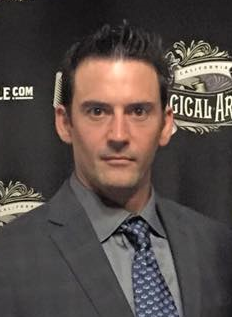Amidst the excitement of Oracle CloudWorld, T.K. Anand takes to the stage to showcase the vision behind Oracle Analytics. Included in his keynote are the latest features released in the Oracle Analytics Cloud (OAC) in the September 2024 update.
Featured highlights from this update:
- Augmented Analytics and Machine Learning
- Oracle Analytics AI Assistant: Chat interface to create and modify analytics workbooks.
- OCI AI Services Integration: Register and execute custom OCI Language models in OAC.
- Exploring, Dashboarding, and Storytelling
- Enhanced Parameters: Bind parameters to request variables.
- Advanced Visualization: Enhanced controls for filters and legends.
- Enhanced Map Visualizations: Add reference layers to map visualizations.
- Data Connectivity, Modelling and Preparation
- Simplified Calculations: Bypass complex SQL-coding with no-code group calculations.
- Expanded Connectivity: New connection to OData V4.
- Administration
- New system parameter: ‘Limit Values by Filters’ global parameter
Read below to discover more about how these updates can help transform data insights into intelligent decisions that drive action more quickly and efficiently.
Augmented Analytics and Machine Learning
The AI Assistant ushers in a new era of intuitive analytics by serving as your trusted partner. It helps reduce the need for detailed product knowledge and can enhance productivity by minimizing the amount of manual operations needed to achieve the same outcomes. With a simple conversational command, an analyst can ask “what is my revenue forecast using Seasonal ARIMA for the next 6 periods, on the line chart.” The AI Assistant translates natural language into actions, like creating or modifying visualizations, bridging the gap between an analyst’s vision and its realization on the canvas. It not only saves time but also enables analysts to focus on gaining insights rather than tool mastery. Moreover, analysts experienced with other tools, such as Power BI or Tableau, can seamlessly transition to OAC without the steep learning curve typically associated with adopting new tools.
Read more about the Oracle Analytics AI Assistant
Enhanced integration with OCI AI Services enables users to create custom OCI AI Language Models in OAC. With easy-to-follow registration, followed by intuitive configuration and visualization as shown in Figure 1, users are able delve deeper into their data by joining the results of their custom AI model with the original data set for further exploration.
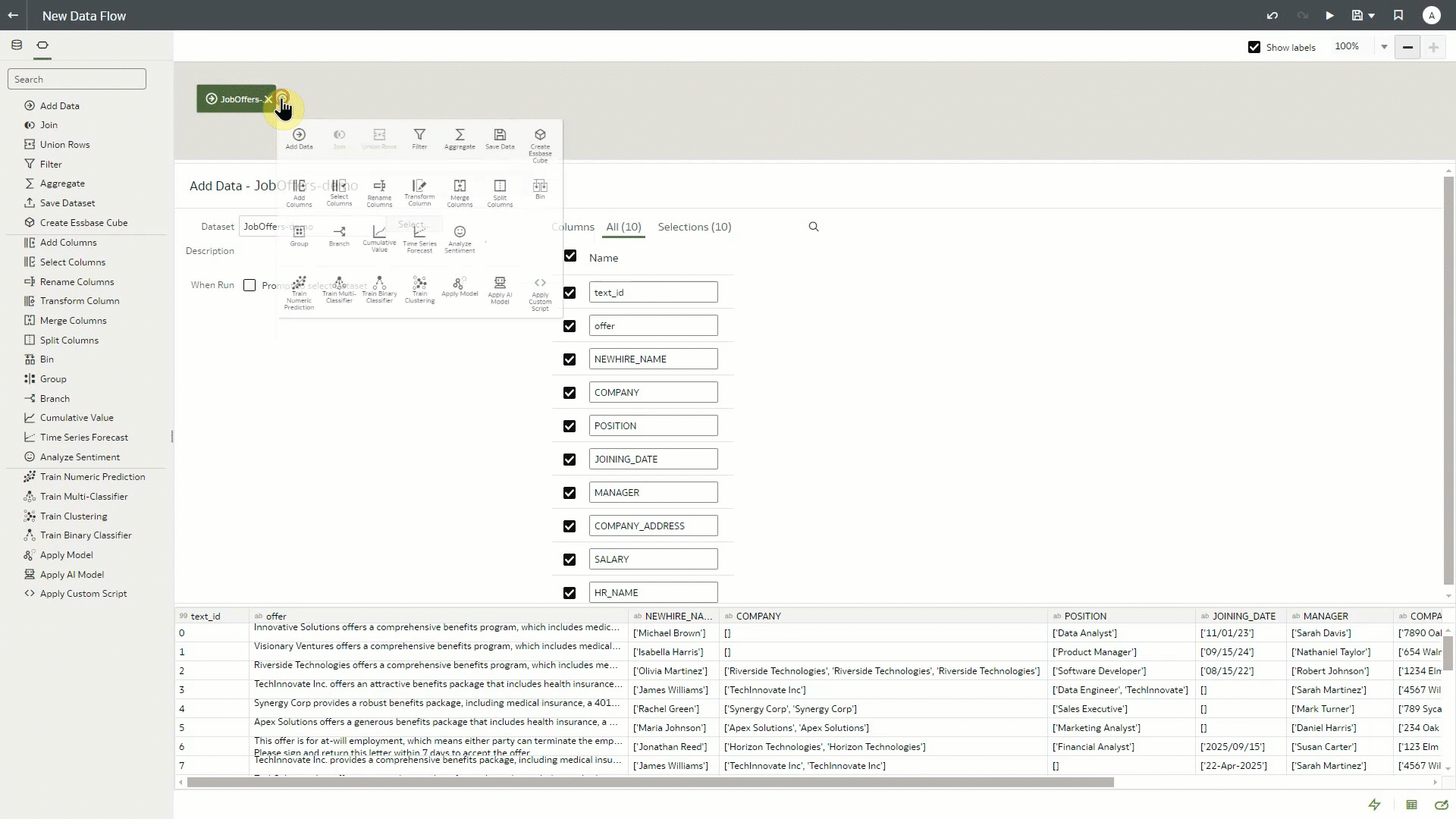
Exploring, Dashboarding, and Storytelling
An enhanced experience for dashboard authors and viewers will follow the September 2024 update. Calculation generation and deployment has been simplified, nested calculations displaying with calculation name rather than expanded expression for easier comprehension. Authors can now bypass the need to create complex SQL-code for category group creation, as the same simplified UI from Data Flows is brought directly into Data Visualization with the new Calculation Group wizard, as shown in Figure 2.

Parameter enhancements for this update include the ability for parameter creation through derived date (shown in Figure 3) and binding a session parameter to a request variable. The latter allows the end-user to temporarily set the corresponding session variable in the semantic model, making sure that the query references the correct tables and runs efficiently, for instance allowing for the adjusting of currency within a dashboard.
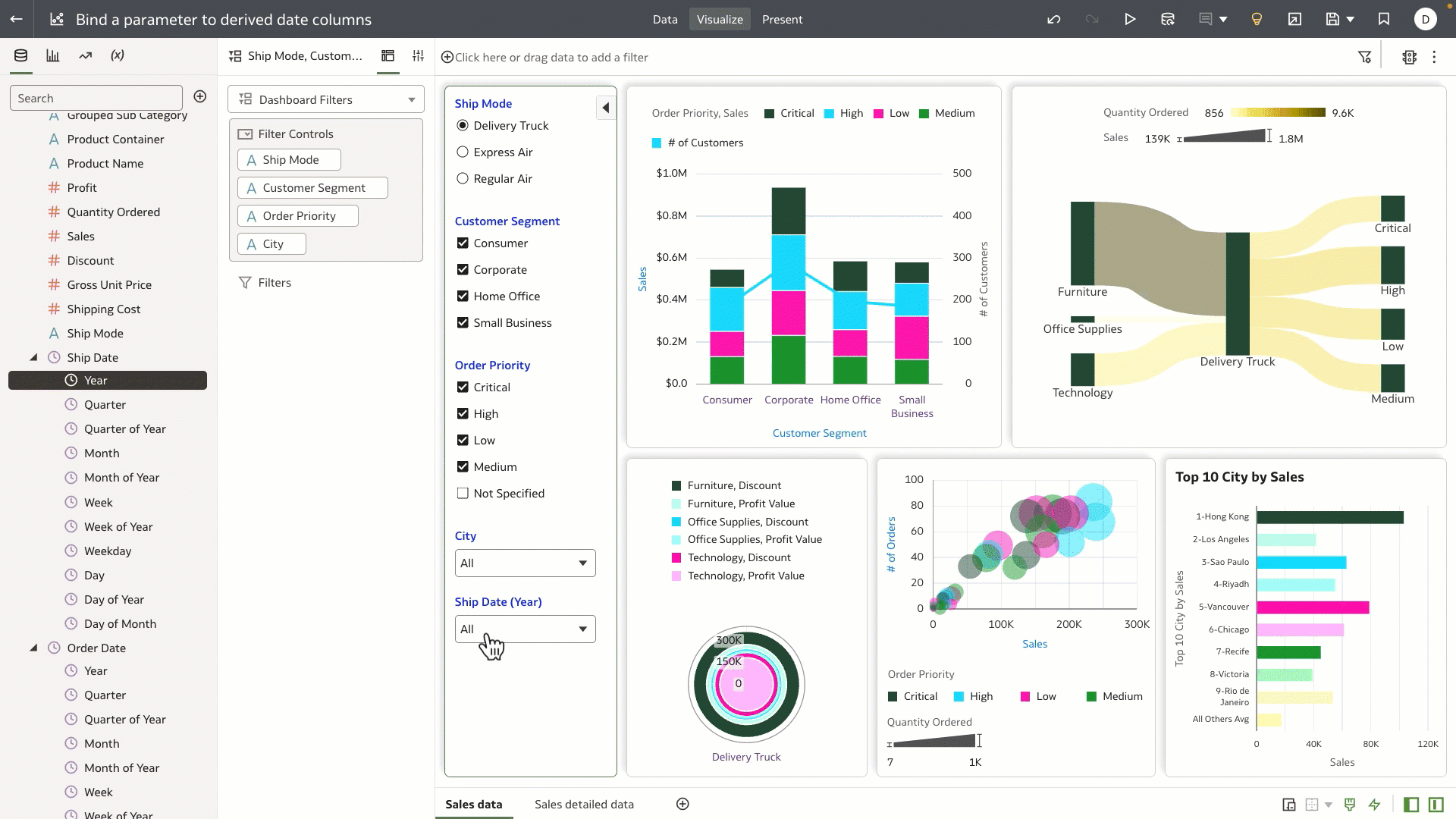
Filtering and formatting have also been enhanced in this update.
- Easy drag-and-drop conversation of workbook filters to dashboard filters enables authors to take advantage of formatting and personalization capabilities unavailable to workbook filters.
- New formatting options for dashboard filters include different styles of layout and orientation, color, style, and font.
- Enhanced legend formatting provides new legend display options to optimize the dashboard appearance and enhance comprehension for users, as shown in Figure 4.
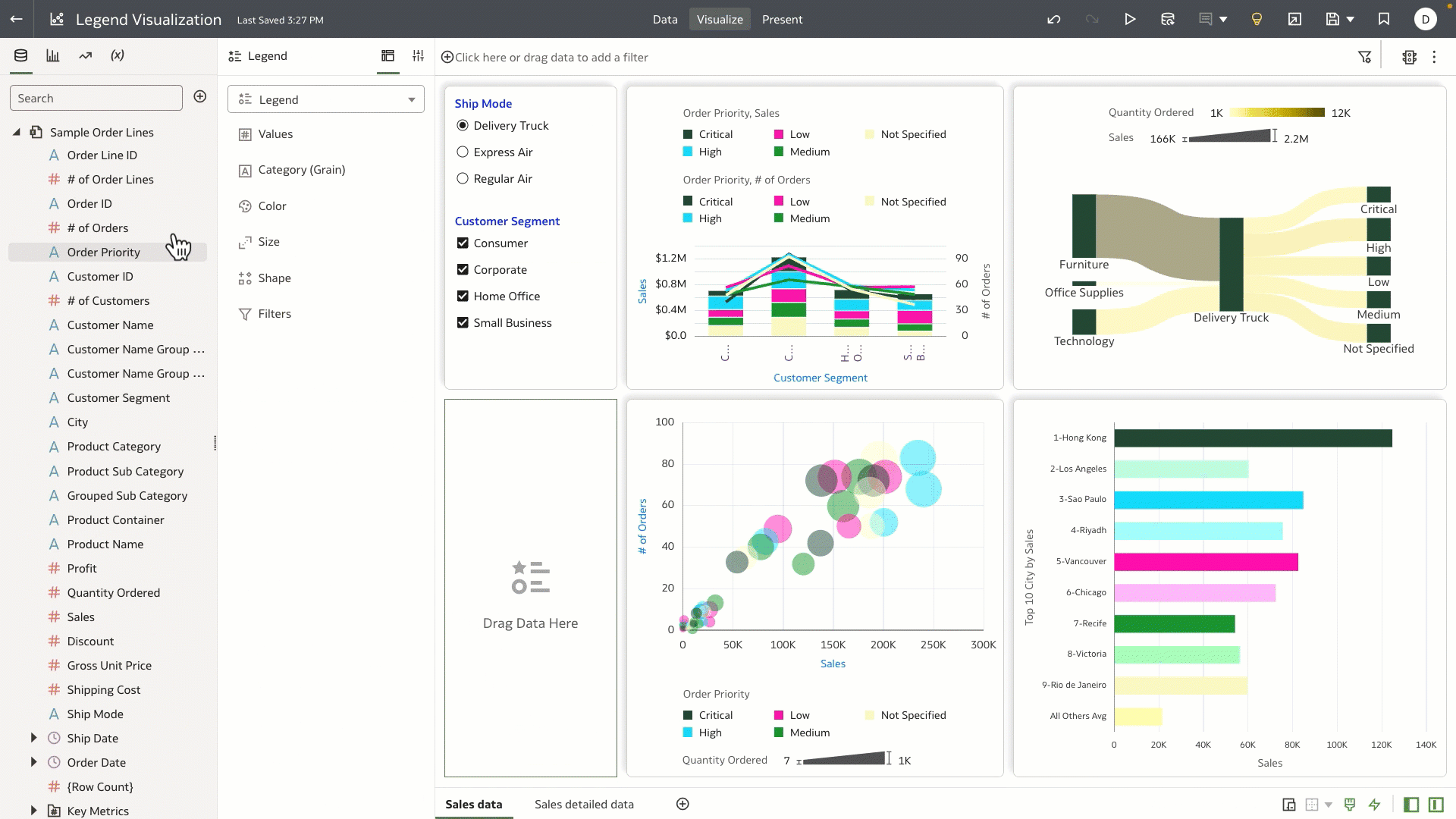
The September 2024 update helps users do more with Map Visualizations. As shown in Figure 5, users can now add reference layers, which leverage data outside of the original analysis, to represent additional information while maintaining the interactivity users expect from OAC. This allows users to showcase their core data points alongside contextual information, shown below with the example of predictive flooding data.
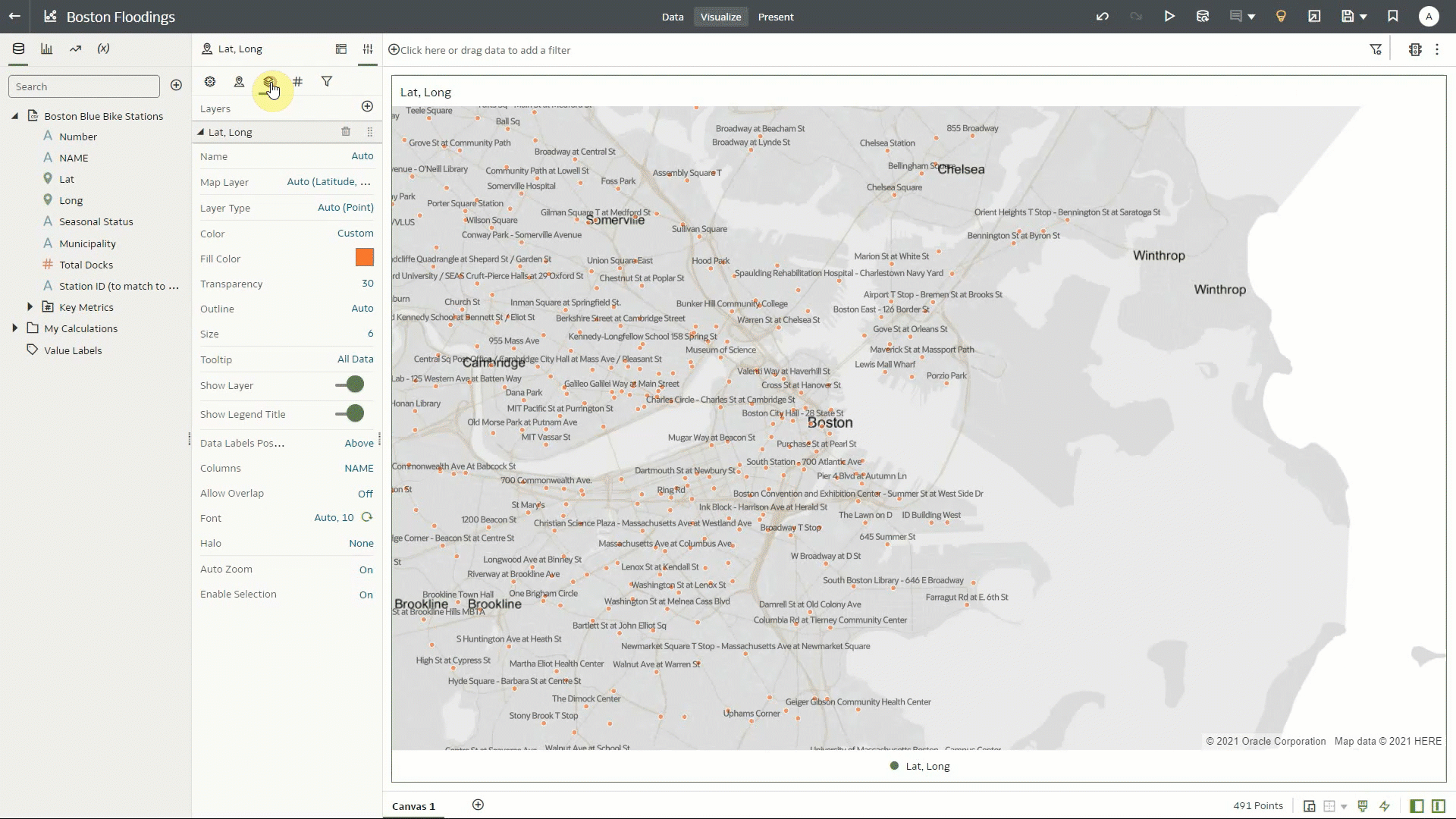
In addition to enhancing the visualization experience, OAC makes it easier for users to switch between Auto and Manual modes in Present, allowing creators to display their findings in the most suitable format.
Data Connectivity, Modelling and Preparation
Following the July 2024 move to provide more efficient data reload options, the September 2024 update has improved the effectiveness and performance of workbooks through adding an Automatic Caching option for datasets.
Adding duration calculations has now been simplified, with a calculation wizard again bypassing the need for complex SQL code. A simple right-click on a data column brings the user to an intuitive configuration pane before saving their newly generated calculation column, as shown in Figure 6.
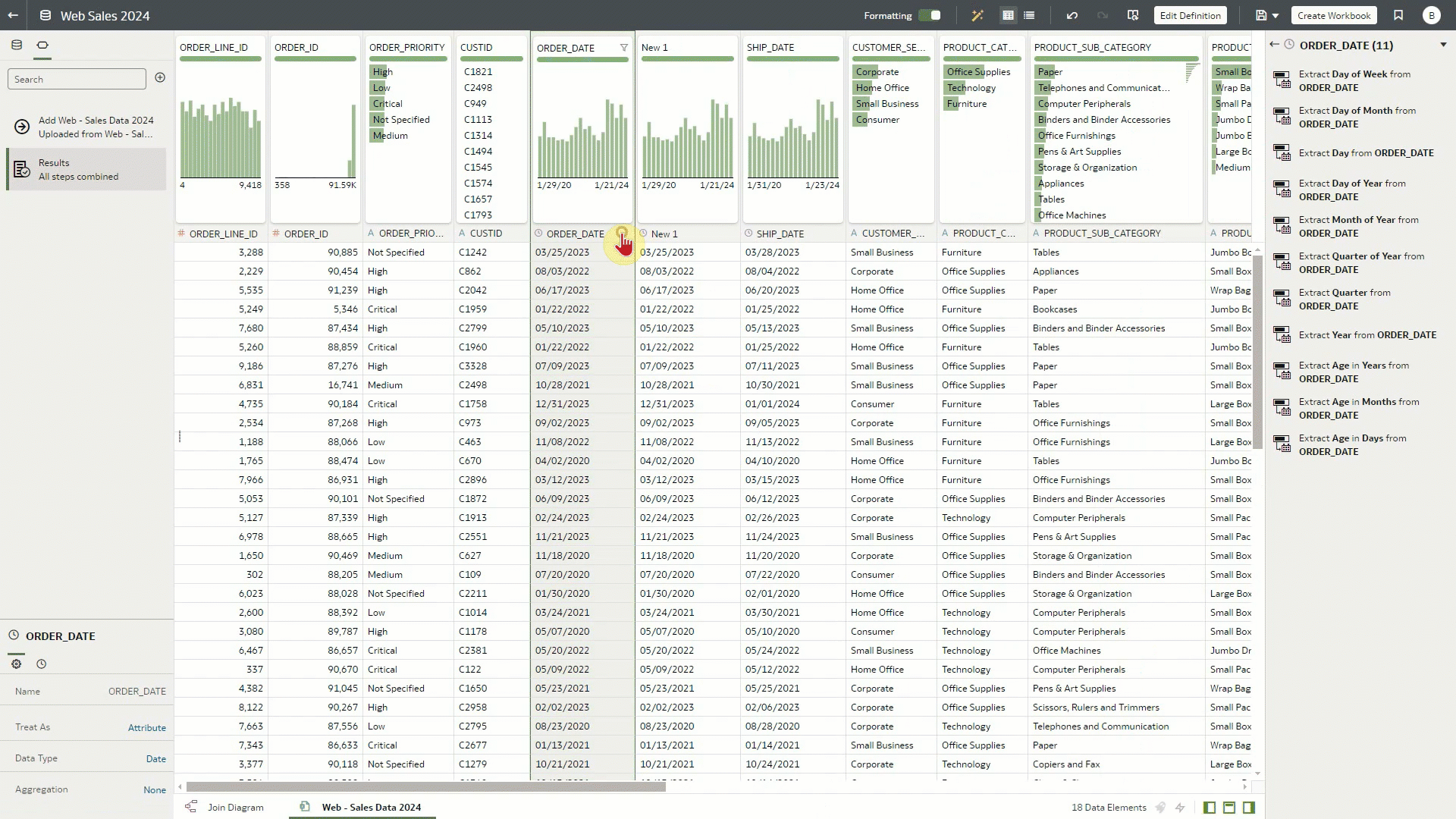
OAC is expanding connectivity options for its authors, with a new connector to OData V4, the industry standard protocol for building and consuming REST APIs. This connector allows users to easily query external data sources and applications, as shown in Figure 7. Additionally, connecting to the Oracle Database through OAC has been enhanced with the new option for users to enter their own database credentials.
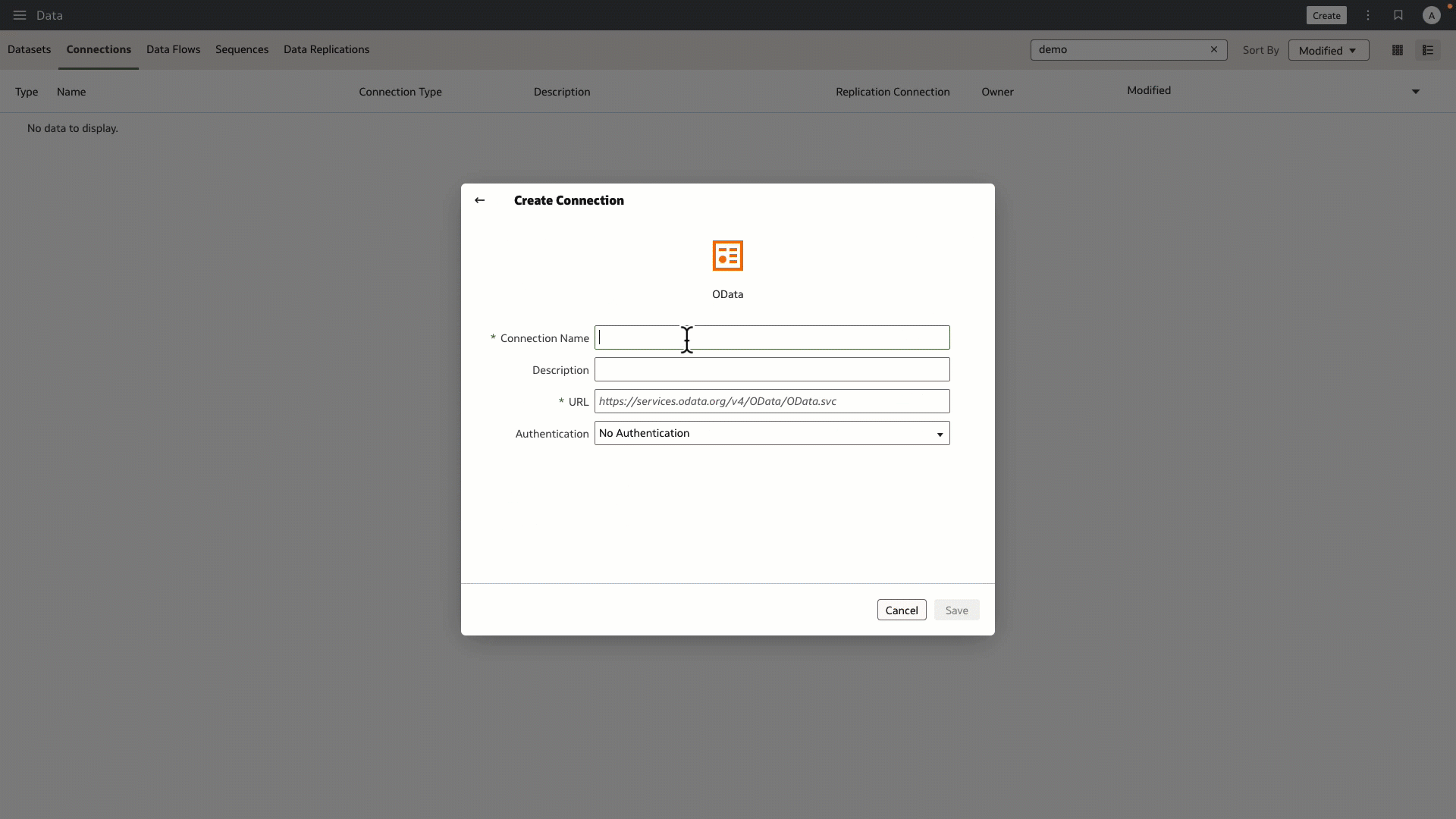
Finally, users can model a broader range of database types using the Semantic Modeler, now equipped with support for generic database connections via the JDBC driver. With this enhancement, even if OAC doesn’t have a native connector for your specific database, you can still use it as a data source for analytics through the JDBC generic connector.
Administration
A new system parameter enables administrators to enhance workbook performance by disabling the ‘Limit Values by Filters’ property across all workbooks in an OAC instance. This setting can be manually overridden by workbook authors at the visualization level, maintaining flexibility for business users. As illustrated in Figure 8, this update helps improve overall workbook performance by removing potential bottlenecks in processing filter values when opening or navigating projects.
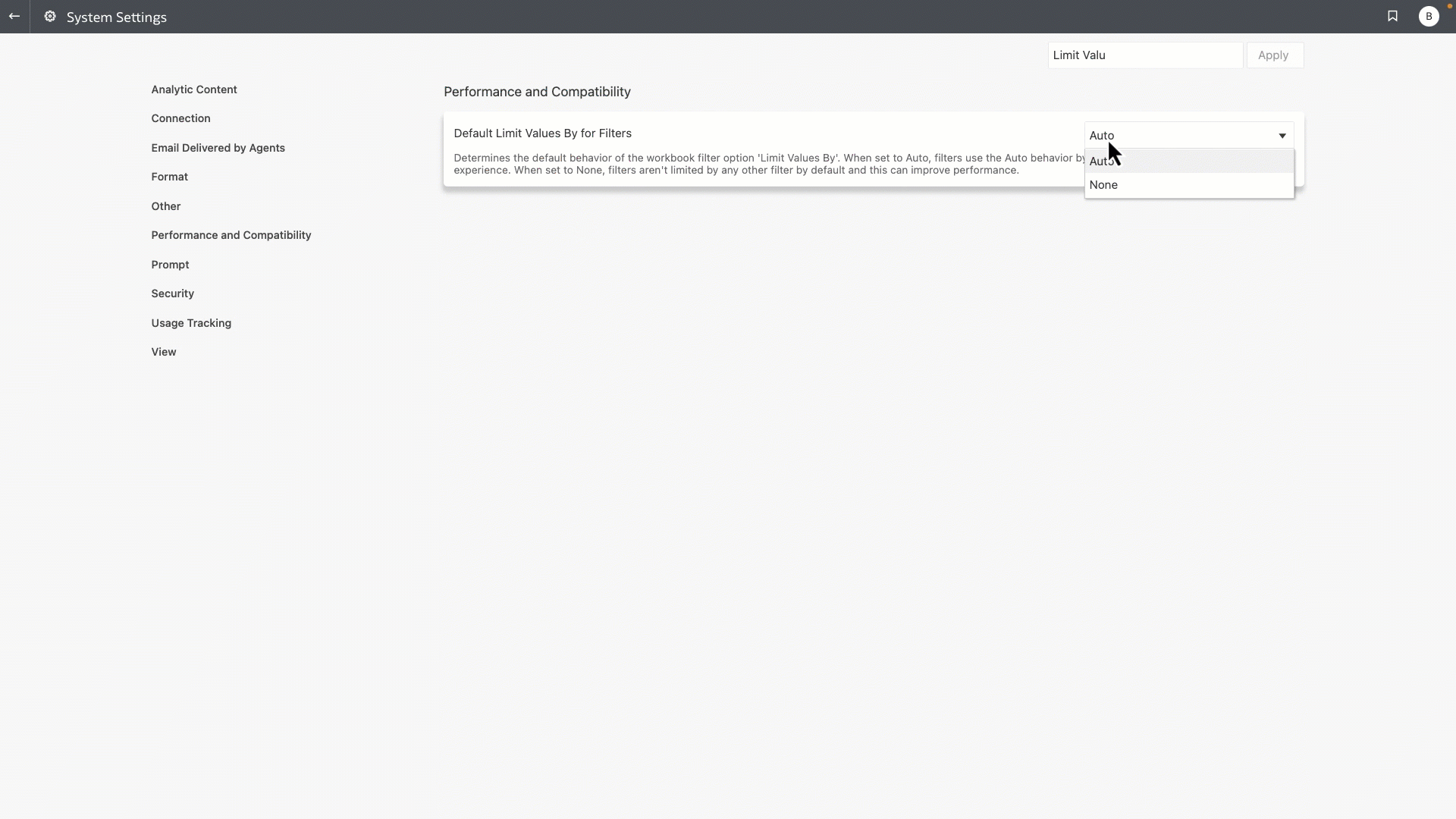
Key Takeaways
Features included in the September 2024 update of OAC provide more granular parameter and filter settings for authors, enhanced performance options for administrators, and increased exploration options for users with custom AI Language Models and reference layers for map visualizations. These improvements reflect Oracle Analytics’ vision of enhancing the data analysis process for business users without compromising on the enterprise-level performance requirements that make it an ideal tool for advancing a culture of data-driven decision-making across an organization.
For more information:
- What’s new documentation for Oracle Analytics Cloud September 2024
- YouTube September 2024 feature playlist
- Oracle Analytics Community
- Oracle Analytics Capabilities Explorer
- Oracle Analytics AI Assistant blog
- Get started with the AI Assistant in three steps