Tracking employee absences can provide a wealth of critical intelligence to the organization about their current state and can provide indicators of what might be happening in the future. Studying absences can help organizations gain actionable insights by helping them gather and present data on key business questions.
These questions might include:
- How many absences can an employee take in a given time period?
- What is the frequency of their absences?
- Are there specific time periods within a year with a maximum number of absences taken?
- Which employees have taken all of their allotted absences?
- Which employees aren’t taking time off?
- Which employees are at risk of burning out and might potentially contribute to a spike in the attrition rate of the organization?
- Is there a correlation between average absences taken and the performance of an employee?
- Is there a specific minority community in the organization for whom more absences are getting rejected as compared to others? Can we spot organization biases if any?
In asking these questions, analysts can uncover trends that impact the success of the business in areas such as performance. Absences can be a strong indicator of performance. Alternatively, if an employee isn’t taking enough time off and is accruing a significant number of paid days off, are they likely to have a crash in performance? From another angle, will an employee’s increasing amount of paid time off be a liability for the company if they decide to leave and expect to be compensated for their time off in line with local laws?
The potential correlation between the number of absences taken and performance applies not only for employees, but for managers as well. If for instance a particular manager has a number of workers that are taking more than the average number of absences, then the HR team can be alerted to the need to investigate what’s happening on that team. By tracking absences in Oracle Fusion HCM Analytics, Oracle Cloud HCM customers can also analyze anomalies in the rejection and withdrawal of absences under a specific manager or for a specific worker only and uncover any organizational biases.
This article highlights use cases for managing absences with Oracle Fusion HCM Analytics and provides a brief introduction to the Workforce Absence Management subject area with prerequisite setup and process steps required for Oracle Cloud HCM.
Snapshot of the Workforce Absence Management subject area
The following image shows a portion of the Workforce Absence Management subject area. You can search, examine, and select the prebuilt dimensions and measures within the subject area or create custom calculations. These might include Performance Ratings, Absences, Absence Plans, Absence Plans Participation, and other sets of data for use in analyses. You can organize and sort through different types of absences such as Parental Leave or Sick Days.
Use the Fact- Absence Calendar for calculating the daily breakdown of absences. To use these measures, populate data in Oracle Cloud HCM by running the process Generate Daily Breakdown of Absence Details Process , refer –Steps to Run Generate Daily Breakdown of Absence Details Process. This process requires that the “Include in daily report breakdown” flag is checked at the absence type configuration/setup level.View the results of this process in the Absence Calendar Real-Time Entry subject area in OTBI. Fact- Absence Entries is meant for a more aggregate view only. This supports only base measures such as rejected, withdrawn, or draft absences and related derived measures.
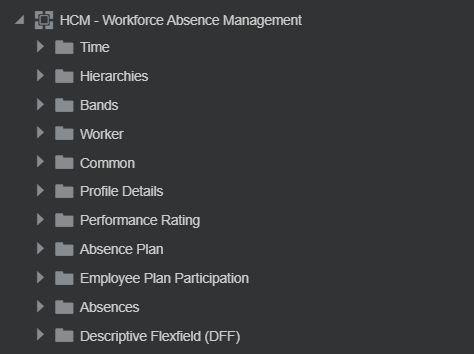
Read more about setting up the Generate Daily Breakdown of Absence Details process parameters here.
Access to this subject area is governed by the duty roles:
| Absence Management Analysis Duty |
Grants access to the Absence management subject area, with diversity related attributes. |
| Absence Management Diversity Analysis Duty |
Grants access to the Absence Management subject area without access to diversity related dimensions and attributes. |
Absences Overview
It can be challenging for analysts to perform analysis on rejected and withdrawn absences. It’s easier to track these categories with prebuilt dimensions.
Analysts can also calculate long- and short-term absences using the data visualization calculations. They can create custom calculations in the subject area to fit their analysis needs according to their parameters. Making changes is a simple and required process. Managers and analysts can spot time periods with a large number of workers on leaves and plan for work division accordingly. Analysts can check year-to-date absences by business unit from this dashboard, making it easy to identify changes from various time periods, such as quarter to quarter.
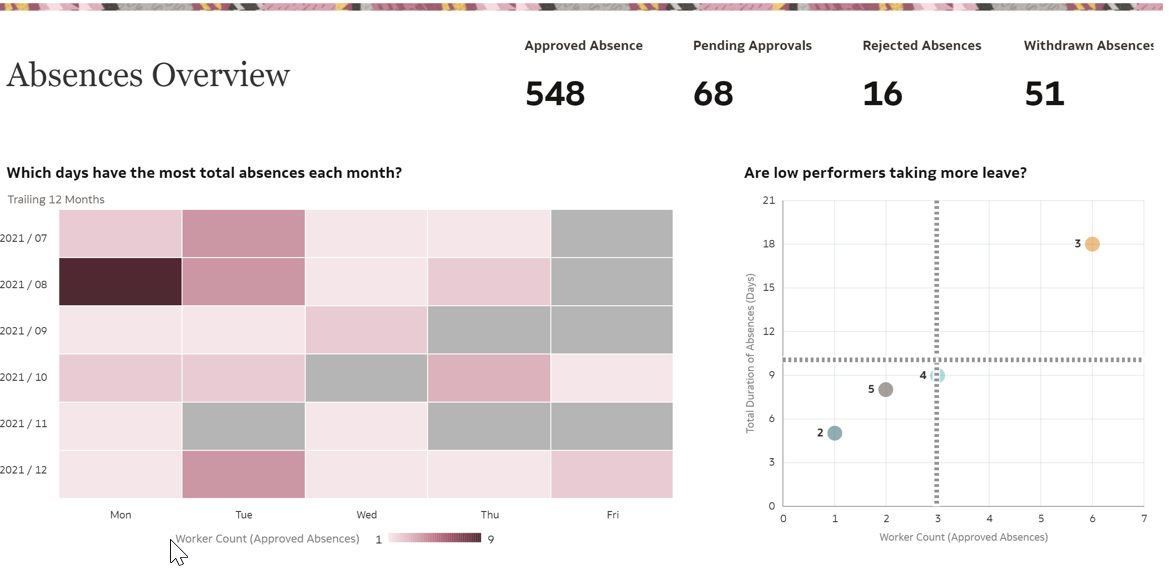
Correlating the absences and performance ratings of employees
Beyond the requirement to track employee attendance, HR analysts must gain insights into the impact of absenteeism on performance. Using this dashboard, analysts can identify if and where there were changes to productivity and potentially correlate those data points with absences.
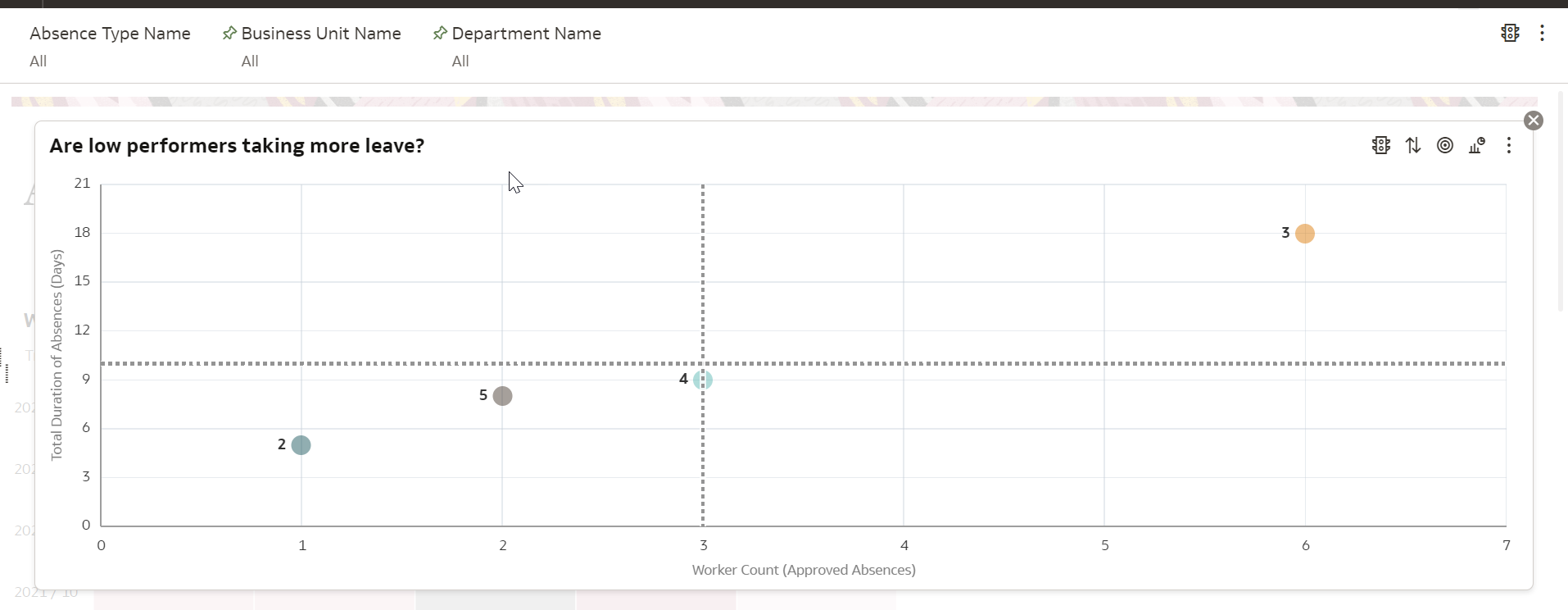
Frequency and duration of absences
A core reason for tracking absences is to identify trends and anomalies that can impact the business. In this dashboard, analysts can review employee leave to spot patterns in their absences that might require attention. For example, they might find one worker absent on only one occasion but another worker who’s consistently absent. This pattern might cause burnout for the absent worker’s colleagues that might eventually lead to a sudden spike in the attrition rate of that organization.
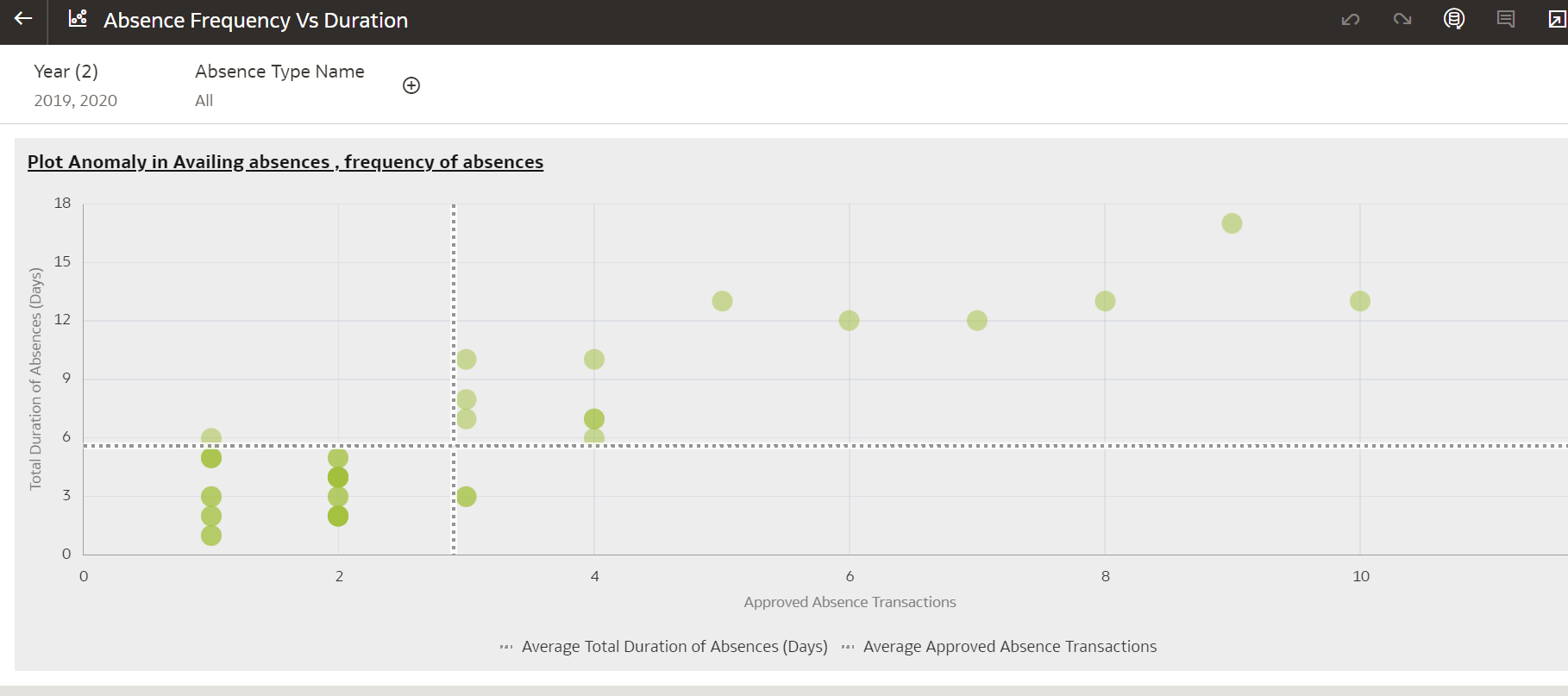
Analysts can track “presenteeism,” a concern that workers simply aren’t taking any leaves and so are exposed to burn-out. The following table identifies the top 10 workers in an organization with the maximum accumulated absence balances or minimum leaves availed. These can be potential cases for burn-out and can eventually add to the spike in the attrition rate of the organization. For example, Worker 1034 has the highest leave balance accumulated with zero leaves availed, which suggests that a manager should investigate.
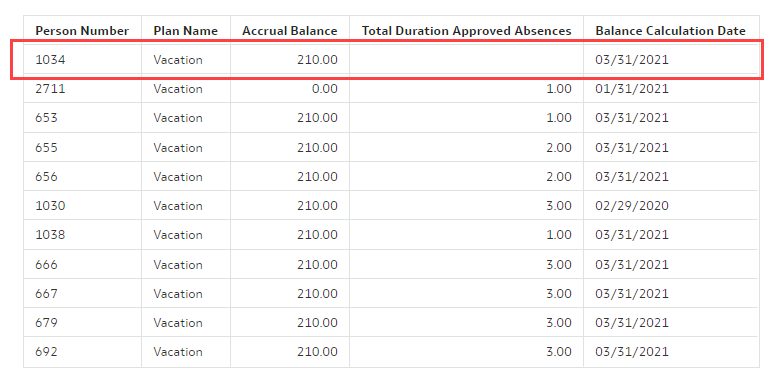
In some cases, analysts might spot an employee who’s abusing the leave policy. In other cases, they might find that an employee needs extra help to continue their work at the company and can take steps to remedy the situation for a positive outcome.
Sickness View and unplanned versus planned absences
Forecasting changes to personnel productivity is essential for business planning. Cases where a significant number of employees are taking unplanned leave can be very disruptive to operations. Therefore, identifying trends related to unplanned absences is critical for businesses. The following view helps analysts identify a time span with the maximum sick leaves availed across years. Analysts can perform further granular analysis using any time dimension attribute based on organizational needs.
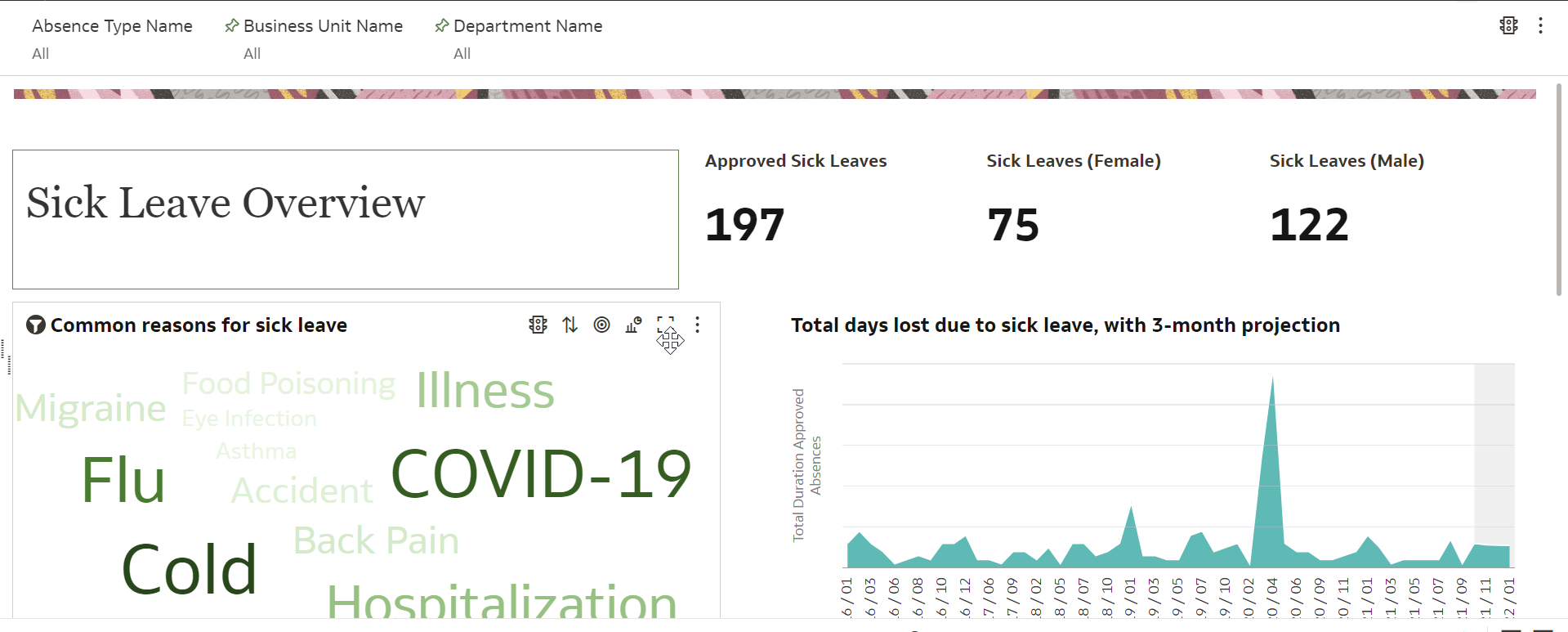
While nobody plans to be sick, analysts can still detect patterns from sick leave absences that might raise red flags. If an employee takes sick days every second and fourth Thursday of each month, then a manager should investigate. These absences might be for legitimate reasons such as family needs or ongoing health issues. However, to plan ahead, organizations must be as aware of these when possible. Analysts can look in-depth into demographic data when monitoring these trends. They can break down gender, age, and other indicators that might help analysts understand sick leave absences better.
The dashboard includes an option to view sick leave absences according to their location. Analysts can identify if one branch of the business is experiencing more absences than others, possibly indicating dissatisfaction, mismanagement, or health issues that should be addressed.
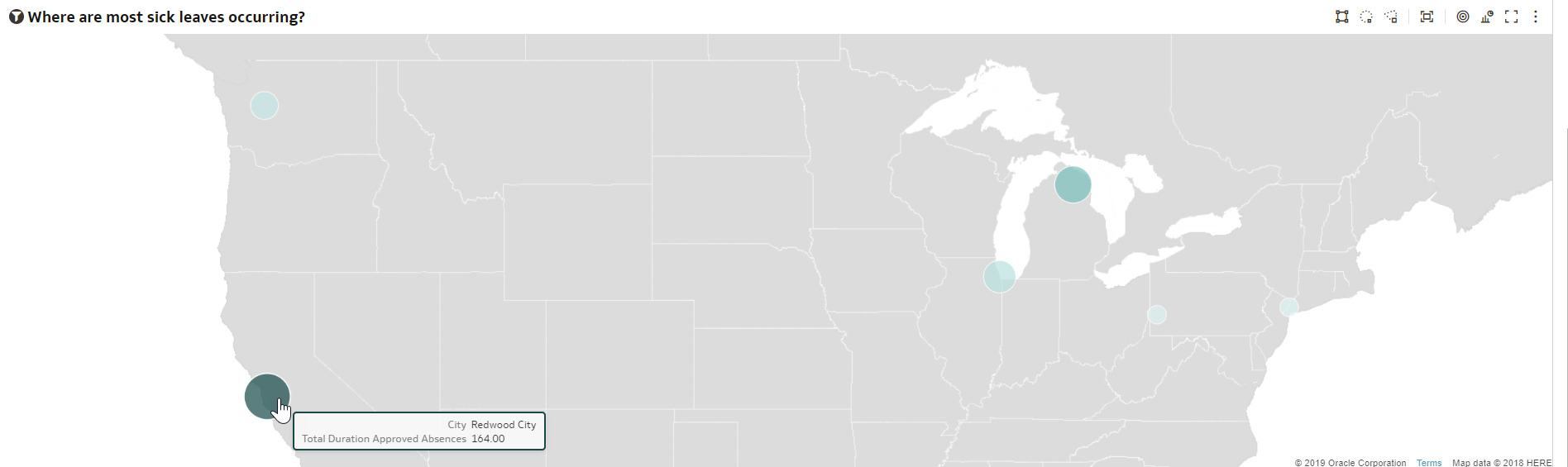
Diversity, Inclusion, and Absences View
Encouraging diversity and inclusion is an important part of the modern business landscape. Ensuring that all employees are treated fairly is key to promoting a workplace culture that can grow more diverse, and this includes how employees take their absences. The following dashboard includes demographic data to help analysts track various details by different group break-downs. Are men being given more approved absences than women? Are the members of one ethnic group being denied time off that their colleagues from another group are receiving more of? Delving into this analysis can help the organization spot a disturbing trend and take corrective action before it becomes a large problem.
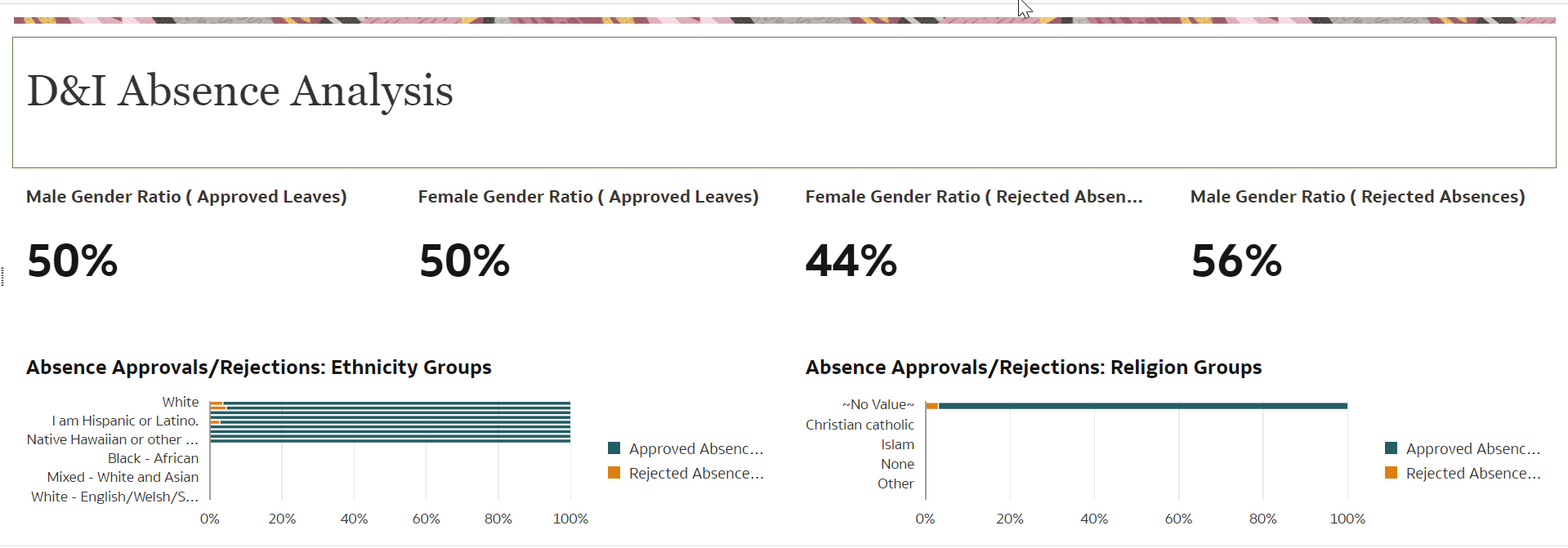
Plotting absence balance history
With Oracle Fusion HCM Analytics, analysts can plot absence balance history for every balance calculation process (date) for operational purposes.
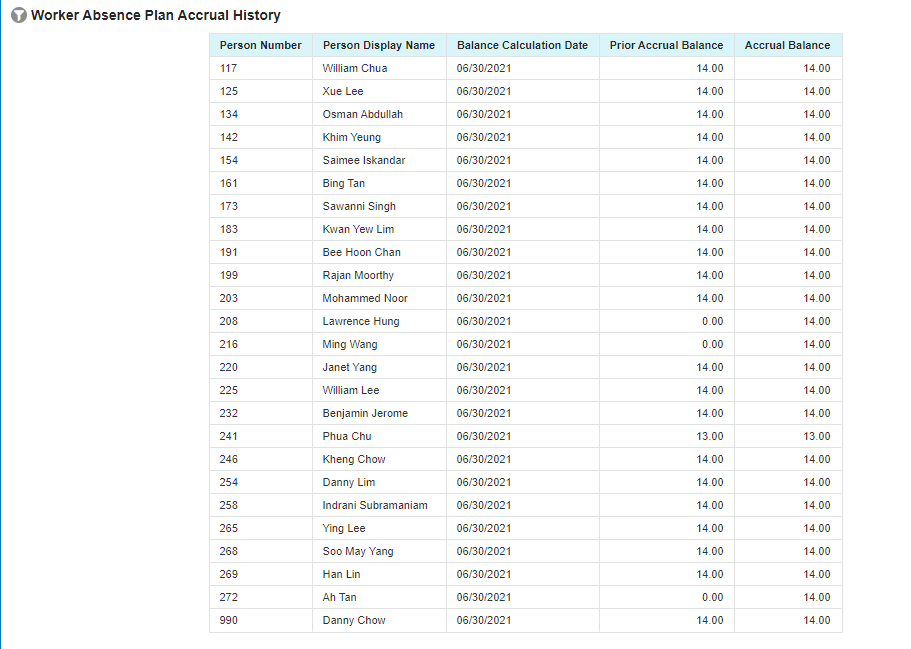
Absences and the Bradford Factor
Workforce Absence Management in Oracle Fusion HCM Analytics provides the ability to calculate a “Bradford Factor” view for quick access to key data points, breaking down the information by whichever categories the analyst needs. Categories include Top ”N” business units, locations, and line managers with “Total Duration of Absences” and “Total Worker Count.”
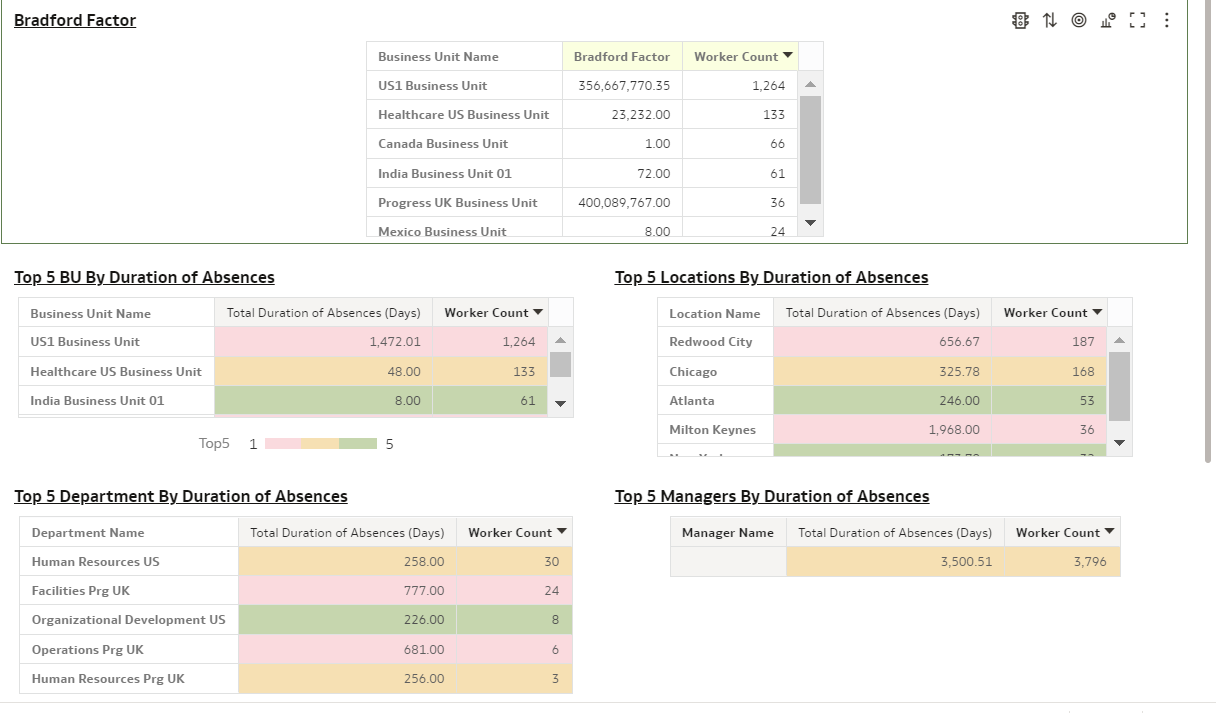
Showing Up is 90% of success
In all of these cases and more, HR analysts can play a pivotal role in maintaining the health of the organization and its employees if they can collect, track, and draw insights from absence data.
Oracle Fusion HCM Analytics provides HR analysts with the tools they need to perform these duties, offering an intuitive and powerful platform for producing reports.
