The Oracle Fusion Data Intelligence (FDI) platform, the next generation of Oracle Fusion Analytics Warehouse built for Oracle Fusion Cloud Applications, brings together business data, ready-to-use analytics, and prebuilt AI and machine learning (ML) models to deliver deeper insights and accelerate the decision-making process into actionable results.
FDI provides prebuilt content including metrics and workbooks designed to help you answer a wide variety of business questions. While we look forward to you leveraging these prebuilt workbooks, we understand that you may have interesting reporting requirements specific to your organization that still need further definition.
The Oracle Service Excellence Analytics team started an initiative to provide reusable workbooks for supported Oracle Fusion FDI pillars. Check out the Build FDI Reports Smarter and Faster article for more information on this initiative. These workbooks act as the starting point for business use cases and you can download and edit them to suit your needs. The idea is that this content not only covers business use cases, but also showcases the Oracle Analytics Cloud (OAC) features targeted to creating more presentable and unique workbooks.
Here are some examples of shared artifacts:
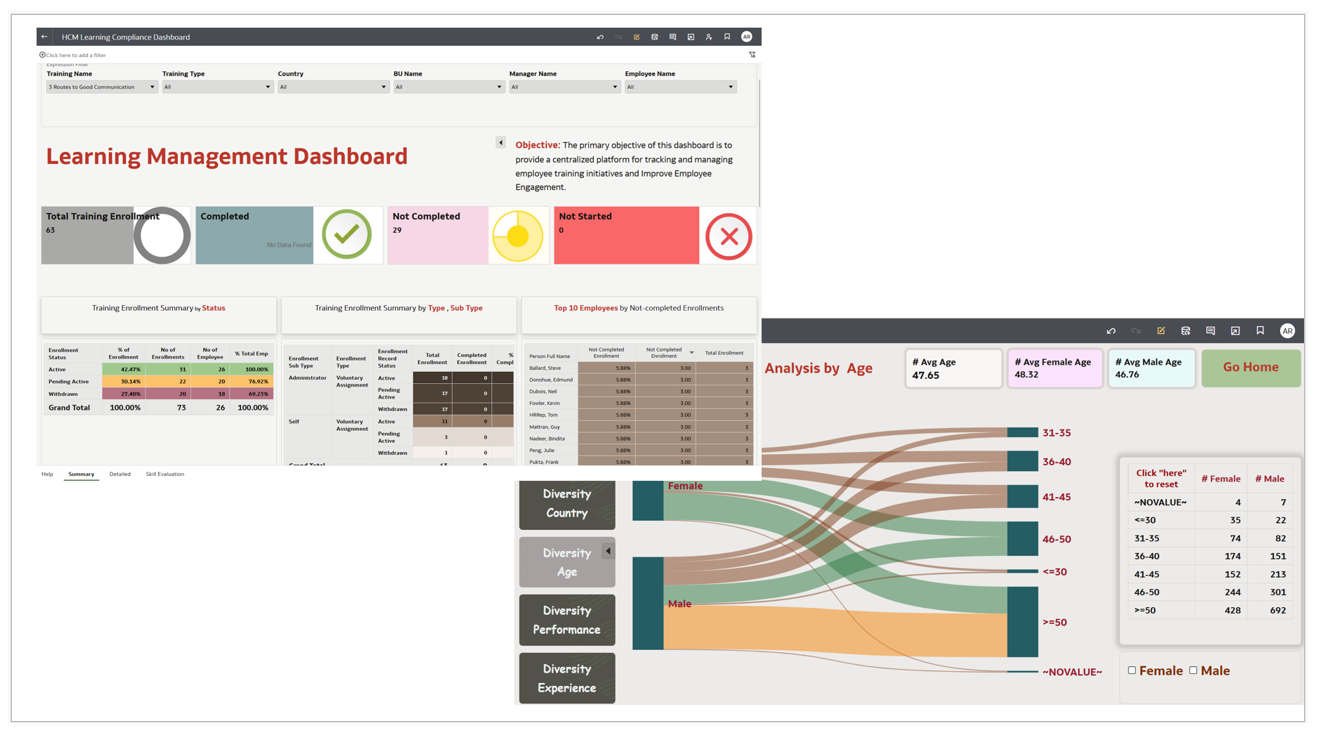
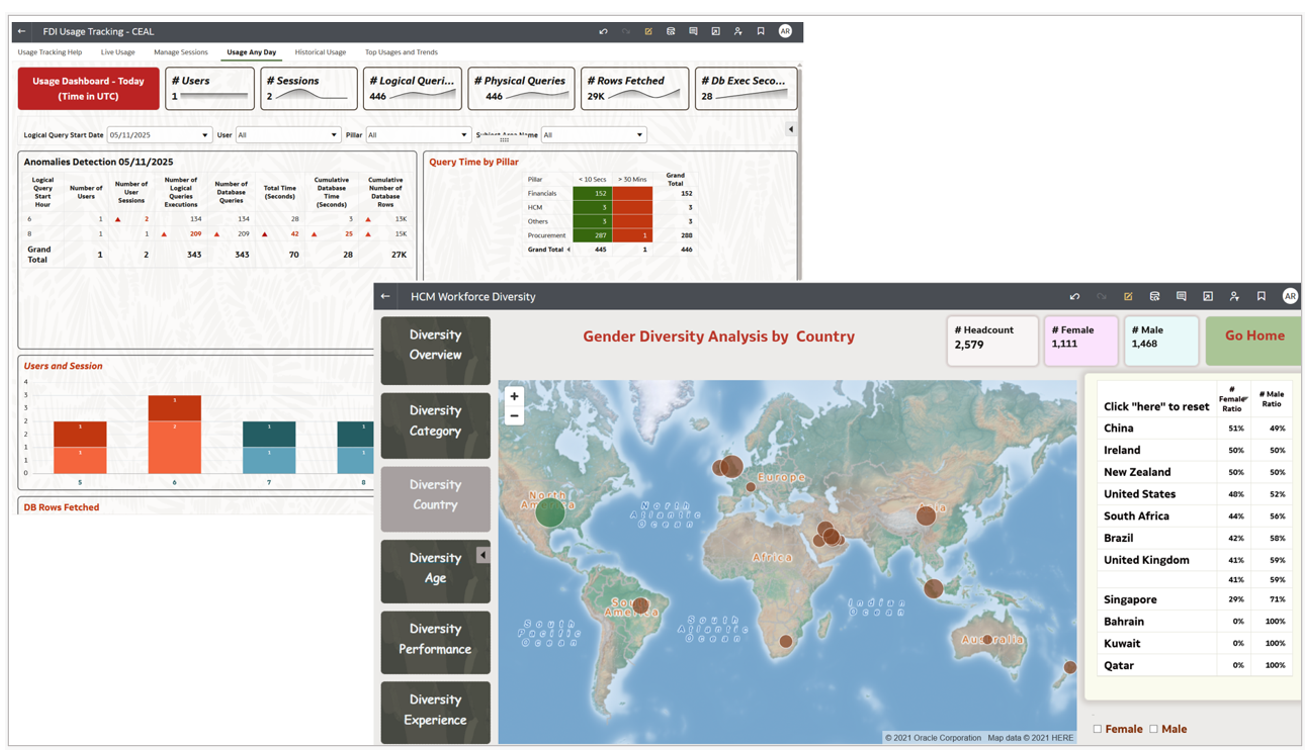
We welcome you to share interesting business use cases with us to implement in the next set of enhanced workbooks. Our goal is to lay a strong foundation for broader adoption of different features within Oracle Analytics and we want you to be part of this journey. You can also showcase your reporting skills by sharing your reusable artifacts (DVA files) with the FDI community.
The artifact can be download either from the community posts shared below or by requesting access to the external shared folder.
Sharing Center and Community Posts
The reusable artifacts will be shared by different teams within Oracle using the Oracle Analytics Sharing Center on community. The sharing center also provides interface to search the FDI artifacts available. Here are some posts on community that may help you find pillar specific workbooks:
- Fusion HCM Analytics – Reusable Artifacts
- Fusion ERP Analytics – Reusable Artifacts
- FDI Common Subject Area – Reusable Artifacts
Watch for community posts and blog articles announcing new reusable FDI artifacts that showcase the FDI feature using the reporting power of OAC. Create more innovative and modern reporting using these workbooks as baseline.
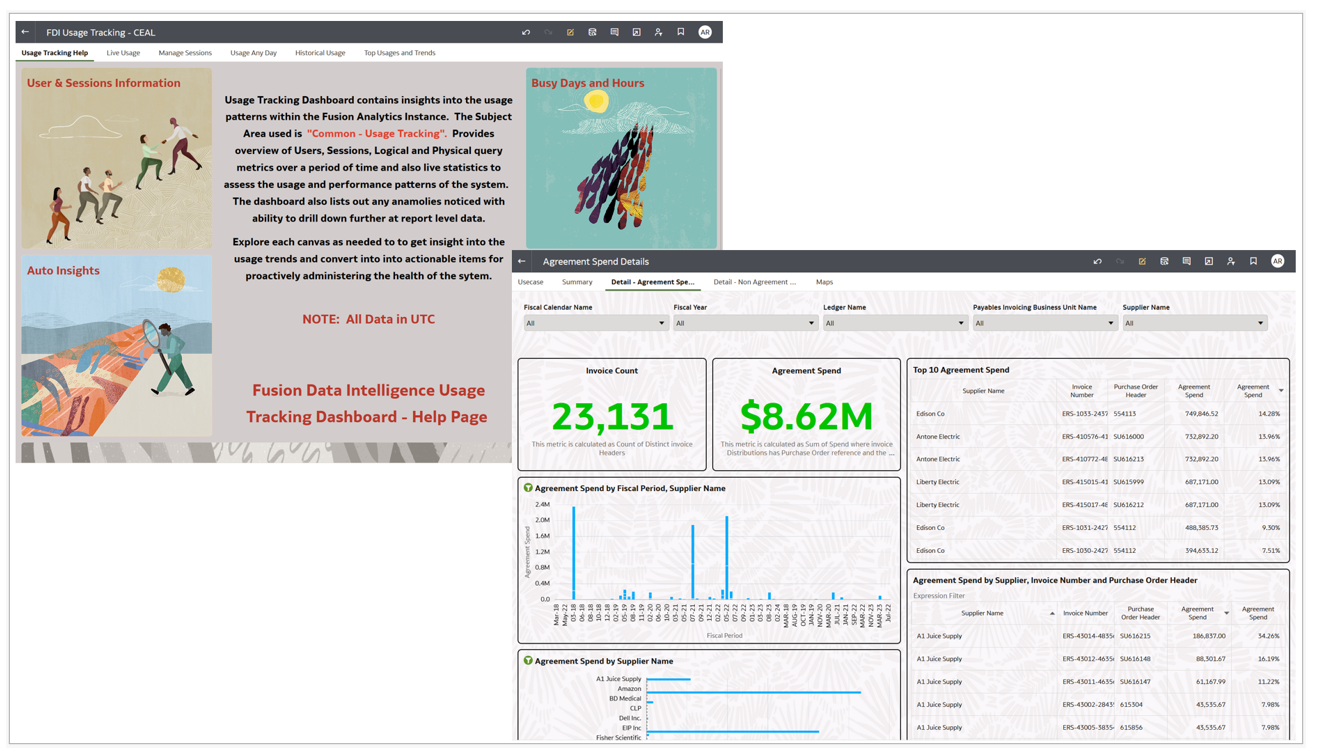
General Guidelines and Best Practices
Here some guidelines and recommendations to follow to adapt these workbooks to your environment. Additionally, review the information displayed on the workbook help page (if any) to ensure it’s run after you select the appropriate options and filters. Visit the Oracle Analytics Sharing Center, search for and scan the available artifacts for the needed pillar, and take these actions:
- Import the workbook to your instance. Note: These workbooks don’t have passwords by default (passwords if any will be explicitly called out in the posts)
- Ensure you download only the workbooks relevant to the pillar and functional areas activated for your FDI instance.
- All the workbooks will have a help or information page containing required information or guidance. Be sure to follow these instructions to run the workbooks on your instance.
- Review the workbook content, make any changes as needed, and set the appropriate filters—especially those related to time dimensions.
- Perform basic sanity checks to ensure data validity before you roll out workbooks to business users and analysts.
Additional Tips for Making Prebuilt Workbooks Reusable
We recommend you keep prebuilt workbooks as a baseline for extending or modifying them to suit your business needs. Oracle Analytics provides a way to save the layout, properties, and themes. You can save your favorite workbook themes and layouts for reuse later. We welcome you to share modified DVA files with us and the community to showcase your Analytics skills.
Call to Action
We want your feedback! If you have a suggestion or find an issue in a prebuilt workbook, connect with your CEAL or Center of Excellence counterpart to let them know. We’ll make every effort to incorporate your requested changes in the public folder. Look for our community posts where you can ask your questions and make suggestions and comments.
