Using analytics on the go? The Oracle Analytics mobile application is now updated with a new look and feel and improved user experience. Just download the app and go! The new app, available for iOS and Android, allows you to stay connected to the information that you need on the go; search across all your Oracle Analytics Cloud (OAC) reports and dashboards; and navigate through your personal and shared folders. Youc can find some highlights below for the enhanced design and experience and ways to explore the new capabilities.
You can download the app from App Store or Google Play.

- The new app provides a much simplified login experience with no IT involvement. Just download and open the app, enter your Oracle Analytics instance URL, then tap Connect. The app walks you through your company’s login flow and you land on the new home page.
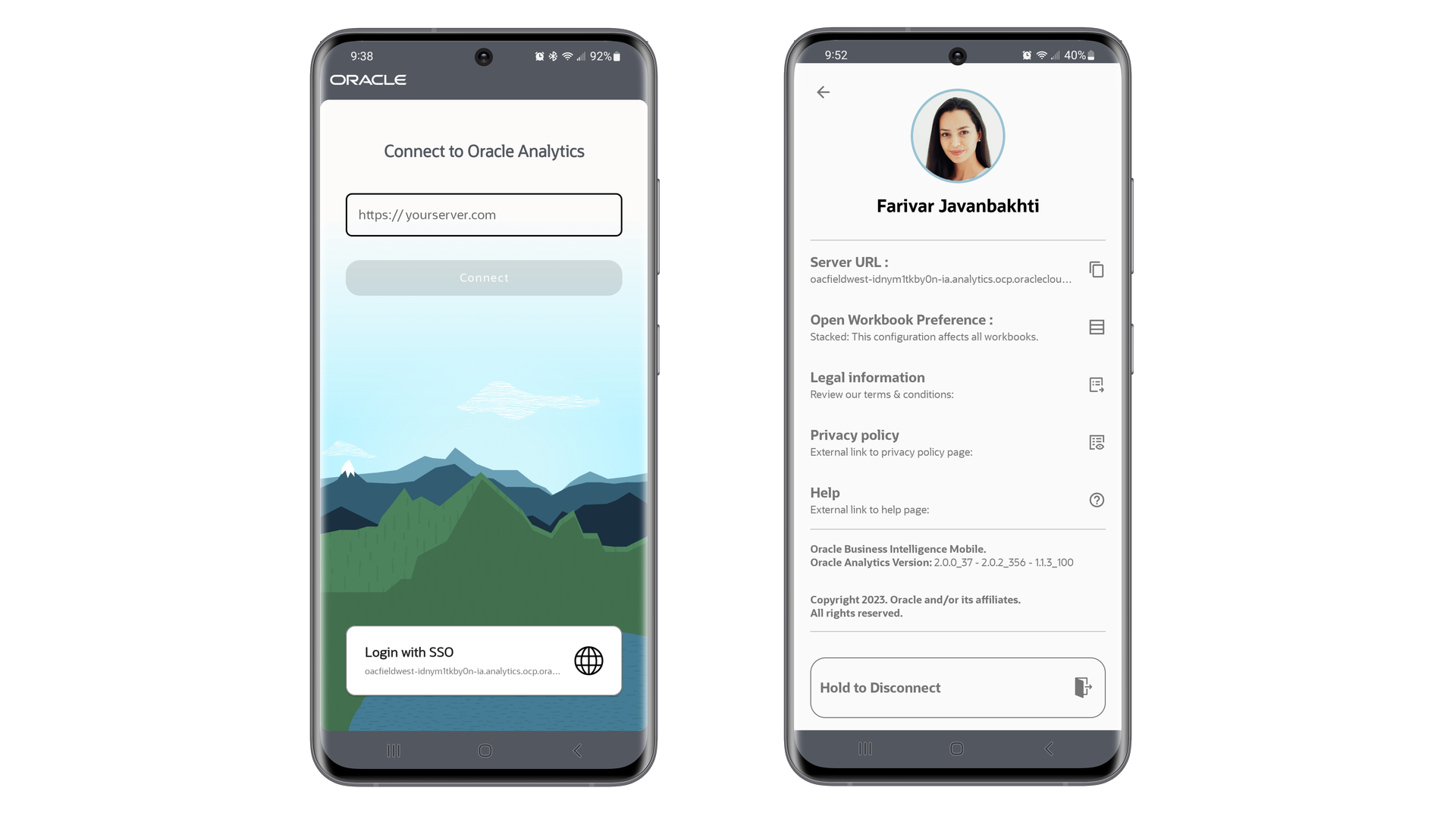
- The new look and feel of the mobile home page is similar to the desktop version to provide a unified user experience.
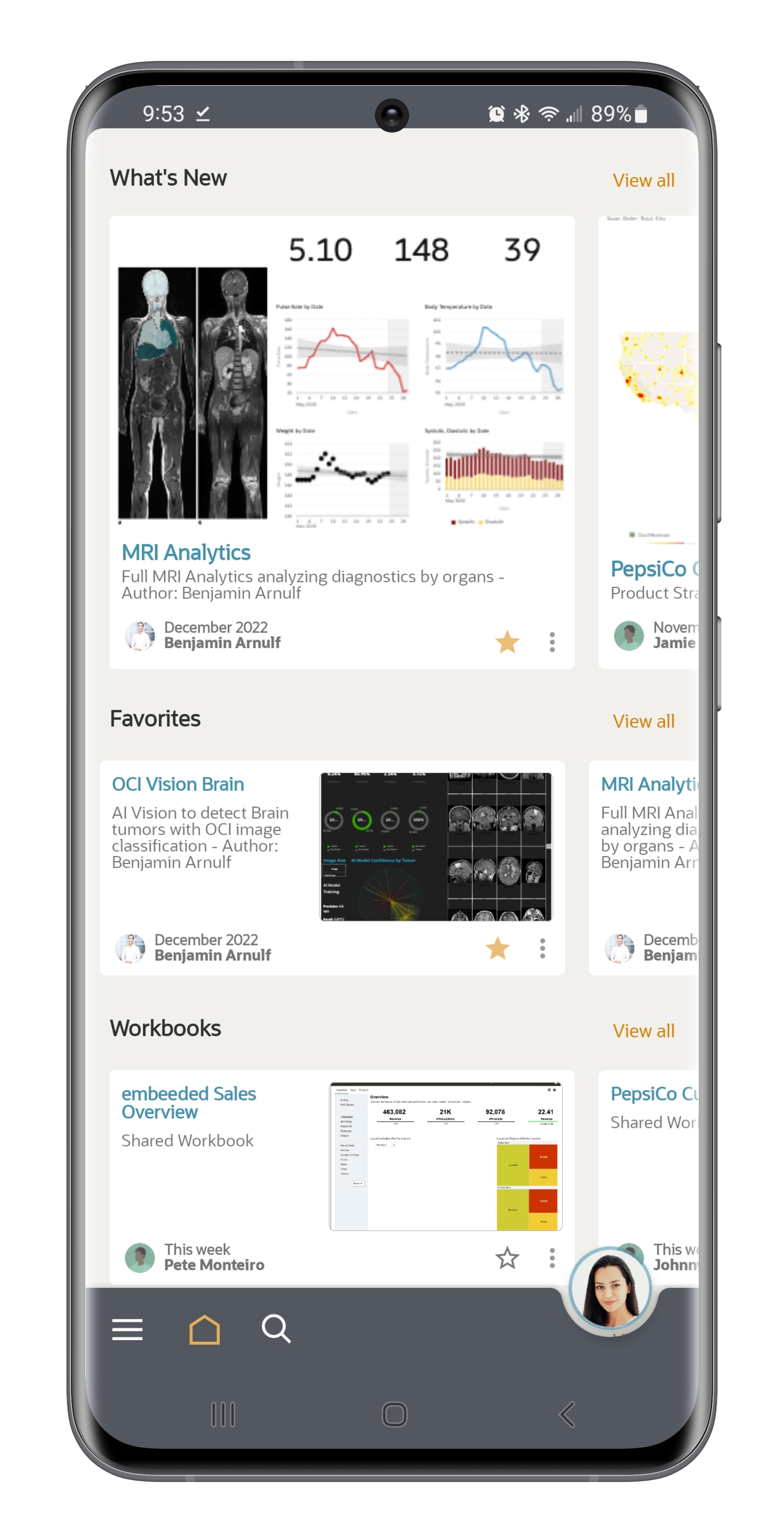
- We’ve added a highly requested catalog browser to help you easily find all your great content. If you don’t feel like browsing, just use keyword search to look for a workbook.
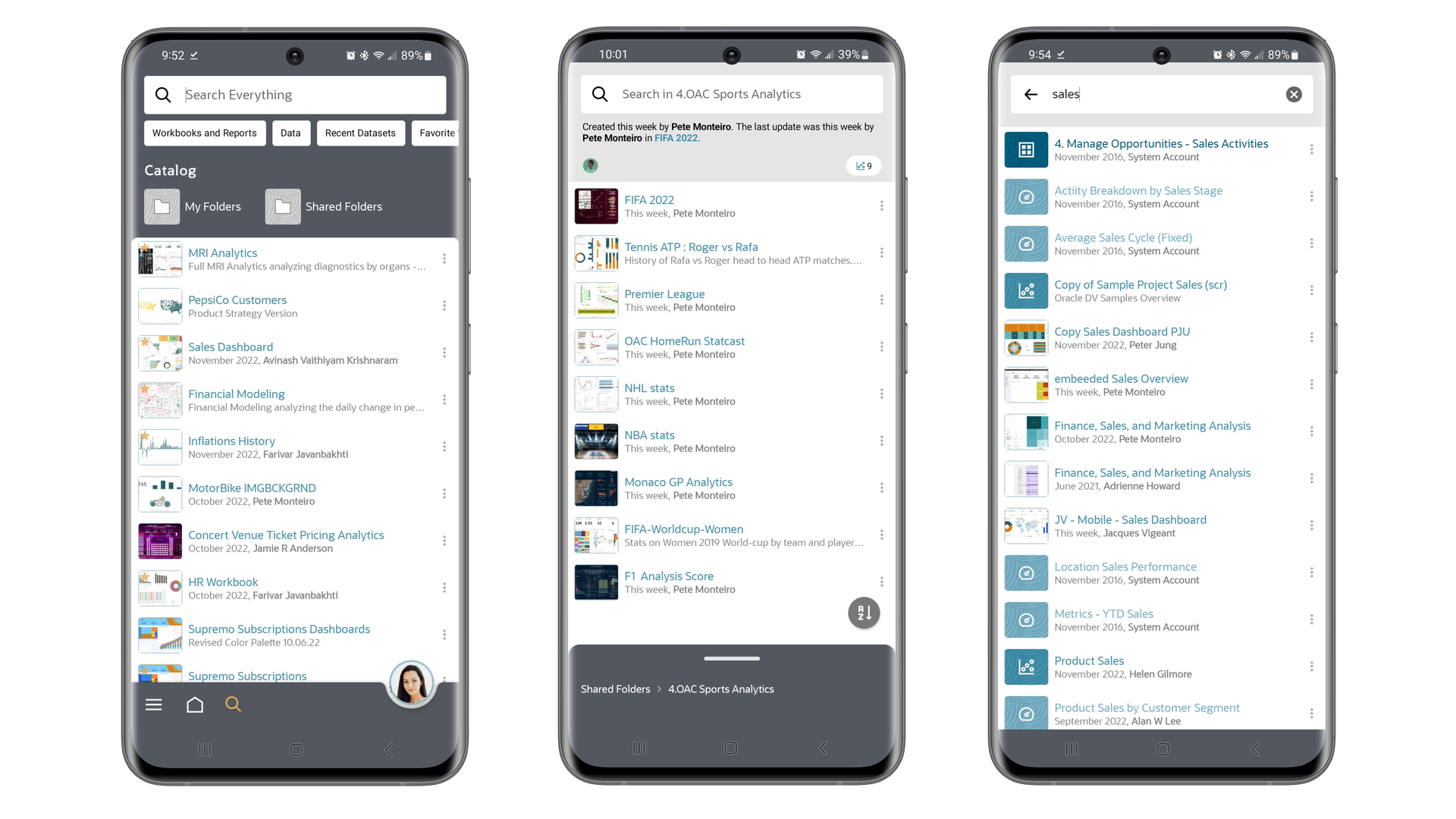
- You can view your workbooks using two different layout styles. The stacked layout is optimized for one-handed interactivity, while the new “workbook layout” provides a high-fidelity view of your desktop workbook on your mobile device. You can set your default layout preference in user preferences, and of course you can also change it while viewing the workbook.
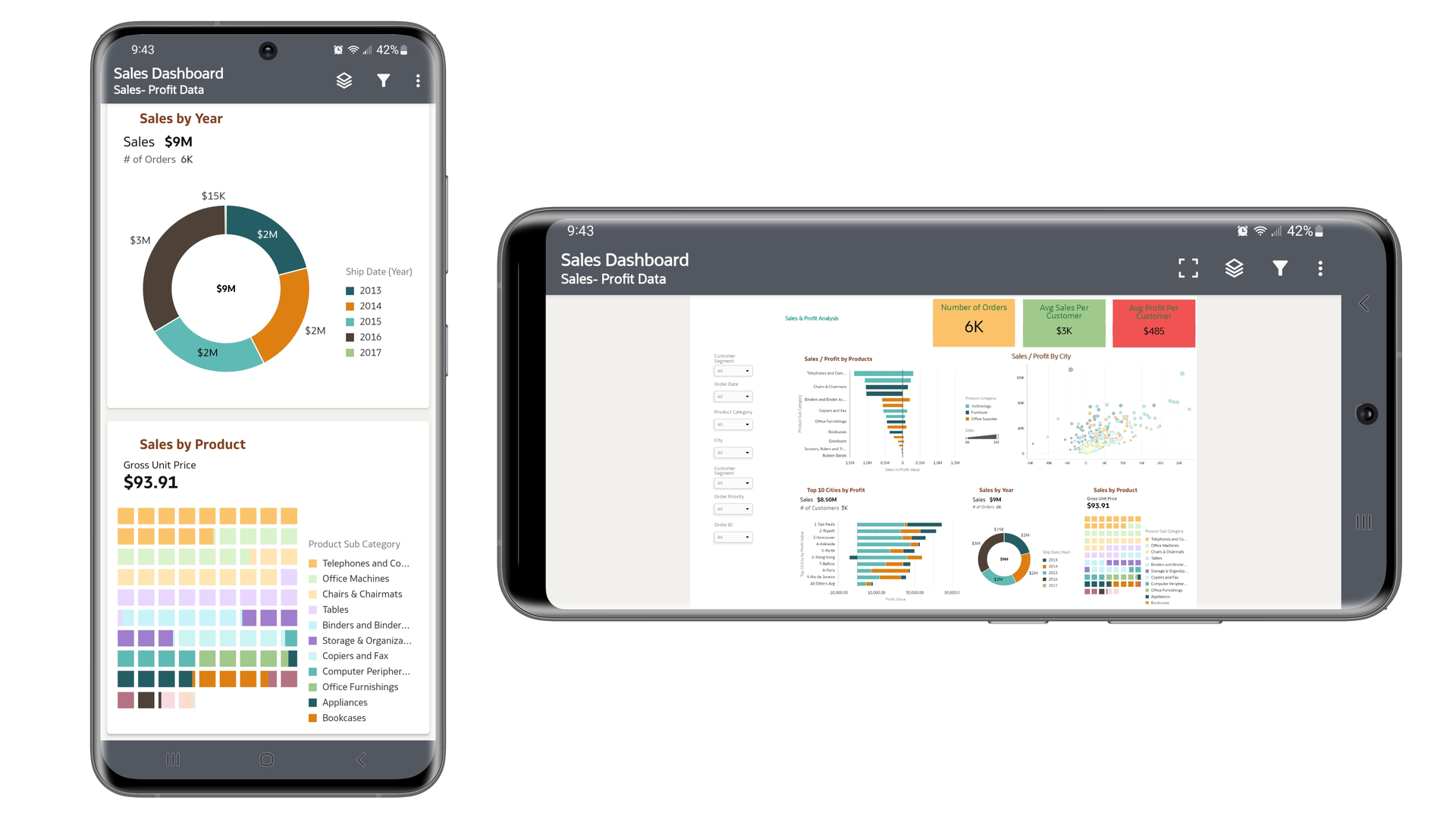
- If you are on the go or prefer a simple way to consume your workbooks, you can take advantage of the unique podcast feature which is powered by OAC’s natural language generation capability. To generate a podcast, simply tap on the workbook’s context menu and select “listen to podcast” to hear about the trends, shifts and highlights of your data.
- New navigation provides easy access to your list of favorite workbooks or an individual workbook directly from your phone’s home screen.
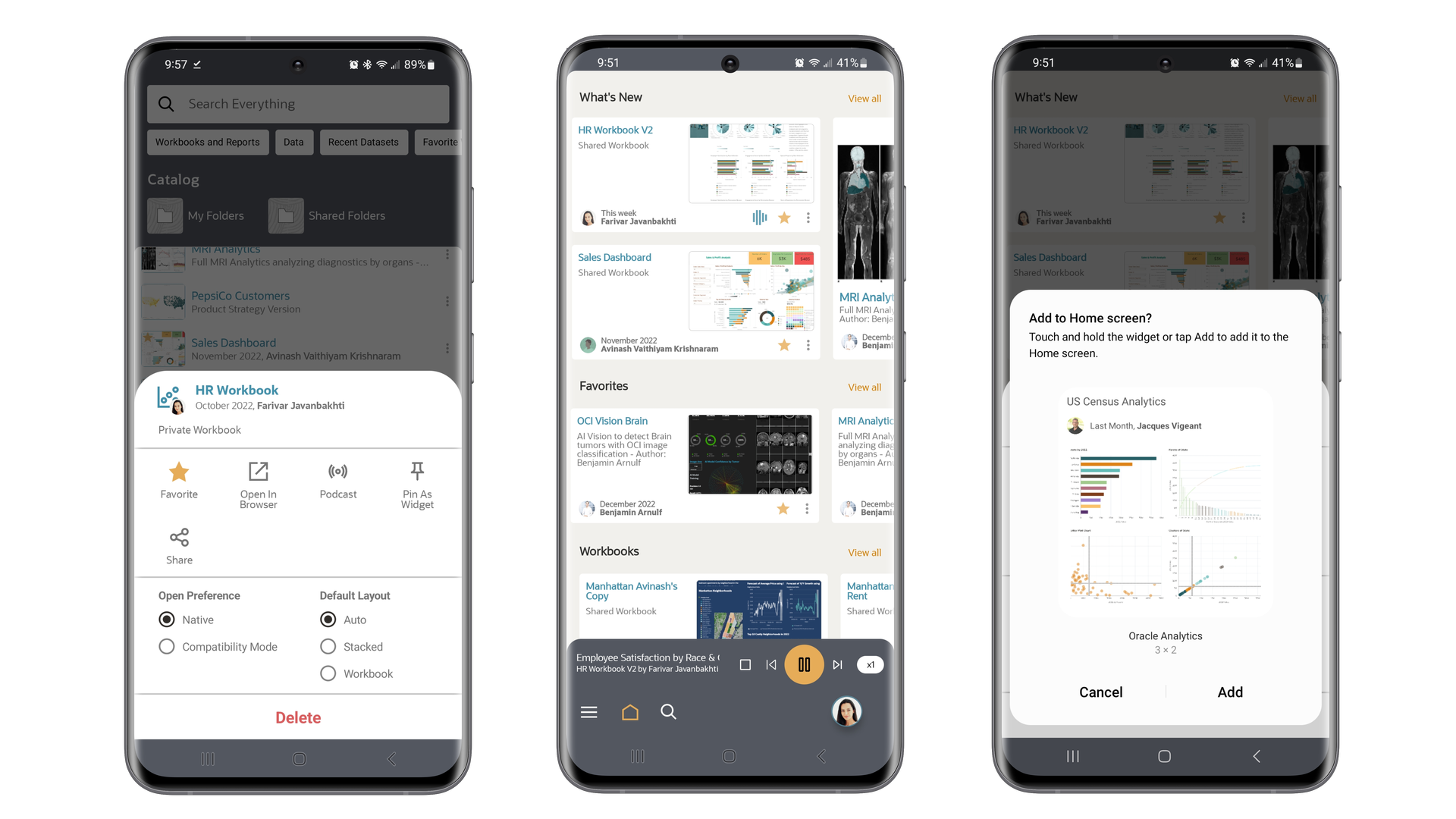
- Finally, the app also allows you to upload data or create a workbook from existing datasets and subject areas.
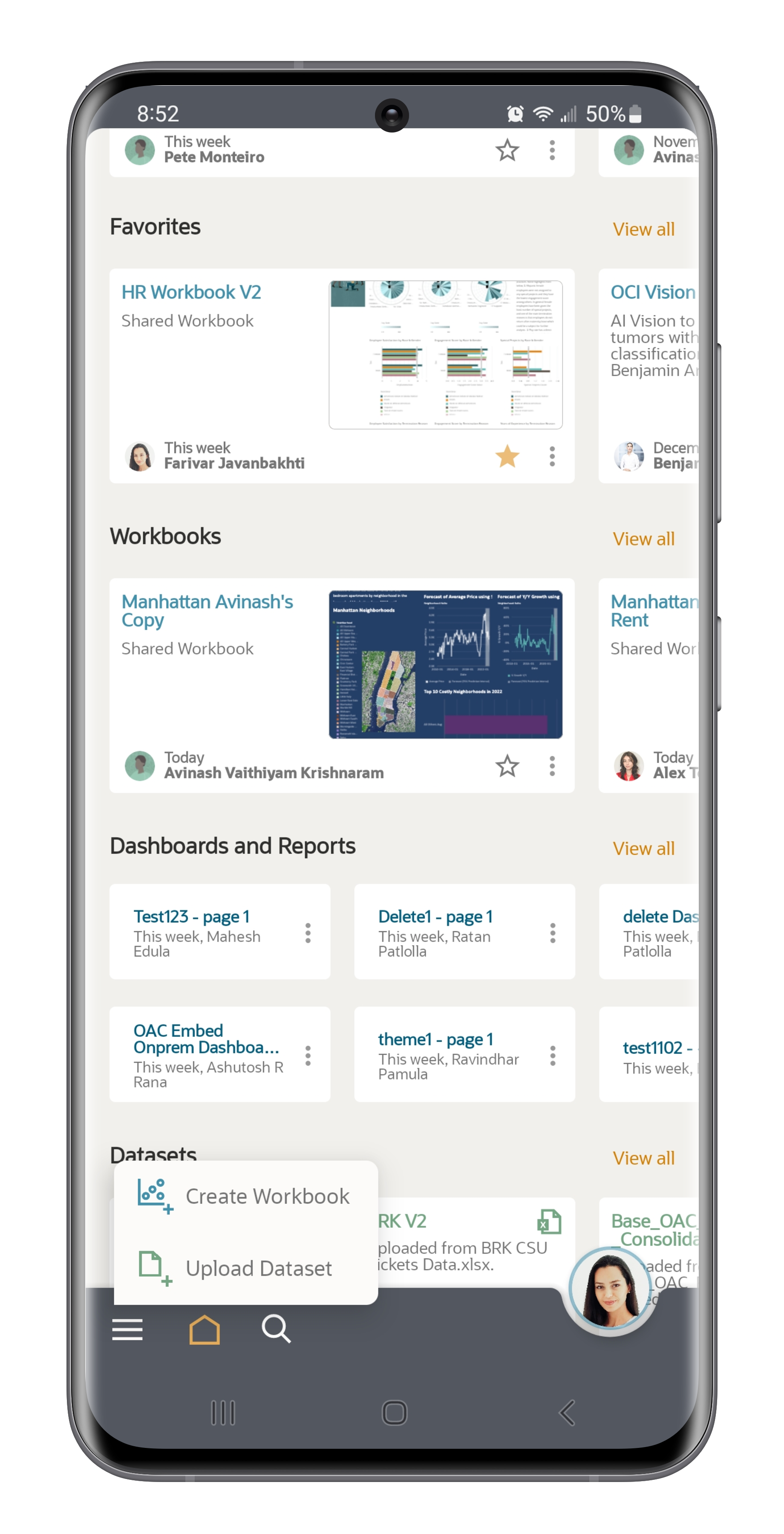
Don’t forget to download the app from App Store or Google Play. For more information, please check the documentation or visit the help files included in the iOS and Android applications, and let us know your thoughts by leaving a product review!

