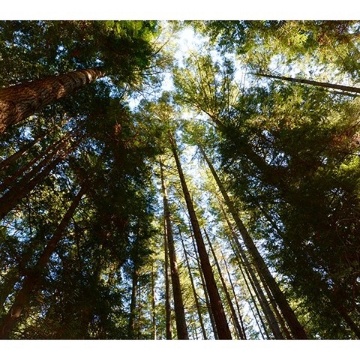Published and added to the Implementation Guide on July 23rd, 2023, based on release 23.R2.
Updated May 31, 2024, for Data Validation and release 24.R2.
Oracle Fusion Analytics (Fusion Analytics) is a family of prebuilt, cloud-native analytics services designed to deliver personalized insights for Oracle Fusion Cloud Applications (Fusion Cloud Applications).
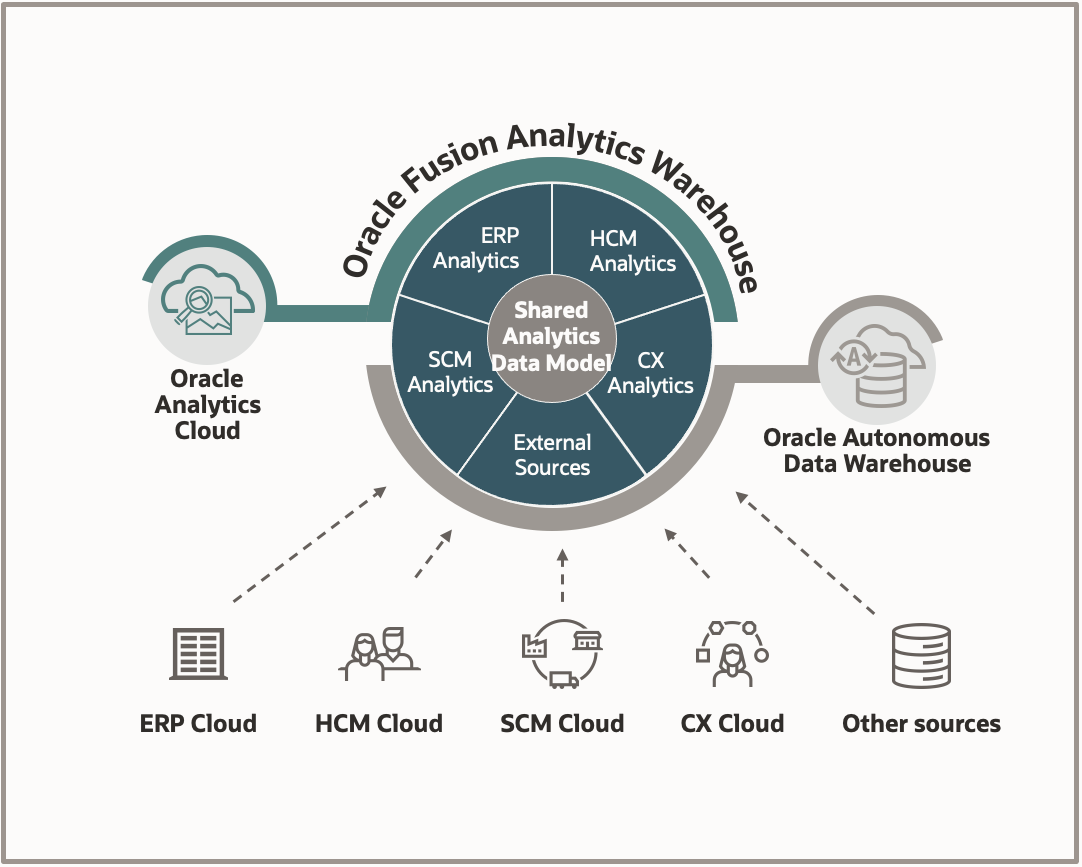
This post is an Implementing Oracle Fusion Analytics Series member and a reference for the Fusion Analytics Implementation Guide.
It provides detailed guidance for configuring and validating Fusion Analytics instances.
Assumption: The recommended Phased Implementation Approach is used for the implementation.
This post focuses on an initial phase containing one application and one functional area.

Fusion Analytics data analysis and visualization depend on the following:
- The Fusion Analytics service administrator configures data pipelines, reporting parameters, and security assignments.
- An Oracle Cloud Infrastructure (OCI) administrator configures network access to the services.
- The Fusion Analytics functional administrator performs data validations using a prebuilt metrics library.
Configurations are required for each Fusion Analytics environment. They determine what and how much source data from Fusion Cloud Applications is loaded, how frequently it is refreshed, how it is secured, and how it is displayed.
Data validation confirms the data loaded in Fusion Analytics is complete, accurate, and reliable and that there are no data losses or discrepancies.
This post covers the following topics:
![]()

Configuration and validation rely on prior planning, preparation, and provisioning activities.
This post uses the following:
- The Fusion Cloud Applications cloud account name.
- The cloud account that is chosen for Fusion Analytics.
- The phased implementation approach.
- For each environment:
- The Fusion Analytics instance.
- The User-Group synchronization and Single Sign-On (SSO) configuration.
- The Fusion Analytics application and identified functional areas for the phase.
- Personna for each environment:
- Fusion Cloud Applications security administrator.
- Fusion Analytics functional administrator.
- Fusion Analytics service administrator.

A Fusion Analytics service administrator configures Fusion Analytics based on implementation planning decisions and preparation activities.
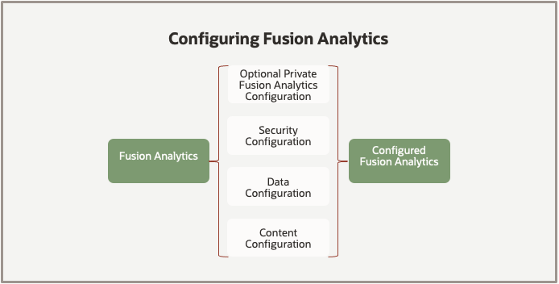
Topics
- Configuration Sequencing
- Data Configuration
- Reporting Configuration
- Configure Security
- Data Configuration
- Security Configuration
- Reporting Configuration
Configuration Sequencing
Beginning with release 23.R2, Fusion Analytics applications or pillars must have a data pipeline activated and completed before performing report and security configurations.
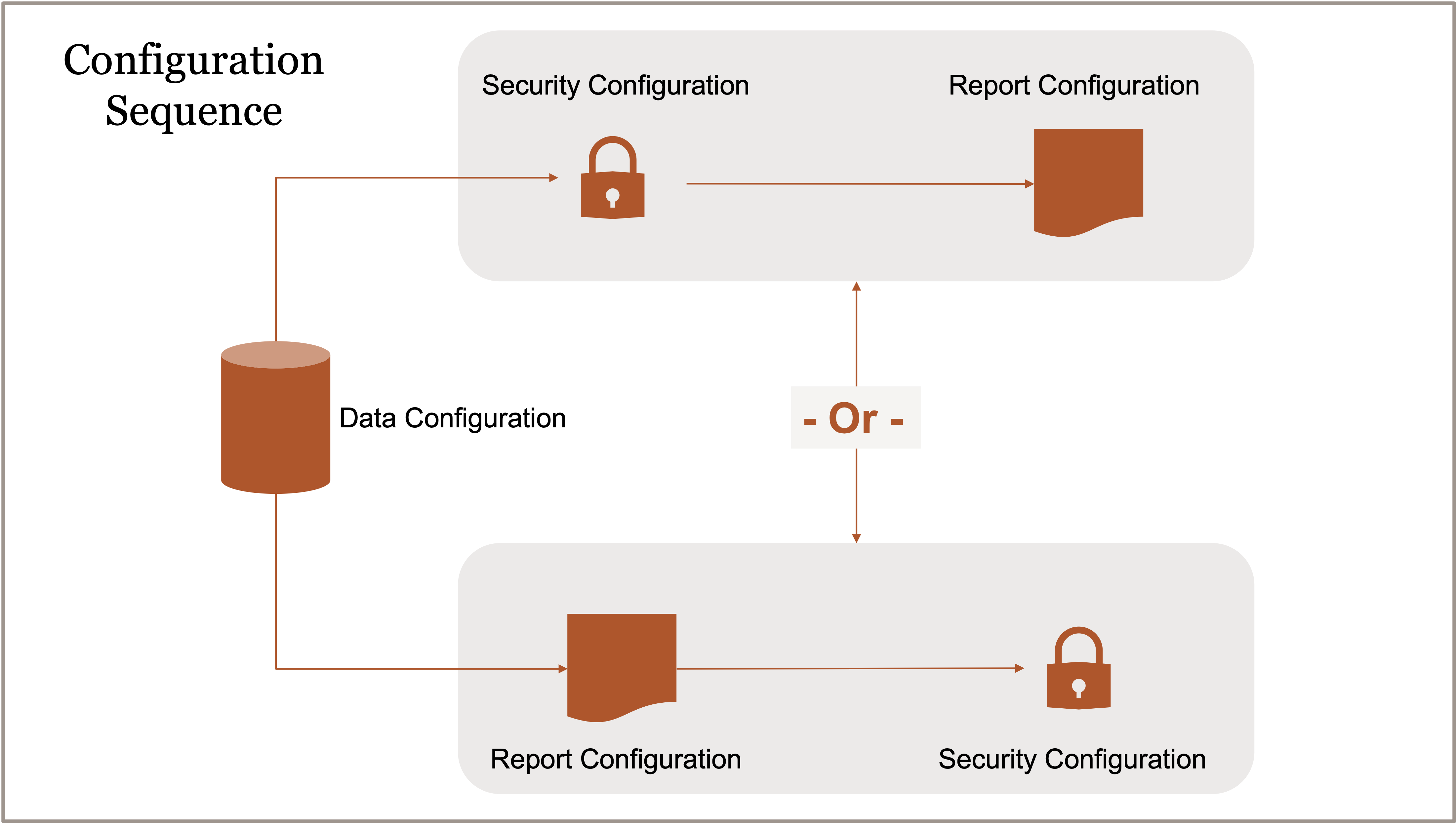
Data Configuration
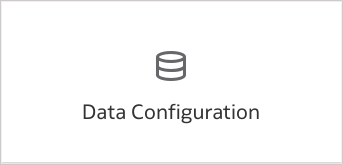
Data configuration consists of setting parameters for and activating data pipelines.
Data pipelines extract, transform, and load data into the Fusion Analytics data warehouse. Pipelines are available for prebuilt application functional areas, e.g., ERP – Financial Analytics – General Ledger, HCM – HCM Analytics – Workforce Management. Refer to About Data Pipelines for Functional Areas for additional information.
Planning determinations identified the application and functional areas used in the initial phase. The examples use the ERP application and the General Ledger functional areas.
Data Pipeline Settings
Pipeline settings are configured before activating pipelines and apply to all functional areas.
Refer to Set Up the Pipeline Parameters for detailed guidance.
They are grouped into three sections:
- Data Pipeline Status
- Global Parameters
- Data Refresh Schedule
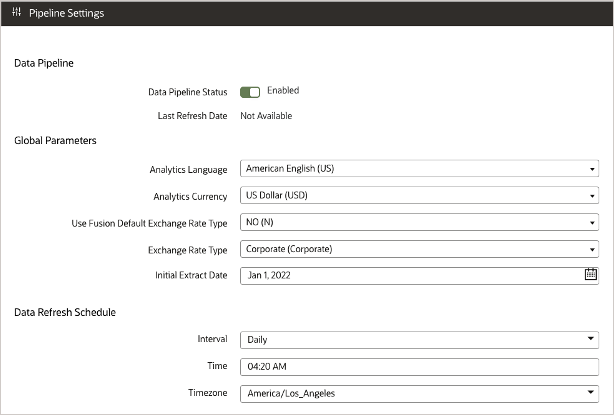
Ensure the Data Pipeline Status is set to Enabled.
Global ParametersSet the global parameters per your requirements.
Note: The Initial Extract Date is used when performing full extracts. The time required to perform full extracts increases as the date decreases.
Data Refresh ScheduleSet the schedule per your requirements.
Data Pipelines
Data pipelines are activated for functional areas. They extract data from Fusion Cloud Applications and load it into the Fusion Analytics data warehouse.
Refer to Create a Data Pipeline for a Functional Area for detailed guidance.
Functional areas derive from offerings. Offerings derive from applications.

Initial Phase The best practice noted in the Oracle Fusion Analytics Implementation Planning Series: Accelerated Phased Approach post is to activate only a few functional areas in the initial phase.
Notes:
Oracle recommends activating applications separately. Activate all required functional areas for an application before proceeding to another application.
Only activate the functional areas necessary to meet your requirements.
Reporting Configuration
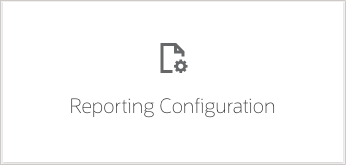
A functional area data pipeline must be activated and completed before configuring reporting.
Reporting configurations determine the presentation of visualizations, dashboards, and reports in functional areas.
Refer to About Reporting Configurations for detailed guidance.
Global reporting configurations pertain to all functional areas. A data pipeline for a functional area must be activated and completed before global reporting configurations are available.
Select a calendar from the Enterprise Calendar dropdown to configure the reporting calendar used in Fusion Analytics.
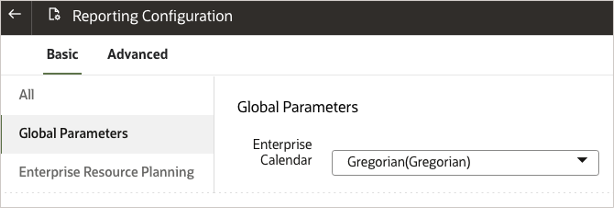
ERP Reporting Configurations
Select Yes from the Allow Financial Category Upload dropdown to enable the upload of financial categories to the applicable environment.
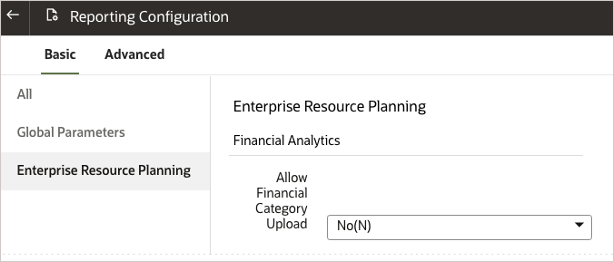
HCM Reporting Configurations

Refer to Set Up HCM Reporting Configurations for detailed guidance.
Security Configuration

Security configurations ensure administrators have the required privileges and business users have proper permissions to view analytic content and data.
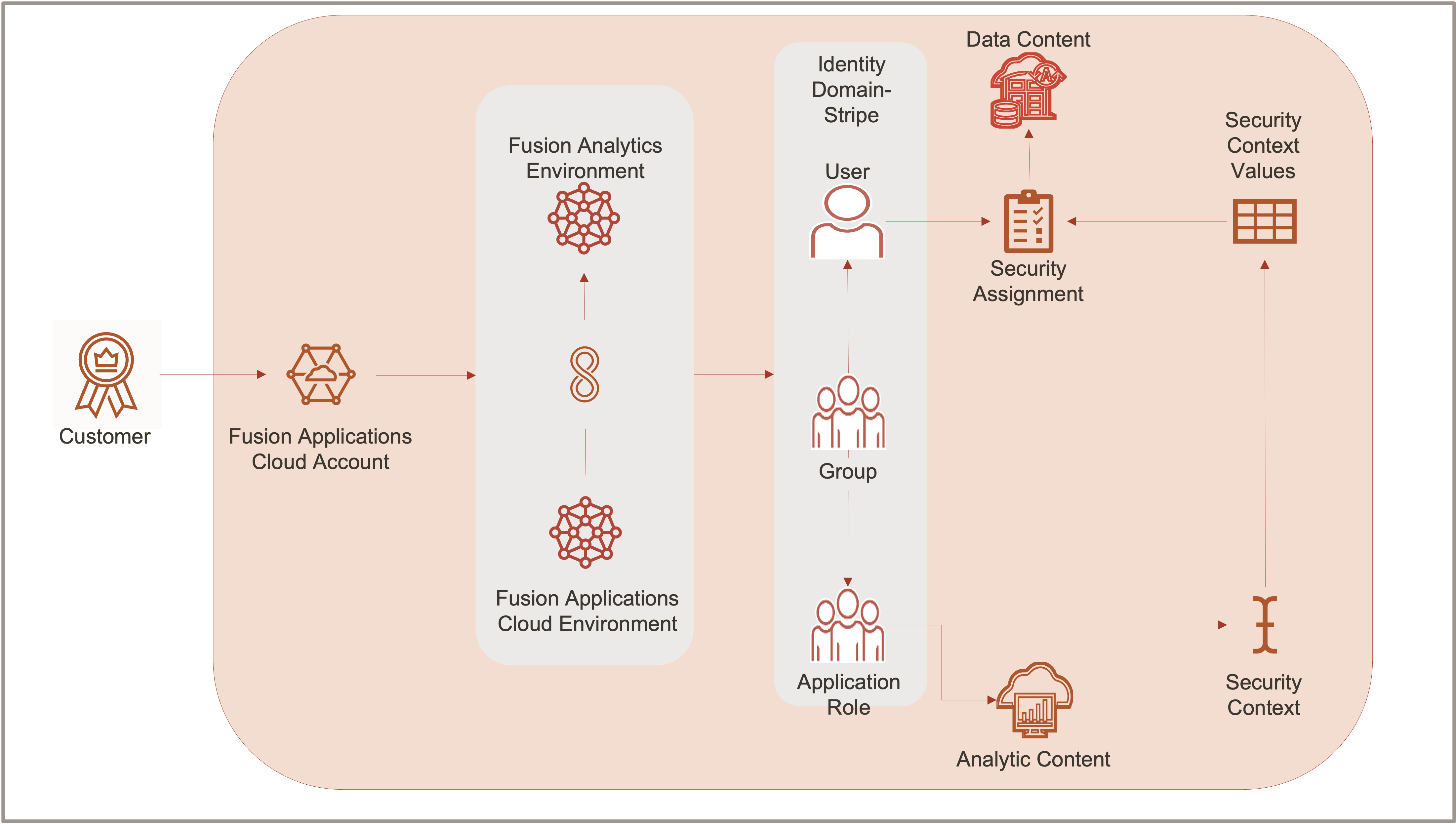
Components
The Fusion Analytics service administrator inspects and adjusts the components shown in the illustration as necessary.
- Users
- Groups
- Application Roles
- Group-Application Role Mappings
- Security Contexts
- Security Assignments
Users
During the Fusion Analytics implementation planning activities, the functional administrator, a limited number of business users, and partner resources are identified.
During the Fusion Analytics implementation preparation activities, partner resource user accounts are created, and the Fusion Cloud Applications user accounts in Fusion Cloud Applications are synchronized into the Fusion Analytics environment’s identity domain/stripe.
For each phase recommended in the Fusion Analytics Implementation Phased Approach:
- Ensure the business users and phase administrators are synchronized into the Fusion Analytics environment’s identity domain/stripe.
- Ensure the partner user accounts are created. Note: If using a Fusion Cloud Applications IDCS stripe/IAM domain, users without a Fusion Cloud Applications account may be created in the IDCS stripe/IAM domain.
Groups
During the Fusion Analytics implementation preparation activities, Fusion Cloud Applications job roles and user memberships are synchronized into the Fusion Analytics environment’s identity domain/stripe.
Note: Fusion Cloud Applications Job roles appear as groups in the IDCS stripe/IAM domain. For HCM Analytics, Fusion Cloud Applications Data roles may appear as groups.
Prebuilt job roles, such as Human Resource Analyst, are created in the IDCS stripe/IAM domain during Fusion Analytics provisioning. The job roles may also exist in Fusion Cloud Applications. That is OK, and user-group synchronization is not affected.
For each phase:
- Ensure the Fusion Cloud Applications job roles are synchronized as groups.
- Grant the business users membership in the appropriate license groups, e.g., FAW ERP Consumers.
- Ensure the functional administrator and business user group memberships are synchronized.
- Grant the functional administrators membership into the FAW Functional Administrator system group.
- Create the Integration Specialist group if necessary.
- Grant the functional administrators membership to the Integration Specialist group.
Note: Functional administrators must be assigned to the Integration Specialist group to access the Data Validation workbook and subject area.
See About Groups for detailed guidance.
Application Roles
Application roles secure access to analytic and data content.
- Duty roles provide access to the catalog folder and subject area content.
- Data roles provide access to appropriate data.
During Fusion Analytics provisioning, prebuilt application roles are created in the Identity stripe/domain, e.g., General Ledger Access Set Data Security, General Ledger Account Analysis Content Duty, and General Ledger Account Analysis Content Duty.
Group-Application Role Mappings
Security assignments require application roles to be mapped to groups.
Prebuilt application roles in Fusion Analytics are mapped to appropriate prebuilt groups.
Note: Custom Fusion Cloud Applications Job roles are not mapped to prebuilt application roles and require additional configuration and mapping.
Security Contexts
Security contexts, such as Departments and Ledgers, are categories whose instances are used in security assignments to ensure users only see the data they are entitled. A security context is directly related to a prebuilt application data role.
Ensure the prebuilt data application roles are mapped to the relevant groups.
Security Assignments
Security assignments assign security context instances/values to users. For example, a user in a group containing the General Ledger Access Set Data Security and General Ledger Access Set Data Security application roles may be assigned the US Primary Ledger. Only data about the relevant ledger is displayed when the report is viewed.
Create security assignments for the phase’s functional administrator and business users.
Note: For data validation purposes, the functional administrator assignments/privileges must match precisely those in Fusion Cloud Applications.
Refer to Create a Security Assignment for detailed guidance.
Configure Oracle Cloud Infrastructure
The OCI administrators perform OCI configurations based on the implementation planning and preparations.
Security lists attached to subnets and network security groups are the primary methods to grant user network access to a private Fusion Analytics instance.
Fusion Analytics Network Security ConfigurationACLs (Access Control Lists) are the primary method to grant user network access to a public Fusion Analytics instance.

![]()
Data validation confirms the data loaded into Fusion Analytics is complete, accurate, and reliable and that there are no data losses or discrepancies.
The Fusion Cloud Applications Security Administrator, OCI Domain Administrator, and Fusion Analytics Service and Functional Administrators prepare and perform data validation.
Topics- Architecture
- Prepare Fusion Cloud Applications
- Prepare Fusion Analytics
- Perform Data Validations
Architecture
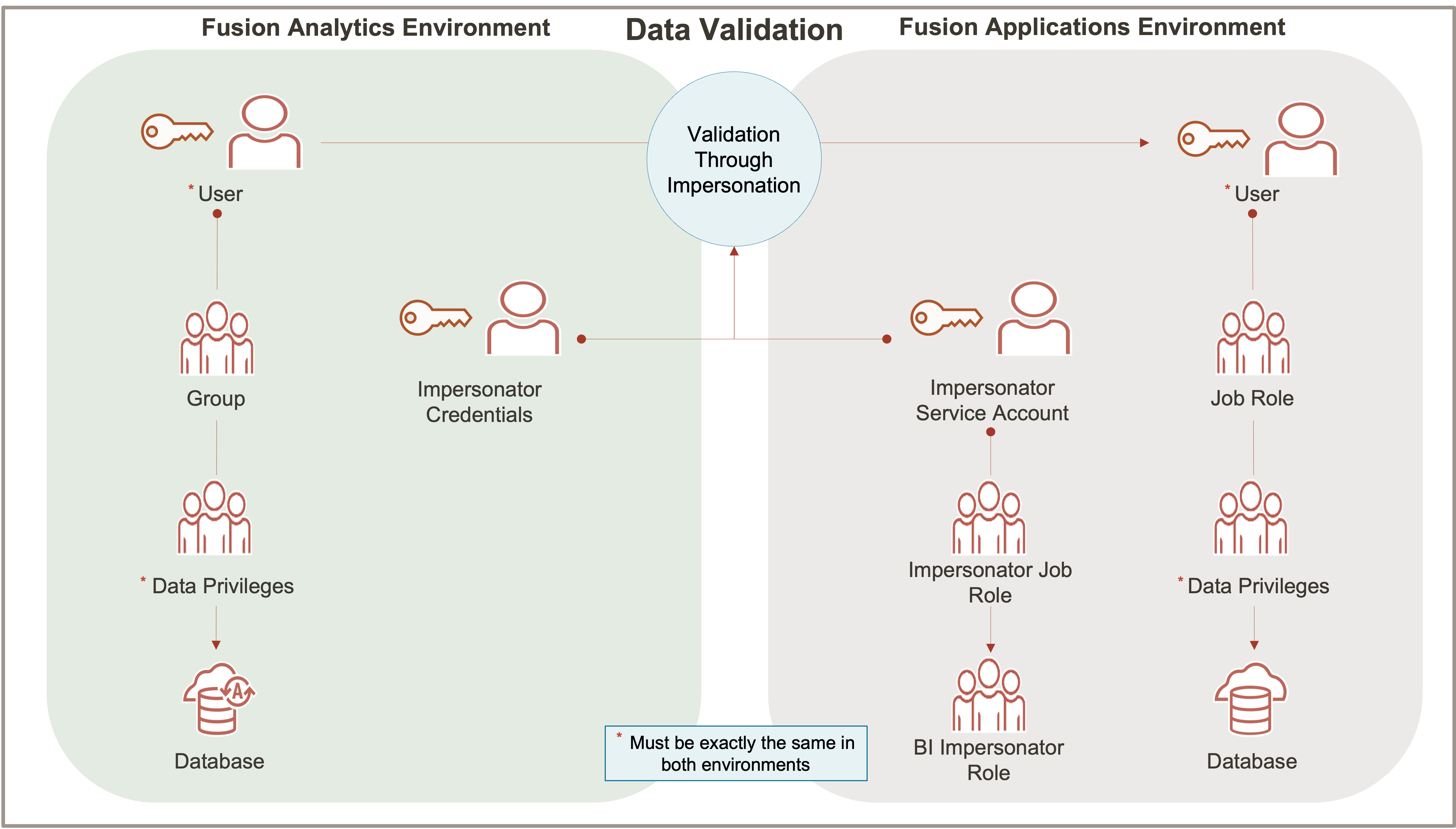
These components are shown in the illustration above.
- Fusion Cloud Applications User
- The functional administrator’s user account.
- Fusion Cloud Applications Job Role
- The functional administrator’s job role.
- Fusion Cloud Applications Data Privileges
- The functional administrator’s data privileges that govern the source results returned from data validation.
- Fusion Cloud Applications Impersonator Service Account
- The service account that impersonates the functional administrator.
- Fusion Cloud Applications Impersonator Job Role
- The job role that is created and assigned to the impersonator service account.
- Fusion Cloud Applications BI Impersonator Role
- The application role that is attached to the impersonator job role.
- Fusion Analytics User
- The functional administrator’s user account that is synchronized to the OCI identity stripe/domain.
- Fusion Analytics User Group
- A group synchronized from the Fusion Cloud Applications job roles to the OCI identity stripe/domain.
- Fusion Analytics Application Roles
- A duty application role allowing subject area access.
- A data application role restricting subject area data.
- Fusion Analytics Data Privileges
- The functional administrator’s security contexts and assignments that govern the warehouse results returned from data validation.
Prepare Fusion Cloud Applications
The Fusion Cloud Applications Security Administrator uses the Security Console to prepare for data validation.
- Sign in to Fusion Cloud Applications and navigate to Tools > Security Console > Roles.
- Click Create Role.
- Enter the following:
- Role Name e.g., FAW.VALIDATION
- Role Description
- Select BI – Abstract Roles from the Role Category dropdown.
- Description
- Click Next multiple times until you are on the Role Hierarchy pane.
- Click + Add Role.
- Enter BI I into the search bar and select BI Impersonator
- Click Add Role Membership.
- Click Cancel to exit the Role Membership pane.
- Click + Add Role.
- Click Next multiple times until you are on the Summary pane.
- Click Save and Close and then OK.
- Enter the following:
- The Data Validation role appears like the following:
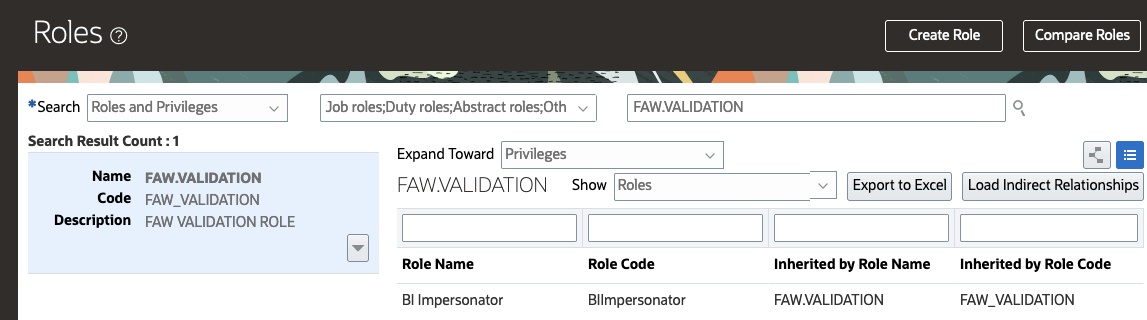
Create a Data Validation User
- Sign in to Fusion Cloud Applications and navigate to Tools > Security Console > Users.
- Click Add User Account.
- Enter the following:
- First Name (optional)
- Last Name
- Email (optional)
- User Name
- Password
- Confirm Password
- Click Add Role.
- Enter FAW into the search bar and select FAW.VALIDATION
- Click Add Role Membership.
- Click Done
- Click Save and Close.
- Enter the following:
- The Data Validation user appears like the following:
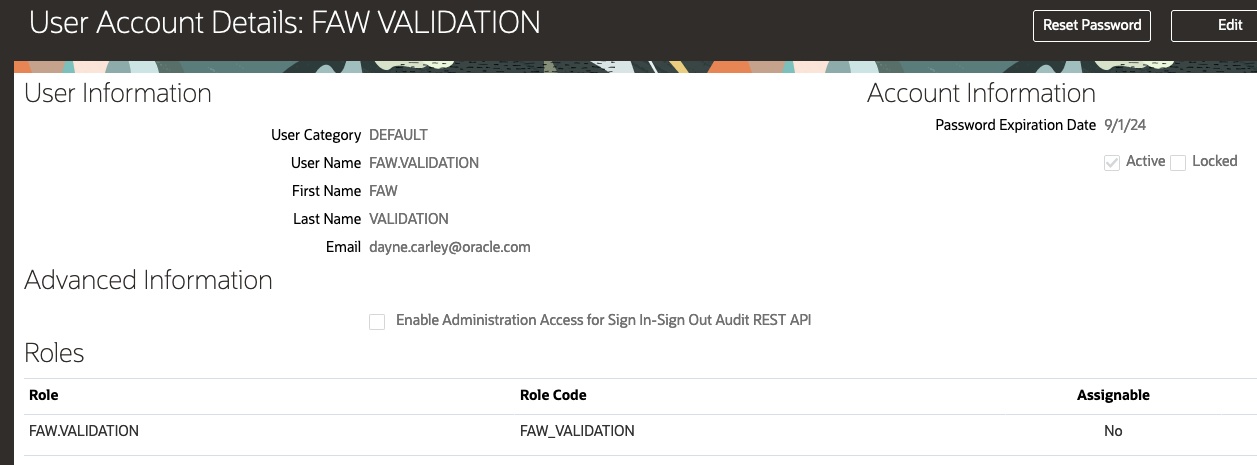
Create a User for the Fusion Analytics Service Administrator
Note: The Fusion Analytics Service Administrator requires a Fusion Cloud Applications user account and role to enter the data validation user’s credentials in Fusion Analytics.
If necessary, follow the steps above to create a user account.
The Fusion Analytics Service Administrator user appears like the following:
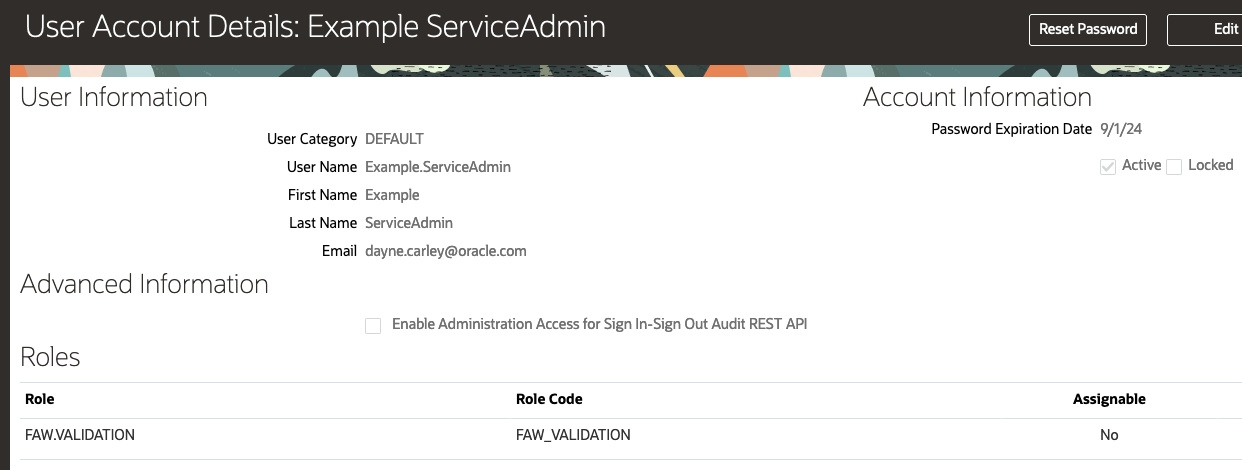
Determine the Fusion Cloud Applications security restrictions of the Functional Administrators Determine the security restrictions, e.g., Ledgers, Business Units, Departments, etc. for each functional administrator performing validations, determine the security restrictions, e.g., Ledgers, Business Units, Departments, etc.
Prepare Fusion Analytics
The Fusion Analytics Service Administrator uses the Fusion Analytics console to prepare for data validation.
Note: The Fusion Analytics Service Administrator requires a Fusion Cloud Applications user account and role to enter the data validation user’s credentials in Fusion Analytics.
Enter the Data Validation User Credentials
The Fusion Analytics service administrator enters the data validation user credentials.
- Sign in to the Fusion Analytics Console
- Navigate to Data Validation > Source Credentials
- Enter the Username configured in Fusion Cloud Applications for Data Validation.
- Enter the Password.
- Enter the password again into the Confirm Password field.
- Click Save.
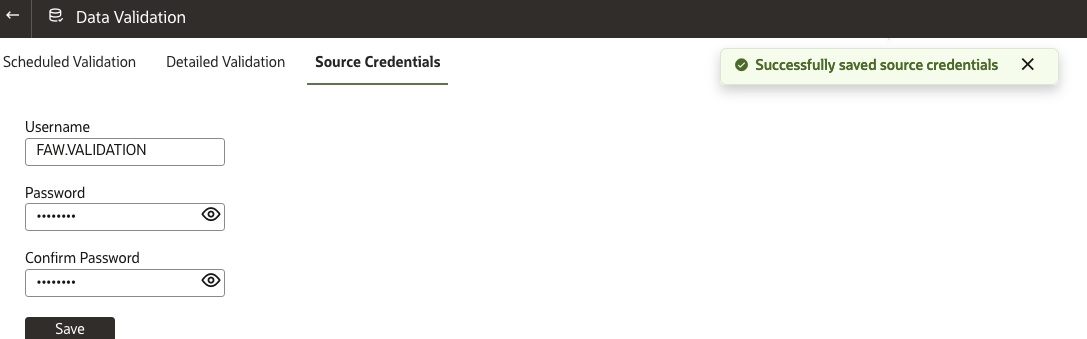
Validate Group Memberships for the Functional Administrators
- Sign in to the Fusion Analytics Console
- Navigate to Security > Users
- For each functional administrator:
- Search for the functional administrator’s user name.
- Click to select the Username.
- Note the functional administrator’s groups/job roles relevant to functional areas enabled in Data Configuration.
- Ensure the functional administrator is a member of the FAW Functional Administrator group.
- Ensure the functional administrator is a member of the Integration Specialist group.
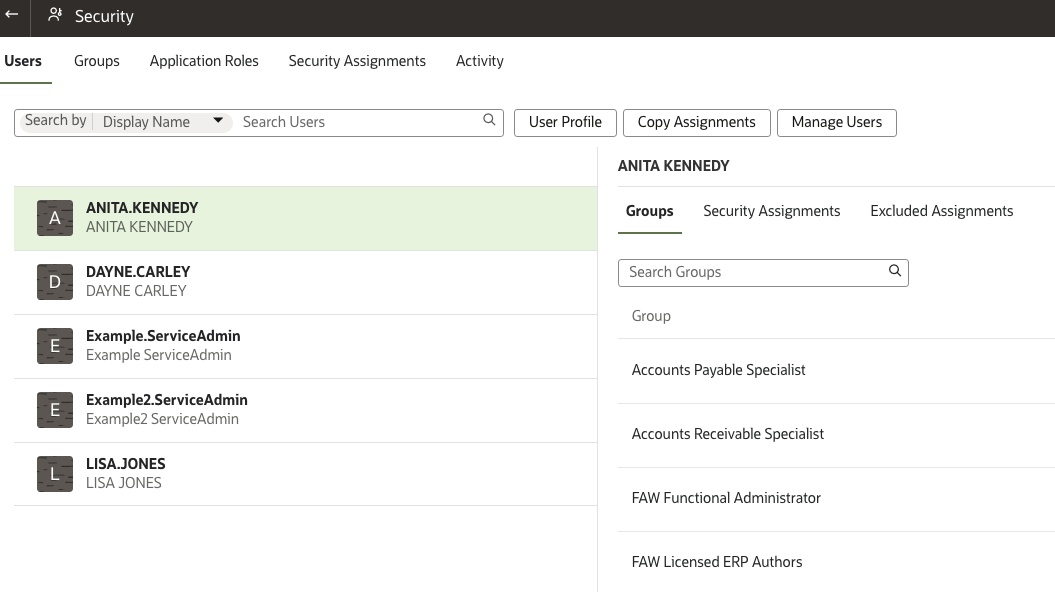
- Navigate to Security > Groups
- For each relevant group:
- Search for the group and click on it to select it.
- Click the Applications Roles associated with the group.
- Select Data Roles from the Show All Role Types dropdown.
- Note the data roles. These relate to security contexts used in security assignments.
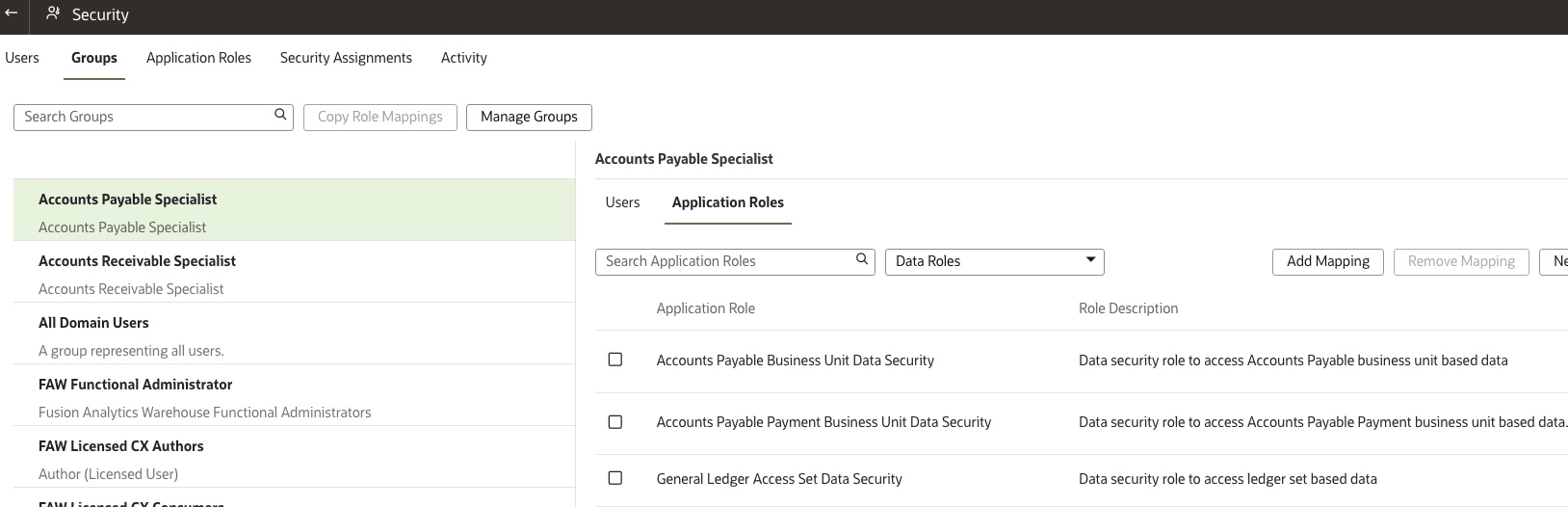
Create Security Assignments for the Functional Administrators
Note: The functional administrators’ security contexts and assignments must match precisely those in Fusion Cloud Applications.
- Sign in to the Fusion Analytics Console.
- Navigate to Security> Security Assignments.
- For each functional administrator and data validation:
- Click New Assignment.
- Select the relevant Security Context, e.g., Ledgers, from the Show All Security Contexts dropdown.
- Select the Security Values, e.g., Ledgers, that the functional administrator has access to.
- Click the > button to move the security value(s) to the right side of the screen.
- Search and select the Users, i.e., functional administrator(s), with access to the security value(s). Note: The search results do not show the user if the user has been previously assigned the security value.
- Click the > button to move the user(s) to the right side of the screen.
- Click Add to Cart.
- Click View Cart.
- Select the Assignment.
- Click Apply Assignments.
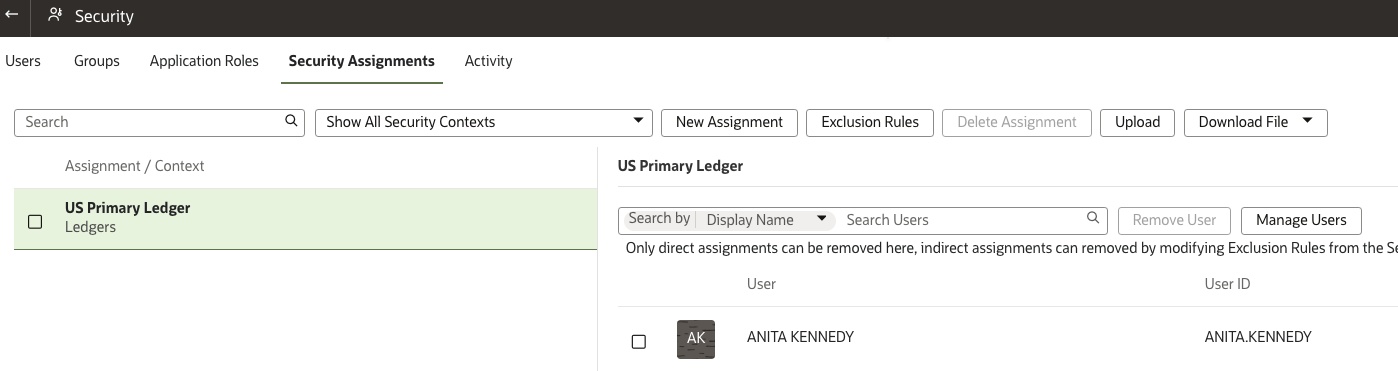
Perform Data Validations
The Fusion Analytics Functional Administrators use the Fusion Analytics console to validate data.
Each functional administrator is responsible for one or more subject areas.
For each functional administrator and subject area. The example below is for a General Ledger functional administrator.
- Navigate to Data Validation > Detailed Validation.
- For each functional administrator and subject area:
- Select the subject area from the Subject Area dropdown, e.g., Financials – GL Detail Transactions.
- Select a metric, e.g., Debit Amount, from the Metric dropdown.
- Select a column set from the Column Set dropdown.
- Select values for the mandatory columns in the column set.
- Click Run.
- The configuration is validated when the Source and Warehouse values are the same.
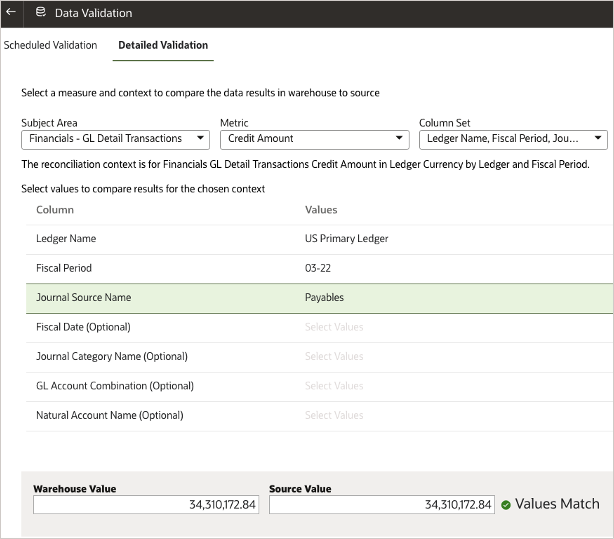
References
- Validate Your Data for detailed guidance on scheduling data validations.
- Using Fusion HCM Analytics to Manage Fusion HCM Applications Data Integrity
![]()
Return to the Fusion Analytics Implementation Overview for the next steps in the implementation journey.
Explore and learn more about Fusion Analytics by visiting the Fusion Analytics community, blogs, and library.
Implementing Oracle Fusion Analytics Series
Fusion Analytics Implementation Guide