Data Augmentation is an amazing feature available in Fusion Analytics Warehouse, it gives users the power to augment their reports with additional datasets created by extending an existing entity, by adding a new dimension and/or by adding a new fact. This blog walks you through the steps for extending Department entity by supplementing with Department EFF attributes from Oracle Cloud HCM.
Architecture Overview
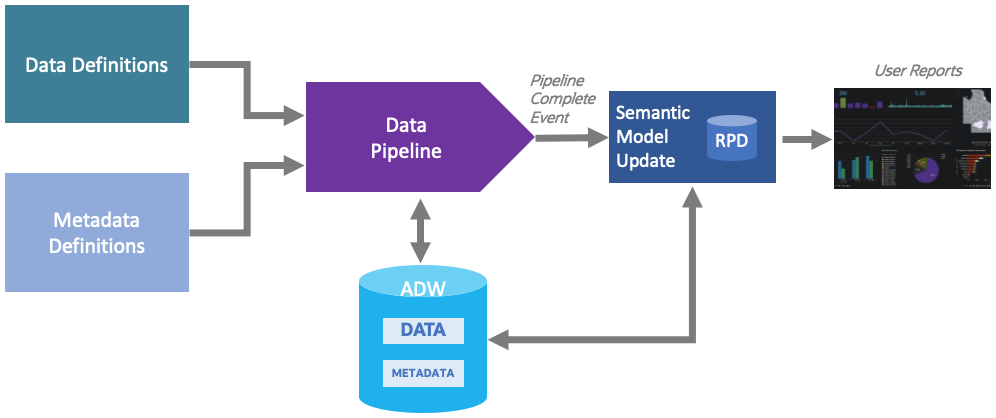
- Data Definition specifies the additional source attributes being brought over via Data Augmentation
- Metadata Definition captures the association/mapping between the source data and the warehouse data.
- Data & metadata definitions are then fed to the pipeline layer where this information is published for the consumption by semantic layer.
- Using this information, the semantic model repository is updated.
- User consumes the supplemental data in reports and KPIs, enriching the out of the box content.
Data Flow
The diagram below illustrates data flow for extracting two additinal columns into an existing warehouse entity.
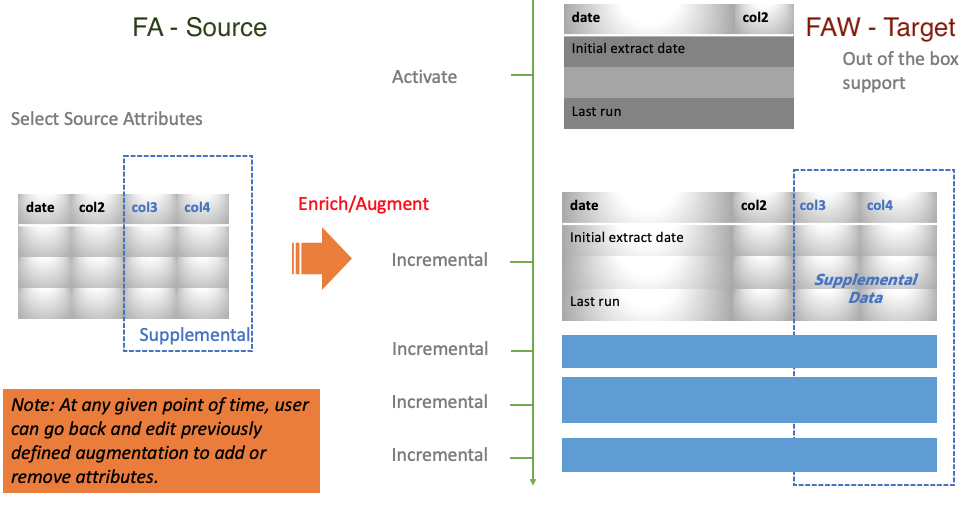
- Let’s say source entity has four columns (date, col2, col3, col4), out of which two columns (date, col2) are supported and extracted with out of the box functional area/pipeline activation.
- Using Data Augmentation user can bring additional two attributes (col3, col4) and link them to the factory warehouse entity.
- Once the data augmentation job is defined and activated the first full load brings the additional data to warehouse.
- And the subsequent incremental jobs automatically refresh the dataset, as part of the scheduled incremental refresh of the functional area.
- At any given point, user can go back and edit previously defined augmentation job to either add or remove attributes.
Extend Department Warehouse Entity with Dept EFF Data from Oracle Cloud HCM
- Sign in to Fusion Analytics Warehouse, navigate to Console.
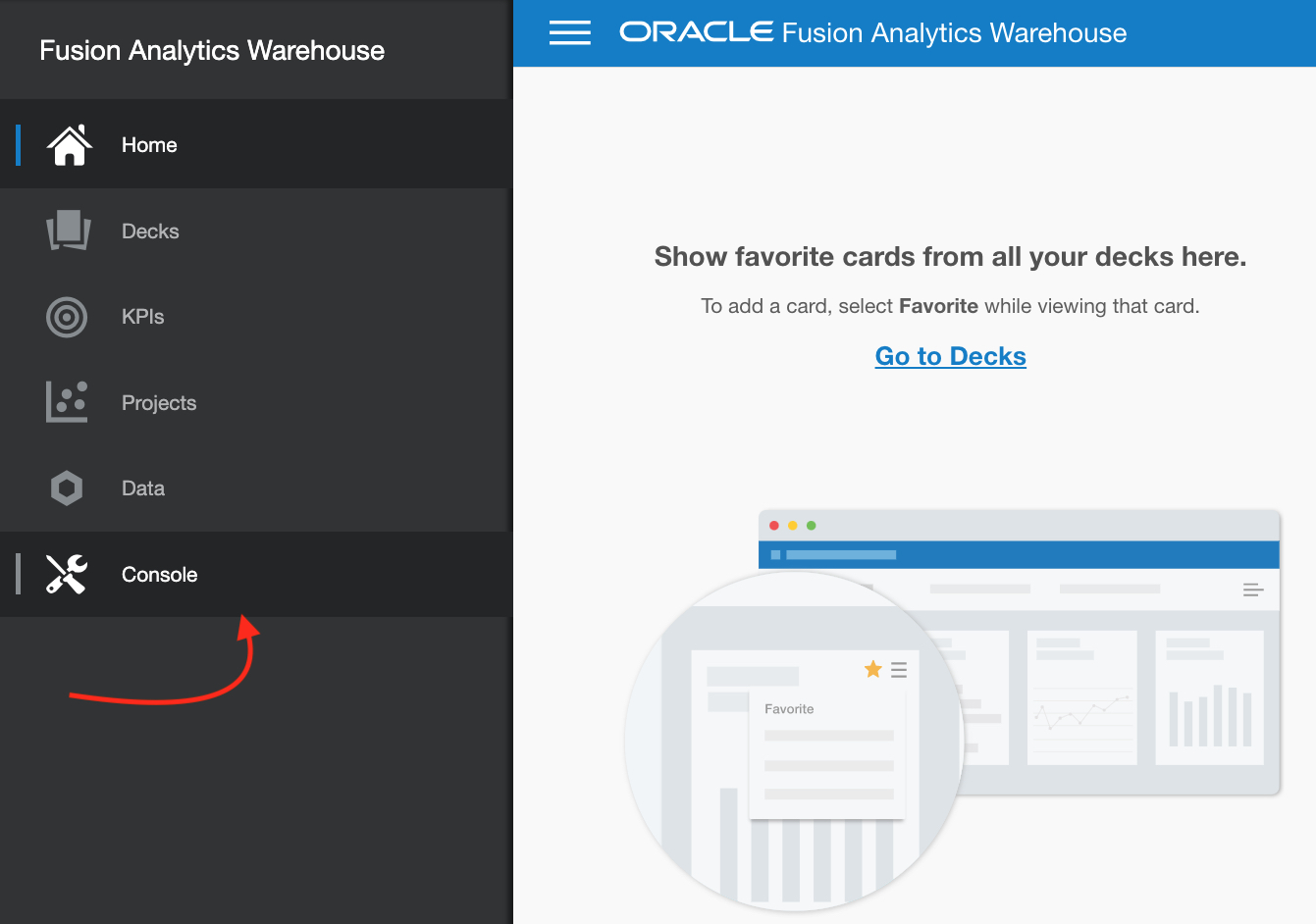
- Data Configuration -> Data Augmentation.
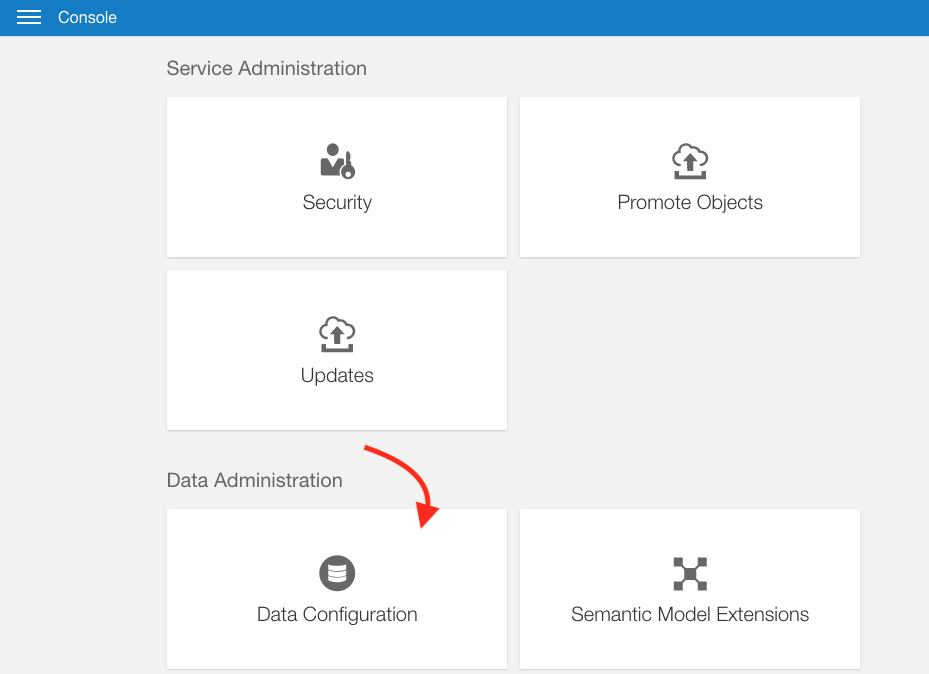
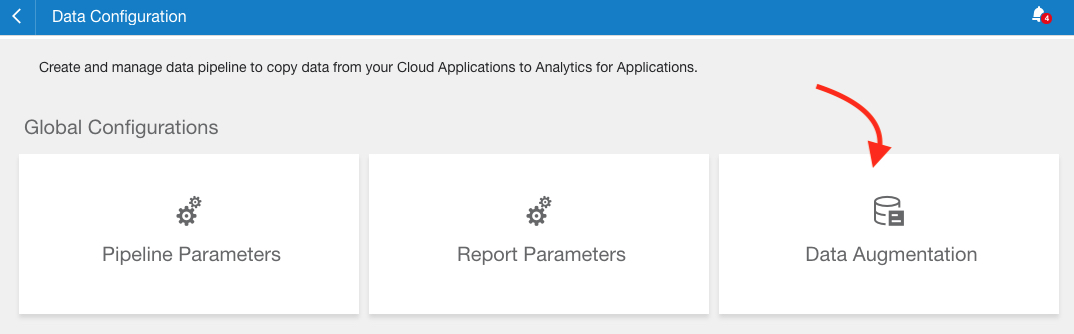
- Add a new augmentation, click on Create.

- On Step 1 of the wizard, make selections as shown in the screenshot below.
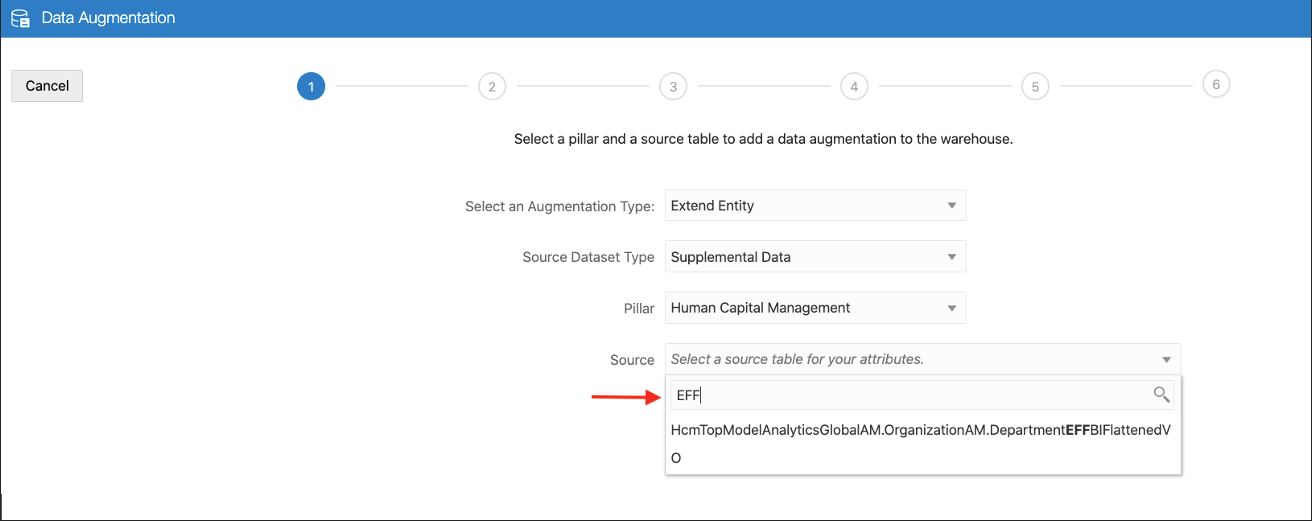
- Augmentation Type: Extend Entity
- Source Dataset Type: Supplemental Data
- Pillar: Human Capital Management
- Source: HcmTopModelAnalyticsGlobalAM.OrganizationAM.DepartmentEFFBIFlattenedVO
- On Step 2 of the workflow/wizard, select the attributes of interest and add them to the Target Attributes pane, by clicking on Add Selected button. Ensure to add the primary key columns OrganizationId, EffectiveStartDate, and EffectiveEndDate and an incremental key column CreationDate.
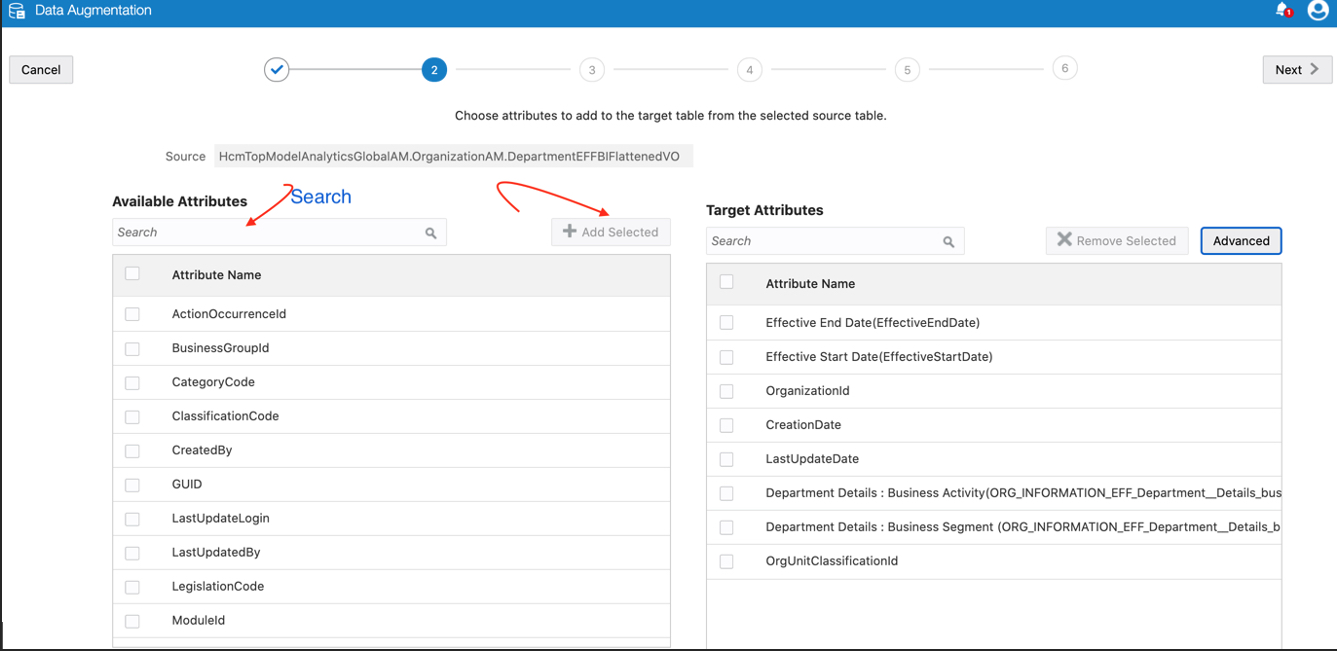
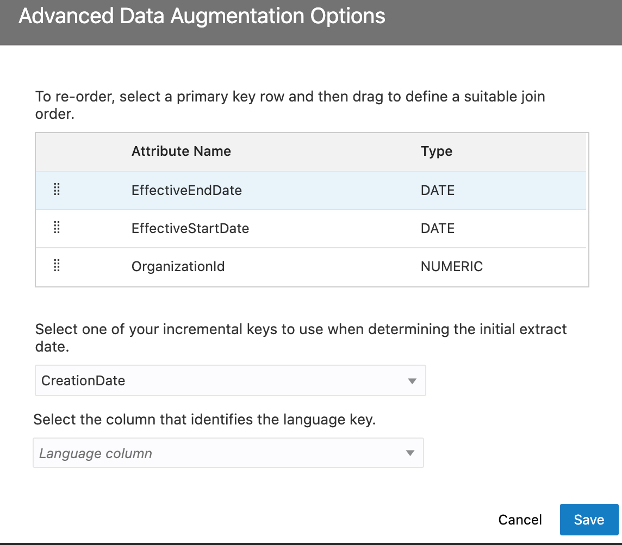
- Choose Department as the warehouse entity to be extended and map the key columns as shown below.
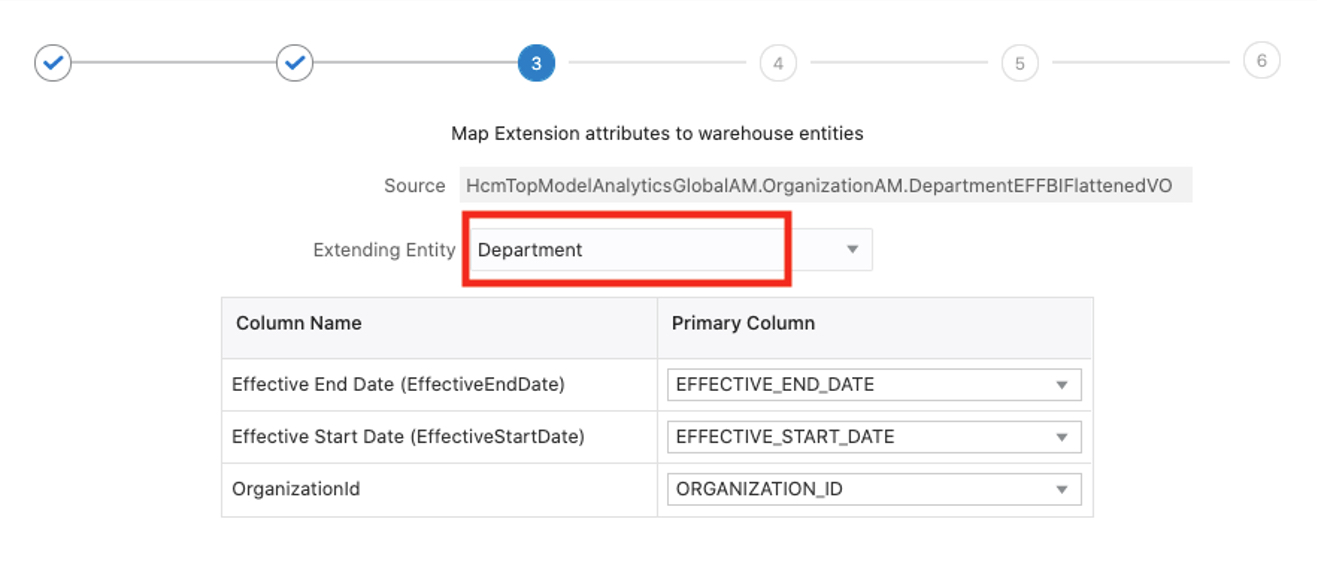
- Last step on the wizard
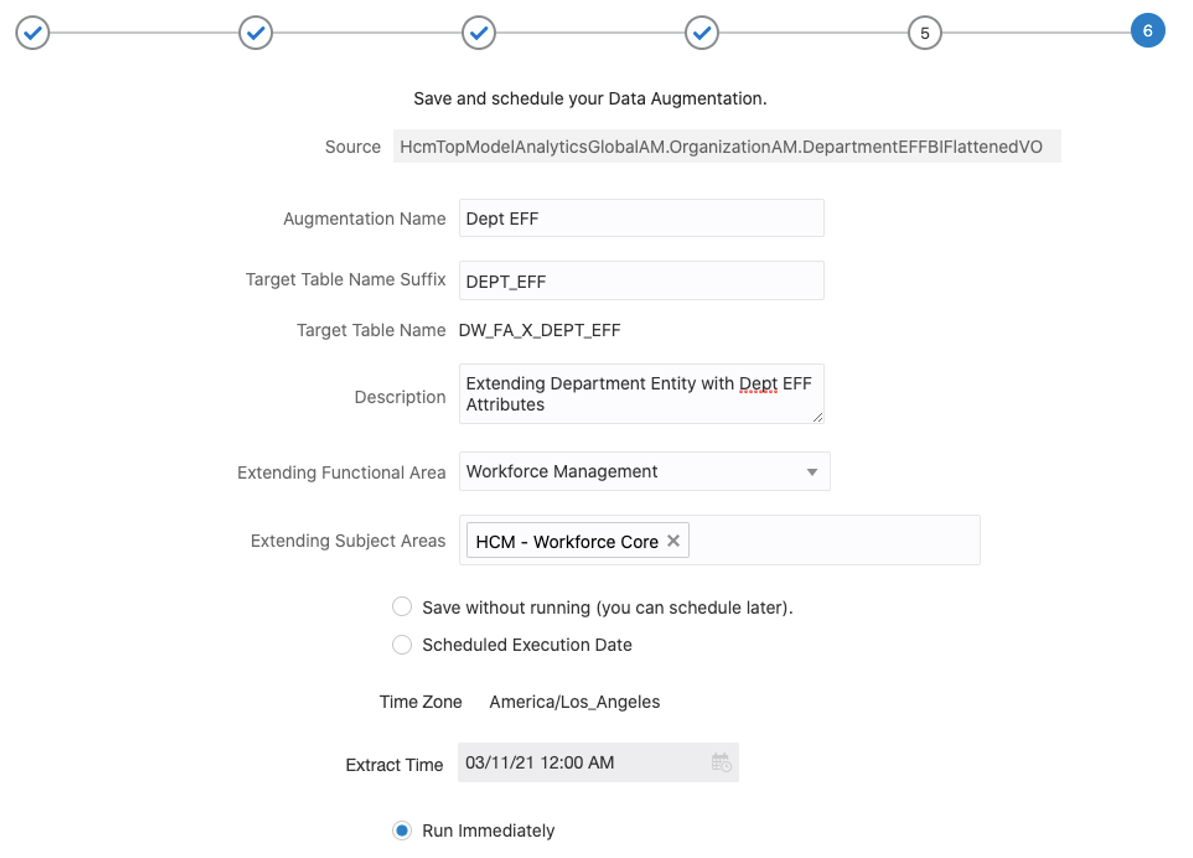
- Name the data augmentation job – once the augmentation job has been activated a presentation folder by this name gets added to the subject areas being extended.
- Enter a suffix for the target table name, do not use special characters.
- Enter a description
- Select Workforce Management (or any relevant functional area) as the Extending Functional Area.
- Choose the subject area(s) being extended.
- Choose an option to either execute the job immediately or schedule it for a later time.
- Click Finish
- Verify the status from Request History tile.
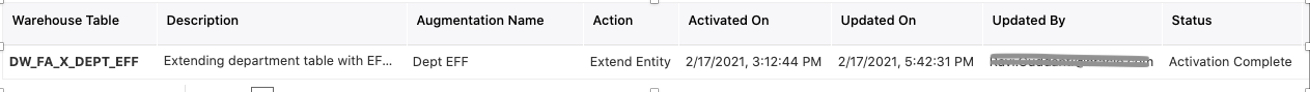
- Seeded warehouse Department dimension table is now extended with the data set sourced from department EFF in Cloud HCM. The supplemental data set is exposed in the form of a presentation folder under the selected subject area(s) on step 7 above.
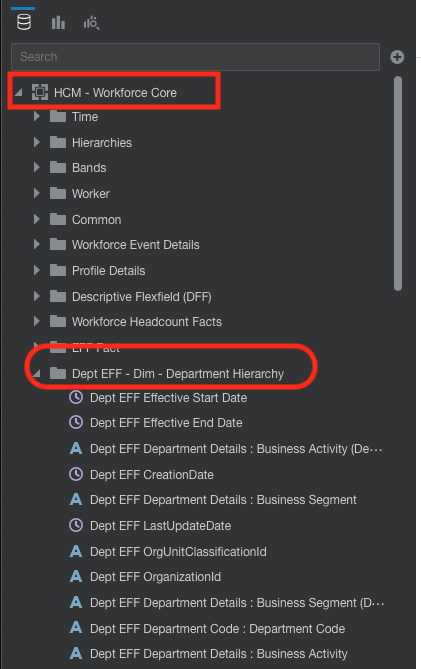
Conclusion
Using data augmentation feature, users can bring additional data from various data stores (BI VOs) of Oracle Cloud Applications for enriching Fusion Analytics Warehouse semantic model and content. The data sets created using Data Augmentation are also incrementally refreshed in alignment with the daily pipeline refresh schedule.
To learn more about Oracle Fusion HCM Analytics, Click Here
Follow us on Twitter@OracleAnalytics
