Oracle Fusion Analytics Warehouse (FAW) comes with powerful security built-in. But even so, you might find yourself in need of a more nuanced security configuration. Fortunately, the roles-based security features in FAW are fully customizable to meet the needs of any type or size of organization.
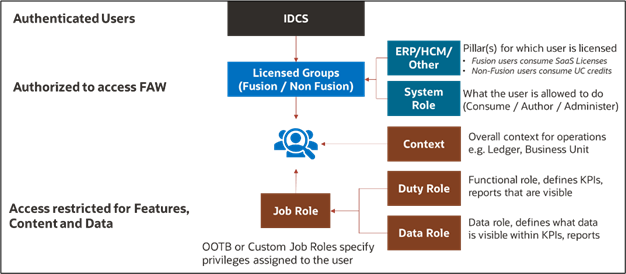
To help you plan for customizing your security settings, we have drafted a short guide — Implementing Custom Security in Oracle Fusion Analytics Warehouse — that outlines the security options available to you and how to go about configuring them. This guide is attached to this post and is written for administrators and security architects who have the required knowledge of security components and architecture skills to create a scalable solution.
In this illustrated guide, you will learn the basic security framework of FAW, how to define advanced data security to meet more complex needs, create custom roles in the FAW Security Console, Semantic Model extensions to set up data filters, and more. So, if you think that your current security configuration isn’t quite fitting your organization’s needs, we hope you’ll find this guide helpful.
Of course, if you have any questions that aren’t resolved by the document, you can always reach out to the Oracle Analytics team, who will be happy to help you resolve any issues and get the most out of the platform. We take security seriously, and so should you, but that doesn’t mean it can’t be convenient and customizable.
Schedule a meeting today to talk to the Oracle Analytics product team and learn more about how you can extend and optimize Oracle Analytics Cloud for your enterprise.
