![]()
Oracle Analytics Cloud (OAC) offers various approaches to integrate machine learning models, ensuring flexibility and efficiency in your data analysis processes. The three primary approaches are:
- Oracle Analytics Cloud Predictive Models: Train, test, and apply models in OAC.
- Oracle Machine Learning Models: Train and test models in the database, and apply them in OAC.
- OCI Machine Learning Models: Use prebuilt models, and apply them in OAC.
Each approach offers unique benefits and tools. This article guides you through each approach, when to use each method, and how to leverage them effectively within OAC.
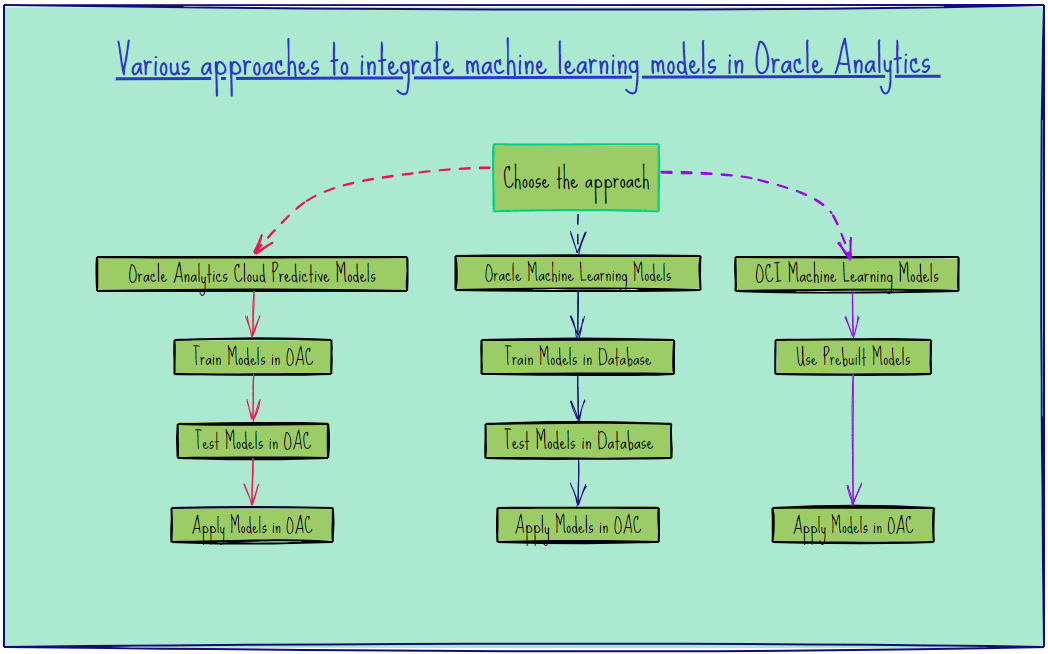
Machine Learning Basics
You must understand the basics of machine learning before diving into its implementation. Machine learning involves three primary steps:
- Train the machine learning model.
- Description: The first step is to train the machine learning model using historical data. This process helps the model learn patterns and relationships within the data.
- Usage: Use the historical data to train your model.
- Test the machine learning model.
- Description: After training, the model needs to be tested to evaluate its performance and accuracy. This involves using a separate dataset (test data) to check how well the model predicts outcomes.
- Usage: Evaluate the performance of the model for accuracy.
- Apply the machine learning model.
- Description: The final step is to apply the trained and tested model to new data to make predictions. This is where the model is used in real-world scenarios to provide insights and forecasts.
- Usage: Make predictions using the trained model.
Integrating Machine Learning Models in Oracle Analytics Cloud
In OAC, you can use various approaches to integrate machine learning models.
Oracle Analytics Cloud Predictive Models
You can train, test, and apply machine learning models directly within OAC. This integrated approach ensures that your models are seamlessly part of your analytics workflow.
- Implementation: Train, test, and apply models in OAC.
- When to Choose:
- If you prefer an all-in-one solution where you can build, test, and apply models within the same environment.
- Ideal for users who want a straightforward, user-friendly interface to handle their machine-learning needs.
- Advanced data analysts who have an idea of what they’re looking for in their data, are familiar with the practice of predictive analytics, and understand the differences between algorithms. Based on the problem that needs to be solved, an advanced data analyst chooses an appropriate algorithm to train a predictive model and then evaluates the model’s results. Arriving at an accurate model is an iterative process and an advanced data analyst can try different models, compare their results, and fine-tune parameters based on trial and error. A data analyst can use the finalized, accurate predictive model to predict trends in other datasets or add the model to workbooks.
- Algorithms Available
- Supervised Learning
- Classification
- Algorithms: SVM, CART, Neural Network, Naive Bayes, Logistic Regression
- Regression
- Algorithms: Linear Regression, Elastic Net, Random Forest, CART
- Classification
- Unsupervised Learning
- Clustering
- Algorithms: K-Means, Hierarchical Clustering
- Clustering
- Supervised Learning
- Using the Data Flow Editor
First, you use the data flow editor to train a model on a training dataset. After the predictive model has been trained, you apply it to the datasets that you want to predict.
-
- Share Models: You can make a trained model available to other users who can apply it against their data to predict values. In some cases, certain users train models, and other users apply the models.
- Start with Explain: If you’re not sure what to look for in your data, you can start by using Explain, which uses machine learning to identify trends and patterns. Then, you can use the data flow editor to create and train predictive models to drill into the trends and patterns that Explain found.
- Using the AutoML feature in OAC
If you’re using data sourced from Oracle Autonomous Data Warehouse, you can use the AutoML capability directly from within the interface of OAC, to quickly and easily train best in class predictive models, without requiring machine learning skills.AutoML analyzes your data, calculates the best algorithm to use, and registers a prediction model in Oracle Analytics Cloud so that you can make predictions on your data.
Using AutoML means that Oracle Autonomous Data Warehouse does all of the hard work, so that you can deploy a prediction model without machine learning or artificial intelligence skills. The generated prediction model is saved in the Models area of the Machine Learning page. To predict data based on the new model, create a data flow and use the Apply Model step.
Oracle Machine Learning Models
This method allows you to train and test your machine-learning models in the database, and then apply them within OAC. It leverages the powerful processing capabilities of Oracle databases.
- Implementation: Train and test in the database, and then apply them in OAC.
- When to Choose
- Large Datasets: Best suited for scenarios where you have large datasets that need the powerful processing capabilities of Oracle databases.
- Complex Models: Ideal for users who need to perform complex machine learning tasks that require advanced database functionalities.
- Enhanced Predictive Analytics: Using Oracle machine learning models with Oracle Analytics greatly increases the level of predictive analytics that you can perform on datasets because the data and the model reside in the database, the data scoring is performed in the database, and the resulting dataset is stored in the database. This allows you to use the Oracle machine learning execution engine to score large datasets efficiently.
- Oracle Autonomous Data Warehouse: When you use data from Oracle Autonomous Data Warehouse, you can use its AutoML capability to recommend and train a predictive model. AutoML analyzes your data, calculates the best algorithm to use, and registers a prediction model in OAC so that you can make predictions on your data.
- Registration Requirements: You must register Oracle machine learning models in OAC before you can use them to predict data. You can register and use models that reside in your Oracle Database or Oracle Autonomous Data Warehouse data sources.
- Data Sources
- Oracle Autonomous Data Warehouse
- Oracle Database
- Model Types
- Classification
- Regression
- Clustering
- Anomaly
- Feature Extraction
- Tools Available
- OML4SQL, OML4R, OML4Py:
- Description: These tools support three popular data science languages: SQL, R, and Python. They allow you to build and execute machine learning models directly within the database.
- Usage: Interfaces for SQL, R, and Python.
- OML Notebooks
- Description: Provides a collaborative notebook environment based on Apache Zeppelin. It’s integrated with Oracle Autonomous Data Warehouse, making it easy to write and share machine learning code.
- OML4SQL, OML4R, OML4Py:
-
-
- Usage: Collaborative notebook environment.
- Oracle Data Miner
- Description: A SQL Developer extension that allows you to create, schedule, and deploy machine learning solutions using a drag-and-drop interface.
- Usage: Create and deploy machine learning solutions through a visual interface.
- OML4Spark
- Description: Machine learning for big data environments using scalable algorithms in R.
- Usage: Machine learning for big data environments.
- OML AutoML UI
- Description: A no-code AutoML interface that simplifies the machine learning model creation process.
- Usage: No-code AutoML interface.
- OML Services
- Description: Provides model deployment and management, as well as cognitive text capabilities on Oracle Autonomous Data Warehouse.
- Usage: Model deployment and management.
-
OCI Machine Learning Models
Oracle Cloud Infrastructure (OCI) offers prebuilt machine learning models that you can directly apply within OAC. This method saves time and effort by utilizing pre-trained models.
-
- Implementation: Use prebuilt models, and apply them in OAC.
- When to Choose
- Quick Implementation: Best for users who need to quickly implement machine learning solutions without building models from scratch.
- Specific Use Cases: Ideal for specific use cases where prebuilt models such as image recognition or natural language processing are required.
- Models Available
- OCI Vision Models
- Description: Use prebuilt OCI Vision models to build image recognition and text recognition into your applications without machine learning or artificial intelligence expertise.
- Use Cases: Identify cars in photographs, detect faces in photographs to blur them for privacy, and more.
- Pretrained Models
- Pretrained Image Classification
- Pretrained Image Face Detection
- Pretrained Image Text Detection
- Pretrained Object Detection
- OCI Data Science Models
- Description: Apply an OCI Data Science model to a dataset in Oracle Analytics to analyze your data and store the results in another dataset.
- Use Case: For example, with healthcare data, a predictive model can help you identify risk factors and predict the risk of patient readmission after discharge.
- OCI Language Models
- Description: Use OCI Language models to build key phrase extraction, sentiment analysis, classification, named entity recognition, language recognition, and obfuscation into Oracle Analytics without requiring artificial intelligence expertise.
- OCI Document Understanding Models
- Description: Use prebuilt OCI Document Understanding models to build document classification and key value extraction into Oracle Analytics without machine learning or artificial intelligence expertise.
- Use Case: Identify passports, driver licenses, receipts, or invoices through document classification.
- OCI Vision Models
Conclusion
Oracle Analytics Cloud offers a versatile and powerful platform for integrating machine learning models, providing advanced data analysts with the tools they need to derive meaningful insights and make data-driven decisions. By understanding and leveraging the three primary approaches—Oracle Analytics Cloud Predictive Models, Oracle Machine Learning Models, and OCI Machine Learning Models—you can tailor your machine learning strategy to best suit your organization’s needs.
Whether you’re seeking an all-in-one solution with OAC’s built-in predictive models, the robust processing capabilities of Oracle Machine Learning, or the convenience of prebuilt models from OCI, OAC equips you with the flexibility and power to transform your data into actionable intelligence. Additionally, the AutoML capabilities in Oracle Autonomous Data Warehouse streamline the process, making it accessible even to those without extensive machine learning expertise.
As you embark on your journey to master machine learning within OAC, remember that the right approach can unlock new levels of predictive analytics, efficiency, and insight. Dive into the tools, explore the capabilities, and harness the full potential of your data with OAC.
Call to Action
Ready to elevate your data analysis with Oracle Analytics Cloud’s powerful machine learning capabilities? Start exploring the various approaches to integrate machine learning models within OAC today. Whether you choose to leverage the built-in predictive models, harness the power of Oracle Machine Learning, or utilize OCI’s prebuilt models, OAC has the tools you need to turn your data into actionable insights.
Take the Next Step:
- Learn More: Dive deeper into Oracle Analytics Cloud by reading the documentation.
- Get Hands-On: Experiment with training and applying your own machine learning models directly in OAC or Oracle Autonomous Data Warehouse.
- Join the Community: Connect with other data analysts and share your experiences and insights.
![]()
