The Magic Behind the Curtain: How AI Translates Your Questions into Visualizations
When a user interacts with the Oracle Analytics AI Assistant, a sophisticated multi-step process happens within seconds to translate a natural language question into actionable insights.
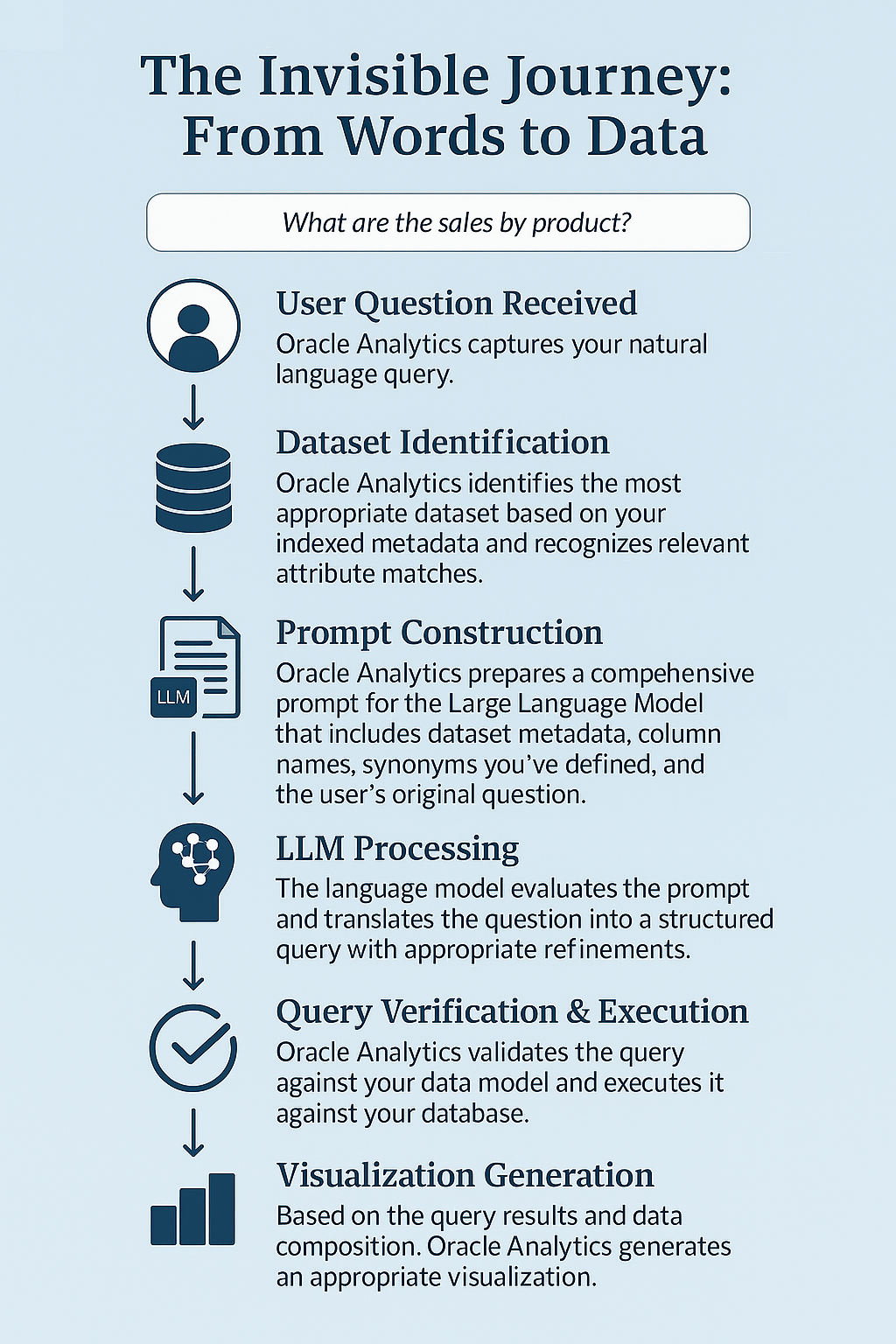
The Invisible Journey: From Words to Data
When you ask the AI Assistant a question like “What were my sales of light bulbs last summer in Europe?”, the following sequence unfolds:
- User Question Received: Oracle Analytics captures your natural language query.
- Dataset Identification: Oracle Analytics identifies the most appropriate dataset based on your indexed metadata and recognizes relevant attribute matches.
- Prompt Construction: Oracle Analytics prepares a comprehensive prompt for the Large Language Model (LLM) that includes dataset metadata, column names, synonyms you’ve defined, and the user’s original question.
- LLM Processing: The language model evaluates the prompt and translates the question into a structured query with appropriate refinements.
- Query Verification & Execution: Oracle Analytics validates the query against your data model and executes it against your database.
- Visualization Generation: Based on the query results and data composition, Oracle Analytics produces an appropriate visualization.
Watch the Magic Happen: A Real Example Decoded
For example, when a user asks “What was the Qty and Sales of Appliances in Austin?”, the AI Assistant processes the question as follows:
- Recognizes “Qty” as referring to the “Quantity Ordered” measure and applies SUM aggregation.
- Identifies “Sales” as a measure field requiring SUM aggregation.
- Maps “Appliances” to the “Product Sub-Category” field.
- Recognizes “Austin” as a value in the “City” field to filter on.
- Combines these elements to construct a complete query and returns results in an appropriate visualization.
Beyond the Wow Factor: Why Tuning Makes or Breaks Your AI Experience
While the Oracle Analytics AI Assistant is powerful, its effectiveness largely depends on how well you prepare your data and metadata. As Oracle notes, “Gen AI is Magical but It Is Not Magic.” The performance, accuracy, and user satisfaction all hinge on proper tuning.
The Triple Threat: How Poor Tuning Undermines AI Success
1. Accuracy Amplifier: Getting the right answers, not just any answers
- Without proper tuning: The AI Assistant may misinterpret questions or select incorrect fields. For example, if your dataset has similar columns like “Product ID” and “Product Name,” a question about “product sales” might confuse the AI about which field to use.
- With proper tuning: When metadata is prepared with clear field names and synonyms, the AI Assistant correctly maps user questions to the right data elements. A question like “Show income by product” will accurately identify “income” as referring to your “Net Profit” measure.
2. Speed Booster: From waiting to wow!
- Without proper tuning: Indexing everything creates overhead and slower processing. The LLM must navigate irrelevant field names and values, which slows down interpretation.
- With proper tuning: A focused index enables quicker processing. The first answer is more likely correct, so the overall time to insight is significantly reduced.
3. Trust Builder: From skepticism to adoption
- Without proper tuning: When the AI Assistant frequently misunderstands questions, users become frustrated and lose trust.
- With proper tuning: Users gain confidence when the AI Assistant consistently returns correct answers. This positive experience encourages continued use and wider adoption.
Metadata Mastery: Transforming Raw Data into AI-Ready Insights
Effective tuning of your metadata is essential for optimal AI Assistant performance. Here’s how to implement it correctly:
1. The Art of Selective Indexing: Choose wisely, index strategically
Only include columns that users might realistically ask about in conversation:
- Include: Business metrics (Revenue, Profit), descriptive fields (Product Name, Customer Segment), time dimensions (Order Date, Fiscal Year)
- Exclude: Technical fields, system IDs, and high-cardinality columns (Customer IDs, Addresses, SKUs, Order IDs)
For each field, decide whether to index just the column name or both the name and values:
- Use Name & Values for categorical fields users might reference (Country, Product Category)
- Use Name only for measures or high-cardinality fields
2. Name Game Mastery: Speak your users’ language
The AI Assistant reads your field names to understand the data:
- Rename cryptic or abbreviated fields to be intuitive (change “CNTRB_MARG” to “Contribution Margin”)
- Clarify technical terms using business glossary terms
- Disambiguate similar columns with clear names (distinguish “Order Date” from “Ship Date”)
3. Synonym Supercharging: Multiple paths to the same destination
Add synonyms for fields to capture different ways users might refer to them:
- For “Revenue”: add synonyms like “sales,” “income,” or “turnover”
- For “Headcount”: add “employees,” “staff,” “personnel”
- For “Region”: add “territory” or specific region names
- For acronyms (for example, “OAC”): spell out “Oracle Analytics Cloud”
Avoid:
- Creating overly broad synonyms that could match multiple fields
- Using reserved words (like “total”) as synonyms
- Special characters (™, ®, `) that might confuse the LLM
Data Transformation: Making Numbers Speak Human
Beyond metadata, the data itself often needs preparation:
1. Binning Brilliance: Turning numbers into concepts
Convert numerical values into easy-to-understand categories:
- Customer value segments: Bronze/Silver/Gold based on total spend
- Order size categories: Small/Medium/Large based on dollar amount
- Performance bands: Low/Medium/High performer classifications
This enables natural questions like “How many large orders did we have?” without requiring users to specify numerical thresholds.
2. Grouping Genius: Creating order from chaos
Combine related items into higher-level categories:
- Group many product categories into families (Electronics, Furniture)
- Create regional groupings (EMEA, APAC, Americas)
- Establish hierarchies (City → State → Country)
This allows questions about concepts not explicitly in a single column.
3. Null Nullifier: Turning empty into meaningful
Replace nulls with descriptive placeholders:
- Use “Unknown” instead of leaving fields blank
- Clean up special characters or unusual formats
- Consistently format dates and numerical values
This ensures the AI Assistant can include these records in results rather than excluding them or throwing errors.
The Fantastic Four: Principles for AI Analytics Excellence
For ongoing optimization of your AI Assistant implementation, follow these key principles:
1. Iterate: Perfect through practice
Continuously tune your metadata based on user feedback and observed usage patterns. Monitor which questions succeed or fail, and refine accordingly.
2. Describe: Tell the story behind your data
Ensure your metadata clearly describes your data in business terms that users naturally employ, not technical database terminology.
3. Clarify: Eliminate ambiguity, amplify understanding
Use synonyms to resolve ambiguity, especially for similarly named fields:
- Month → Birth Month
- Month → Hire Month
- Month → Role Change Month
4. Less is More: Simplicity drives success
Be selective in what you expose to the AI Assistant. A focused, well-curated dataset will yield better results than including everything.
The Payoff: Small Investment, Massive Returns
While Oracle Analytics AI Assistant comes ready to use out of the box, its true potential is only realized through thoughtful preparation of data and metadata. The investment in tuning yields substantial benefits:
- Enhanced Accuracy: Questions consistently map to the right data elements
- Improved Performance: Faster processing and more relevant first-time results
- Greater User Adoption: Consistent, correct answers build trust in the system
- Democratized Analytics: More users can access insights through natural conversation
Most importantly, Investing in your metadata to be ‘AI-Ready’ is not hard or costly, and carries significant potential value. Organizations that implement these tuning strategies now will be positioned to maximize its value immediately.
When properly tuned, Oracle Analytics AI Assistant bridges the gap between how humans naturally ask questions and how data is structured — transforming analytics from a technical exercise into a natural conversation about business insights.
Call to Action
For more detailed information, see the Oracle Analytics Cloud AI Assistant documentation.
To learn more about Oracle Analytics Cloud, visit Oracle.com/analytics, and follow twitter@OracleAnalytics.
