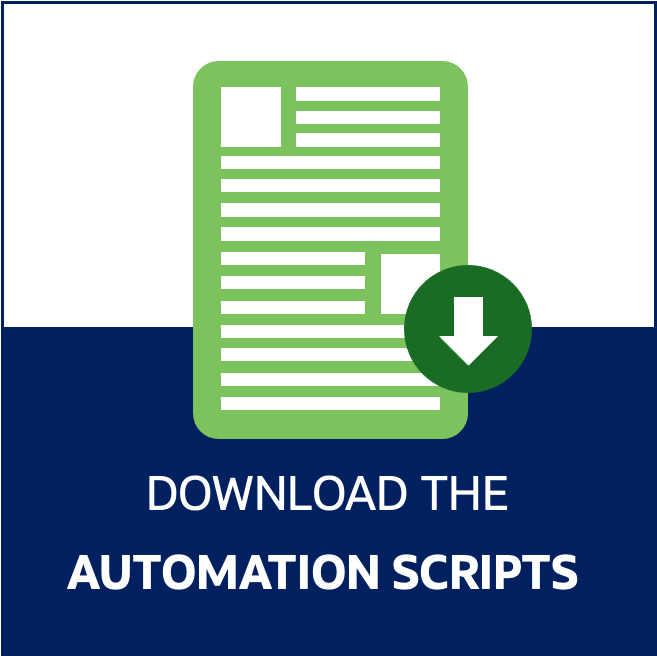![]()
Oracle Analytics Server (OAS) 2024 was released on March 18, 2024. This article describes the silent installation of the software required for OAS, Critical Patch Updates (CPUs), and OAS configuration on Linux systems.
This article covers the entire OAS installation and configuration process using an automation script on a Linux server. ![]()
NOTE: The Critical Patch Update (CPU) discussed in this article covers the list of CPUs as of April 20, 2024. The list of CPUs might be different on the date that you install OAS 2024, but the overall process is similar. Before you start, check the latest list of CPUs in the advisor document and update the automation scripts accordingly.
Prerequisites
Refer to the OAS documentation for details on how to download the OAS 2024 software. See Download, Install, and Start the Client Tools for Oracle Analytics Server.
Navigate to the download page for Oracle Analytics Server 2024.
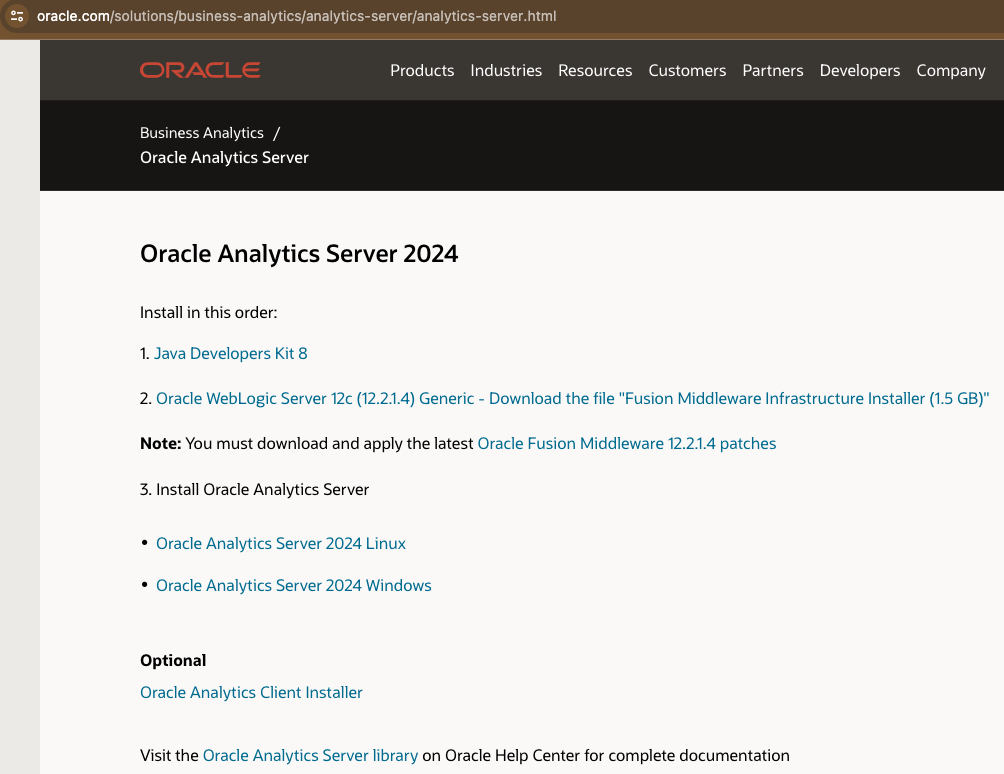
Download the Software
Download Oracle JDK 8
Navigate to the link Download JDK 8 and download the latest version available on your installation date.
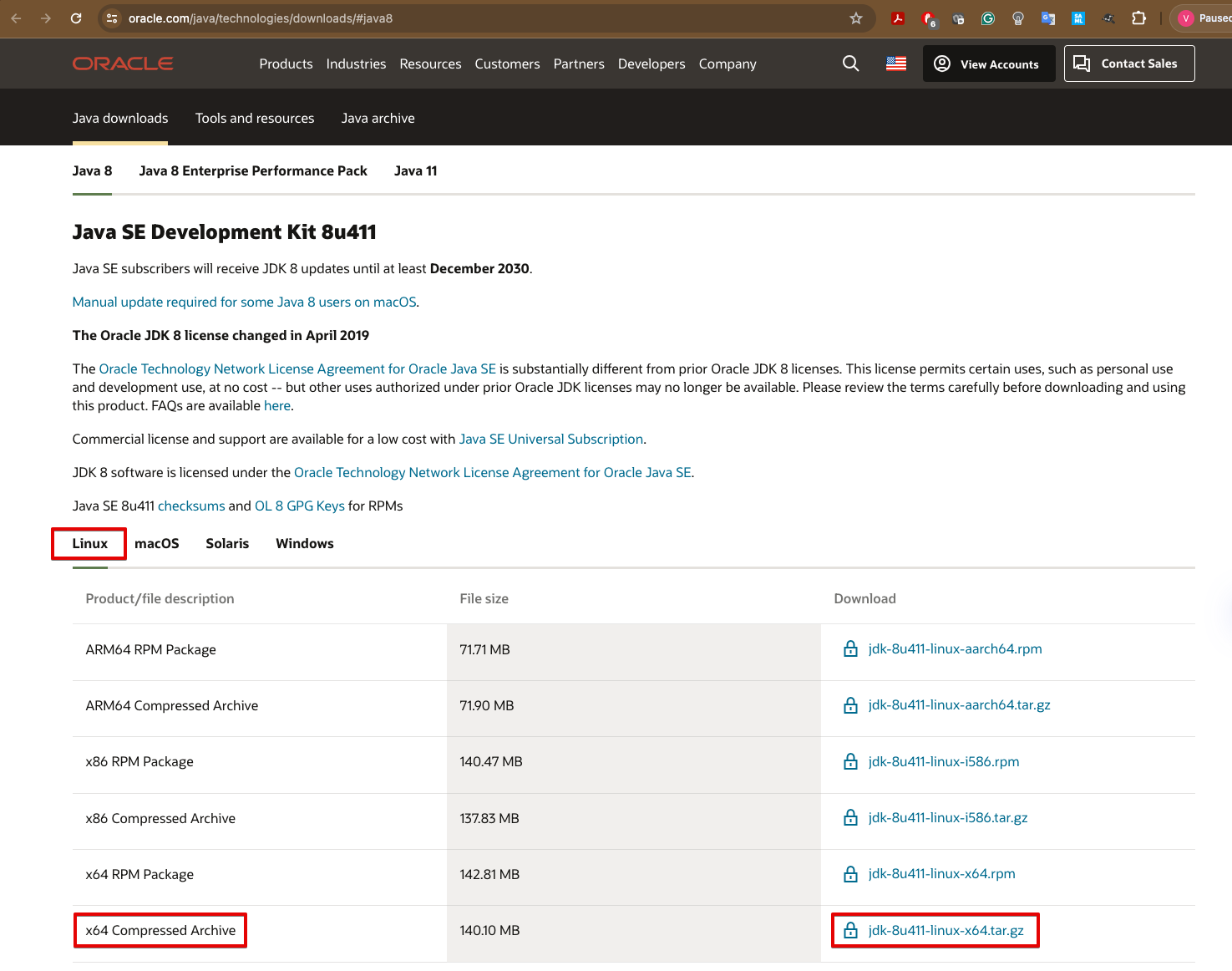
Download Oracle Fusion Middleware Infrastructure Installer (12.2.1.4.0)
Navigate to Fusion Middleware Downloads.
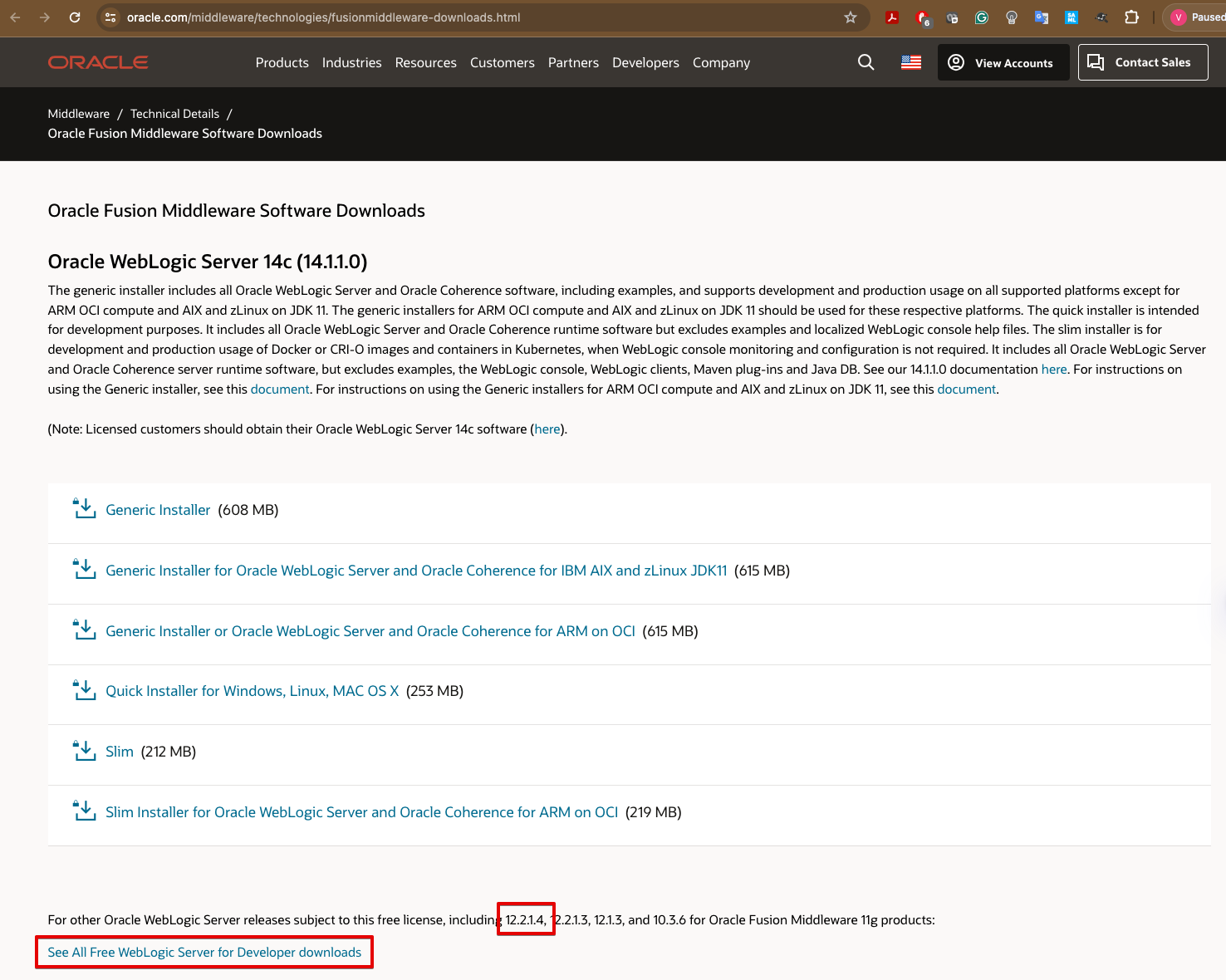
Click See All Free WebLogic Server for Developer downloads for Oracle WebLogic Server 12.2.1.4.
Scroll down to Oracle WebLogic Server 12.2.1.4.
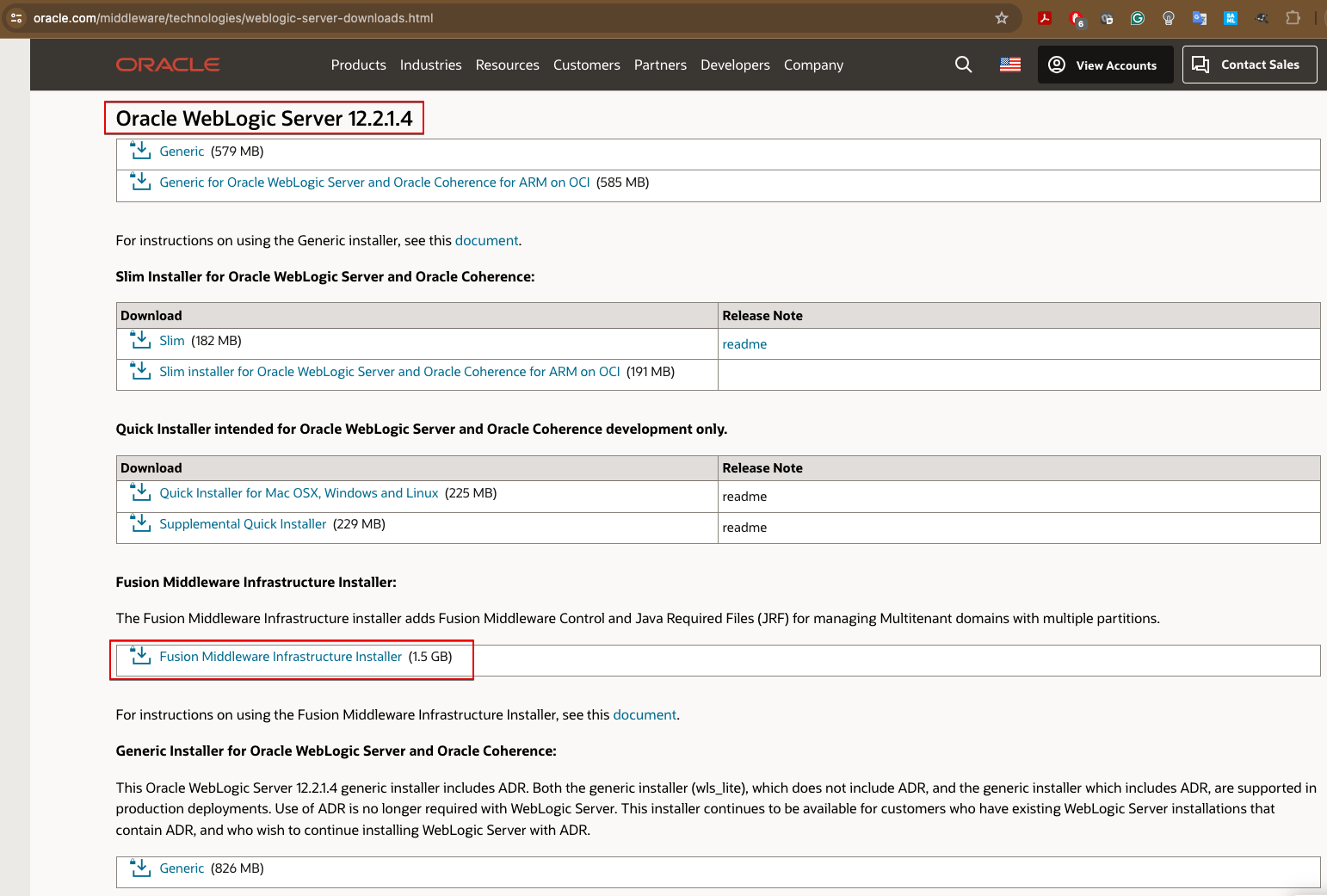
Click Fusion Middleware Infrastructure Installer (1.5 GB).
Download Latest Oracle Fusion Middleware 12.2.1.4 Patches
Click Latest Oracle Fusion Middleware 12.2.1.4 patches on the OAS Download page.
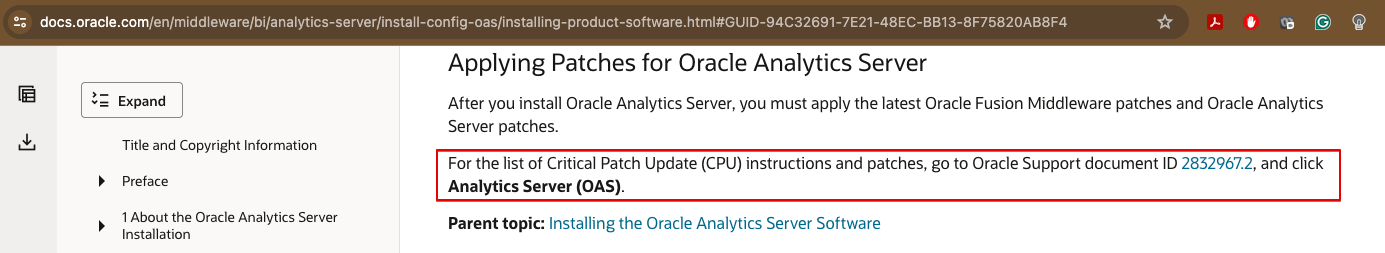
For Critical Patch Update (CPU) instructions and patches list, go to Oracle Support document ID 2832967.2, and click Analytics Server (OAS) à Analytics Server 2024.
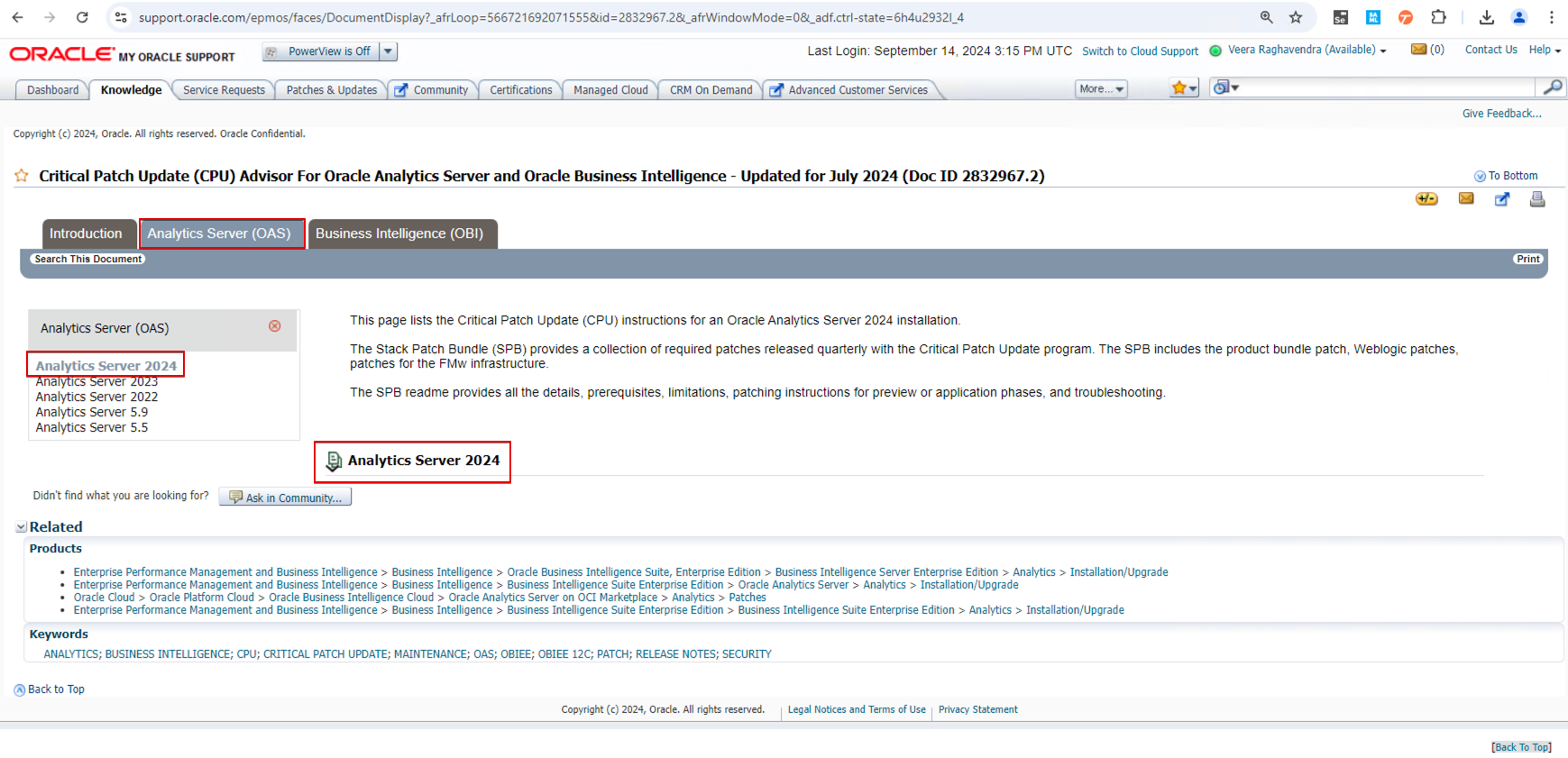
As of July 2024, Stack Patch Bundle which includes FMW, WebLogic and OAS patches are available as a single file.
Download the Stack Patch Bundle (SPB) file as described in the Support Doc ID 2832967.2 and place the file for the automation script. Check the README file in the Automation Scripts zip file for more details.
Download Oracle Analytics Server 2024 Linux
Click Oracle Analytics Server 2024 Linux on the OAS 2024 Download page.
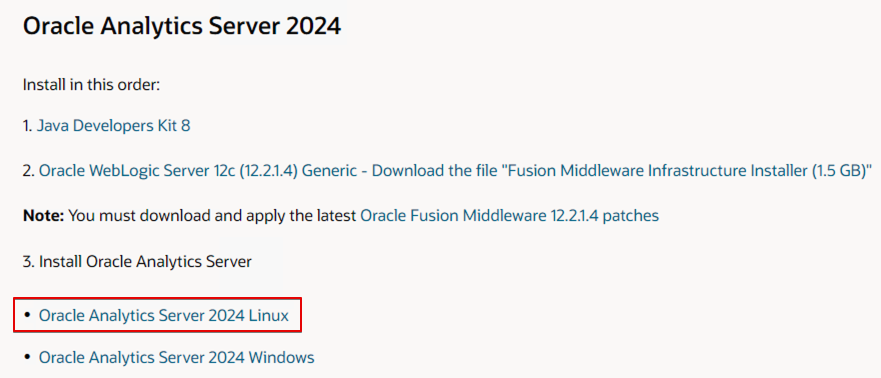
The link redirects you to https://edelivery.oracle.com.
Download V1041086-01.zip (Oracle_Analytics_Server_2024_Linux for (Linux x86-64), 4.6 GB).
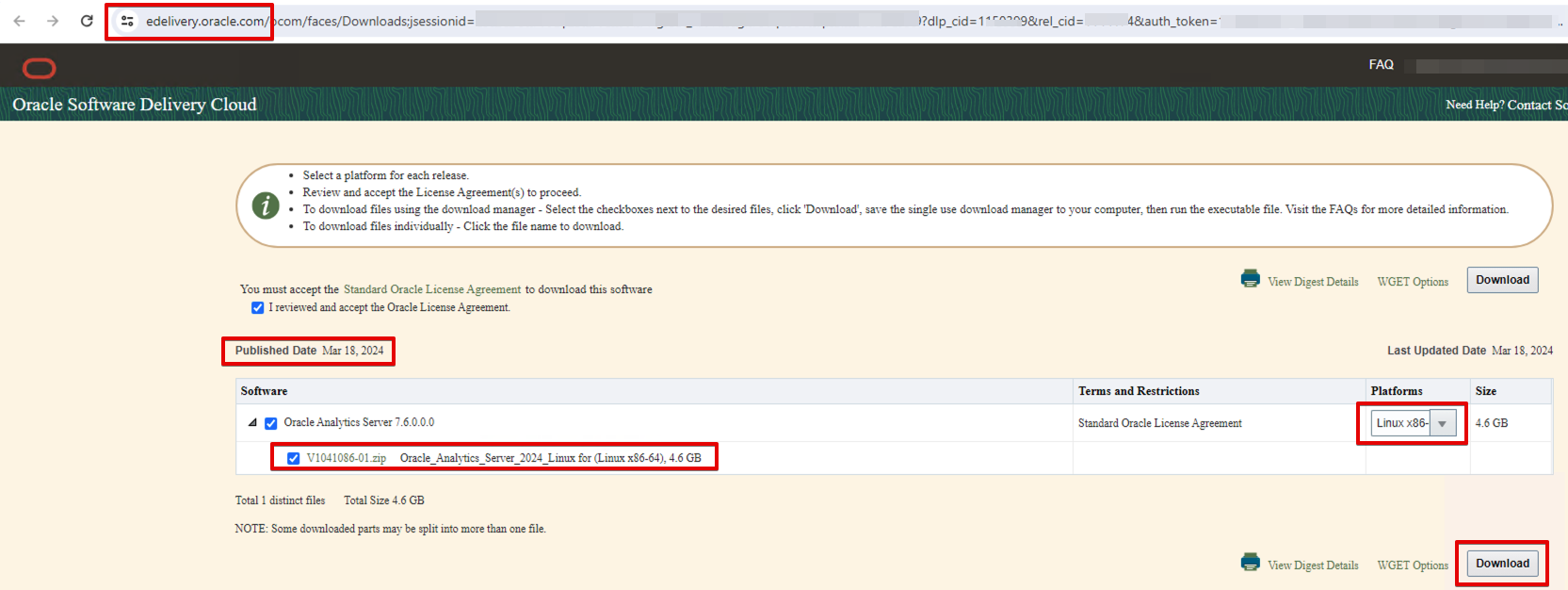
Install Libraries Required for Machine Learning in Oracle Analytics Server
If you want to use automated machine-learning features in Oracle Analytics Server, you must install some additional libraries (if they’re not already installed on your Linux operating system).
Refer to the OAS documentation for more information.
Install Required Libraries for Oracle Fusion Middleware
Install the required libraries for Oracle Fusion Middleware based on your operating system release (for example, Oracle Linux 7 or Red Hat Linux 7, Oracle Linux 8 or Red Hat Linux 8).
Refer to the Oracle Fusion Middleware 12.2.1.4 documentation for more information.
Automation
Read the README file, download the required files, and execute the scripts in the required sequence.
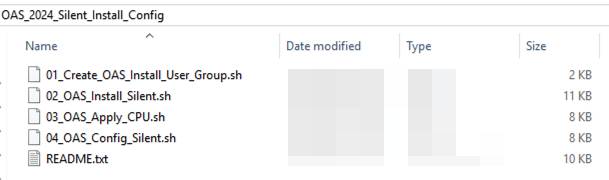
Call to Action
This article describes how you can silently install the required software, apply critical patch updates, and configure Oracle Analytics Server 2024. Try to use the automation scripts yourself and, if necessary, customize them to suit your requirements. If you have questions, post them in the Oracle Analytics Community and we’ll follow up with answers.
![]()