Oracle WebLogic Server 14.1.2 comes with Jakarta EE 8, Java SE 17 and Java SE 21 support plus increased performance, manageability, and security. Today we are announcing that Oracle WebLogic Server 14.1.2 is available in Oracle WebLogic Server for OCI. Now you can take advantage of Oracle WebLogic Server for OCI offerings to rapidly provision Oracle WebLogic Server 14.1.2 configurations. Easily deploy and manage Jakarta EE 8 applications and pay for entitlements and support with Oracle Universal credits.
What’s new in WebLogic Server for OCI offerings?
The WebLogic Server for OCI UCM images that enable you to create compute instances that include entitlements and support for WebLogic Server now include:
- Oracle WebLogic server 14.1.2 installers.
- Java Developer Kit 17 and 21 installers.
- Patching Utility with latest WebLogic Server 14.1.2 CPU patches.
- Option to provision Oracle Forms 14.1.2 in WebLogic Suite for OCI UCM images
The WebLogic Server for OCI BYOL and UCM stacks that enable you to create WebLogic domains in minutes now include:
- The same software included in WebLogic Server for OCI UCM images plus.
- Option to provision WebLogic 14.1.2 domains.
- Options to select Java 17 or Java 21 in WebLogic 14.1.2 domains.
- Option to create WebLogic domains in secure mode. Which is the default for WebLogic 14.1.2 domains.
- Option to manage WebLogic identity and trust stores using OCI Certificates.
- Out of the box integration with WebLogic Management Service.
Improvements of Oracle WebLogic Server 14.1.2
Performance
Oracle internal applications deployed to WebLogic Server 14.1.2 showed performance gains compared to applications deployed to WebLogic Server 12.2.1.4 and we expect that customers upgrading to WebLogic Server 14.1.2 will also observe performance gains in their applications.
Manageability
All WebLogic domains created with Oracle WebLogic Server for OCI stack are enabled with OCI WebLogic Management Service, enabling you to easily perform the following actions with a click of a button:
- View the state, readiness for patching, and other information about WebLogic components.
- Manage WebLogic lifecycle, including starting, stopping, restarting, and performing a “rolling restart” of WebLogic domains.
- Apply the latest Oracle WebLogic Server and Oracle Fusion Middleware Infrastructure Critical Patch Updates to improve the reliability and security of your WebLogic deployments.
For the full list of features see Oracle WebLogic Management Service documentation.
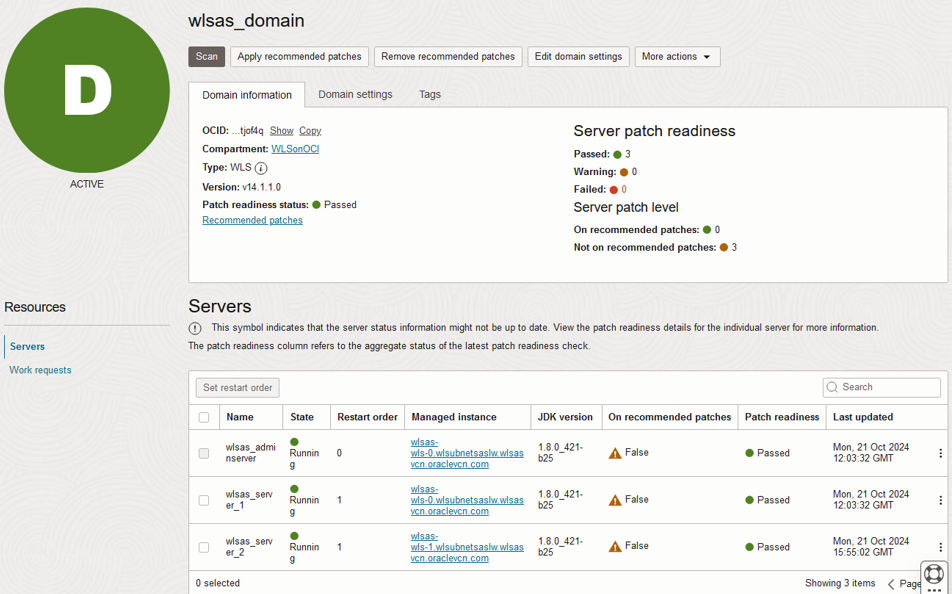
Note: This service is currently on Limited Availability, see here for region availability.
Oracle WebLogic Server 14.1.2 also comes with the 23ai JDBC driver that can be extended with ojdbc-extensions to simplify the configuration of OCI Database connections (See Pablo Silberkasten blog). For example, now you can store username and password or the entire connection properties in OCI Vault, OCI DB Tools Connections or OCI Object storage. Also, if you are using OCI Autonomous Database you can just reference your database OCID and wallets will be automatically configured. Using ojdbc-extensions to store DB configuration in OCI removes the need for you to update the WebLogic database datasource or connection string when credentials or wallets are rotated.
The new open-source modern WebLogic Remote Console is replacing the WebLogic Administration Console in WebLogic Server 14.1.2. This new console provides a user interface that will be familiar to WebLogic Server users but use technology that is more lightweight and more secure than prior Administration Console.
Security
The major change in WebLogic Server 14.1.2 is that domains are now created in “Secured Production Mode” which enables SSL, force to use trusted CA to singn identity certificates, create secure non-default identity and trust store, etc.
Oracle WebLogic Server for OCI automates the Certificates setup and semi automate the rotation of certificates by trust and use an OCI Private Root Certificate Authority to sign certificates used within the WebLogic domain in secure mode. It also protects Identity and trust keystores whit passwords stored in OCI vault. If the WebLogic domain requires to communicate to clients or servers that belong to other domains, you can trust the same OCI Private Root CA and forget to manually trust individual certificates when they are rotated.
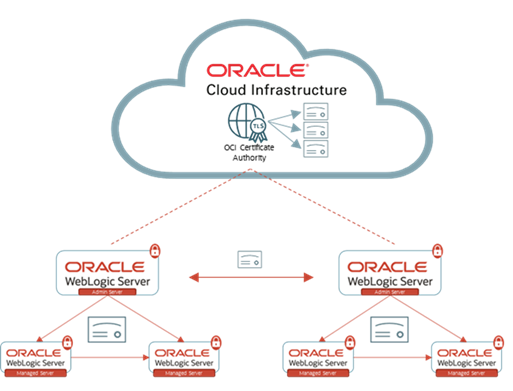
You can now use OpenID Connect (OIDC) in WebLogic Server 14.1.2. Even though WebLogic for OCI includes out of the box integration with IDCS to configure SAML which works great with traditional enterprise environments, you can now use OIDC in WebLogic Server 14.1.2 to enable single sign-on trough the new OIDC provider. This new provider works better in mobile applications because is much lighter than SAML provider.
Upgrade
Upgrading applications from Java 8 running in WebLogic Server 12.2.1.4 or older to Java 17 or 21 can be considered complex due to list of deprecated APIs. However, we had upgraded all WebLogic Server samples from 12.2.1.4 to 14.1.2 without updating any single API. However, Oracle has created the WebLogic OpenRewrite Recipes project that is designed to be used by WebLogic Server application users who need to migrate to a new WebLogic version or an updated JDK. For more information, see Using OpenRewrite Recipes to Migrate WebLogic Applications.
You can create WebLogic 14.1.2 domains using WebLogic Server for OCI in matter of minutes to try your applications and see if they ran successfully on 14.1.2 domains.
Support
Oracle WebLogic Server 14.1.2 has been designated as a Long-Term Support (LTS) release. This means Oracle will provide five years of Premier support, plus three years of Extended Support. If you are using WebLogic Server for OCI UCM offerings, you also get Premier and Extended support which gives you at least eight years of bugs and security fixes for your WebLogic Server 14.1.2 deployments on OCI.
Finally, if you ran into issues while creating an Oracle WebLogic Server for OCI domain, do not hesitate to open a service request following the steps documented in Get Additional Help and Contact Support.
Related content
WebLogic Management Service – Limited Availability announcement
Announcing Oracle WebLogic Server 14.1.2
Installing Patches with WebLogic Management Service
