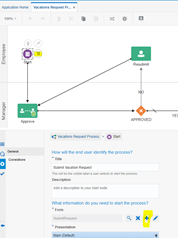
In the previous post I created a simple business process, but with no real implementation details. It was just a framework.
Now, I will show how to create a Form to start the Process. Remember that there are many ways of stating a process, but for this case the Form is the way to go.
How to Create a Form
You can create a Form from two different places.
- The Form Menu on the left side. (left pic)
- From within the Form properties in the Model. (right pic)
With this first option you can choose to create a new Form from within PCS, or to bring an ExternalUI – from VBCS for example.
The second has the advantage of assigning the form directly to the process activity. Read the complete article here.
For regular information on Oracle PaaS become a member in the PaaS (Integration & Process) Partner Community please register here.
![]() Blog
Blog ![]() Twitter
Twitter ![]() LinkedIn
LinkedIn ![]() Facebook
Facebook ![]() Wiki
Wiki
Technorati Tags: SOA Community,Oracle SOA,Oracle BPM,OPN,Jürgen Kress
