Creating Tasks in Web Tools
A new Task Wizard in Web Tools was introducing in the Siebel CRM 23.9 Release Update. This keeps developers using Web Tools, improving productivity and saving time because they do not have to use Siebel Tools to create and edit a Task Flow.
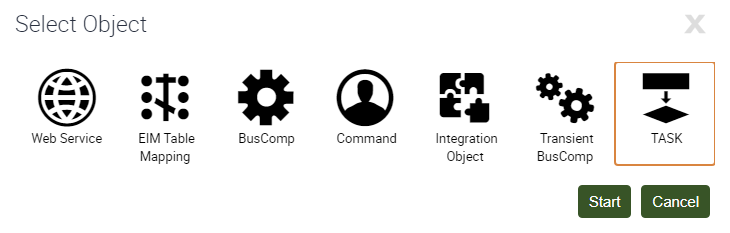
TBUI Expert Tips
When you create a Task, you will find it useful to create Task related objects in this order. Task Applets require a Transient Business Component (TBC). Task Views require Task Applets. The Task itself requires the TBC and Task Views.
- TBC
- Task Applets
- Task Views
- Task
Tasks are Simple
Tasks guide users through simple Tasks. Making a Task flow that is complex will defeat the intended simplicity of a Task. Try to limit the Task to only a few screens so that the user does not feel they have entered into an endless series of screens. Consider making Sub Tasks for re-usable pieces of business logic.
Tasks are Transitory
Typically, a Task holds data in memory until the end, when any commits to the database are executed. But, you can choose to override this for the entire Task or just parts of it. The Task UI Guide discusses the ways to update data at specific points during a Task’s execution.
Tasks Allow Access Control
You can assign Tasks to specific Responsibilities. This makes your Task logic available to only the users that you wish.
Tasks can be Paused
Tasks are designed so that if a user needs to attend to other business while in the middle of a Task, that Task can be paused and afterwards resumed from the user’s Inbox. This allows flexibility in completing a Task flow to accommodate modern multi-tasking.