Employee Self-Service provides great efficiencies and places the management of the data into the hands of the employee. If employees fail to follow directions or understand the requirements it can lead to inaccurate data. This seems to be a reoccurring issue for employees as they sometimes enter duplicate dependent data during Benefits enrollment. Thus, the Ideas Lab had a fairly large number of votes to provide a way to prevent the duplication.
Complete elimination of duplication is not possible. Some customers suggested that the system should review names or date of birth for duplication. Sounds simple until you think about multiple births or if dependents have the same name. We all know the story of George Foreman and his five sons all named George.
The only unique identifier is national ID. But what happens if the father, mother, or legal guardians of a dependent work for the same organization. Maybe the father covers the dependents for medical insurance and the mother covers the dependents for dental insurance. Then the dependents should be listed twice in the system.
Thus we developed a two-step process to assist in preventing duplication of dependent data.
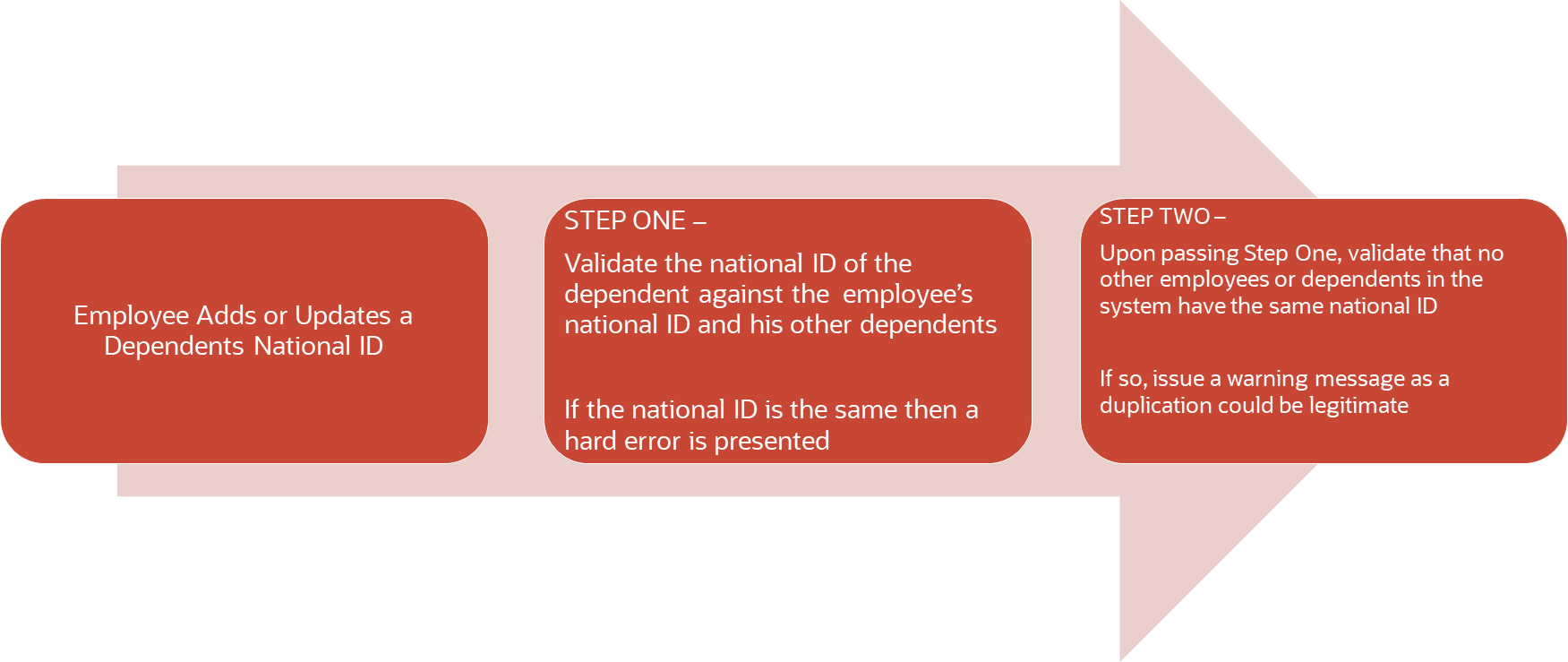
If the employee adds or updates a dependent with the same national ID as the employee or one of the employee’s other dependents then a hard error message is presented and the employee cannot save the dependent data.
If the verification process passes the first step, the second step of the process verifies that there are no other employees or dependents in the system with the same national ID. If a duplication is found, then a warning message is issued and the employee is directed to contact the Benefits Administrator. In this case, a duplication could be legitimate – same dependent of another employee, or a former employee, that qualifies as a dependent of the current employee.
When vetting this with the Benefits Focus Group, members completely agreed that there was no full proof way to prevent duplication but this process could be used along with other processes. Some other safeguards that customers can use include the Dependent Data Upload and Approval process where benefits specialists can have more insight into what’s been added or updated. Since the second step is a warning, writing a simple query to look for duplicates across the system and linking to the Benefits WorkCenter can make it easier for the benefits staff to keep the data clean.
For more information on assisting to prevent duplicate dependents check out the Image 45 Highlights video.
