We all know that the Variable Compensation (Variable Comp) feature is a powerful, and yes, complicated feature. It can be used to payout cash bonuses, to award stock, give a discretionary bonus, a goal-sharing bonus, or a profit sharing bonus. It can be paid through Payroll for North America or Global Payroll, or integrate with Stock Administration. The Variable Comp data can be entered by an Administrator or allow for managers to enter the awards for their direct/indirect reports. Of course, some of this functionality is available as part of your Human Resources license, while some other functionality requires the eCompensation license.
Let me clarify the difference between the two licenses. The Human Resources license allows you to use almost all of the Compensation functionality. This includes base functionality such as salary plans/grades/steps, defaulting compensation components, and market rates functionality. You can also use budgets, compensation cycles, and variable comp, but the compensation cycles and variable comp can only be used by an administrator.
For example, you have a sales bonus that is paid quarterly and relies on salespeople achieving various levels of sales (goals). This could be a plan that an administrator sets up and enters the information on the goals, and later the achievement of the goals and calculates the award. No input from a manager is necessary. This type of plan and the administrator being able to run it is part of the Human Resources license.
You may also have bonus plans where the manager is given a pool of money and they need to decide how much to allocate to each person. Rather than have that information funneled back to the administrator to enter, the Allocate Compensation pages can be used by managers to enter the individual awards. This Variable Comp example would require an eCompensation license.
But did you know that you can now process a Variable Compensation Only compensation cycle? What this means is that you can give managers the ability to award variable comp amounts outside of the merit increase cycle.
How? You do so by selecting Variable Comp Only as your Plan Type when defining the Compensation Cycle. Once that has been selected the fields concerning merit increases and salaries are hidden if they are not needed for variable comp processing.
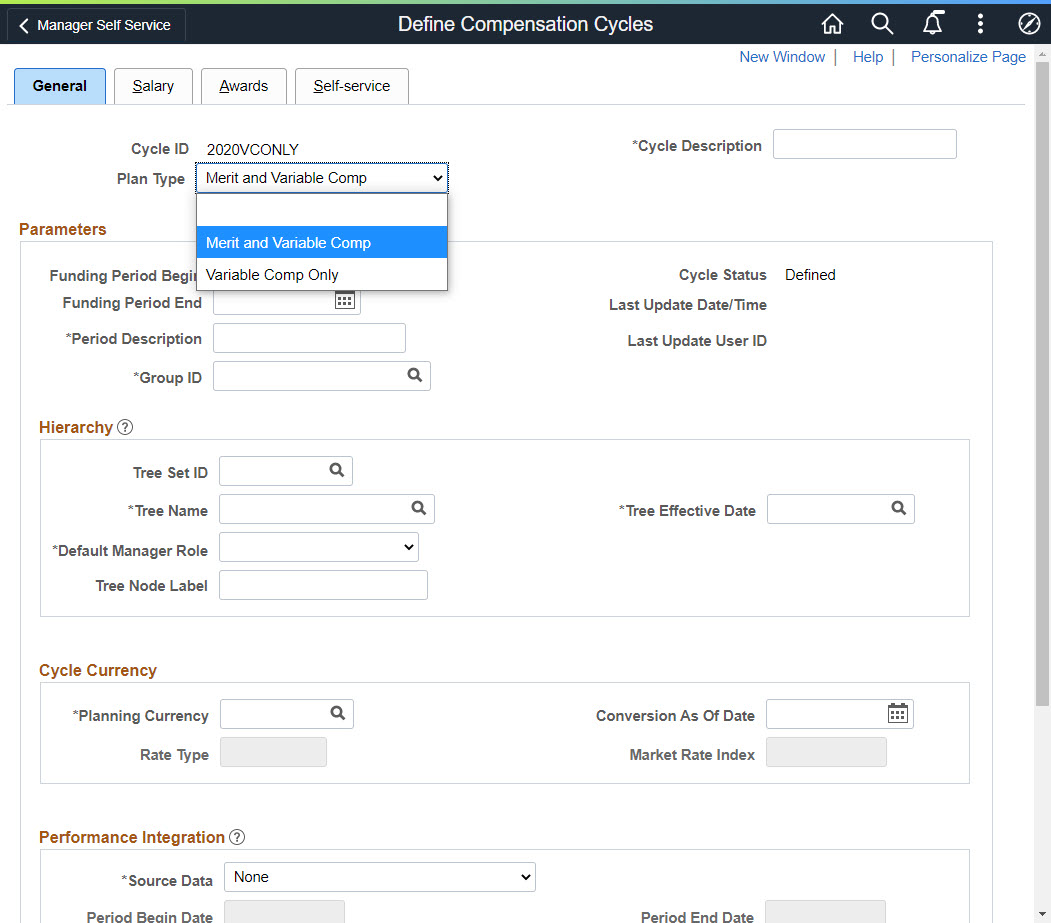 This capability was delivered in Image 31 and it is a good way to give managers the ability to award discretionary bonuses outside of your merit increase process.
This capability was delivered in Image 31 and it is a good way to give managers the ability to award discretionary bonuses outside of your merit increase process.
For more information view the Image 31 Image Highlights video
