Attention Partners: The Oracle Partner Portal Migration nearing completion.
Once your listings are migrated your account on the legacy partner portal will be set to read-only.
We are announcing a new, simplified publishing experience on OCI Console and deprecating the existing legacy, Partner Portal. Oracle Marketplace is excited about significant enhancements to the publishing experience for our valued partners and business owners. We have important changes that will improve your publishing experience and enable us to better support you on the Marketplace.
What’s happening?
We have built a new and improved publishing experience on OCI Console taking advantage of OCI platform native Console UI and authentication in your OCI tenancy, we are deprecating the legacy technology so your publisher listing lifecycle management activities in the Partner Portal —like submitting and versioning listings and accessing reports—will be done within the OCI console going forward.
Preparing for the Migration
If you haven’t already, it is important to be ready for the migration of your listings by creating and linking your OCI tenancy to your current Partner Portal account. This will help ensure a smooth transition to Console Publishing by your listings will be available to you for management with OCI Console Marketplace publishing.
Get an OCI Tenancy … If you do not have one, follow the steps below:
Go to https://cloud.oracle.com
Click on ‘Sign Up’ right under the text ‘Not an Oracle Cloud customer yet?’
Provide your name and email (and verify it). You’ll be sent a link to proceed to the email provided with the subject ‘Verify your email to create your Oracle Cloud Account’
Provide a password, company details, Cloud Account Name, and Home Region (NOTE: you must select Ashburn Region for your Home Region to manage listings in Console)
Provide address, phone number, and payment details, and check the terms and conditions. Note: You won’t be charged for using OCI Free Tier, however it is recommended that you convert your tenancy to ‘Paid’ for which there is no charge…see ‘Tenancy Settings’ section below for more details.
You will be notified when your tenancy is provisioned via email. This process usually only takes a couple of minutes.
Tenancy Settings
Note: If you have SaaS subscription tenancy, please follow these guidelines: How to add an OCI CloudCM Subscription for Oracle SaaS Marketplace Publishers | oraclemarketplace
Enter your Tenancy OCID into the Partner Portal
After logging in to your tenancy @ https://cloud.oracle.com , go to the person icon on the top right and click on Tenancy. Locate your Tenancy OCID, Tenancy Name, and Home Region.
Capture your Tenancy OCID, Tenant Name, and Home Region (view step 7 above if you’re unsure of how to get this)
Login to the Partner Portal (https://partner.cloudmarketplace.oracle.com/)
Once logged in, you’ll see a building icon on the left; select the drop-down and choose ‘OCI Tenancies’. Note: If the drop-down doesn’t appear, please contact us, (ocmpartnerships_ww@oracle.com)
Add Marketplace Policies to your tenancy. (https://docs.oracle.com/en-us/iaas/Content/Marketplace/become-oci-partner.htm#partner_portal_gs_create_a_policy_under_your_tenancy
Input your Tenancy Name, Tenancy OCID, Home Region (MUST BE ASHBURN), and Compartment OCID, Click Save. Note: Input the Tenancy OCID in the Compartment OCID as well. Also, the Home Region information can be seen by using the drop-down in the top right of the OCI console.
After you input the information in step 5, click Test to assure proper setup. Note: It could take some time. This process can take up to 15 minutes for the test to complete.
If it fails, please reread the above instructions, and assure you have Ashburn as the Home Region on your tenancy and in partner portal and your tenancy policy is correctly set. If you are still having issues, please email us and we’ll help resolve this issue. (ocmpartnerships_ww@oracle.com)
What’s next?
During September and October, we will be doing Partner Portal migrations in waves. Please continue to use the Partner Portal until we notify you that it is going ‘read-only’ and when it will be deprecated. We will also post updates to waves here.
Not a Partner Yet?
If you are new to OCI and want to ‘Become a Publisher’ at https://docs.oracle.com/en-us/iaas/Content/Marketplace/become-oci-partner.htm. If you are an existing OCI Marketplace Publisher, ensure that you are ready for the migration to the new OCI console publishing experience with the steps below.
Frequently Asked Questions – Current OCI Partners
Q: What do I have to do for the migration?
A: Ensure you have an OCI tenancy and input it into the Partner Portal. See Preparing for the Migration section.
Q: Can it be a free tenancy?
A: You can start with a “Free Tenancy”, but they do have an expiration date, and you will need to convert the free tenancy to a Pay-as-you-Go tenancy after the free period.
Free Tier FAQ https://www.oracle.com/cloud/free/faq/
Free Tier Sign up https://signup.cloud.oracle.com/?source=:ow:o:p:feb:0723FreeTierFAQTop&intcmp=:ow:o:p:feb:0723FreeTierFAQTop
Q: My free tenancy is expiring what do I have to do? – Turn it into a Pay-as-you-Go - https://docs.oracle.com/en-us/iaas/Content/Billing/Tasks/changingpaymentmethod.htm
A: What should be my home region? The Home Region must be set to “Ashburn”. https://docs.oracle.com/en-us/iaas/Content/Marketplace/become-oci-partner.htm#partner_portal_gs_prerequisites
Q: Why set my tenancy to Paid?
A: Your tenancy is created as Trial which automatically converts to ‘Always Free’ after the trial period or when trial credits are exhausted. Oracle may reclaim ‘Always Free’ tenancies if it has no or low usage of OCI services, so it is recommended you convert it to a Paid tenancy. You will receive no charges unless you use billable services in the tenancy. Implementing the policies (next step) includes a ‘quota policy’ (which you can optionally deselect) that will prevent you from using any billable services … you can change the quota in your tenancy at any time, and it will need to be reset to publish listings with deployable artifacts. Note that you can set to Paid later and it is not necessary simply for the migration, however if your tenancy is terminated your listings may no longer be available and listings and leads if you created won’t be available in a new tenancy.
Q: What do I do if I create my tenancy with the wrong home region, not Ashburn?
A: Convert the trial tenancy to a Pay-as-you-Go tenancy and subscribe to the Ashburn region.
Q: How to add users to the OCI tenancy?
A: You can learn more about managing tenancies at https://docs.oracle.com/en-us/iaas/Content/Identity/Tasks/managingusers.htm.
Q: Where are my reports now that we have been moved to the OCI console for publishing and the history?
A: The reports will still be available in the legacy Partner Portal.
Q: Where do I find my current listings after my publishing account has been migrated?
A: You can find these in the Listings section of the Marketplace Publisher.
Q: Will my current listings be automatically migrated to the console?
A: Yes, we will migrate all your published listings in the new console.
Q: Where do I see the leads that are generated by a lead generation listing?
A: The leads will be displayed in the console and can be retrieved via undated API’s located in the new SDK version 3.68 (https://github.com/oracle/oci-java-sdk/releases).
A: To find your leads go to Marketplace -> Publisher -> Leads should be the bottom left menu item.
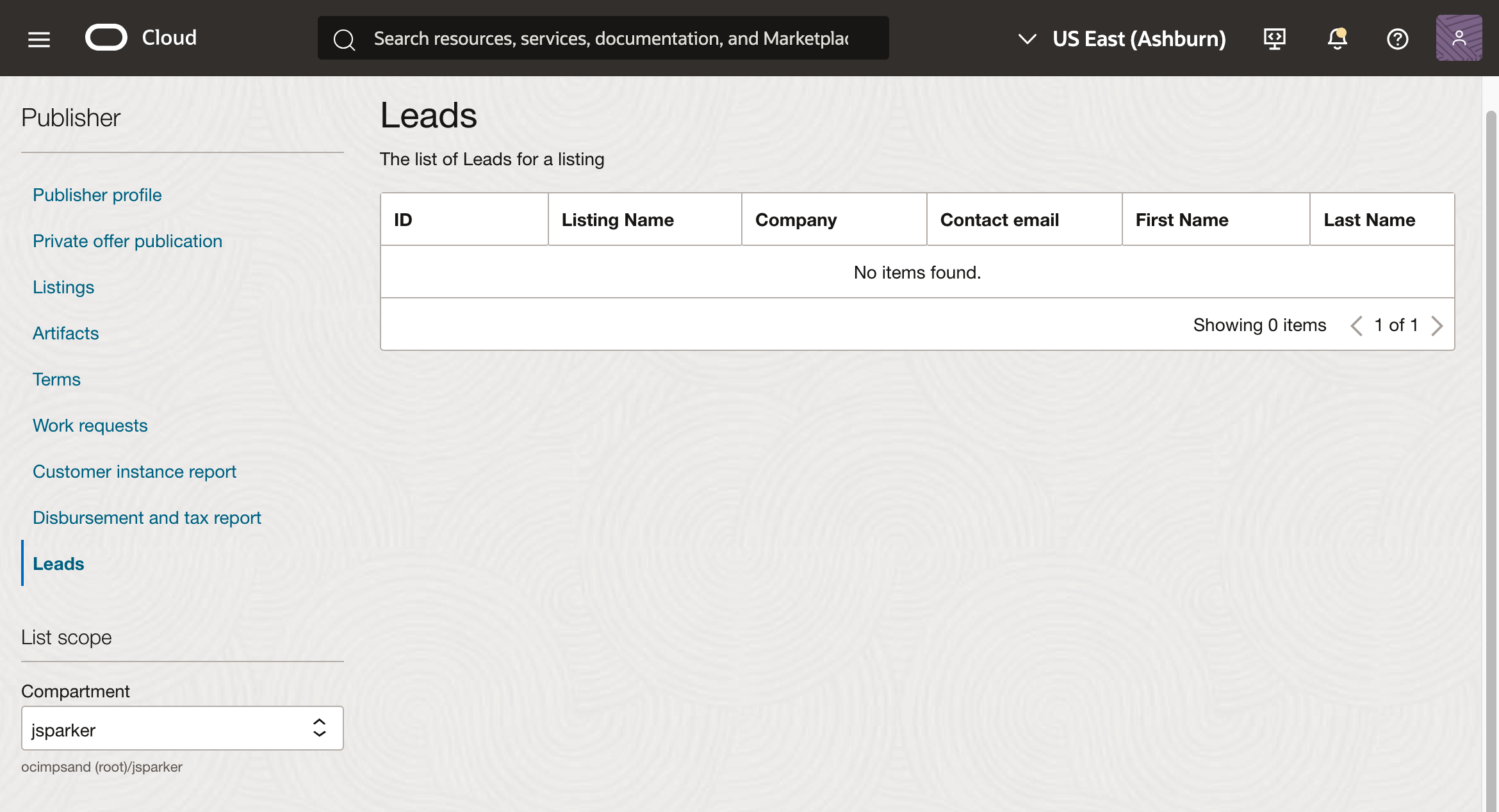
Q: Will this impact current customers?
A: No there are no impacts to existing customers that are currently using published listings.
Q: How are the API’s changing?
A: You can get the SDK version 3.68.3(https://github.com/oracle/oci-java-sdk/releases) which is adding support for stack, image, lead generation, and service listing types in the Marketplace service.
A: Oracle Publisher Service API documentation. https://docs.oracle.com/en-us/iaas/api/#/en/publisher/20241201/
If you are new to OCI and want to ‘Become a Publisher’ at https://docs.oracle.com/en-us/iaas/Content/Marketplace/become-oci-partner.htm.

