Oracle always recommends that customers have a second or backup copy of important databases at a remote location in case of a disaster at the primary data center and those databases are no longer accessible. Human errors, accidents, or natural calamities can cause disasters.
To protect Oracle databases from a disaster, Oracle recommends using Oracle Data Guard to protect primary databases with standby databases at a second remote location. Oracle Data Guard is Oracle’s database disaster protection technology that keeps databases in sync at the primary and standby locations and performs database failover operations in case of a disaster.
However, Oracle Data Guard requires additional licenses for the standby databases, which can be cost-prohibitive for some small and midsize companies. Small and midsize companies often have limited resources and expertise to deploy sophisticated data protection technologies.
Oracle Database Appliance is Oracle’s entry-level Engineered System product designed to be simple to deploy and maintain. Its affordable price and database license capacity-on-demand makes Oracle Database Appliance very attractive to small and midsize companies.
Oracle Database Appliance is designed by the Oracle database group, so the system is optimized to run Oracle databases out-of-the-box and includes all the high-availability best practices. For example, Oracle Database Appliance can be set up to automatically back up databases to internal storage, external NFS storage, or Oracle Cloud with Appliance Manager. Oracle Data Guard is also integrated with Oracle Database Appliance Manager and can easily be set up with two Oracle Database Appliance systems.
For small or midsize companies that do not have the budget for additional standby database licenses or do not have the expertise, ODA offers a simple and affordable method to protect the primary databases at a remote location using the automated backup capabilities of Oracle Database Appliance.
- Before configuring the appliance, consider the following prerequisites:
- Ensure that both the source and target Oracle Database Appliance systems have the same version of database clones.
- Configure the remote Oracle Database Appliance without any Oracle databases or database homes so that no license is required.
- Set up a database backup schedule on the primary appliance using the integrated backup capability (Oracle RMAN)
- If the source Oracle Database Appliance fails, restore the Oracle database on the remote appliance using the integrated recovery capability (Oracle RMAN)
- Note: After restoring the failed (source) system, delete the Oracle database and database homes on the target Oracle Database Appliance.
- The restored database on the target (remote) Oracle Database Appliance is based on the backup report used to restore it
- RPO (Recovery Point Objective): 30mins (default), RTO (Recovery Time Objective): depends on the configuration (basic config ~30-40min for a single database).
Keep in mind that if you want shorter RPO/RTO values, Oracle’s recommended disaster recovery solution for Oracle Database environments is Oracle Data Guard. - Supported with Oracle Database Appliance Release 19.11 and later. It is recommended that you update to the latest release, always.
- Licensing consideration: The Oracle Disaster Recovery 10-day rule applies for this scenario. Read details in the Oracle Licensing Data Recovery Environments document (https://www.oracle.com/assets/data-recovery-licensing-070587.pdf)
“For disaster recovery scenario, a customer can use a spare computer in a failover environment for up to a total of ten separate 24-hour periods in any given calendar year.”
Oracle Database Appliance is positioned uniquely for this use case because it provides the following:
- Easy and quick set up of integrated RMAN backup to the remote (target) Oracle Database Appliance
- Easy and quick restore of the database from backup on the remote Oracle Database Appliance
The following figure summarizes the steps needed to set up low-cost data protection, using the integrated RMAN backup capabilities of Oracle Database Appliance between two Oracle Database Appliances.

The first step on the remote (target) Oracle Database Appliance system is to create an Oracle ACFS/NFS mount accessible from the production Oracle Database Appliance. The link below to the video/demonstration shows you all the steps, such as creating a volume and an Oracle ACFS file system, adding it to Oracle Clusterware, and configuring NFS.
In the second step, to be performed on the source Oracle Database Appliance system, mount NFS and then create the NFS backup configuration on Oracle Database Appliance and attach this configuration to the database you want to protect. Then you are ready to run your first backup.
Once the backup is completed, a backup report is generated, and you must copy the backup report to the remote Oracle Database Appliance (target) system so that when there is a need to restore the Oracle database on the target system, the Oracle Database Appliance iRestore command will use the backup report for that purpose.
The default backup configuration on Oracle Database Appliance is a Level-0 full backup followed by a Level-1 daily incremental, and the archive logs are backed up every 30 minutes. There are 48 reports per day. You can use the attached script to simplify and automate the tasks to copy the reports to the target Oracle Database Appliance.
See this sample script to copy backup reports to remote Oracle Database Appliance
Ensure that the backup report is received at the target system. You are now all set – your Oracle database is protected.
In case of a disaster on your source/primary ODA, you can recreate your Oracle databases from the backup using the built-in iRestore Oracle Database Appliance capability. iRestore uses the metadata in the backup report to recreate the database. When completed, your database is mounted and ready to use. Following is a sample of the tasks that iRestore performs. Note: Zoom into the figure for better reading.
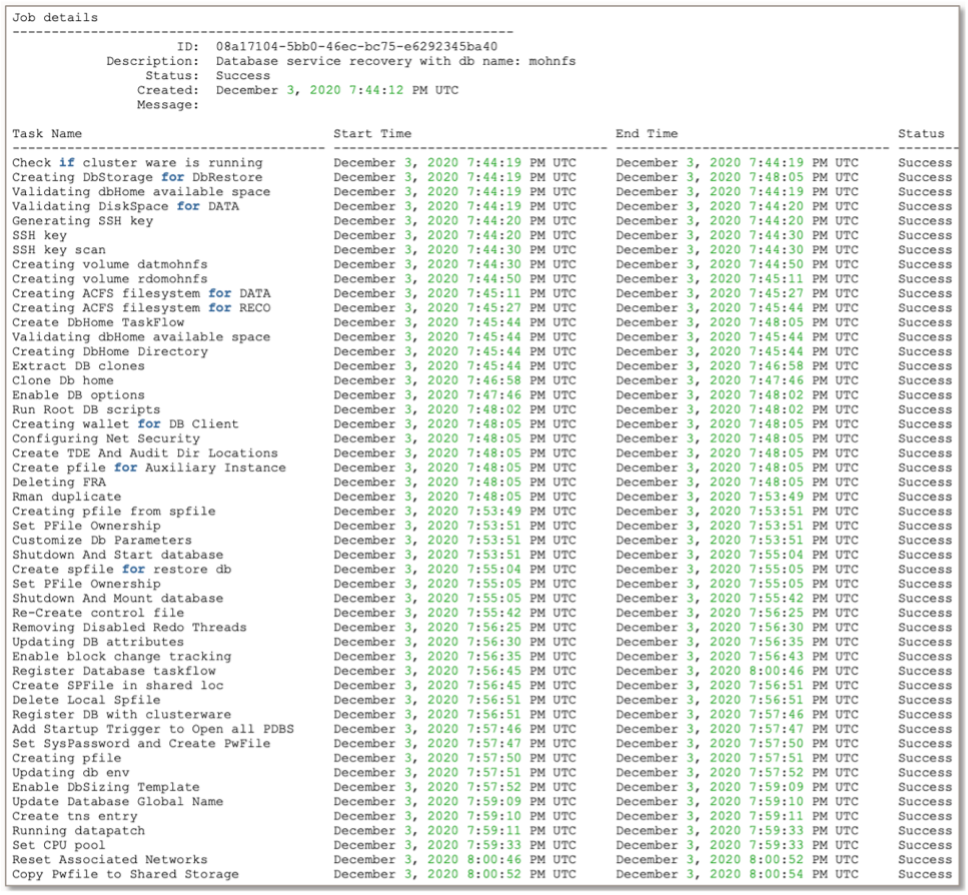
You can also refer to this video recording for the detailed steps:
Remember that you have many backup reports and must select the one to which you want to restore your database. Typically, the last backup report provides you with around a 30-minute RPO. You can choose an older report depending on your situation. If your database was compromised (due to viruses, corruption, ransomware, etc.), you can select an older report to restore your database. It is up to you. The script does not delete the backup reports because that depends on your needs. These are very small files that do not take up much space.
This blog shows how small and midsize businesses can easily set up two Oracle Database Appliance systems to protect their Oracle databases in case of a disaster at the primary site.

