OCI Full Stack Disaster Recovery (Full Stack DR) provides fully automated disaster recovery orchestration across layers of cloud resources, including compute, database, and application recovery between OCI regions and availability domains. Today, I would like to introduce new feature, the DR Protection Group Region Map in OCI Full Stack DR.
A Disaster Recovery Protection Group is a grouping designed for disaster recovery purposes within Full Stack DR, encompassing the entire stack. DR Protection Group region map visually displays the global availability of Disaster Recovery (DR) Protection Groups within an OCI tenancy’s compartment. You can access this region map either through the Full Stack DR home page or by selecting the region map section within the DR protection groups.
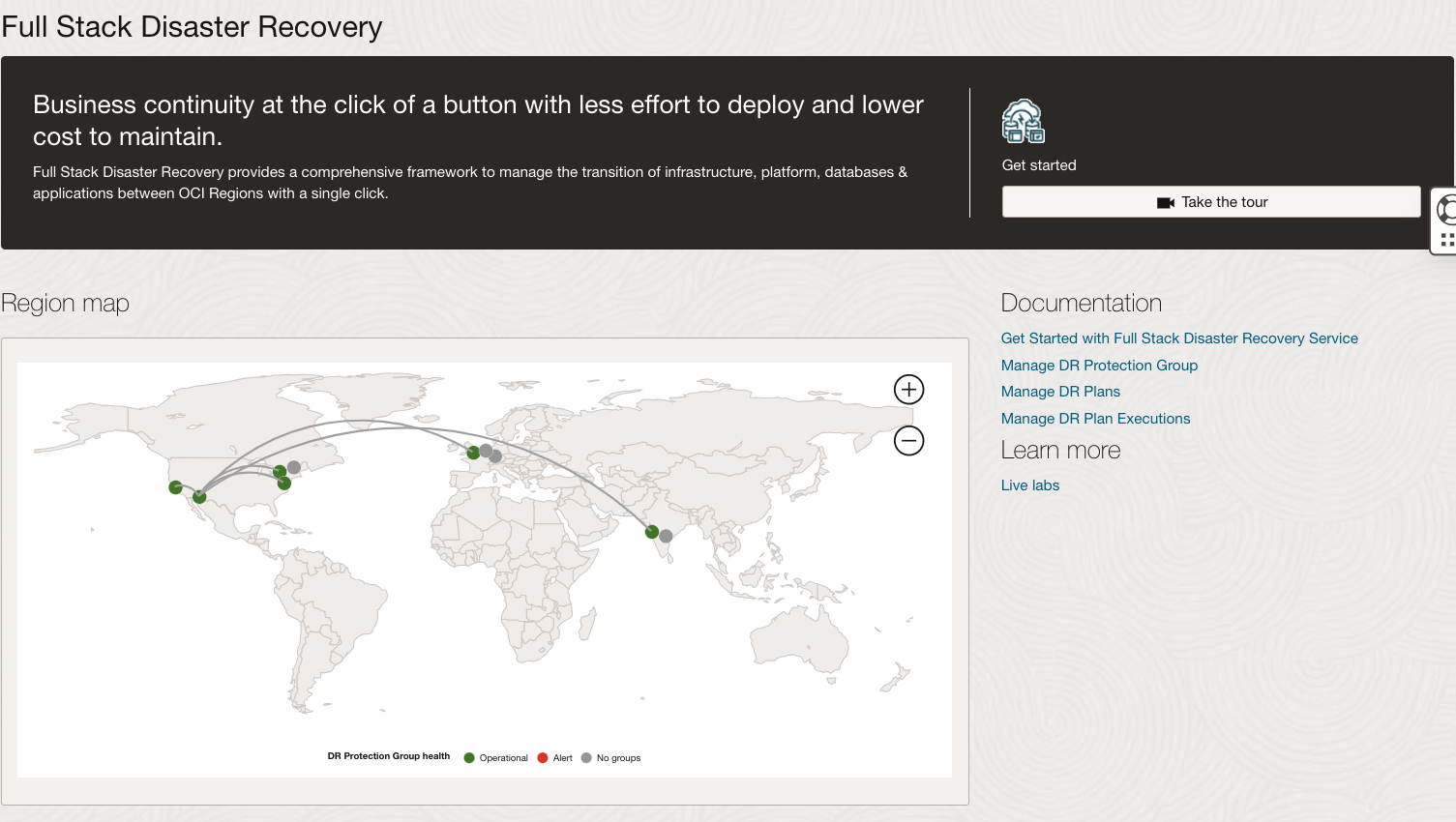
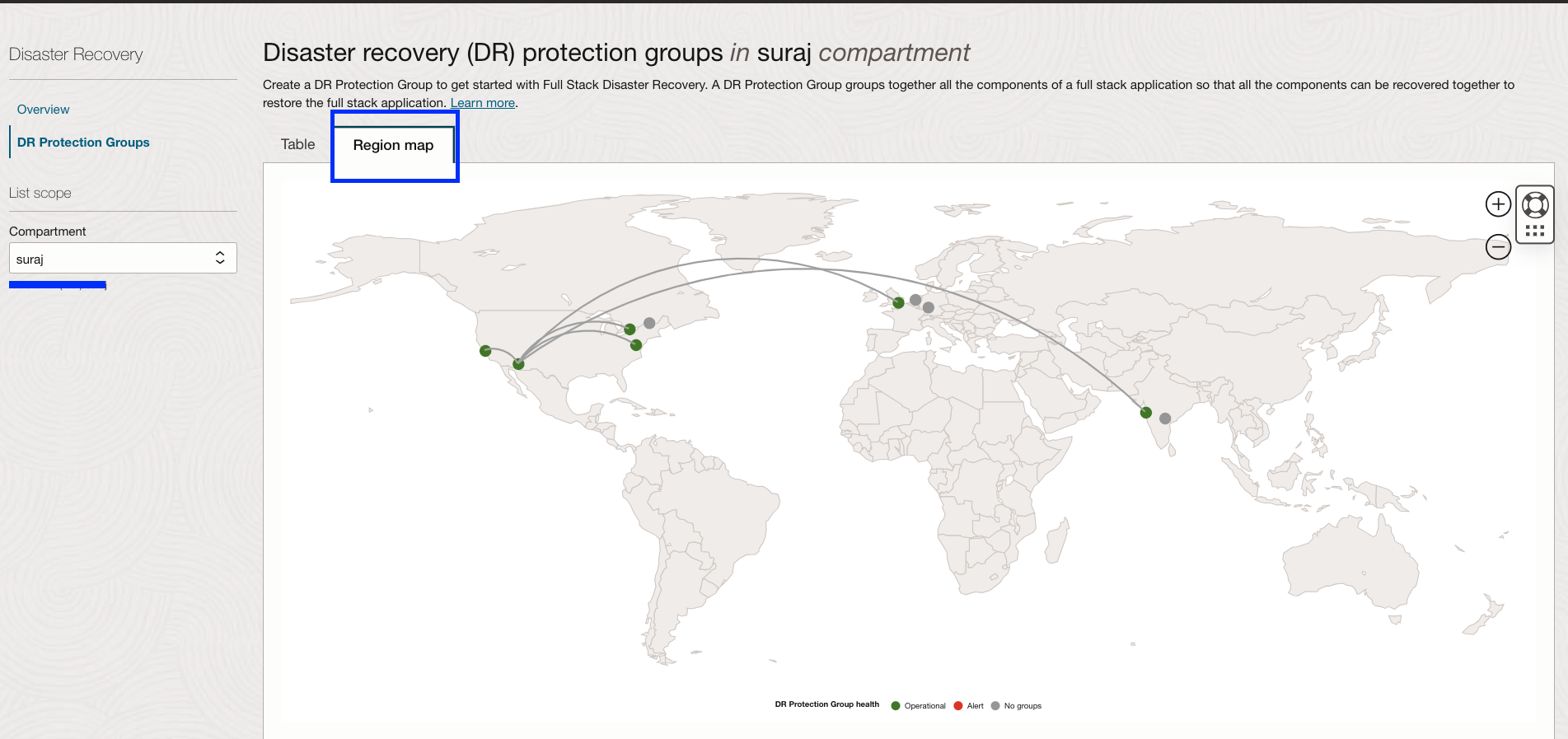
Let us delve into the specifics of the information you can gather from the region map of DR protection groups.
- A tiny circle or dot will signify the regions within the OCI tenancy where Full Stack Disaster Recovery is active under the specific compartment.
- Bring the cursor nearer to the region, and you’ll discover a summary of DR protection groups. In the image below, we can observe the count of DR protection groups and their roles in the Phoenix region.
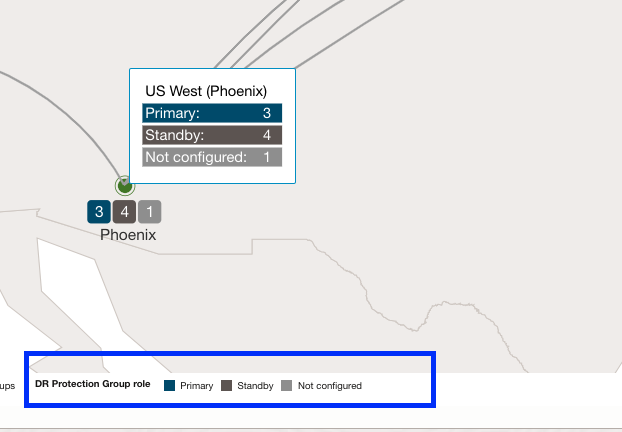
- If DR protection groups are associated with either the primary or standby role, you will notice connections between both regions. By zooming in on these connections, you will have the opportunity to view the specifics of the DR protection groups. You can also click on these links to access the detailed information about the DR protection groups.
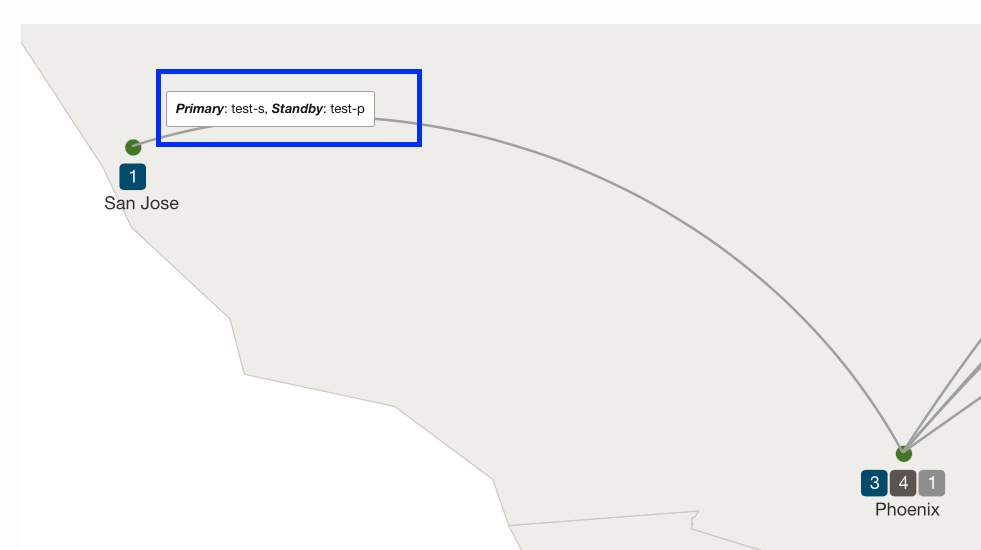
- The visibility of DR protection groups and their association links is limited to the region where there exists an association between the DR protection groups
- At the bottom of the region map, you can observe the health status of the DR protection groups. The health status can be determined based on the below details.
- Operational: The region circle will be displayed in GREEN, indicating that all DR protection groups are in an active state.
- Alert: The region circle will appear in RED, indicating that one or more DR protection groups are either in a failed or needs attention state.
- No groups: The region circle will be shown in GRAY, denoting that there are no DR protection groups available in that region.
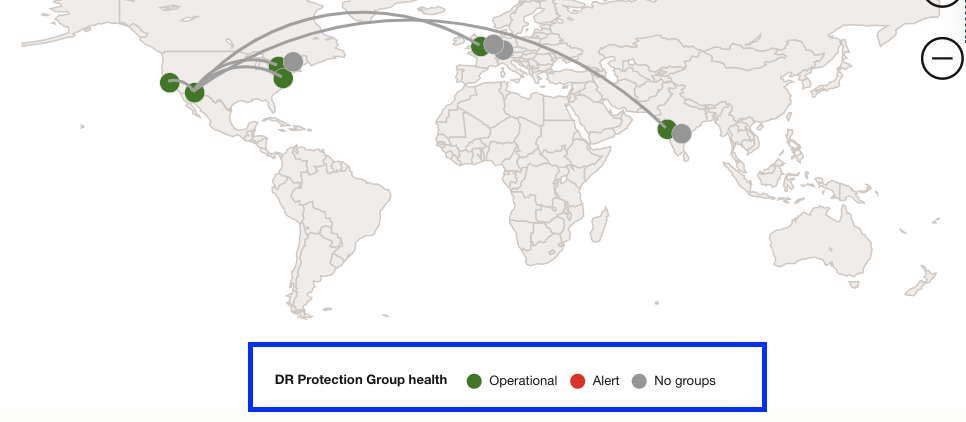
- Furthermore, if you zoom in closely to the region circle at the bottom of the regional map, you can also access information about the role status of the DR protection groups.
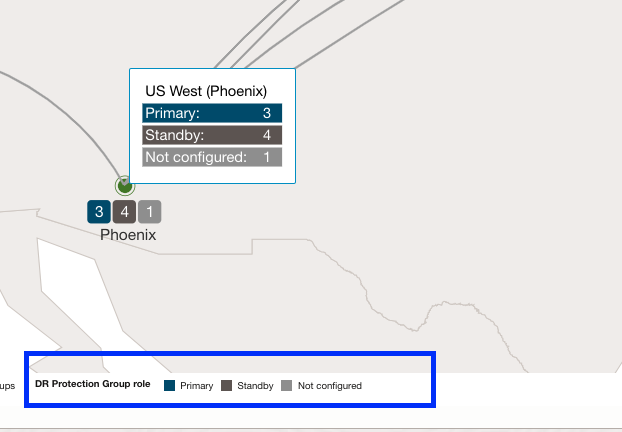
The Full Stack DR protection region map feature simplifies the visualization of DR protection group roles, associated groups, and health status, providing a comprehensive overview in a single location.
Additional resources
Here are some additional resources to help you get started with Full Stack Disaster Recovery:
- Full Stack Disaster Recovery product page
- Full Stack Disaster Recovery User Guide
- Full Stack Disaster Recovery API Reference Guide
- Try out Full Stack Disaster Recovery using our hands-on lab
Feel free to connect with me directly on Twitter and LinkedIn
