In the ever-evolving landscape of data management, staying ahead of the curve is not just an advantage—it’s a necessity. That’s where Oracle Database steps in with its powerful duo: Data Guard and Flashback. These cutting-edge features don’t just enhance database performance; they revolutionize how businesses manage, protect, and recover their data. But what makes these two features stand out from the rest? The ability to minimize downtime, drastically reduce data loss incidents, and ensure seamless operations even in the face of unforeseen disasters.

For IT professionals and database administrators, understanding and leveraging Data Guard and Flashback can be game-changing. These functionalities offer a fortress-like system for your data architecture while providing unparalleled recovery options that go beyond traditional backup methods. Technology enthusiasts will also find these features fascinating as they delve into the mechanics of high availability and real-time disaster recovery strategies.
Imagine being able to roll back an entire database, an object, or even a specific transaction to its precise state at any moment or having a standby database ready to take over without missing a beat in case of a planned activity or unplanned incident. This article dives deep into the capabilities of Data Guard and Flashback, shedding light on how you can unlock their full potential to maintain business continuity, enhance security measures, and advance disaster preparedness like never before.
Let’s explore why these powerful tools should be integral parts of your IT arsenal.
Understanding Oracle Data Guard and Active Data Guard
Oracle Data Guard is a robust feature of the Oracle Database Enterprise Edition that plays a crucial role in maintaining high availability and disaster recovery. By creating and managing one or more synchronized standby databases, Data Guard ensures that critical data remains accessible even in the event of hardware failure, data corruption, or natural disasters. This advanced, stable, and mature replication technology supports both physical and logical standbys, providing flexibility in how the system can be configured to meet specific business needs. The primary objective of Data Guard is to ensure zero data loss, which it achieves through real-time data synchronization (SYNC replication) between the primary database and its standbys.
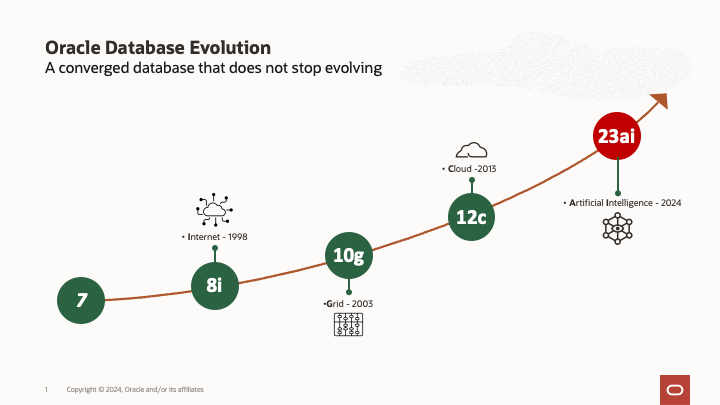
Some new features within Oracle Database 23ai are:
-
New Parameter to Control the TDE Rekey Operations for Oracle Data Guard – View Documentation
-
Oracle Data Guard Redo Decryption for Hybrid Disaster Recovery Configurations, when the cloud database is encrypted and the on-premises database is not (or vice versa) – View Documentation
-
Per-PDB Data Guard Integration Enhancements – View Documentation
-
For example, Per PDB, standby databases can now be opened for read-only workloads.
-
-
Optimized Fast-Start Failover Delay Detection in Maximum Performance Mode – View Documentation
-
Database Native Transaction Guard – View Documentation
-
Application Continuity Support for DBMS_ROLLING – View Documentation
Furthermore, it is very important to learn about many enhancements that are now available on manageability and observability for CI/CD (Continuous Integration and Continuous Delivery), DevOps, and traditional operations like:
- Automatic preparation of the primary for a faster and easier creation of Data Guard environments.
DGMGRL> help prepare
Prepare a primary database for a Data Guard environment.
Syntax:
PREPARE DATABASE FOR DATA GUARD
[WITH [DB_UNIQUE_NAME IS <db-unique-name>]
[DB_RECOVERY_FILE_DEST IS <directory-location>]
[DB_RECOVERY_FILE_DEST_SIZE IS <size>]
[BROKER_CONFIG_FILE1 IS <broker-config-file-1-location>]
[BROKER_CONFIG_FILE2 IS <broker-config-file-2-location>]
[RESTART]];
DGMGRL> PREPARE DATABASE FOR DATA GUARD
WITH DB_UNIQUE_NAME IS finprod
DB_RECOVERY_FILE_DEST IS “+FRA”
DB_RECOVERY_FILE_DEST_SIZE IS “500G”
BROKER_CONFIG_FILE1 IS “+DATA/FINPROD/dg1.dat”
BROKER_CONFIG_FILE2 IS “+FRA/FINPROD/dg2.dat”;
- PL/SQL APIs for better automation: Manage Data Guard configurations from any SQL*Net connection using the DBMS_DG PL/SQL package (more than 30 new functions ) – View Documentation
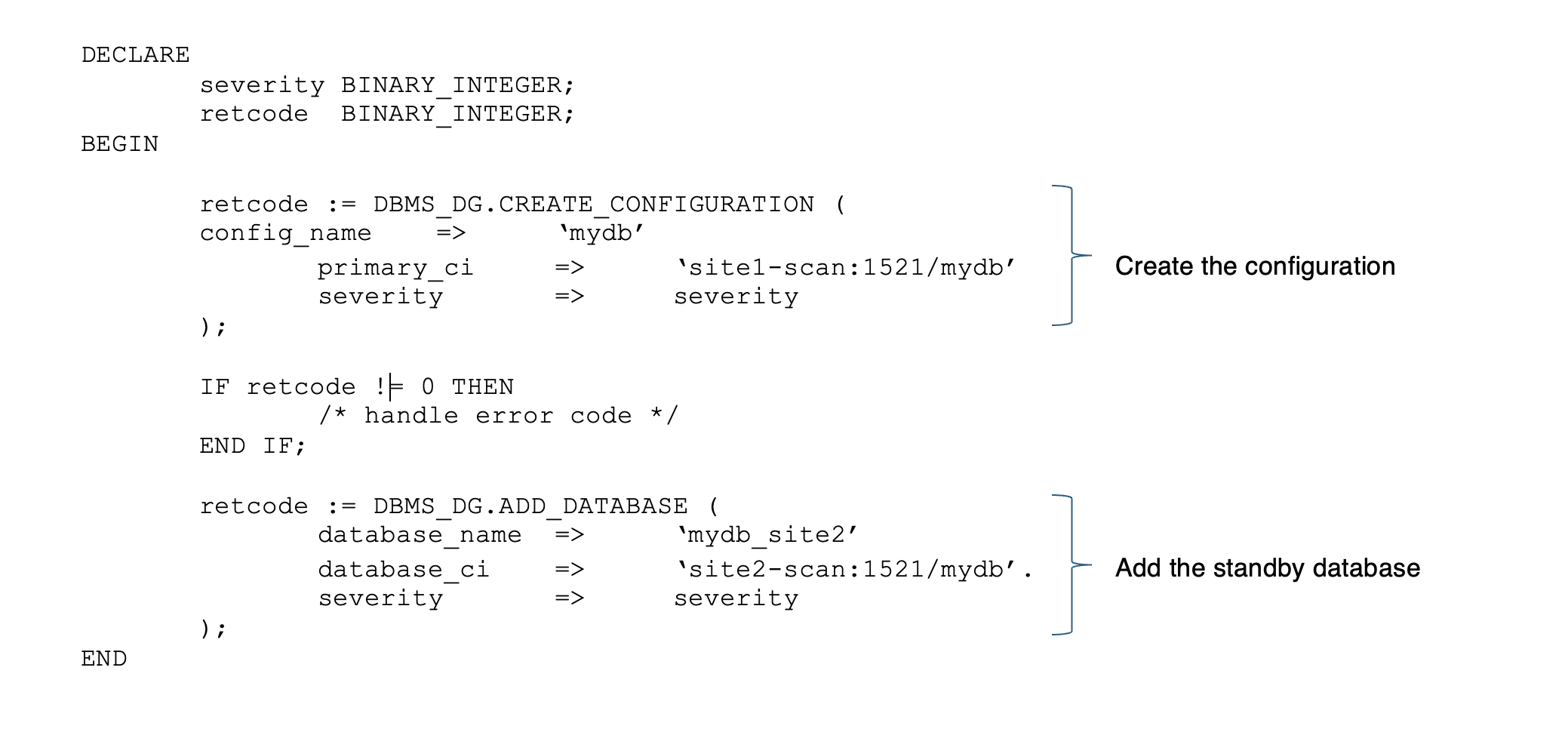
- REST APIs for easier DevOps integration, making Data Guard ready for modern DevOps deployments (New in ORDS 21.4 for 21c databases) – View Documentation
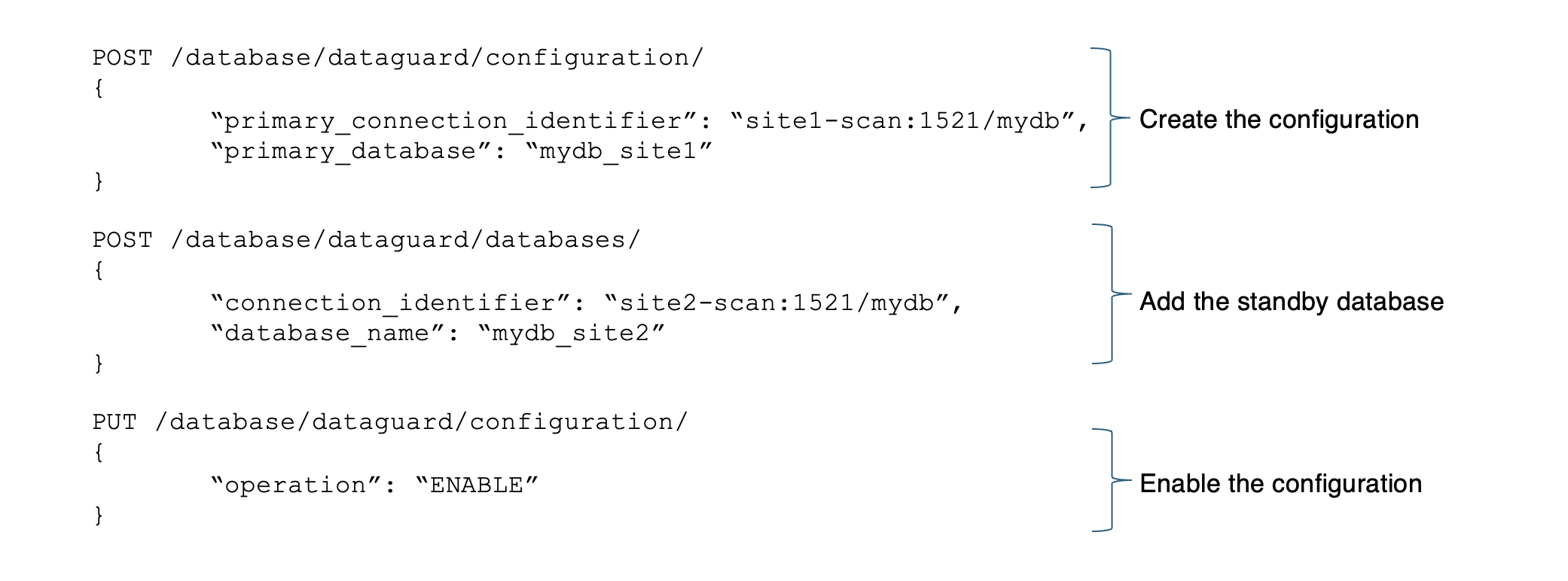
- Data Guard management for SQLcl, everything under control with a single command-line tool (New on SQLcl 22.1) – View Documentation
$ sql sys/Welcome12#_@finprod
SQL> DG CREATE configuration “finprod_s” as primary database is finprod connect
identifier is finprod;
Created.
SQL> DG ENABLE configuration;
Enabled.
SQL> DG SHOW configuration;
Configuration - finprod_s
Protection Mode: MaxAvailability
Members:
finprod - Primary database
finprod_s - Phisical standby database
Fast-Star-Failover: Disabled
Configuration Status:
SUCCESS (status updated 15 seconds ago)
- New SQL views to monitor Data Guard (You can check all Dynamic Performance Views here):
- V$DG_BROKER_PROPERTY, contains the properties of the configuration and all the members;
- V$DG_BROKER_ROLE_CHANGE that displays information about the last ten role changes across a Data Guard broker configuration;
- V$FAST_START_FAILOVER_CONFIG which displays configuration details about Oracle Data Guard Fast-Start-Failover;
- V$FS_LAG_HISTOGRAM displays statistics that are based on the frequency of range of Fast-Start-Failover lag time. Lag time is assessed by the primary database every minute only, and no rows are shown if Fast-Start-Failover is disabled.
- New command: VALIDATE DGConnectIdentifier to check network resolution, connectivity, password, and service name from the database;
DGMGRL> VALIDATE DGCONNECTIDENTIFIER mydb_site2;
At instance “mydb” of member “mydb_site1”
Connect Descriptor:
(DESCRIPTION=(ADDRESS_LIST=(ADDRESS=(PROTOCOL=tcp)(HOST=host2)(PORT=1521))) CON
NECT_DATA=(SERVICE_NAME=mydb_site2.mydomain)(SERVICE=DEDICATED)))
Environment Parameters:
TNS_ADMIN: /u01/app/oracle/product/23.4.0.0/network/admin
ORACLE_HOME: /u01/app/oracle/product/23.4.0.0
ORACLE_BASE: /u01/app/oracle
Initialization Parameters:
LOCAL_LISTENER: host1:1521
Connected to instance “mydb” at member “mydb_site2”
At instance “mydb” of member “mydb_site2”
Connect Descriptor:
(DESCRIPTION=(ADDRESS_LIST=(ADDRESS=(PROTOCOL=tcp)(HOST=host2)(PORT=1521)))(CON
NECT_DATA=(SERVICE_NAME=mydb_site2.mydomain)(SERVICE=DEDICATED)))
Environment Parameters:
TNS_ADMIN: /u01/app/oracle/product/23.4.0.0/network/admin
ORACLE_HOME: /u01/app/oracle/product/23.4.0.0
ORACLE_BASE: /u01/app/oracle
Initialization Parameters:
LOCAL_LISTENER: host2:1521
Connected to instance “mydb” at member “mydb_site2”
- New commands: SHOW | EDIT ALL MEMBERS to easily manage members properties and parameters;
DGMGRL> SHOW ALL MEMBERS logxptmode
finprod logxptmode = “ASYNC”
finprod_s logxptmode = “ASYNC”
DGMGRL> EDIT ALL MEMBERS SET PROPERTIES logxptmode = “SYNC”;
Property “logxptmode” updated for member “finprod”.
Property “logxptmode” updated for member “finprod_s”.
DGMGRL> SHOW ALL MEMBERS logxptmode
finprod logxptmode = “SYNC”
finprod_s logxptmode = “SYNC”
DGMGRL> SHOW ALL MEMBERS PARAMETER fast_start_mttr_target
finprod fast_start_mttr_target = “0”
finprod_s fast_start_mttr_target = “0”
DGMGRL> EDIT ALL MEMBERS PARAMETER fast_start_mttr_target = 15;
Property “fast_start_mttr_target” updated for member “finprod”.
Property “fast_start_mttr_target” updated for member “finprod_s”.
DGMGRL> SHOW ALL MEMBERS PARAMETER fast_start_mttr_target
finprod fast_start_mttr_target = “15”
finprod_s fast_start_mttr_target = “15”
- Automatic temp file creation is on standby when the PDB opens. Using Oracle Managed Files (OMF) automatically replicates tempfile configuration changes from a primary to a standby database;
- Simplified AWR snapshots on the standby DB (this requires the Active Data Guard option);
- Faster Role Transitions, meaning the capability to provide a lower RTO (Recovery Time Objective)through various role transition optimizations, such as introducing additional pre-emptive actions to prevent stalls. The team’s internal MAA testing showed role transitions approximately 3.5x faster than 19c using maximum performance protection mode with fast-start failover.
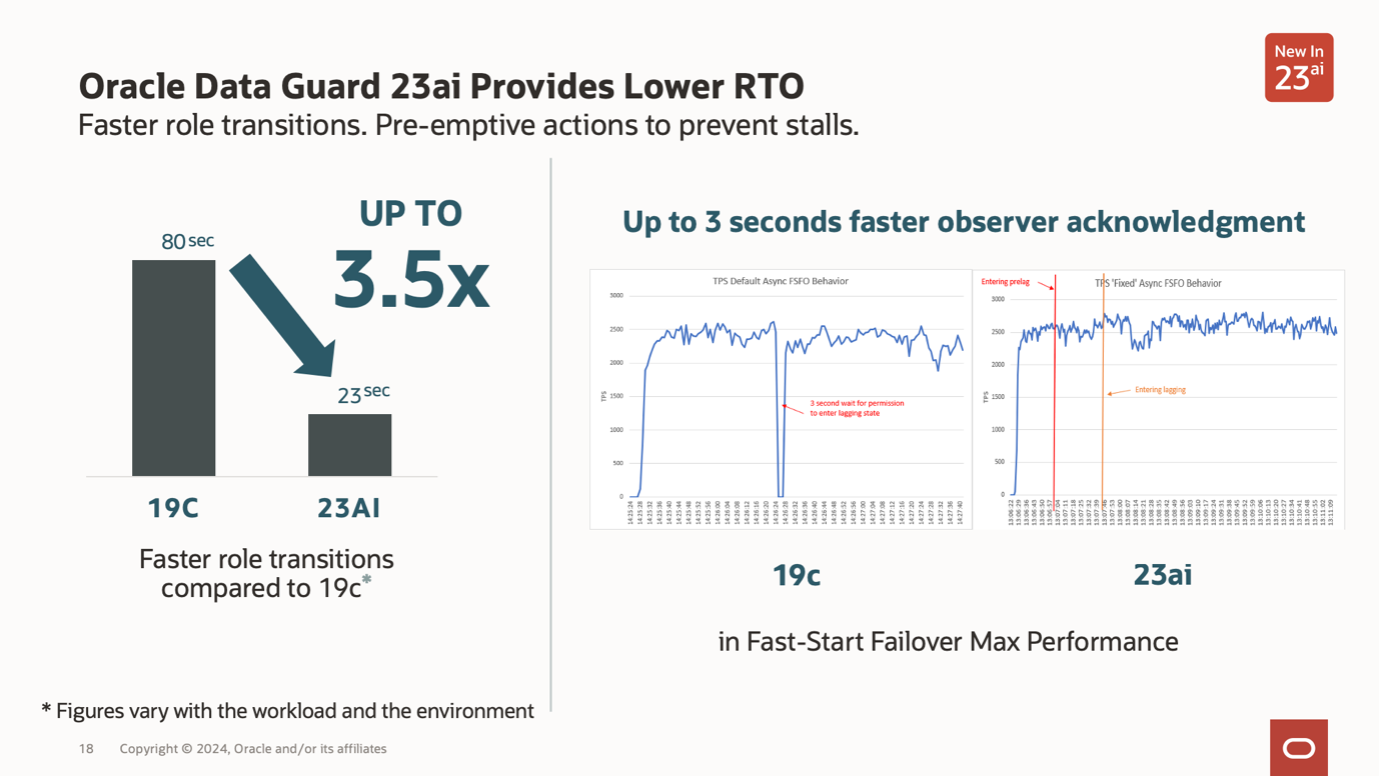
Leveraging Flashback Technology
Flashback technology in Oracle Database is a powerful suite of recovery features that enables administrators to rewind the database or specific objects to a previous state without the need to use point-in-time media recovery. This capability circumvents the often cumbersome and time-consuming processes associated with traditional backups (restore and recovery). By logging changes at a granular level, Flashback offers point-in-time data restoration capabilities (including the capability of rollback a specific transaction and depending on transactions while the database remains online), greatly enhancing efficiency and reducing downtime (furthermore protecting business availability and continuity). But what is even more interesting is that it can also be used to query any past data or metadata, showing a detailed history of all changes done to the database, including transactional data changes.
The transformative power of Flashback is evident in its ability to perform point-in-time recovery without resorting to full backup restoration. For instance, if an erroneous transaction corrupts critical data at 3 PM, an IT professional can simply flashback the affected objects or the entire database to their state immediately before that time. This targeted rollback confines error correction precisely where needed while maintaining all operations since then, unlike traditional methods which might overwrite subsequent valid transactions. As a result, businesses experience minimal disruption, and continuity is significantly preserved.
In real-world scenarios, consider an e-commerce platform where product pricing errors occur due to faulty code updates. Rather than taking the website offline for extended periods to restore from backups and potentially losing sales opportunities, database administrators can leverage Flashback Query to identify when exactly the error was introduced and use Flashback Table or Flashback Transaction Query to correct it swiftly without halting other operations. This agile approach not only mitigates financial losses but also safeguards customer trust by ensuring consistent service availability.
By incorporating Flashback technology into their arsenal, IT professionals enhance their toolkit for effective data management and disaster recovery strategies. Such agility afforded by these functionalities underscores why Oracle Database remains a robust solution in today’s fast-paced business environments where data integrity and system uptime are paramount.
Some new features/enhancements within Oracle Database 23ai are:
- Manage Flashback Database Logs Outside the Fast Recovery Area (FRA) – View Documentation
- Flashback Time Travel Enhancements – View Documentation
- Blockchain Table Log History – View Documentation
Implementing Data Guard: Best Practices
Implementing Oracle Data Guard effectively begins with a clear understanding of its architecture and components. The first step in setting up Data Guard is to configure the primary database for archiving redo logs, which are crucial for maintaining data consistency across the databases. Next, you establish standby databases and set up network configurations for communication between the primary and standby databases. Afterward, it’s essential to initiate the initial data transfer from the primary to the standby using backups.
Robust data protection strategies revolve around two key considerations: standby databases and failover protocols. A physical standby database maintains a real-time replica of your primary database, automatically applying received redo logs. Failover protocols require careful planning; automatic failover with Fast-Start Failover (FSFO) ensures that if a primary database fails, one of the standbys takes over immediately, minimizing downtime.
Monitoring and managing Data Guard configurations is essential for optimal performance. Regular health checks using Oracle Enterprise Manager or command-line utilities like `DGMGRL` can help ensure everything runs smoothly. It’s crucial to monitor lag times between log shipping and application on standby systems to detect issues early. Adding scripts for checking archived log gaps and alerting administrators to potential issues can pre-empt severe problems before they escalate into critical downtime situations.
By following these best practices, IT professionals can leverage Oracle Data Guard to create resilient, high-availability architectures that significantly mitigate risks associated with hardware failures or disaster scenarios. These measures not only enhance system reliability but also fortify data protection mechanisms vital for business continuity in today’s fast-paced digital environment.
Maximizing Business Continuity with Flashback
Organizations can significantly enhance their business continuity plans by incorporating Oracle’s Flashback technology into their data recovery strategy. Unlike traditional recovery methods that often require extensive time and resources, Flashback features allow IT professionals to efficiently perform point-in-time restores and recover from unexpected data corruption or human errors almost instantaneously. For instance, if data corruption is detected moments after it occurs, the database administrator can use Flashback Database to revert the entire database back to its state just before the corruption happens. This capability ensures minimal interruption to business operations, thereby preserving organizational productivity.
One of the standout benefits of Flashback technology is its ability to swiftly restore individual tablespaces without having to roll back the entire database. This selective restoration feature simplifies recovery processes and reduces downtime considerably. Suppose a critical table is accidentally dropped; using Flashback Table, administrators can easily recover the lost table while keeping other database activities unaffected. Moreover, this granular control helps in not only expediting recovery times but also in minimizing data loss incidents, making it an invaluable tool for maintaining continuous business operations.
To efficiently utilize Flashback features, it’s essential for organizations to configure them correctly right from the outset. Enabling automatic undo management and ensuring adequate storage space for flashback logs are crucial steps in setting up a reliable Flashback configuration. Regularly testing these configurations through simulated failure scenarios can help fine-tune performance and verify readiness against actual incidents. Additionally, leveraging tools like Oracle Enterprise Manager simplifies monitoring and managing flashbacks, providing real-time insights and automated alerts that further strengthen an organization’s resilience against potential disruptions.
Enhancing Security Using Data Guard.
Within Oracle Data Guard, synchronous and asynchronous replication modes play critical roles in securing information assets. In synchronous mode, transactions are committed on both primary and standby databases simultaneously, which minimizes the risk of data divergence during transmission. This immediate consistency is particularly crucial for applications requiring tight control over their data state. Conversely, the asynchronous mode allows for more flexibility by permitting slight delays in updates across networks, which can be advantageous when dealing with geographically distributed systems where low-latency connections might not always be feasible. Both modes offer robustness, giving IT professionals options tailored to their specific security needs and operational environments. Furthermore, in case of a ransomware attack within the primary database, Oracle Data Guard does not replicate the encrypted files to the standby database (replica), allowing your business to continue operating after the attack with a minimum impact.
Leveraging Oracle Data Guard’s security mechanisms also yields significant compliance benefits. Many industries are subject to stringent regulatory requirements aimed at ensuring the confidentiality, integrity, and availability of critical information resources. By implementing Data Guard, organizations can align more closely with standards such as GDPR, HIPAA, or SOX by providing documented evidence of robust disaster recovery processes and continuous data protection strategies. Furthermore, audit trails provided by Data Guard can support compliance reporting efforts by offering detailed logs of all replicated transactions and failover events—critical components when verifying adherence to regulatory obligations.
Incorporating these advanced security functionalities into an organization’s data management framework not only fortifies defenses but also enhances overall confidence in the system’s resilience against catastrophic failures or malicious attacks. As companies continue navigating complex digital landscapes laden with evolving cyber threats, employing tools like Oracle Data Guard becomes increasingly indispensable for safeguarding valuable information properties while seamlessly maintaining regulatory compliance.
What is Next
Do not miss the next part of this article, which will include new capabilities within Oracle Database 23ai and a real-life practical scenario for using Flashback and Active Data Guard together.
References:
- Oracle Flashback Best Practices
- Using Flashback Technology
- Oracle Data Guard Best Practices
- Oracle Active Data Guard Workshop
- Configure Fast Start Fail Over (FSFO)
- Redo Transport Troubleshooting and Tuning
- Redo Apply Best Practices
- Using DBMS_ROLLING to Perform a Rolling Upgrade
- Using Far Sync Instances
- Managing Data Guard PDB
