OCI Full Stack Disaster Recovery supports various DR plan types. Here is a quick recap of the DR Plan types available today:
- Switchover – This DR plan type is used for a planned and controlled transition of services from a primary to a standby region. It involves shutting down services in the primary region and bringing them up in the standby region.
- Failover – This DR plan type is used for unplanned recovery during disasters or outages. Plans of this type will immediately activate services in the standby region whenever the primary is entirely inaccessible.
- DR Drill – DR Drill plans allow for the creation and termination of temporary copies of the production stack in a standby region for the purpose of testing and validation.
During the creation of the DR plan, based on the members added to the DR protection groups, Full Stack DR will create plan groups. A plan group consists of a series of steps in a DR plan, and each plan group contains various plan steps. There are two types of plan groups:
- Built-in plan group – This type of plan group or step is automatically generated by Full Stack DR when a DR plan is created. Examples include launching a compute instance, switching over a database, etc.
- User-defined plan group – This type of plan group or step is added by the user after the DR plan is initially created by Full Stack DR. You can incorporate scripts or OCI functions in these groups. Common examples of user-defined plan groups include starting applications and updating OCI DNS records.
Our customers have requested the ability to customize the Full DR plan to include additional tasks if they have perform anything outside of Full Stack DR plan. Once these tasks are completed, they can continue with the execution of the Full DR plan. This approach allows you to maintain a single DR plan within the Full DR service to monitor all necessary steps of the overall DR plan.
We have introduced a new feature that lets you pause a DR plan execution intentionally if you need to carry out one or more tasks manually. This feature allows you to add one or more Pause Plan Groups to your DR plans. You can use these groups to include placeholder steps like updating a third-party DNS provider, performing application health checks, or any other steps that need manual intervention.
You can create a pause plan group by selecting Actions and choosing Add pause for any existing DR plans from the standby DR protection group. In the example below, I have added a pause plan group for Updating -3rd party DNS provider. When creating the pause plan group, you need to specify the group name and where the pause group will be placed.
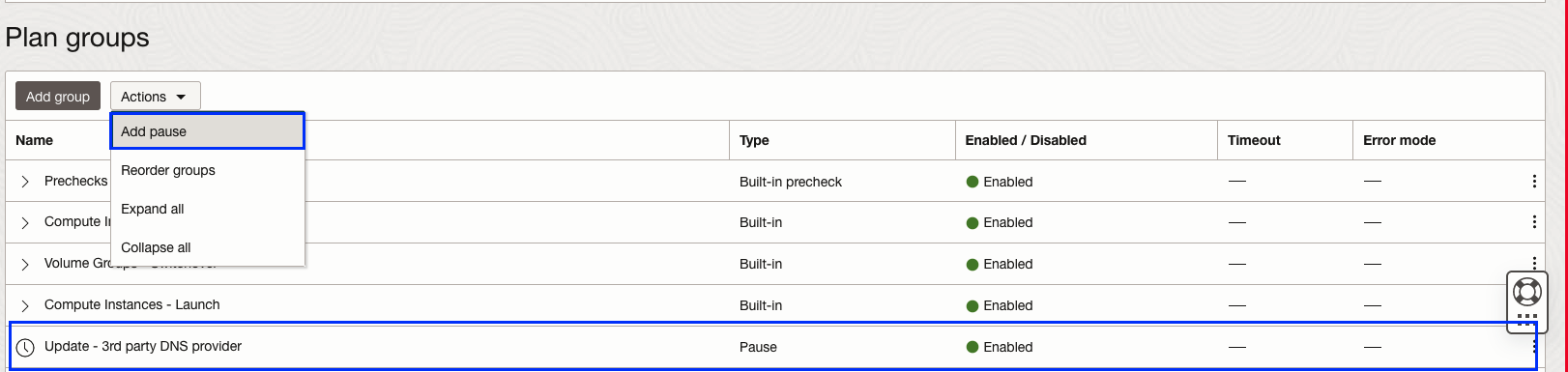
- Each pause plan group will have only one step; if you need multiple steps, you must create additional pause plan groups.
- In any DR plan type, you can add a pause group after the “Built-in plan groups” and before the last plan group (built-in or user-defined). However, you must meet these anyone of these two requirements to create a pause plan group.
- Pause groups do not have pre-checks like the built-in or user-defined plan groups.
- Once you execute the DR plan and reach the pause plan group, we put the plan execution in the pause state. You must resume the plan to continue with the next set of plan groups. The time between the paused and resumed states will be added to the total plan execution time.
You can watch this video to learn how to add Pause step in the Full Stack DR plan.
Summary
With the new pause plan group, you can tailor the Full Stack DR plans by adding placeholder steps. The Full Stack DR service will pause the DR plan execution when it reaches a pause step. This pause allows you to carry out those steps outside the Full Stack DR plan. Once these steps are finished, you can resume the execution of the Full Stack DR plan
Additional resources
Here are some additional resources to help you get started with Full Stack Disaster Recovery:
- Full Stack Disaster Recovery product page
- Full Stack Disaster Recovery User Guides
- Full Stack Disaster Recovery API Reference Guide
- Try out Full Stack Disaster Recovery using our hands-on lab
- Full Stack Disaster Recovery YouTube deep-dive playlist
Feel free to connect with me directly on Twitter and LinkedIn
