We are thrilled to announce the addition of fully integrated support for “Oracle Exadata Database Service on Exascale Infrastructure” as a discoverable member for a DR protection group in Full Stack DR service.
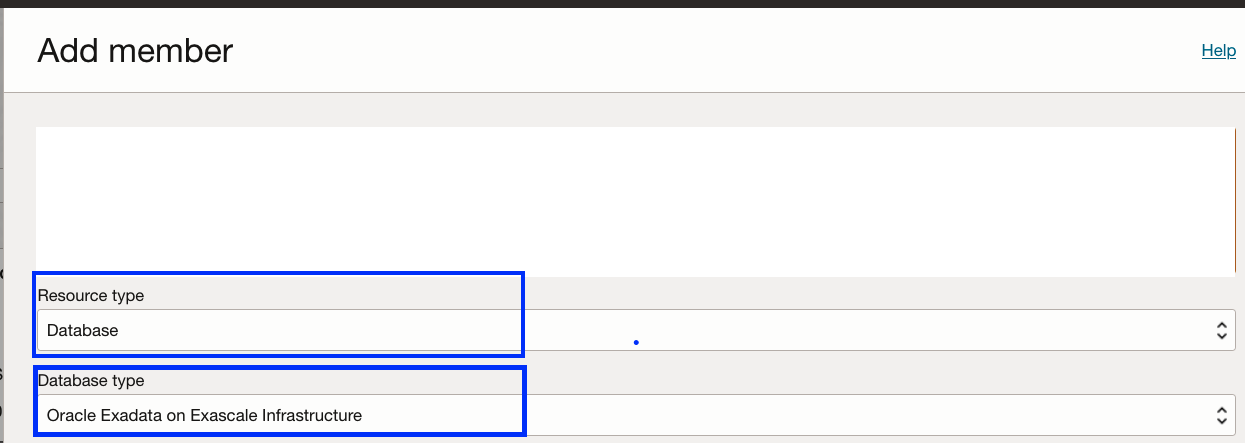
Overview of Oracle Exadata Database Service on Exascale Infrastructure (ExaDB-XS)
Before going into the details regarding the integrated support of ExaDB-XS, let’s first examine the ExaDB-XS service at a high level. Exadata Database Service provides customers around the world with extreme performance, reliability, availability, and security benefits they depend on for their Oracle Database workloads. With the introduction of Exadata Exascale infrastructure, these benefits are now available in Oracle Cloud Infrastructure (OCI) providing performance and scalability for any size workload run on an Oracle Database. Exadata Exascale leverages multitenant architecture, combining the intelligence of Exadata with all the benefits of modern clouds. This loosely coupled architecture incorporates the Exascale intelligent storage cloud with a pool of Exascale database-optimized compute to provide hyper-elasticity while meeting even the most demanding workload requirements.
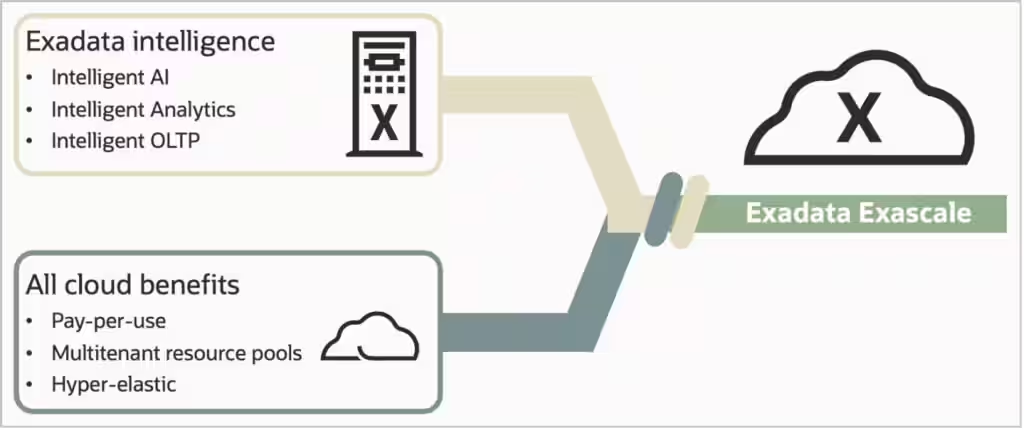
For more information please refer to this blog post on Oracle Exadata Database Service on Exascale Infrastructure.
Setup Oracle Data Guard with Oracle Exadata Database Service on Exascale Infrastructure
Let’s now look at the prerequisites that need to be handled prior to adding a ExaDB-XS member within OCI Full Stack DR. Before adding the ExaDB-XS database to a protection group in Full Stack DR, you must first configure Oracle Active Data Guard or Data Guard between two existing Exadata VM Clusters across cross-regionally or alternatively across availability domains. Below are the high-level steps required to set up Oracle Active Data Guard or Data Guard across two existing Exadata VM Clusters at a high level:
- Create a VCN and complete other related networking requirements to configure Oracle Acive Data Guard or Data Guard between the primary and standby databases
- Create two Exadata VM clusters across two regions or availability domains
- Set up SYS password and TDE wallet passwords for the primary and standby databases. Passwords must be the same.
- Set up Oracle Active Data Guard or Data Guard using the OCI console, OCI CLI, or SDKs
For more information please refer to the Oracle Data Guard with Oracle Exadata Database Service on Exascale Infrastructure documentation.
Integration of ExaDB-XS within Full Stack DR
With this new support, you can now add a database running in the ExaDB-XS VM Cluster as a member of the Full Stack DR protection group. OCI Full Stack DR automatically generates built-in plan groups and steps for the ExaDB-XS databases based on the type of DR plans (switchover, failover) being configured. For DR Drill plans (start and stop), Full Stack DR will not generate built-in plan groups and steps since ExaDB-XS doesn’t yet have built-in APIs for converting physical standby to snapshot standby and vice versa. Instead, you must leverage user-defined plan groups to add scripts to convert the database role depending on the drill plan types. The intent is to add APIs in the near future to automate this functionality as has been done on other Oracle Database cloud platforms like Autonomous Database.
Below are the high-level steps required to integrate a database running in the ExaDB-XS VM Cluster into an existing DR protection group pair.
- Add the primary DB to the Primary DR protection group (DRPG)
- Add the standby DB to the Standby DR protection group (DRPG)
- Create the switchover, failover, start drill, and stop drill plans in the standby DRPG
- Full Stack DR will subsequentally automatically generate built-in plan groups for switchover and failover plans.
- For drill plans, create user-defined plan groups for converting physical standby to snapshot standby and vice versa.
Note: Full Stack DR allows the creation of DR plans only in the standby DRPG. It is highly recommended to test a switchover plan so that you can create all the DR plans (Switchover, Failover, and Drills plans) in the other DRPG. By doing this, you can have the DR plans available in both regions.
A step-by-step example
Since the focus is on support for the newly introduced ExaDB-XS resource type, we are only demonstrating the required members related to ExaDB-XS as part of this blog. Ideally, for any business system, you will have various components like Compute, Application, Storage, Load balancer, etc., along with the database in your DR protection groups and DR plans.
The resources below are pre-created with the required roles and are ready to use. For more information, refer to the OCI Full Stack DR documentation and ExaDB-XS documentation.
| Resource type | AD-1 | AD-2 |
|---|---|---|
| ExaScale VM Cluster |
FSDR-Exadata-ExaScale-VMCluster01 | FSDR-Exadata-ExaScale-VMCluster02 |
| CDB |
FSDRXS01 | FSDRXS01 |
| Data Guard Role |
Primary | Standby |
| DRPG |
ExaDB-XS-Cluster01 | ExaDB-XS-Cluster02 |
| DRPG Role |
Primary | Standby |
| Compute VM ( non-moving instance) |
oel8-1 | oel8-2 |
Note: Compute VM’s are used to host the scripts to convert the database role from physical standby to snapshot standby and vice versa for the DR drill plans.
Let’s create DR plans for this DR topology.
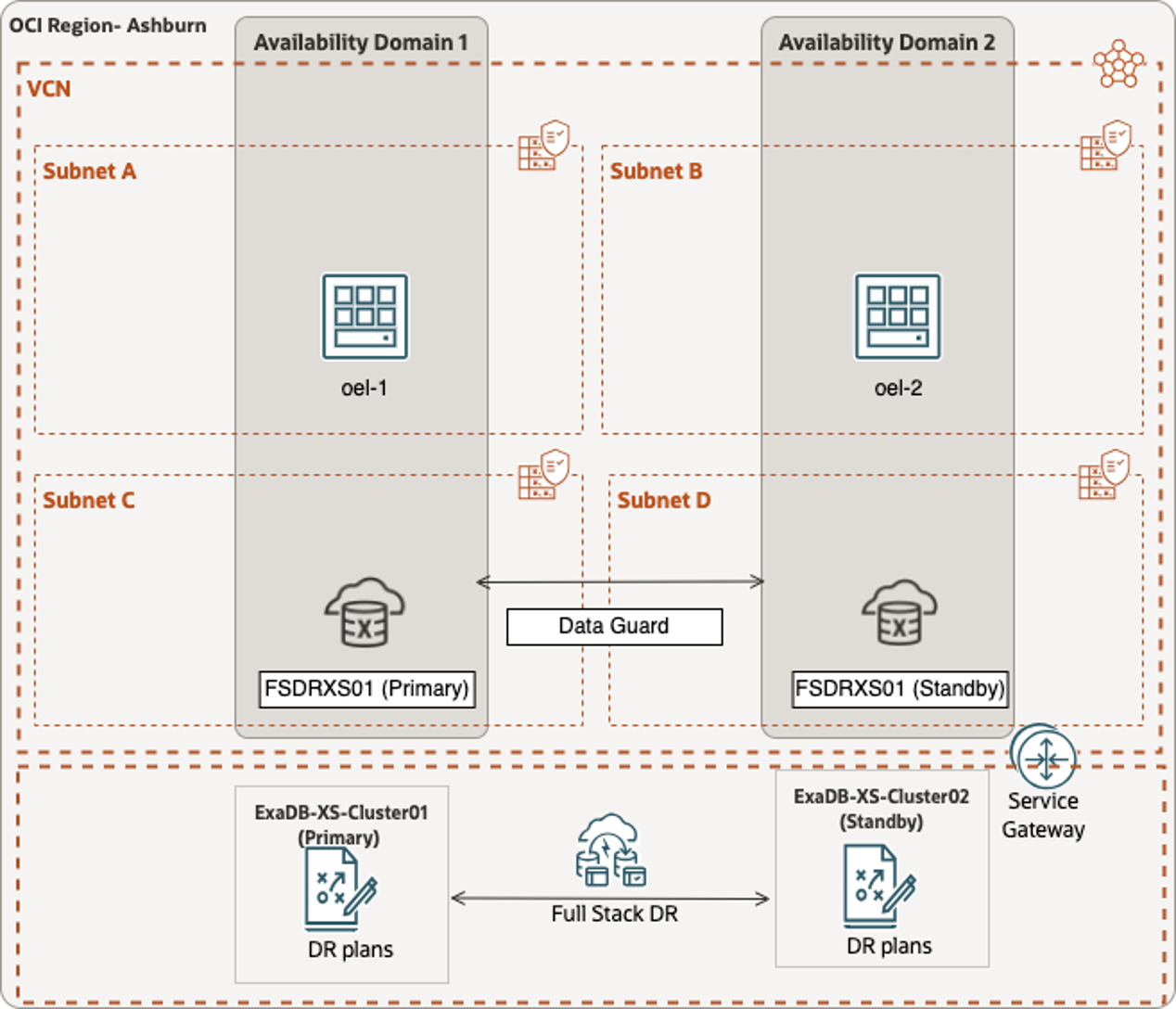
1. Add Primary DB (FSDRXS01) to the ExaDB-XS-Cluster01 DRPG
- Select resource type as Database
- Database type – Oracle Exadata on Exascale Infrastructure
- VM Cluster – Select the required VM Cluster (FSDR-Exadata-ExaScale-VMCluster01)
- Database – FSDRXS01
- Database password secret – exaxs-iad
- Click Add
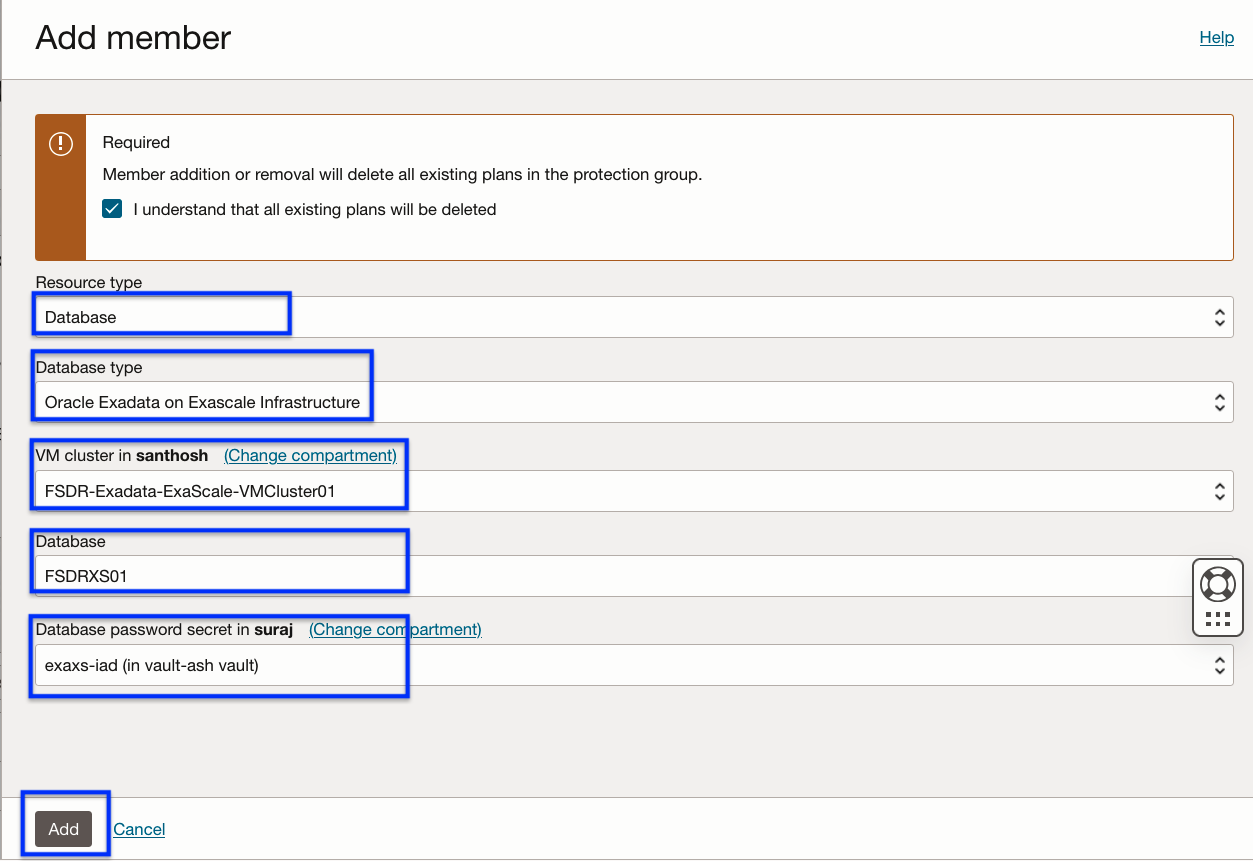
2. Add Compute (oel8-1) as non-moving instance to the ExaDB-XS-Cluster01 DRPG. This VM will be used to host the scripts to performing DB conversion for drill plans.
3. Verify the added members in ExaDB-XS-Cluster01 DRPG
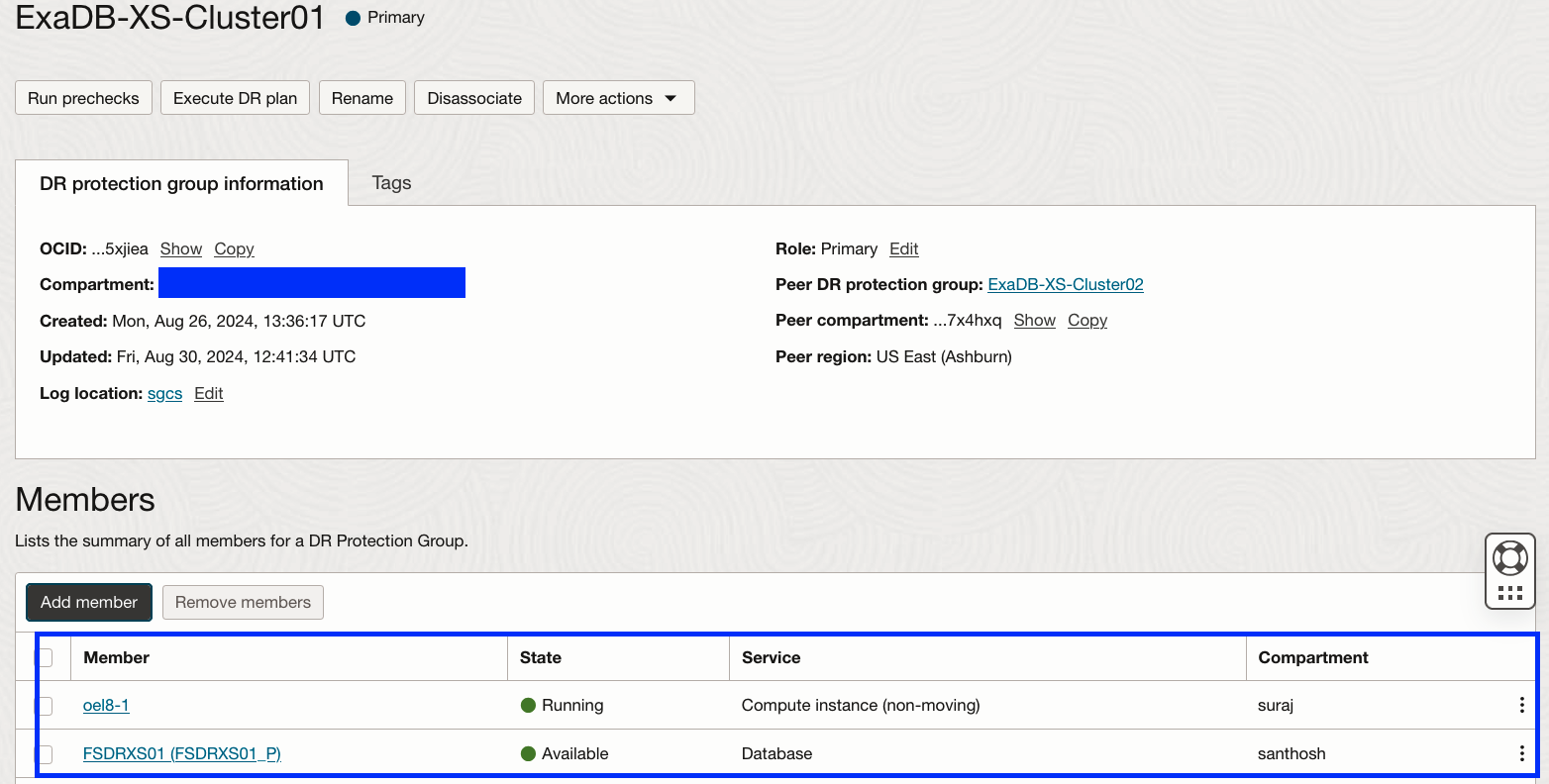
4. Add Standby DB (FSDRXS01) to the ExaDB-XS-Cluster02 DRPG
- Select resource type as Database
- Database type – Oracle Exadata on Exascale Infrastructure
- VM Cluster – Select the required VM Cluster (FSDR-Exadata-ExaScale-VMCluster02)
- Database – FSDRXS01
- Database password secret – exaxs-iad
- Click Add
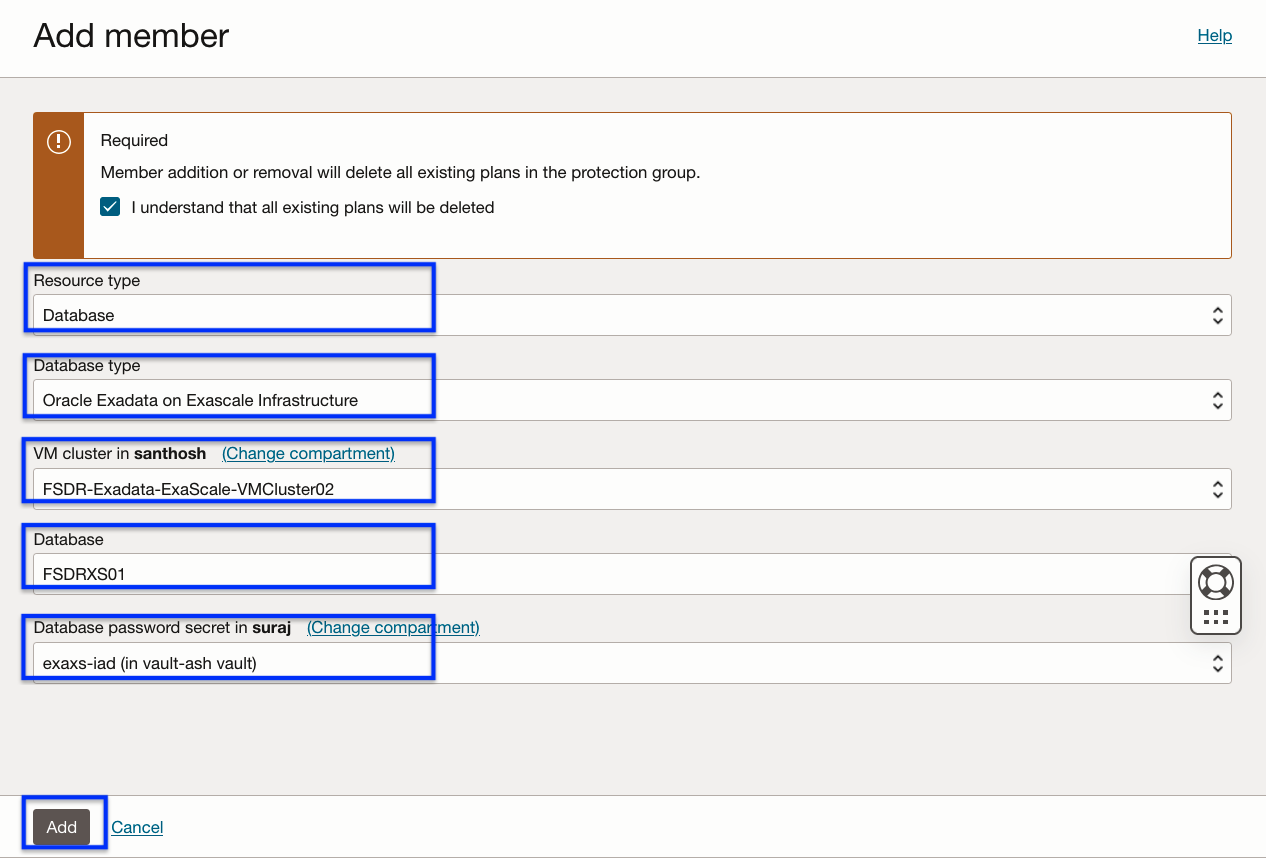
5. Add Compute (oel8-2) as non-moving instance to the ExaDB-XS-Cluster02 DRPG. This VM will be used to host the scripts to performing DB conversion for drill plans.
6. Verify the added members in ExaDB-XS-Cluster02 DRPG
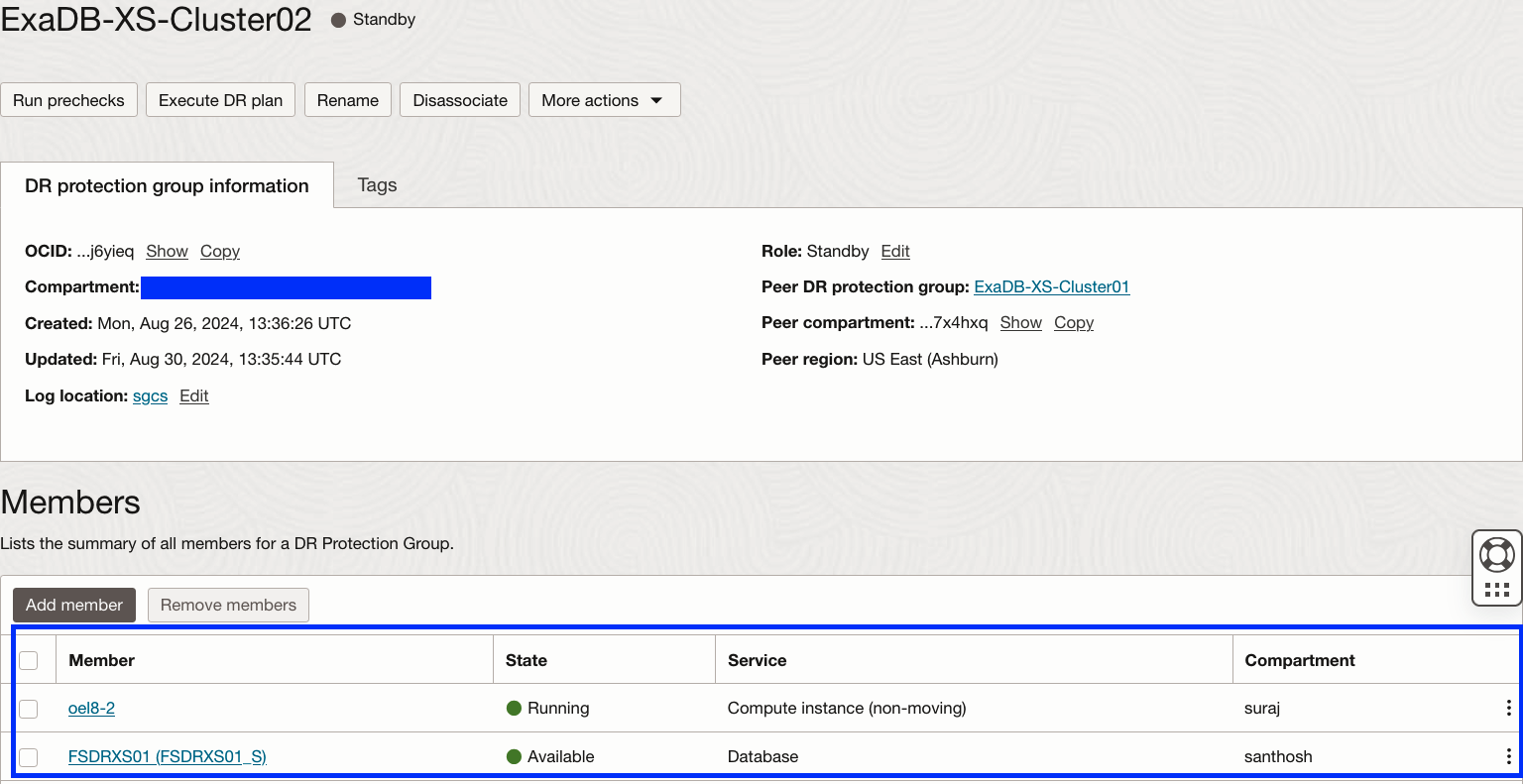
7. Create DR plans in the ExaDB-XS-Cluster02 DRPG. Full Stack DR allows to create DR plans only in the DRPG which has the standby role.
- Click the Create Plan button.
- Create switchover, failover and start drill plans
- You should able to see all three plans as active.
- Full Stack DR lets you create a stop drill plan only after completing the start drill is completed.
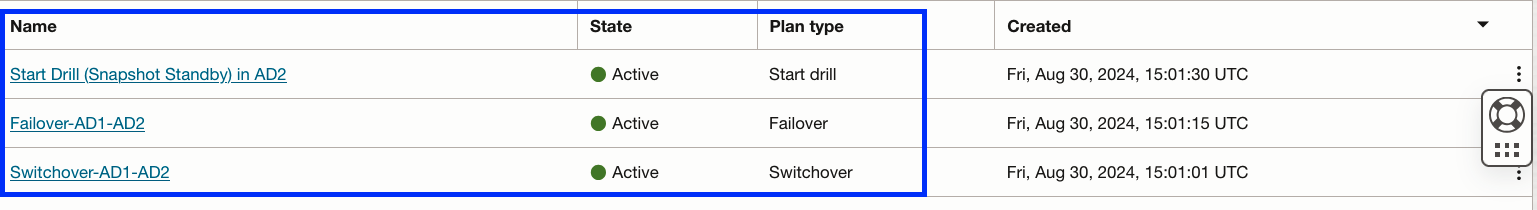
8.Let’s explore the “Switchover-AD1-AD2” plan which we have created.
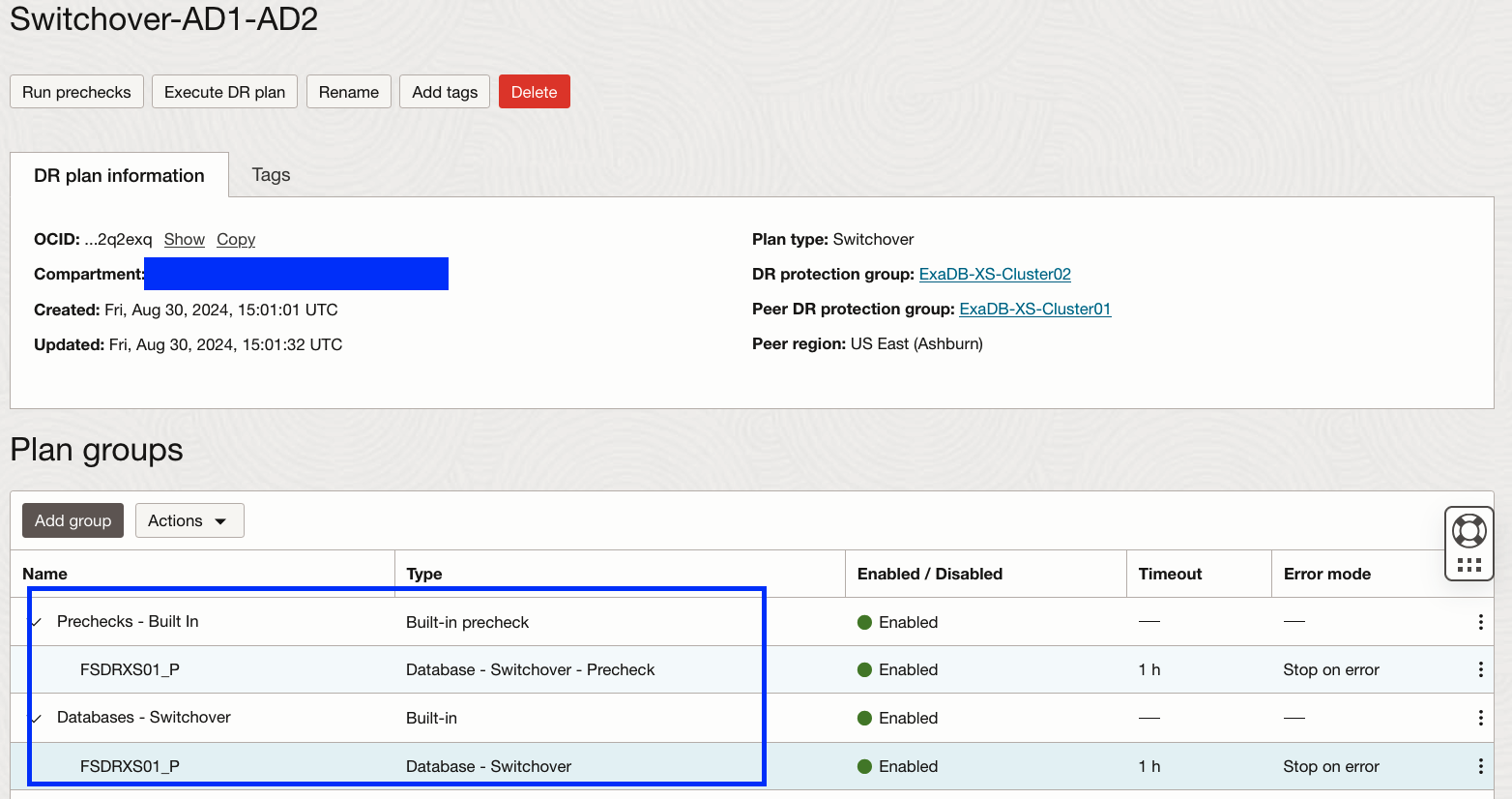
Full Stack DR has created built-in plan groups for the Prechecks and Database Switchover.
9. For Drill plans, we will add the user-defined plan groups for the DB role conversion for physical standby to snapshot standby and vice versa. The script can be placed locally in the VM where we added as member or can store in the object storage bucket.
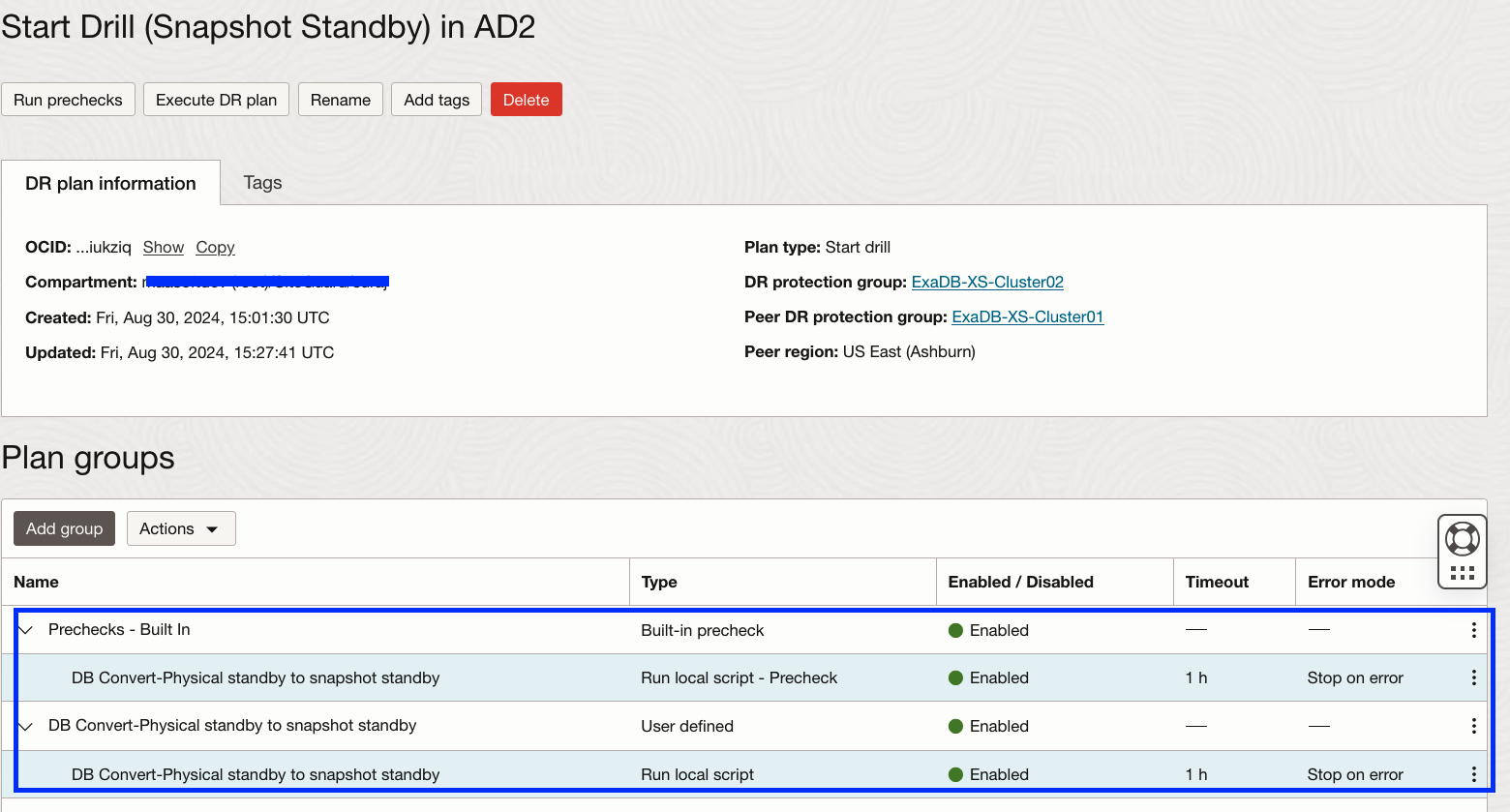
10.Now let’s execute the “Switchover-AD1-AD2” plan and monitor the status. After few minutes, the “Switchover-AD1-AD2” plan execution succeeds.
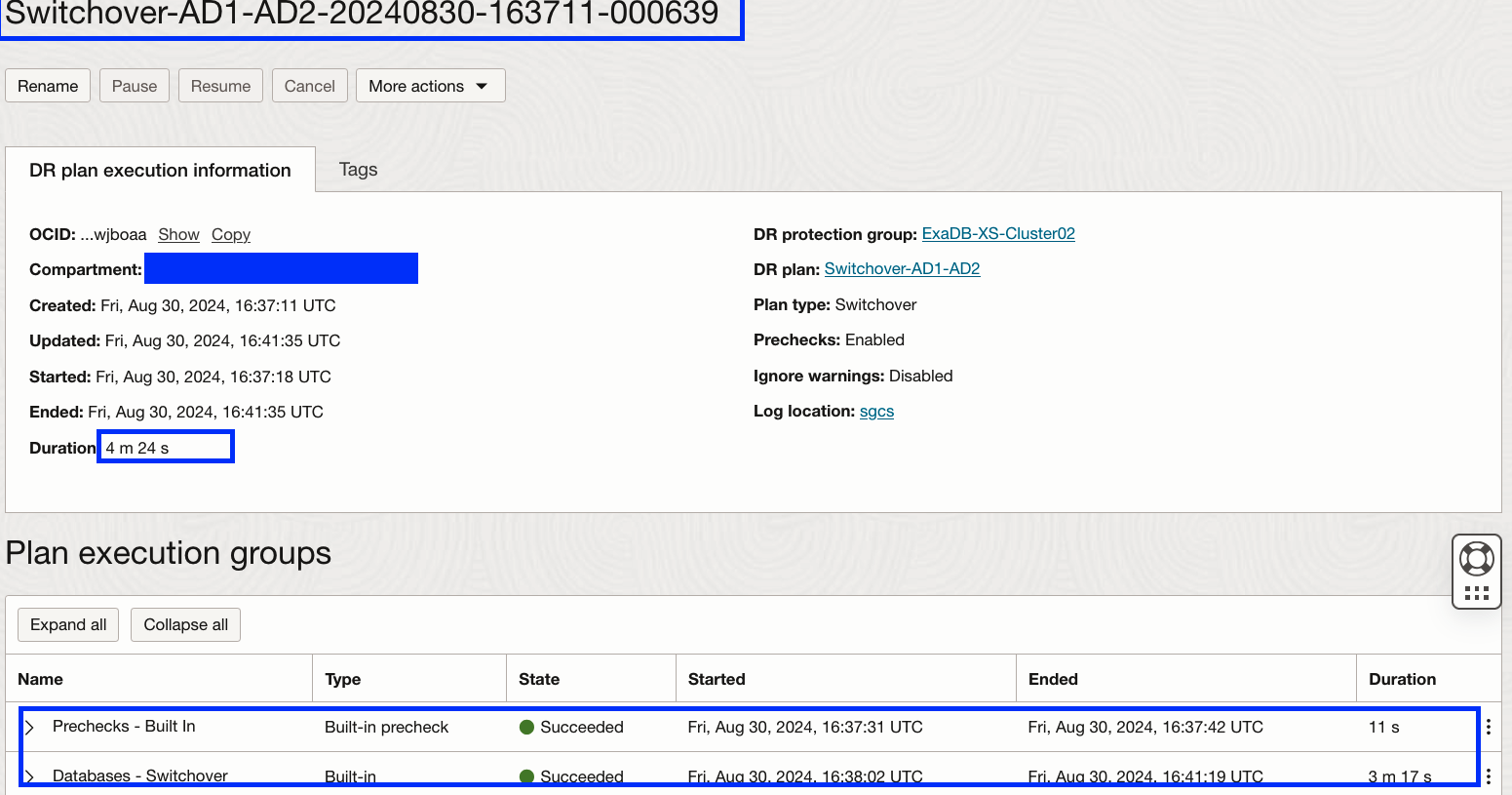
11. Considering the switchover is completed and roles of the DRPG got changed, we can now create the DR Plans in the ExaDB-XS-Cluster01 DRPG.
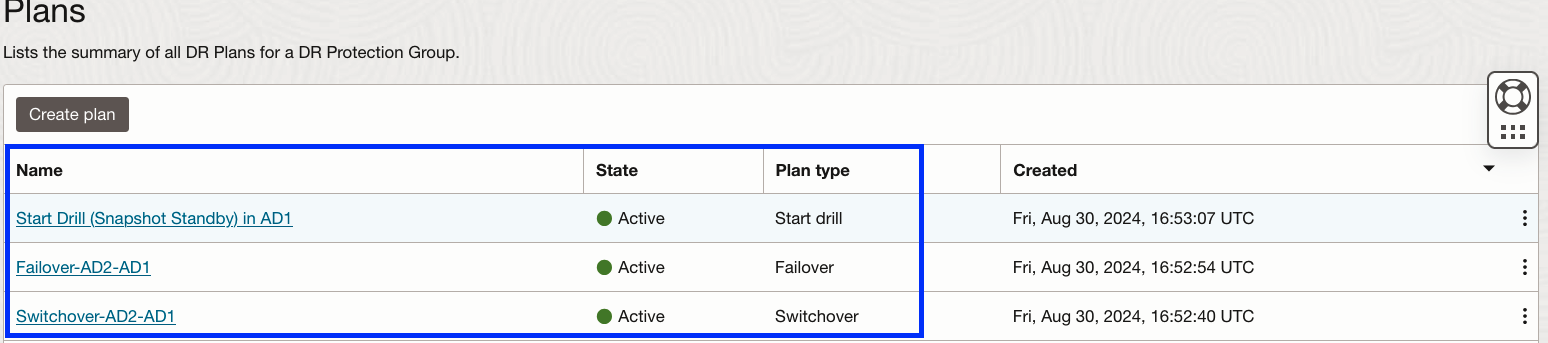
12. After performing Drill plans, now we have all four plans available in both DRPG’s.
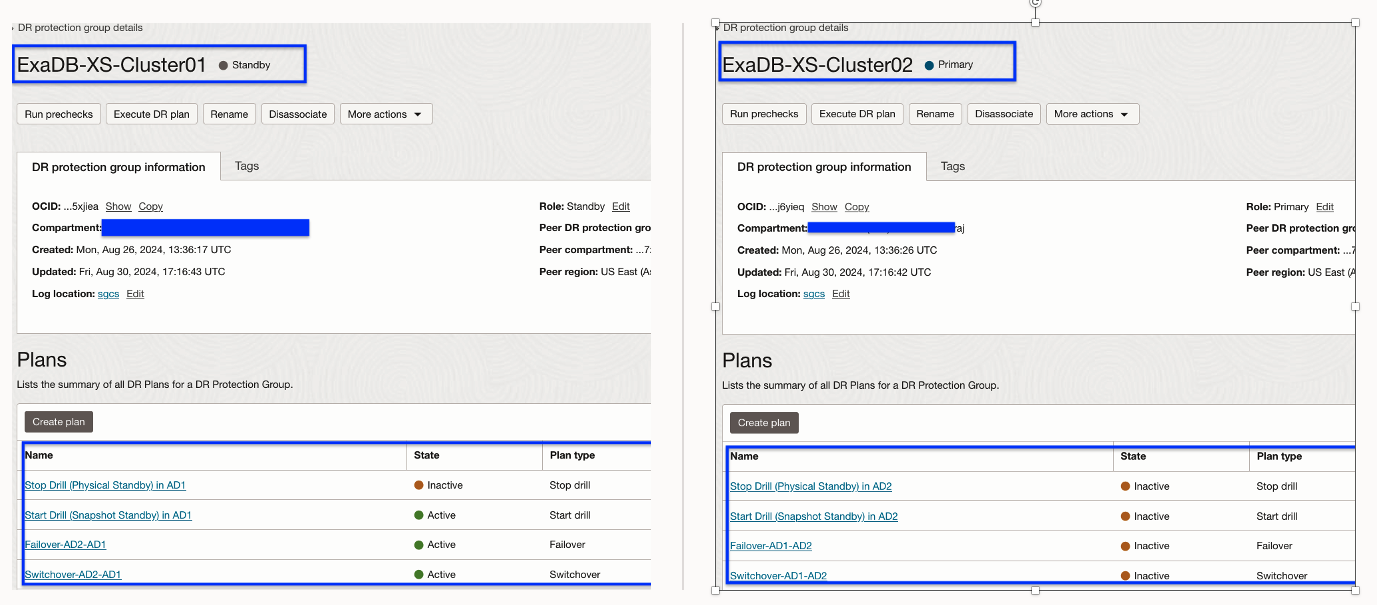
Here is the summary of the steps for the ExaDB-XS database plan groups for all the DR plan types.
| DR Plan | Plan groups | Type |
|---|---|---|
| Switchover |
Databases – Switchover |
Built-in |
| Failover |
Databases – Failover |
Built-in |
| Start Drill |
DB Convert- Physical to snapshot standby |
User defined |
| Stop Drill |
DB Convert- Snapshot to physical standby |
User defined |
Full Stack DR integration in ExaDB-XS console
In the ExaDB-XS database console, within the Disaster Recovery section, you can verify the Full Stack DR integration. By selecting the “Enabled” section, you will be directed to the Full Stack DR protection group, where the databases are included as members.
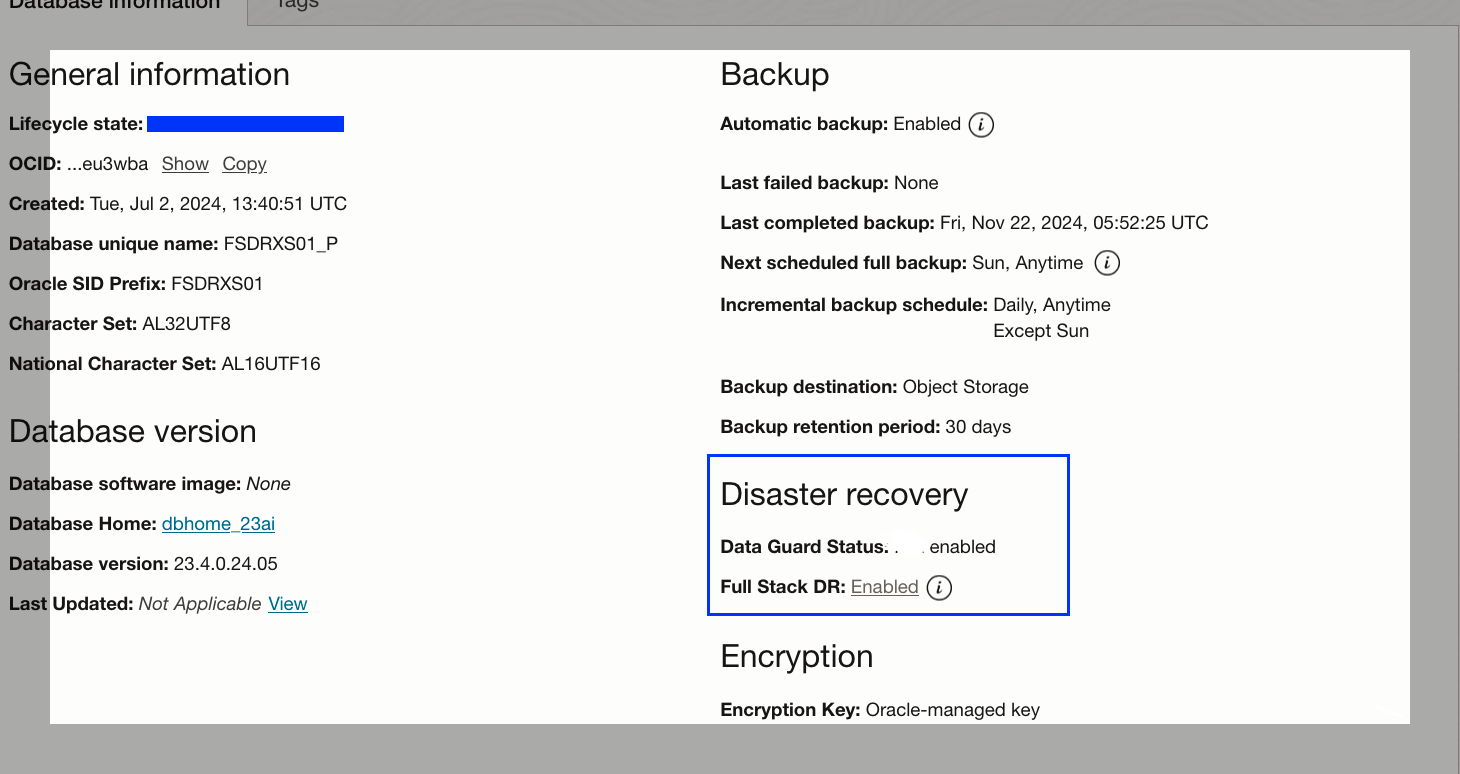
Conclusion
Full Stack Disaster Recovery (DR) offers built-in support for Oracle Exadata Database Service on Exascale Infrastructure. This makes the recovery process for a business system using the ExaDB-XS database, along with the application and other core components in OCI easier and more efficient.
Additional resources
Here are some additional resources to help you get started with Full Stack Disaster Recovery:
- Full Stack Disaster Recovery product page
- Full Stack Disaster Recovery User Guide
- Full Stack Disaster Recovery API Reference Guide
- Try out Full Stack Disaster Recovery using our hands-on lab
- Oracle Exadata Database Service on Exascale Infrastructure
- Oracle Data Guard with Oracle Exadata Database Service on Exascale Infrastructure
Feel free to connect with me directly on Twitter and LinkedIn
