We are thrilled to announce the addition of fully integrated support for Oracle Autonomous Database on Dedicated Exadata Infrastructure (ADB-D) and Oracle Autonomous Database on Exadata Cloud@Customer (ADB-C@C) as discoverable members of a DR protection group in Full Stack DR service.
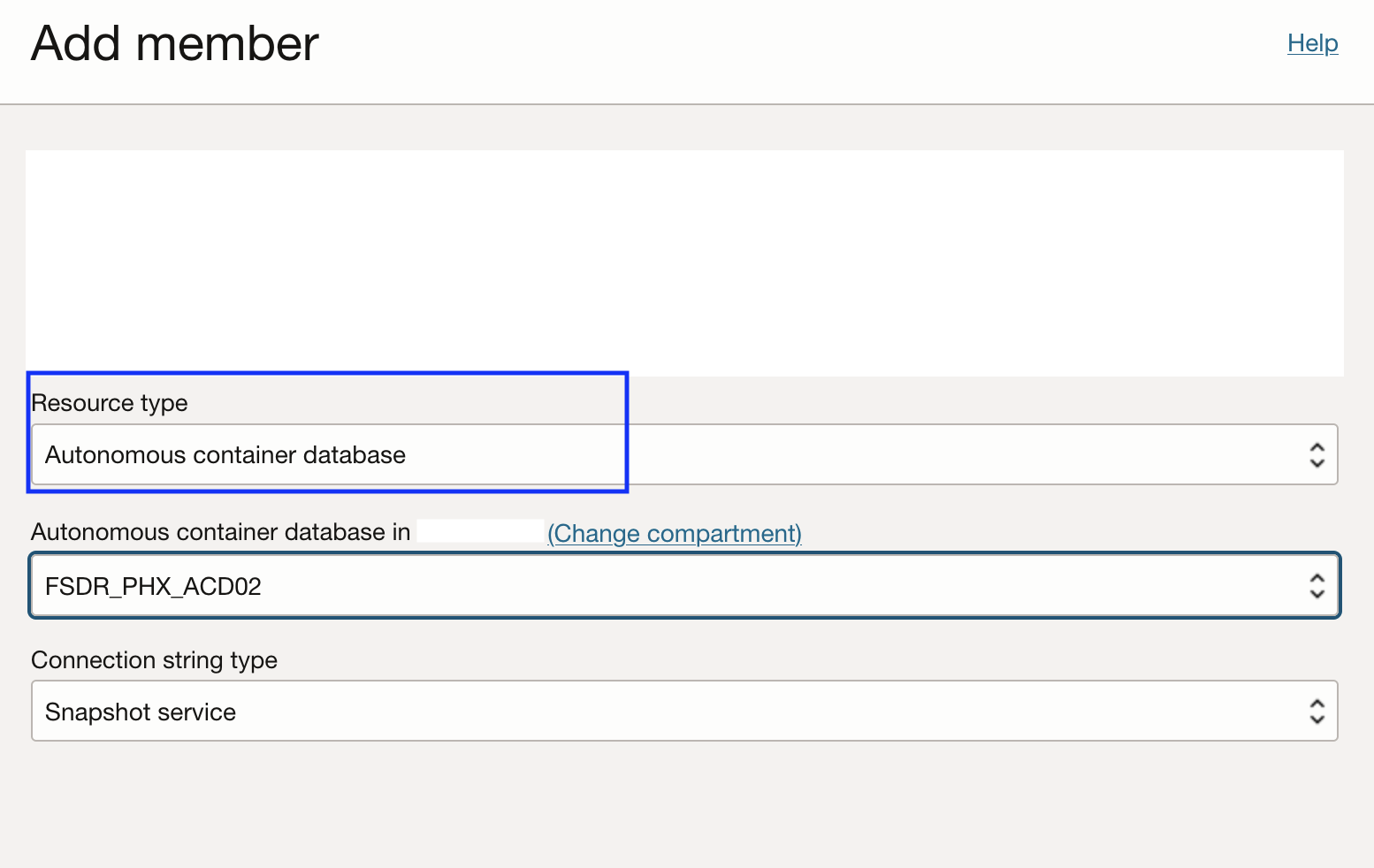
Overview of Oracle Autonomous Database on Dedicated Exadata Infrastructure:
Oracle Autonomous Database on Dedicated Exadata Infrastructure offers two deployment possibilities for operational control and isolation:
- OCI Public Cloud: A private dedicated database within a public cloud that completely isolates your data and operations. Autonomous Databases on Oracle Public Cloud get dedicated system resources such as processor, memory, network, or storage to offer greater control over operational policies and customisations.
- Exadata Cloud@Customer Infrastructure: An Autonomous Database in your data center to meet regulatory, data sovereignty, or network latency requirements for workloads that cannot move to the public cloud. This deployment option enables IT to quickly deliver self-service databases to business users and developers while ensuring the security and governance of all data.
For more information, please refer to ADB-D on OCI and ADB-D on ExaCC documentation.
Setup Autonomous Data Guard with ADB-D and ADB-C@C:
In ADB-D and ADB-C@C, you must configure the Autonomous Data Guard at the Autonomous Container Database (ACD) level. This is a prerequisite before adding the ACD to a DR protection group in Full Stack DR.
For additional information on how to set up an Autonomous Data Guard, please refer to the Autonomous Data Guard ADB-D and ADB-C@C documentation.
Integration of ADB-D and ADB-C@C within Full Stack DR
With this new support, you can add an ACD from ADB-D and ADB-C@C as a Full Stack DR protection group member. Select the Autonomous Container Database on Dedicated Infrastructure for ADB-D or Exadata Cloud@Customer Autonomous Container Database for ADB-C@C.
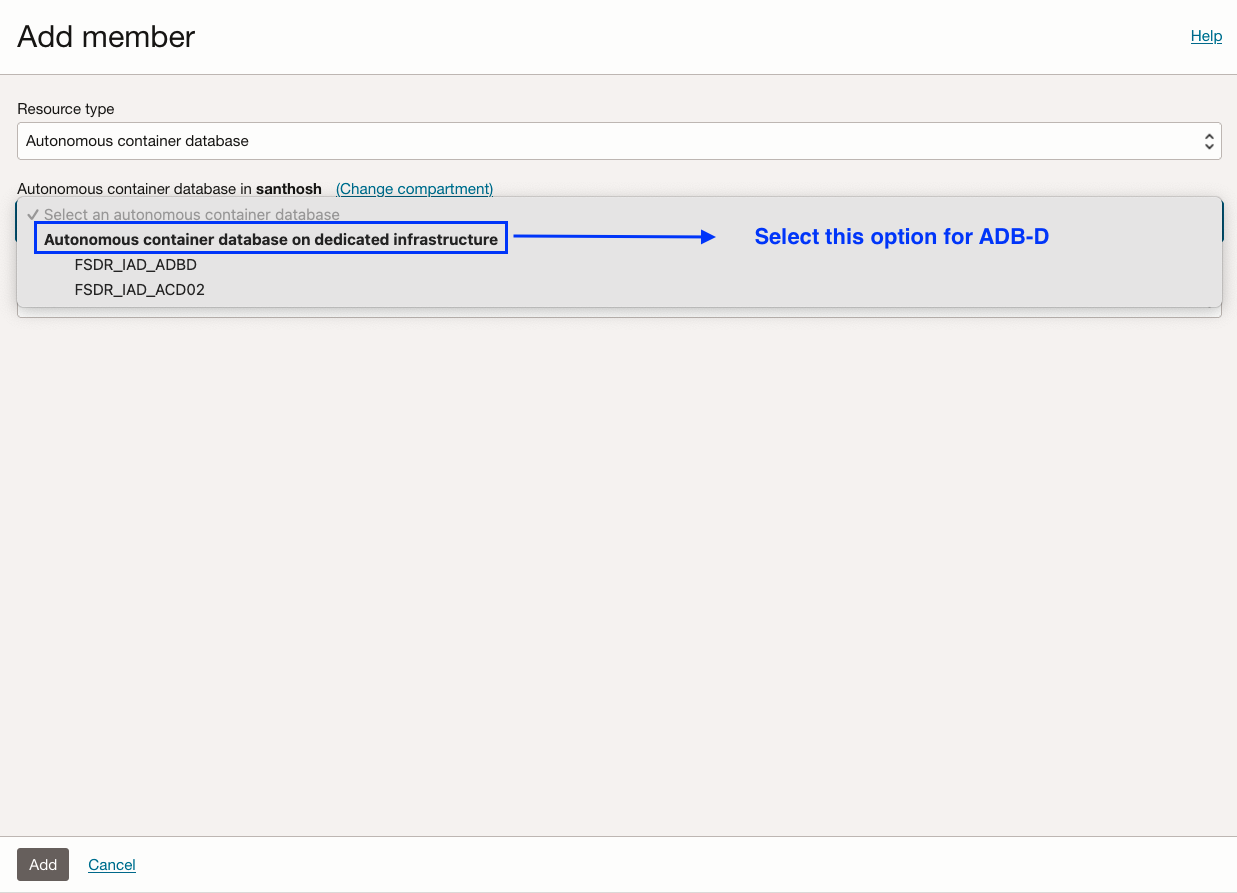
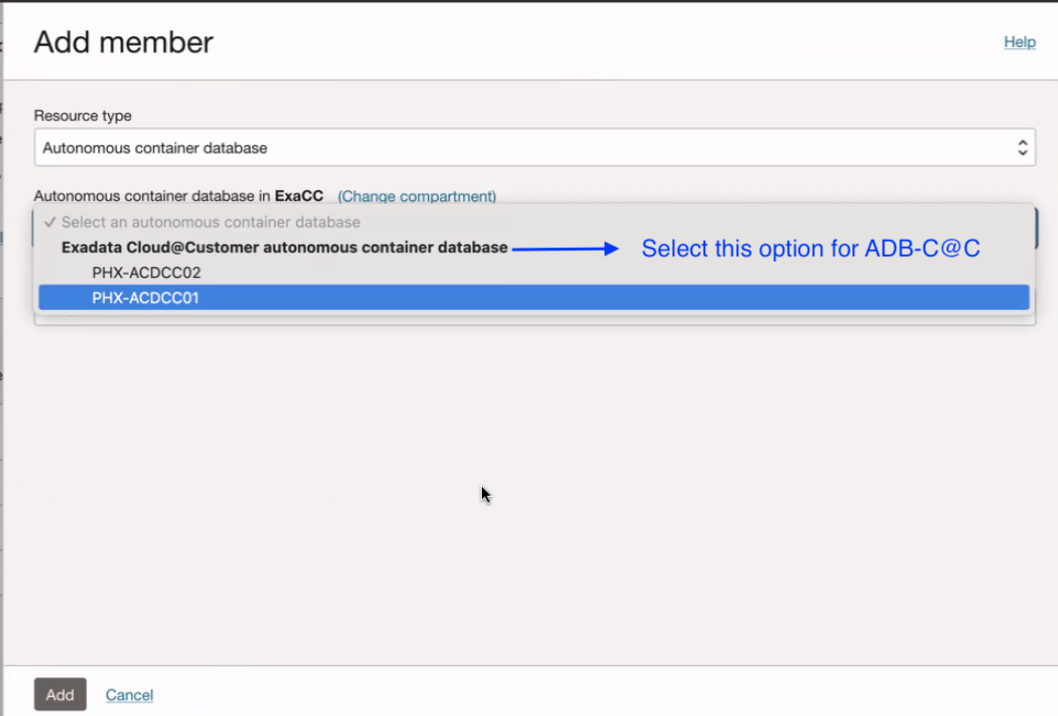
For the rest of this blog post, I will use ACD with Autonomous Data Guard configured from ADB-D, but the process remains the same for ACD configured from ADB-C@C. OCI Full Stack DR automatically generates built-in plan groups and steps for the ACD based on the type of DR plans (i.e. switchover, failover) being configured. Below are the high-level steps required to integrate an ACD running in ADB-D into an existing DR protection group pair.
- Add the primary ACD to the Primary DR protection group (DRPG)
- Add the standby ACD to the Standby DR protection group (DRPG)
- Create the switchover, failover, start drill, and stop drill plans in the standby DRPG
- Full Stack DR will automatically generate built-in plan groups for switchover, failover, start drill and stop drill plans.
Note: Full Stack DR allows the creation of DR plans only in the standby DRPG. Testing a switchover plan is highly recommended to create all the DR plans (Switchover, Failover, and Drill plans) in the other DRPG. This will make the DR plans available in both regions.
A step-by-step example
Since the focus is on supporting the newly introduced ACD resource type for ADB-D, we are only demonstrating the required members related to ACD in this blog. Ideally, for any business system, you will have various components like Compute, Application, Storage, Load balancer, etc., along with the database in your DR protection groups and plans. The resources below are pre-created with the required roles and are ready to use. For more information, refer to the OCI Full Stack DR, ADB-D on OCI and ADB-D on ExaCC documentation.
| Resource type | Region-1 (Ashburn) | Region-2 (Phoenix) |
| Exadata VM Cluster | FSDR_IAD_ADBD_VM_cluster | FSDR_PHX_ADBD_VM_cluster |
| ACD | FSDR_IAD_ACD02 | FSDR_PHX_ACD02 |
| Data Guard Role |
Primary |
Standby |
| DRPG |
ADB-D-IAD |
ADB-D-PHX |
| DRPG Role |
Primary |
Standby |
Let’s create DR plans for this DR topology.
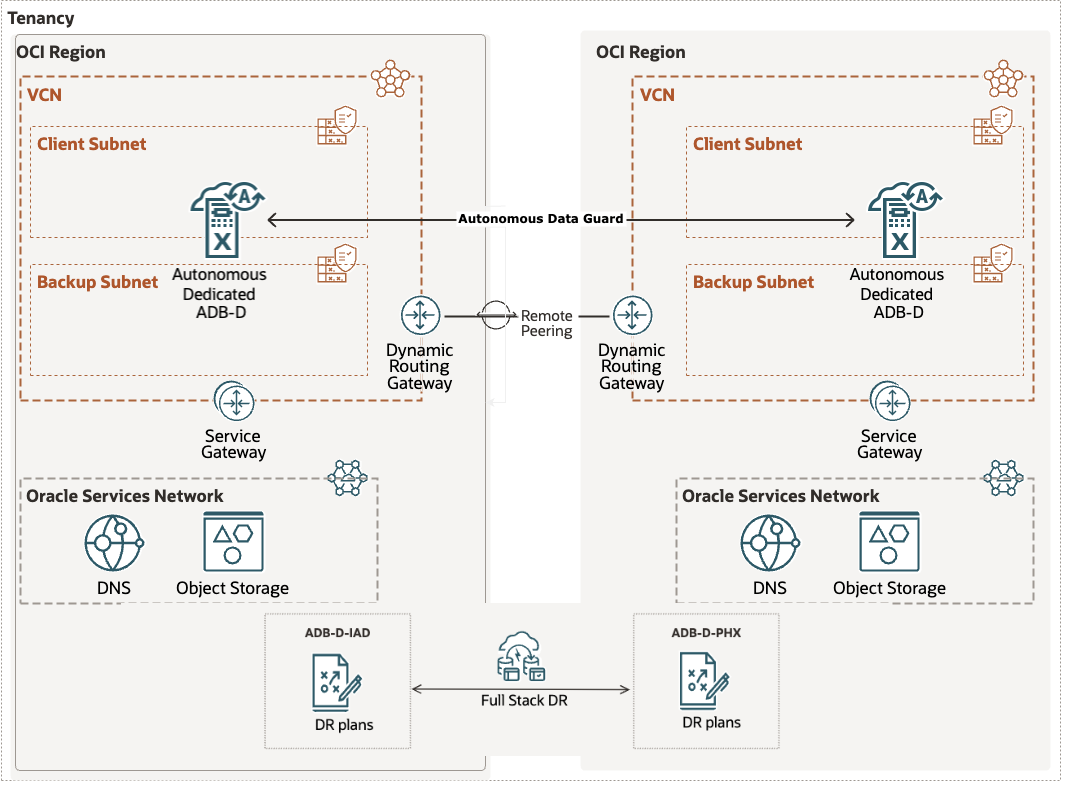
1. Add Primary ACD to the ADB-D-IAD DRPG
- Select resource type as Autonomous container database
- Select the Autonomous container database from the compartment
- Select FSDR_IAD_ACD02
- Connection String type – There are two options for the connection string that will be used during the start and stop drill operations.
- Snapshot service – New services are active only in the snapshot standby mode
- Primary service – Connect to the snapshot standby database using the same service as the primary database
- In this example, we will select the default option Snapshot service.
- Click Add
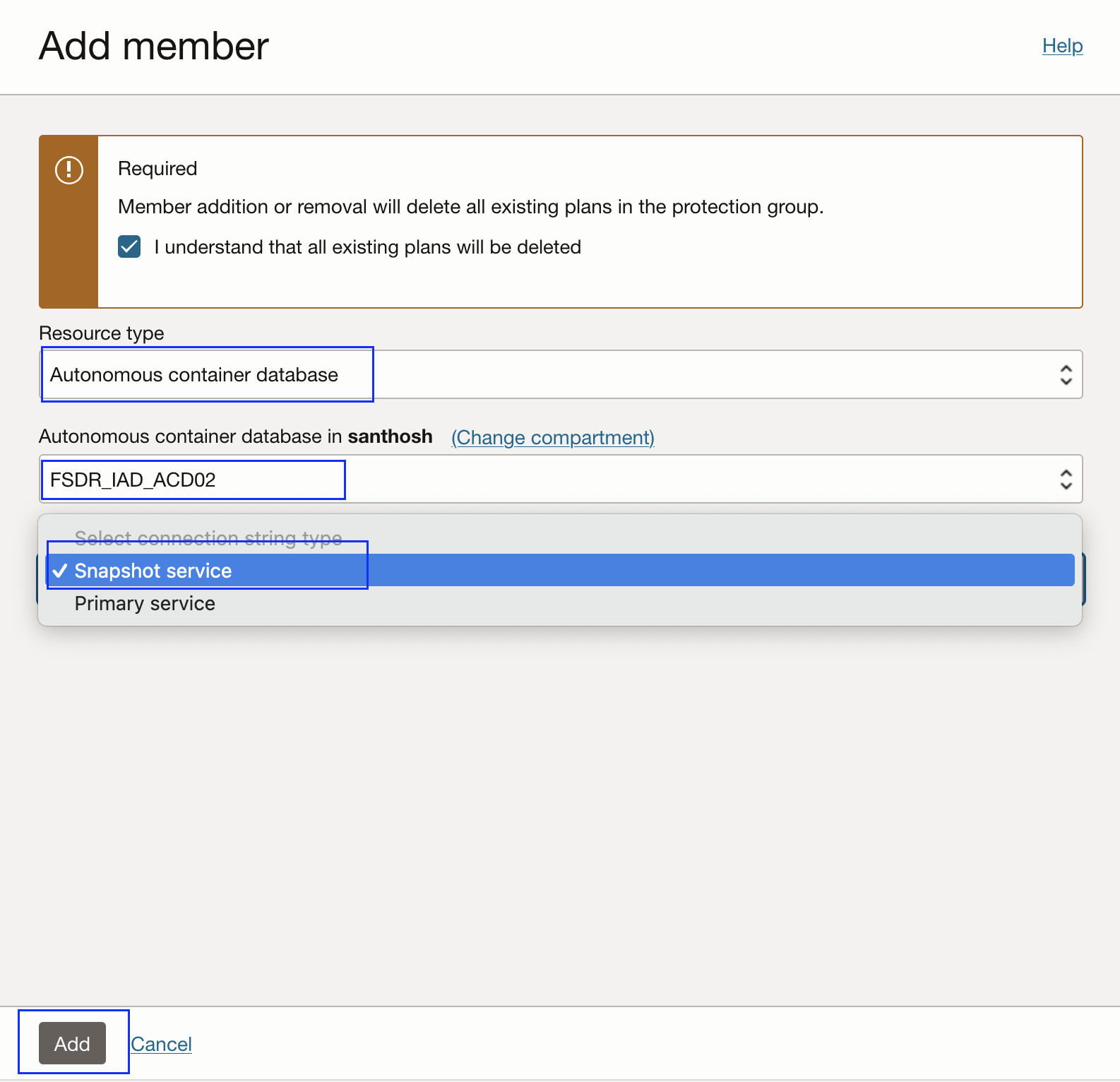
2. Verify the added member in ADB-D-IAD DRPG
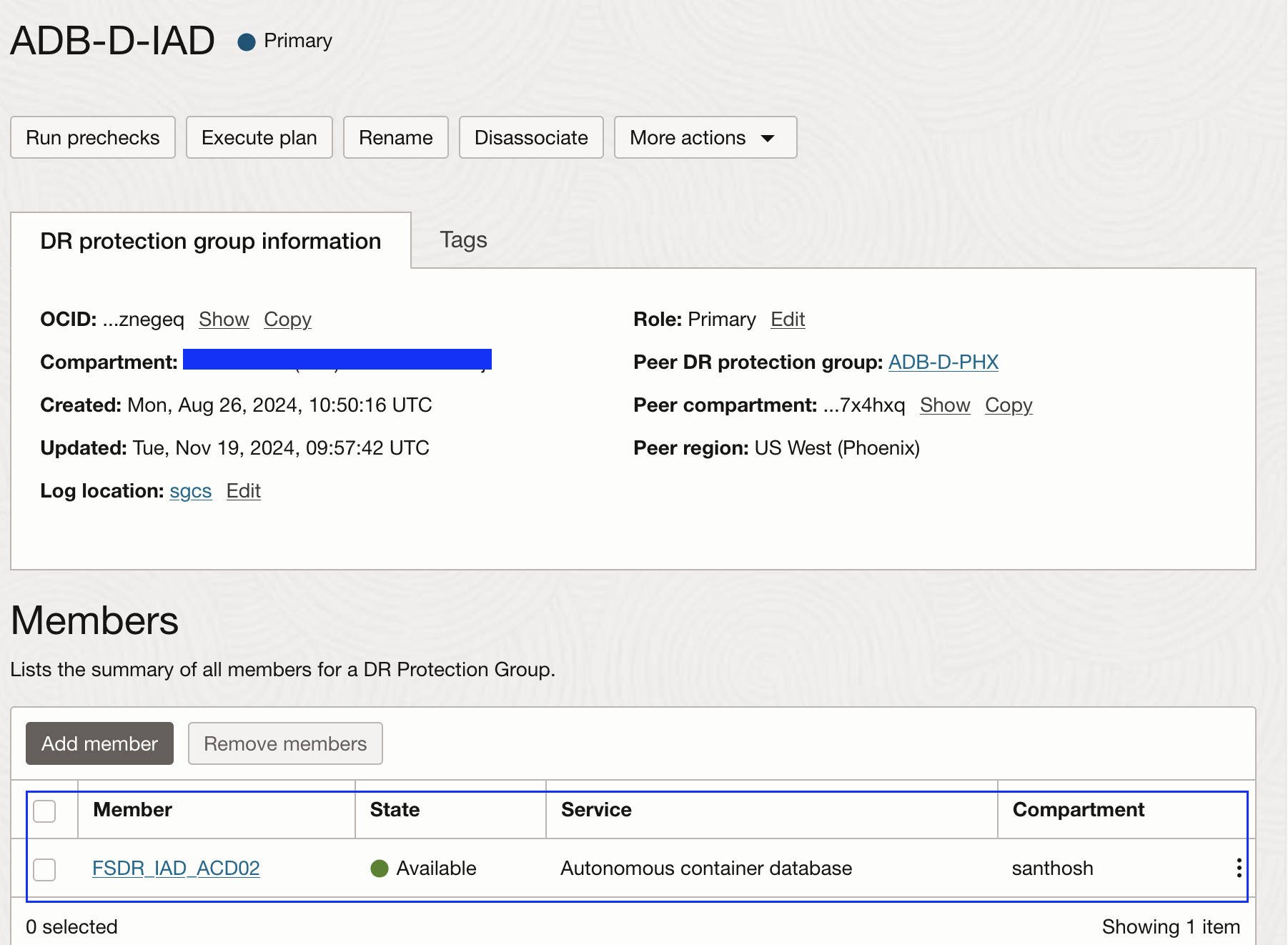
3. Add Standby ACD to the ADB-D-PHX DRPG
- Select resource type as Autonomous container database
- Select the Autonomous container database from the compartment
- Select FSDR_PHX_ACD02
- Connection String type – There are two options for the connection string that will be used during the start and stop drill operations.
- Snapshot service – New services are active only in the snapshot standby mode
- Primary service – Connect to the snapshot standby database using the same service as the primary database
- In this example, we will select the default option Snapshot service.
- Click Add
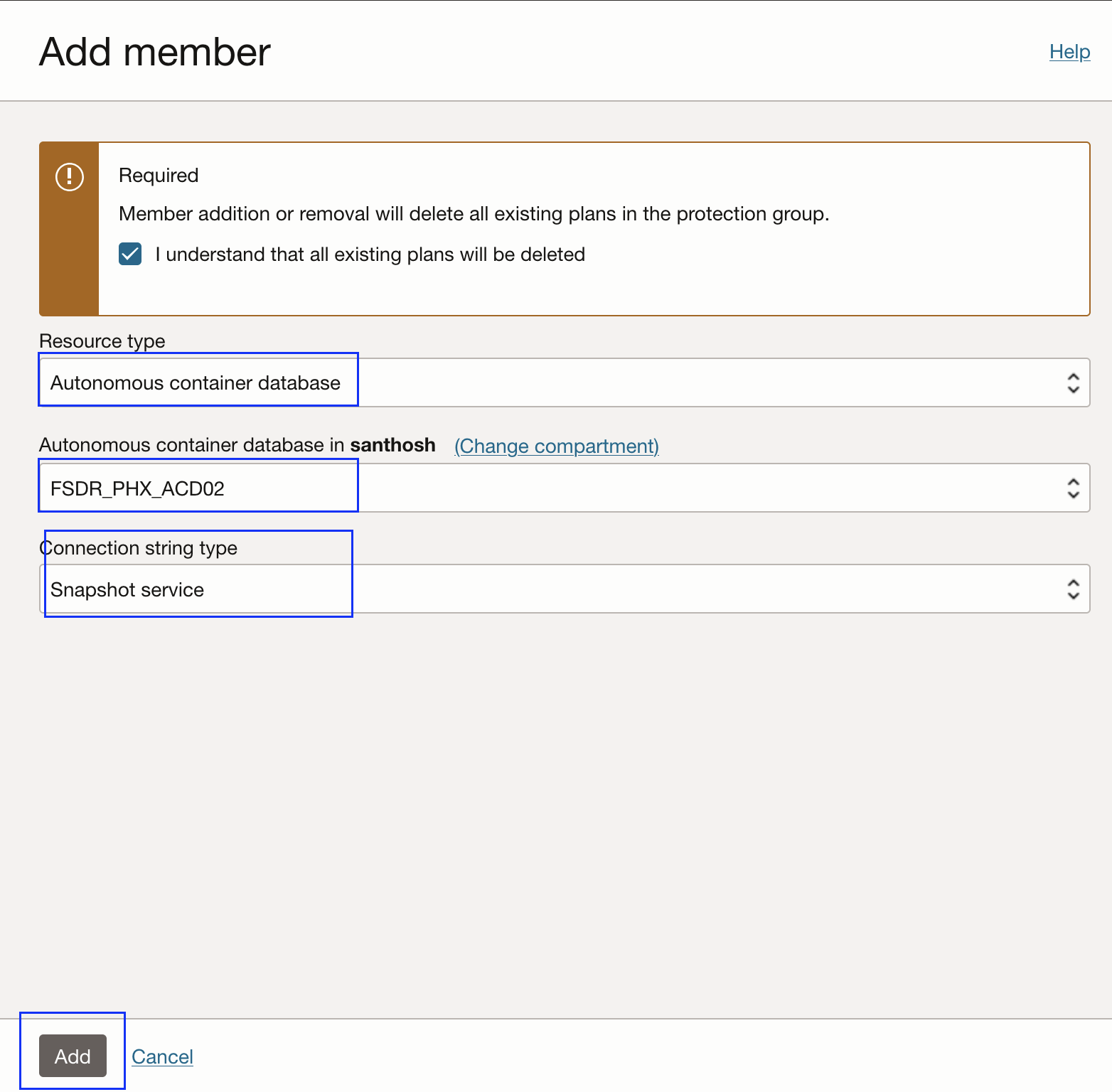
4. Verify the added member in ADB-D-PHX DRPG
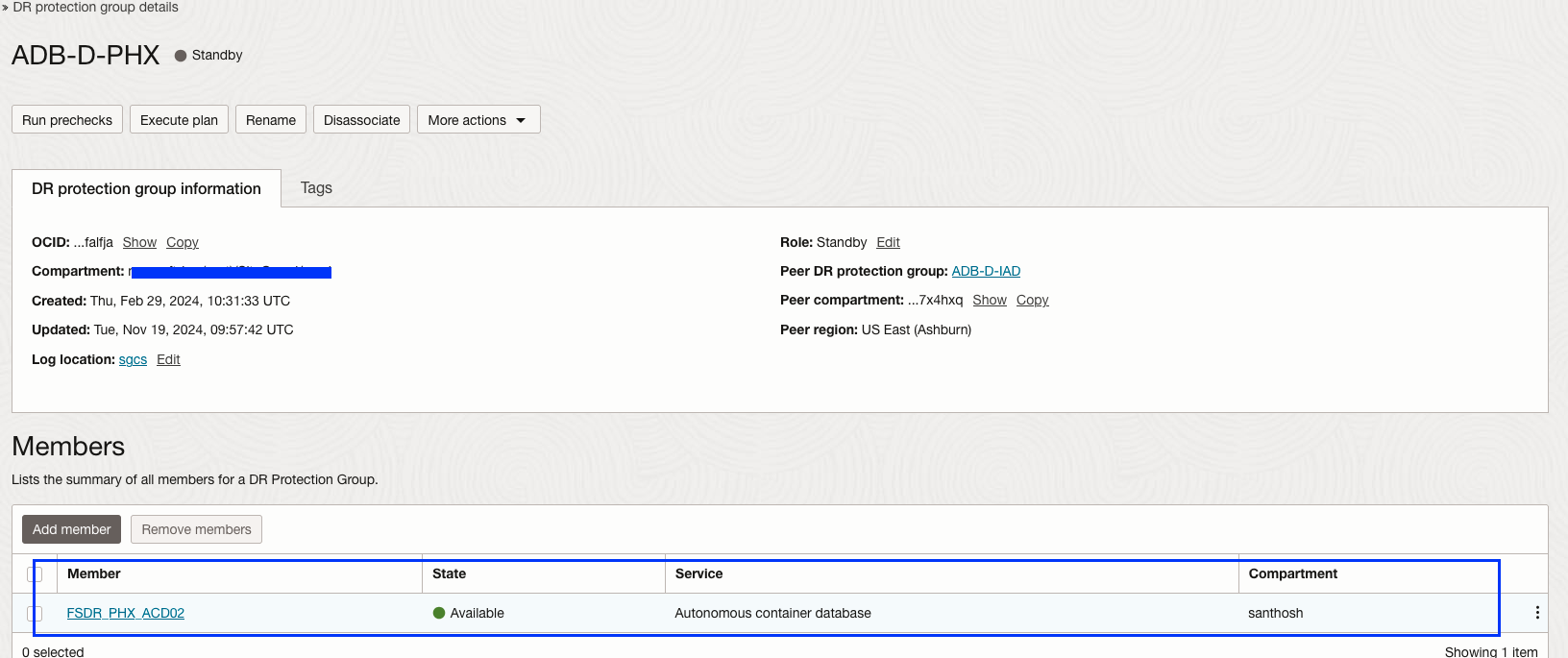
5. Create DR plans in the ADB-D-PHX DRPG. Full Stack DR allows you to create DR plans only in the DRPG with the standby role.
- Click the Create Plan button.
- Create switchover, failover, and start drill plans.
- You should be able to see all three plans as active.
- Full Stack DR lets you create a stop drill plan only after executing the start drill plan.
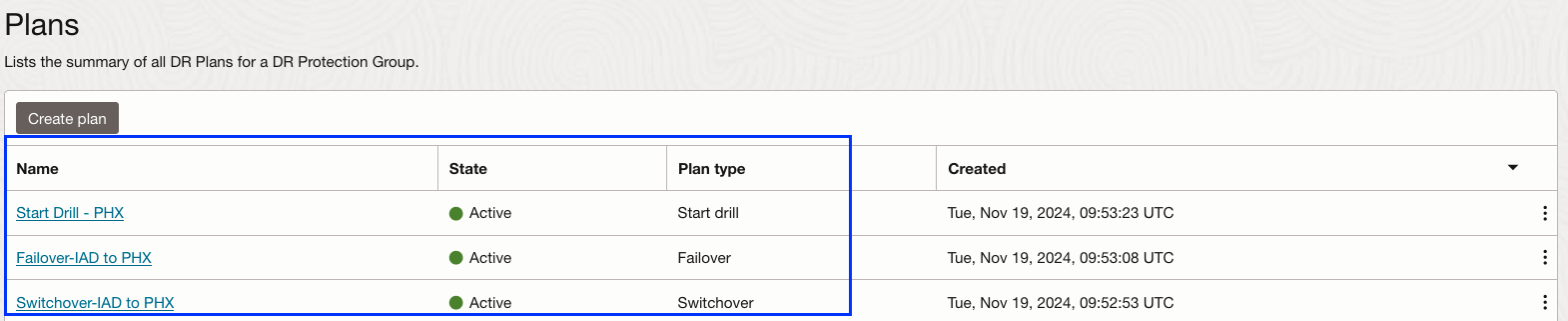
6. Let’s explore the Switchover-IAD to PHX plan we created.Full Stack DR has created built-in plan groups for the Prechecks and ACD Switchover. Similarly, verify the details for Failover and start drill plans.
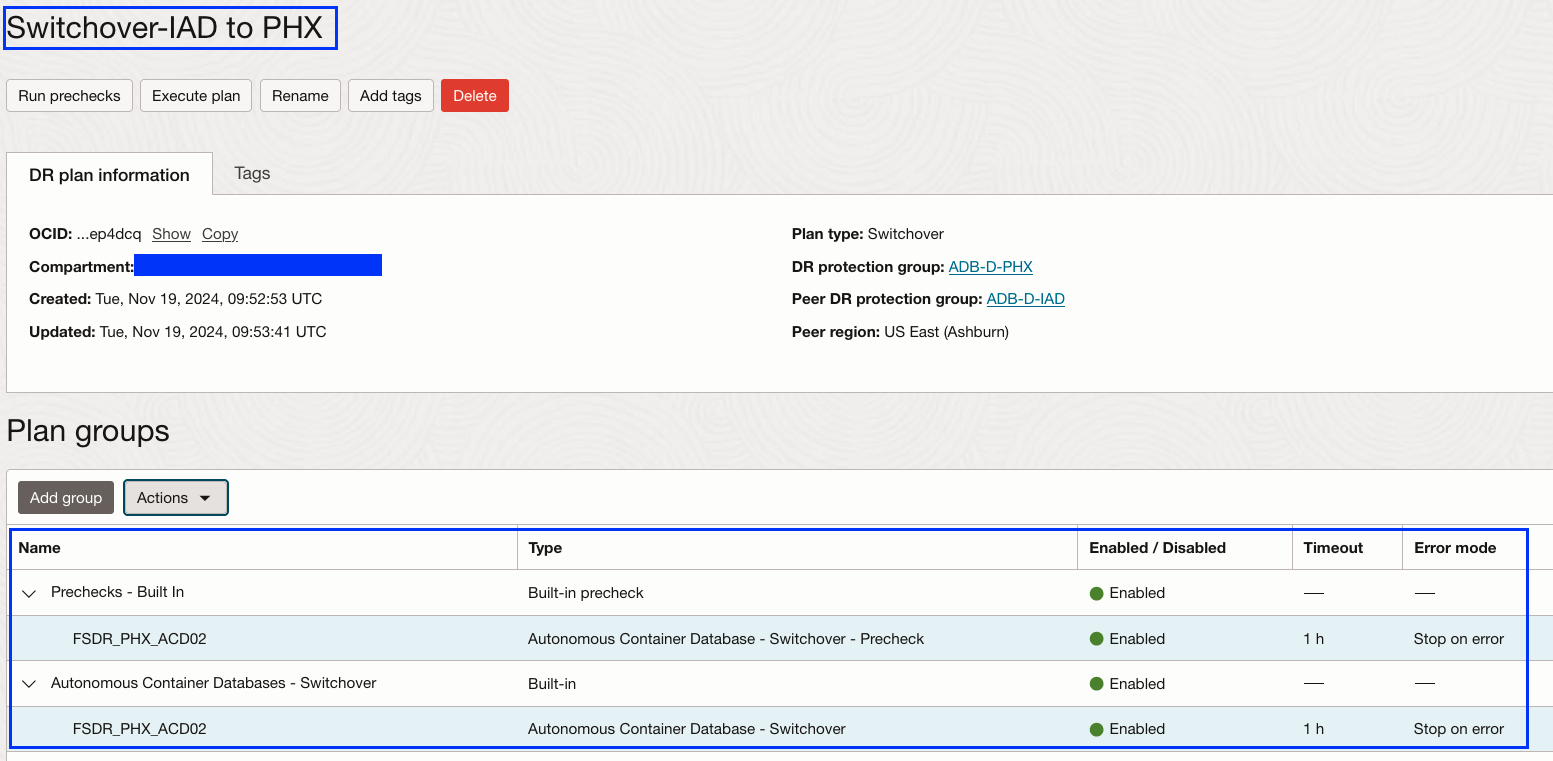
7.Now, execute the Switchover-IAD to PHX plan and monitor the status. After a few minutes, the execution of the Switchover-IAD to PHX plan succeeded.
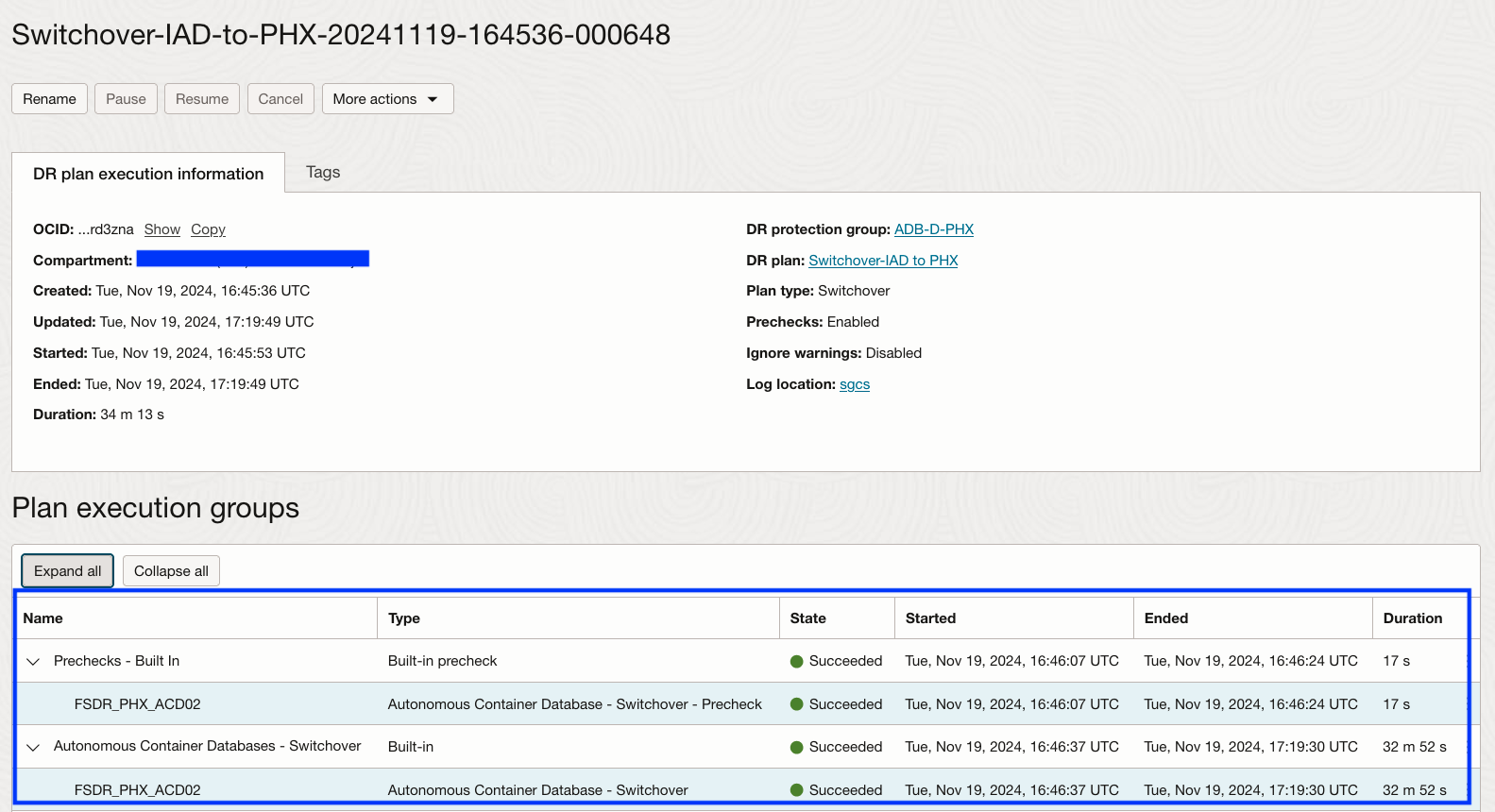
8. Considering the switchover is completed and the roles of the DRPG have been changed, we can now create the DR Plans in the ADB-D-IAD DRPG.
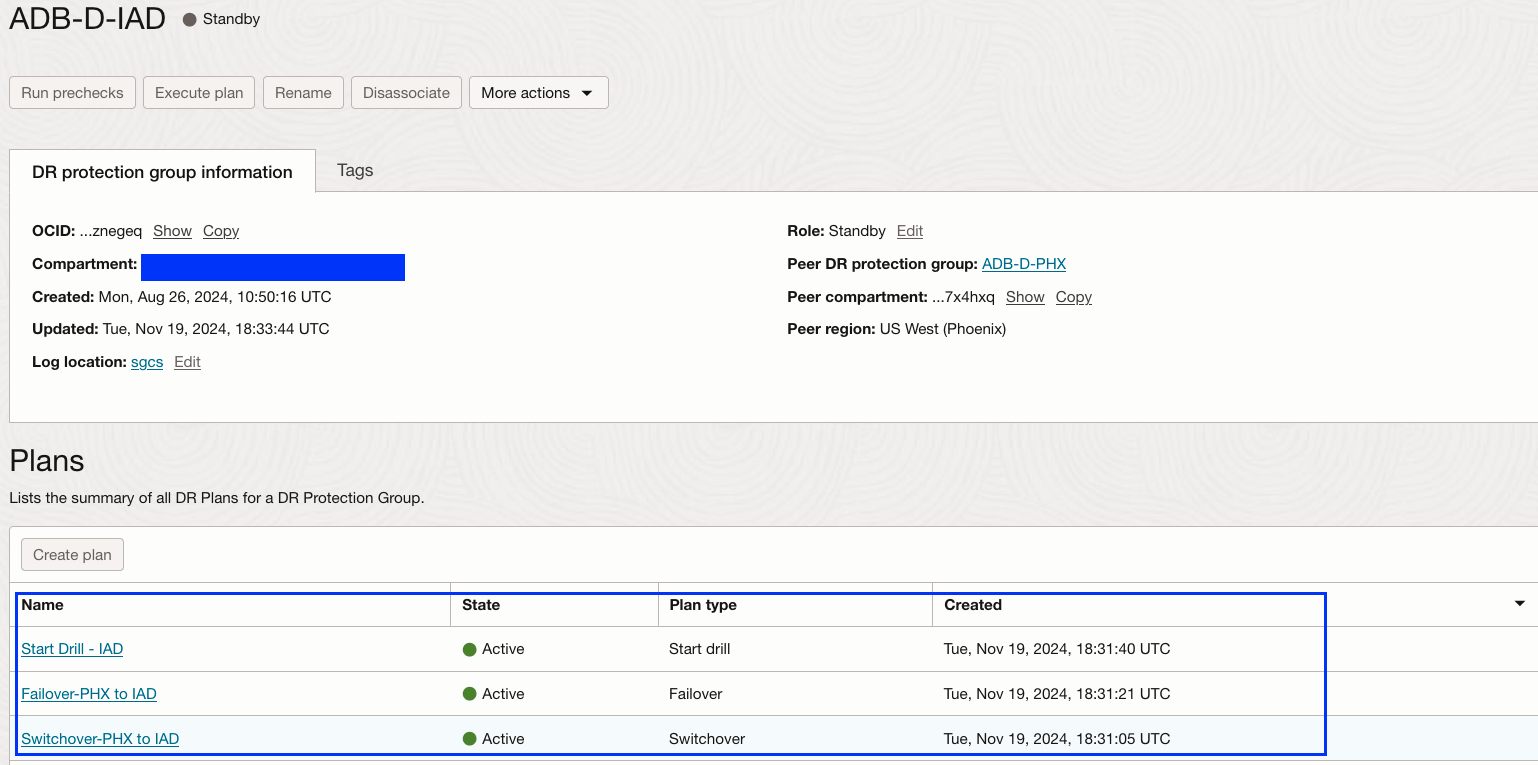
9. After performing Drill plans, we have all plans available in both DRPGs.
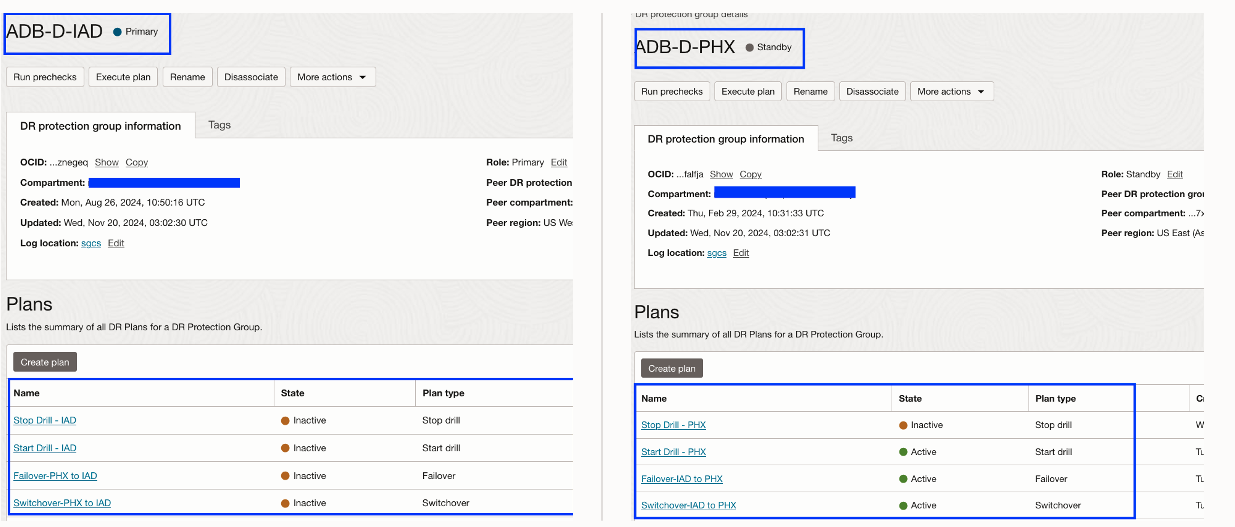
Here is the summary of the steps for the ADB-D and ADB-C@C database plan groups for all the DR plan types.
| DR Plan |
Plan groups |
Type |
| Switchover |
Autonomous Container Database – Switchover |
Built-in |
| Failover |
Autonomous Container Database – Failover |
Built-in |
| Start drill |
Autonomous Container Database – Convert to snapshot standby |
Built-in |
| Stop drill |
Autonomous Container Database – Convert to physical standby |
Built-in |
Conclusion
OCI Full Stack Disaster Recovery offers built-in support for Oracle Autonomous Database on Dedicated Exadata Infrastructure (ADB-D) and Oracle Autonomous Database on Exadata Cloud@Customer (ADB-C@C). This makes the recovery process for a business system using the databases from ADB-D and ADB-C@C database, along with the application and other core components in OCI, easier and more efficient.
Additional resources
Here are some additional resources to help you get started with Full Stack Disaster Recovery:
- Full Stack Disaster Recovery product page
- Full Stack Disaster Recovery User Guide
- Full Stack Disaster Recovery API Reference Guide
- Try out Full Stack Disaster Recovery using our hands-on lab
- Oracle Autonomous Database on Dedicated Exadata Infrastructure (ADB-D)
- Oracle Autonomous Database on Exadata Cloud@Customer (ADB-C@C)
Feel free to connect with me directly on LinkedIn, X and Bluesky
