The Oracle Backup & Recovery product team is excited to announce Oracle Database Zero Data Loss Cloud Protect. This new feature in Oracle Database Zero Data Loss Autonomous Recovery Service enables backup of Oracle Database from your on-premises Linux x64 systems to OCI. Now your on-premises databases can directly leverage OCI for real-time transaction protection, logically air-gapped immutable backups, and rapid, point-in-time recovery.
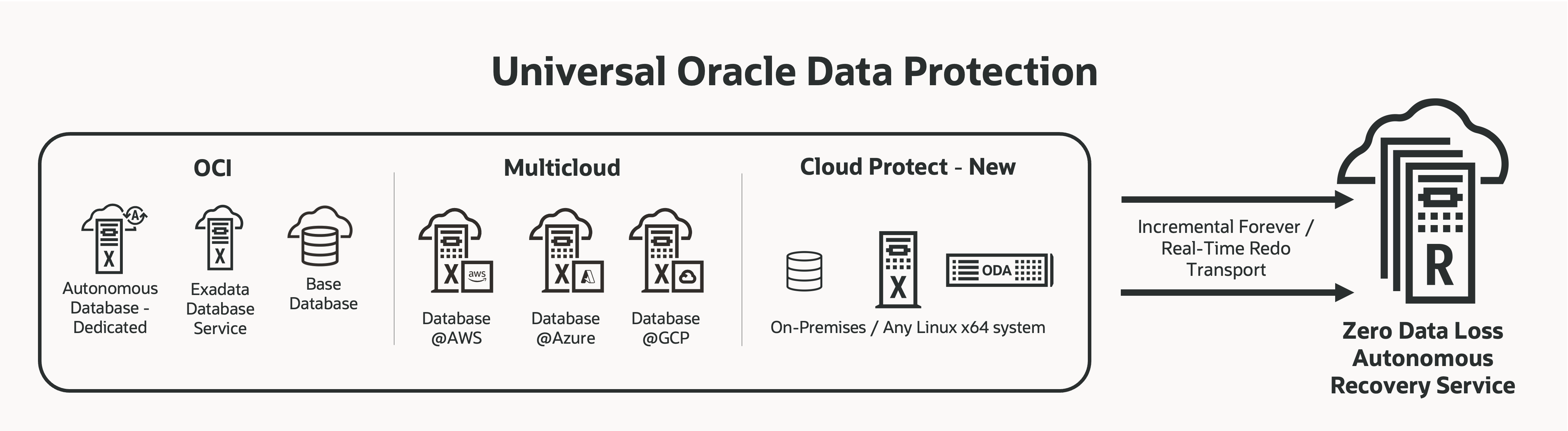
Key benefits of Zero Data Loss Cloud Protect:
- Provides zero data loss with real-time database protection, which enables recovery to within less than a second of when an outage or ransomware attack occurred
- Backup immutability using a policy-based backup retention lock that prevents backup deletion or alteration by any user in the tenancy
- Achieve higher operational efficiency by eliminating the need for weekly full backups – this can reduce the CPU, memory, and I/O overhead when running backups, which can help lower overall database costs
- Shorten the backup window with an incremental forever paradigm that moves smaller amounts of backup data between the database and the Recovery Service
- Improve recoverability with automated zero-impact recovery validation for all database backups
- Centralized database protection insights with a granular recovery health dashboard
Architecture
Cloud Protect leverages the Recovery Service as a backup destination, as shown in Figure 1. For high availability within the region, Recovery Service automatically replicates backups to another Availability Domain, Availability Zone or Fault Domain depending on the regional cloud architecture. During restore, automation can leverage original or replicated backups. Recovery Service creates a virtual full backup (container database or individual pluggable database) to the point of the last incremental backup and sends the full along with archived log backups for fast, point-in-time recovery.
The backup path flow for Cloud Protect closely mirrors that of an OCI Database Service. It all begins with RMAN on the client side within the customer’s data center. From there, the data travels over FastConnect or the internet, passes through the private subnet of the customer’s tenancy, and makes its way along private endpoints into the Recovery Service infrastructure hosted within the Oracle-managed tenancy.
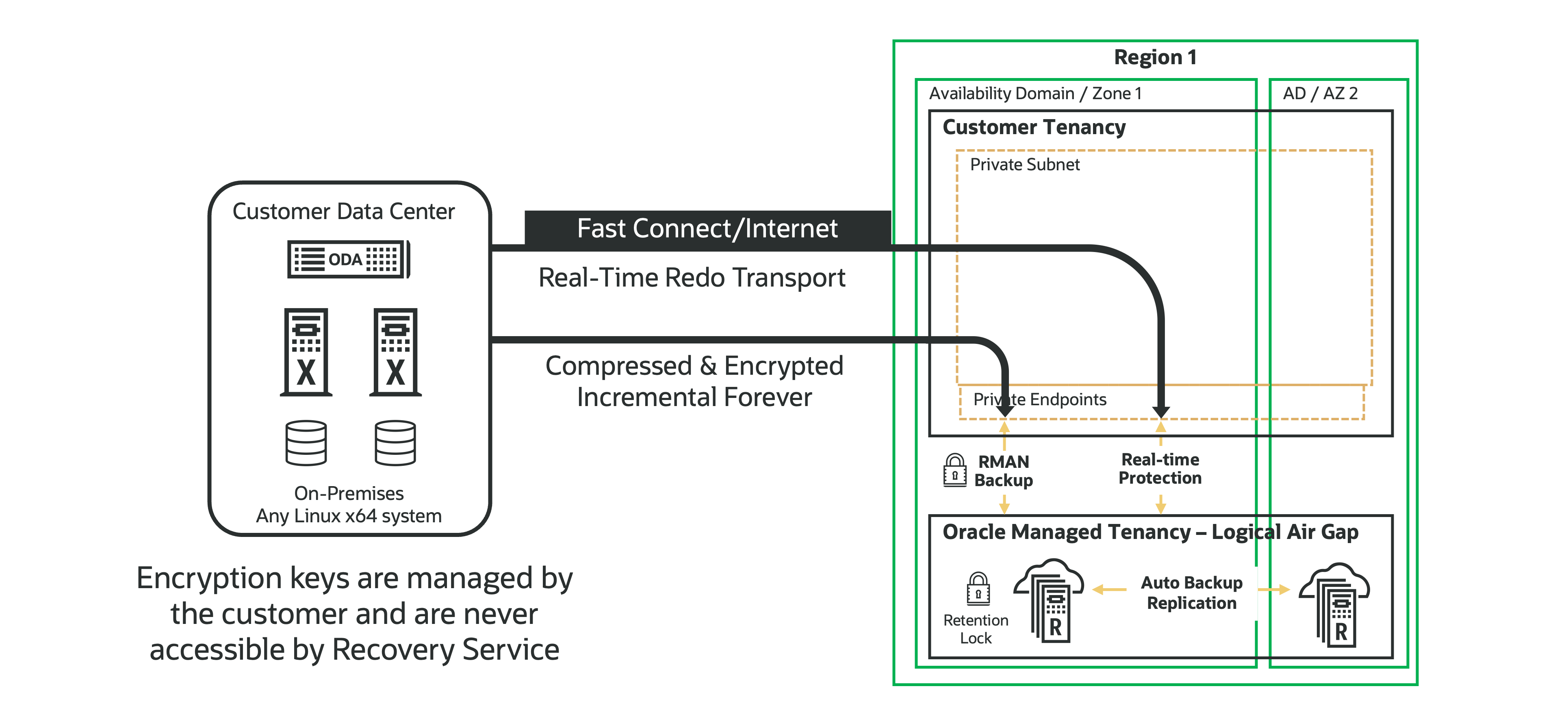
Monitoring
Recovery Service shows on-premises database backups from Cloud Protect (Figure 2), just like an OCI Database Service. The backup health, data loss exposure, recovery window and space utilization is shown for each database. You can also configure alarms and run cost analysis reports to help you better manage your environment.
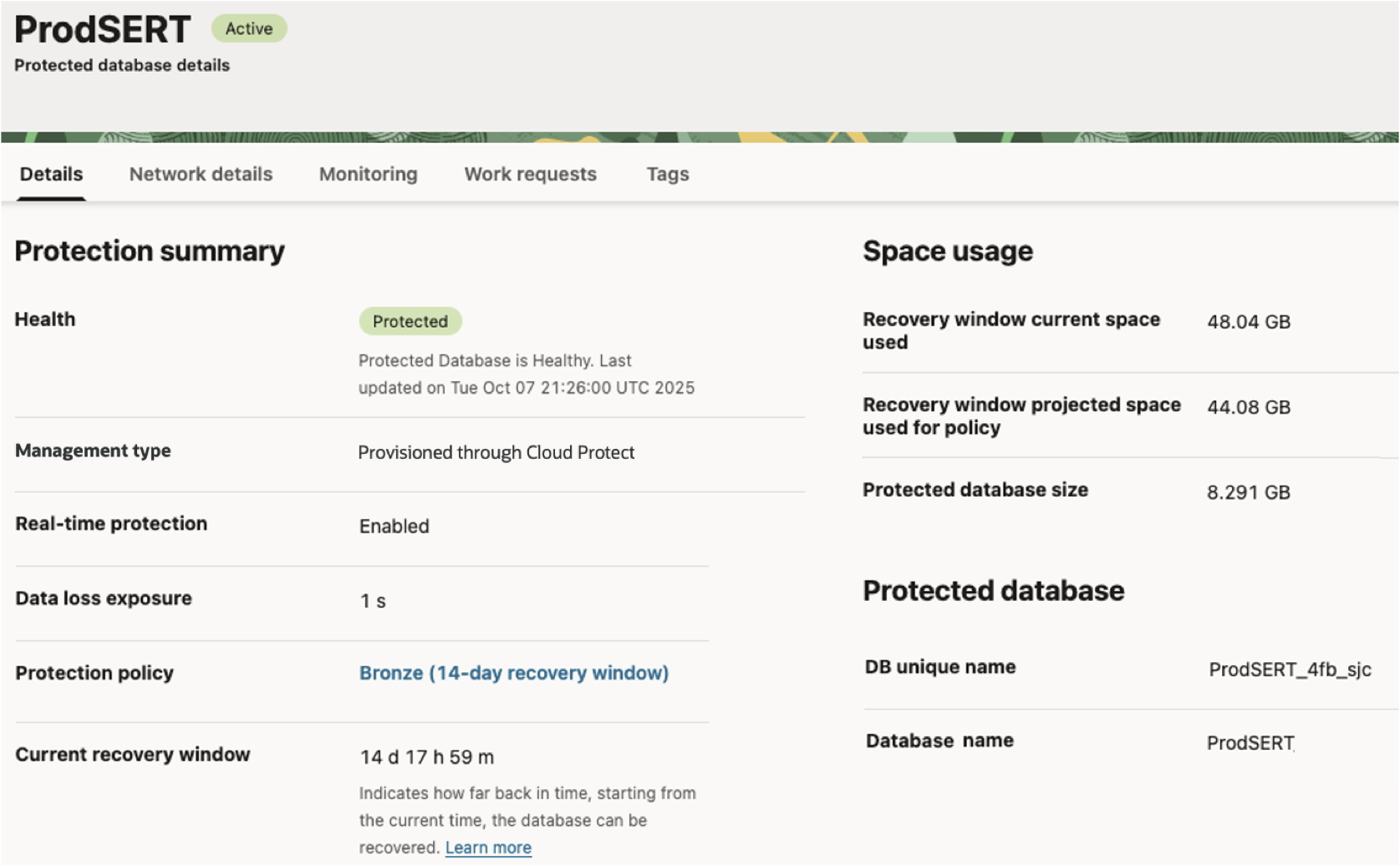
Recovery
Recovery of an on-premises database is just as seamless. The data moves from the Recovery Service, flows through the private endpoint, traverses the private subnet in the customer tenancy, and finally reaches the RMAN client, ready to bring your database back online.
If you want to recover to a cloud database instead of going back to on-premises, this is also straightforward using Cloud Protect. The restoration process works just like the on-premises flow: data travels from the recovery service, passes through the private endpoint and the private subnet within your tenancy, and finally arrives at the RMAN client to bring your cloud database back online.
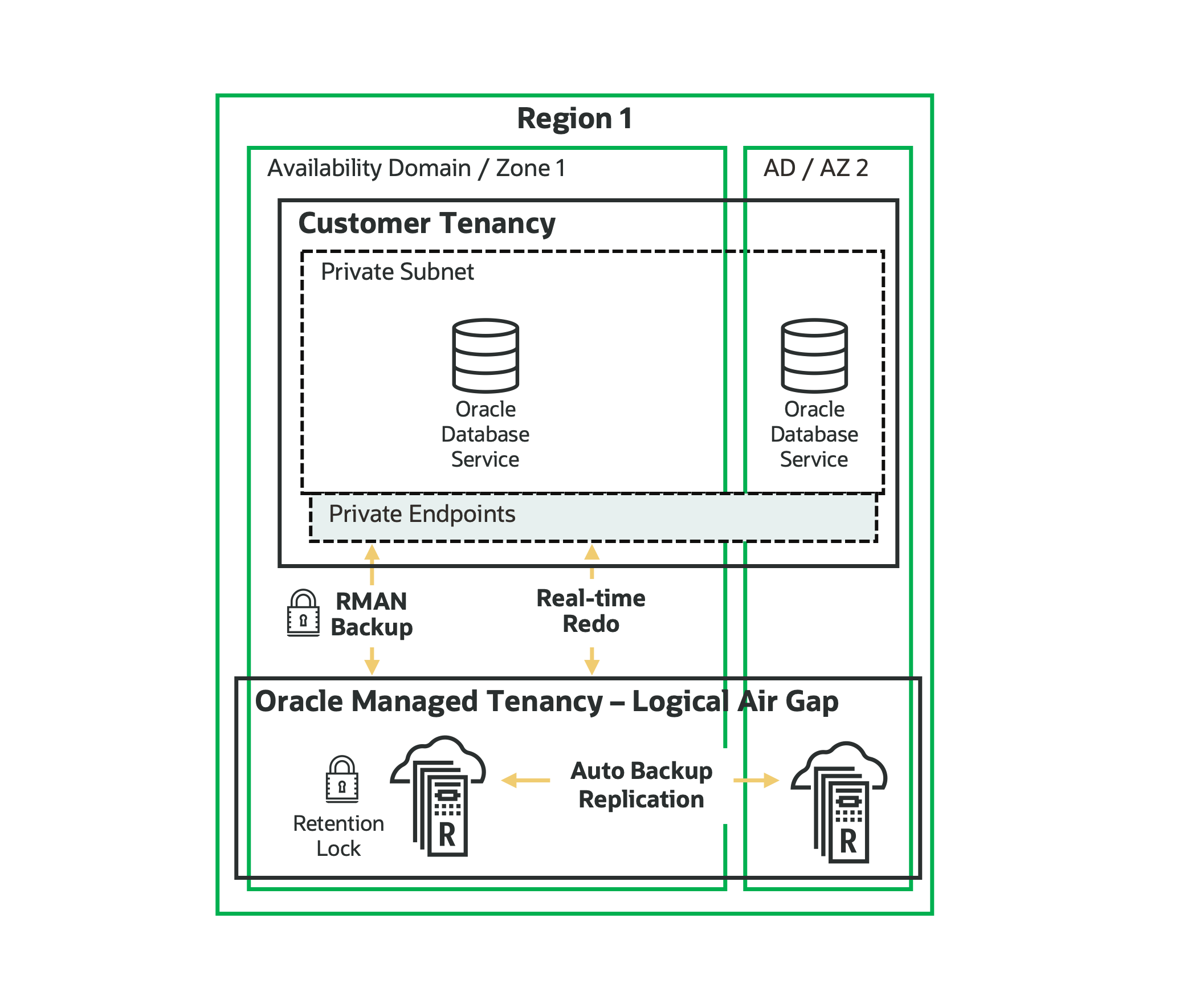
The encryption keys are managed by you and are never stored with the backups in Recovery Service. Be sure to keep your encryption keys safe since they are essential for decrypting the data during recovery, whether you’re restoring to an on-premises or a cloud environment.
Cloud Protect is available today, so you can get started at any time. You can also join us at Oracle AI World to learn more about this exciting new feature in OCI. There is a learning session and staff available for questions at the Demo Grounds.
Learning Session – Recovery Service: Zero Data Loss Protection for Cloud & On-Premises Databases [LRN2936]
Demo Ground Location – Oracle AI World Hub at The Venetian
