Announcement
We’re excited to announce the availability of two new target types in Exadata Fleet Update, bringing even more flexibility to your update orchestration.
Starting today, you can create collections of VM Clusters based on your business criteria to update the Guest OS Exadata system software.
Just as with Oracle Database and Grid Infrastructure targets, Exadata Fleet Update streamlines every step of the software update process—including prechecks, staging, software application, and cleanup after each maintenance cycle- it also offers advanced rolling update options.
Our drive for frictionless updates doesn’t stop there! Exadata Fleet Update now also enables updates to the ExaDB Stack, allowing you to combine Guest OS and Grid Infrastructure updates in a single flow.
This not only reduces overall update time but also greatly minimizes session draining during rolling updates, as database instances only need to be stopped once instead of twice.
As always, Exadata Fleet Update offers granular logging, and a real-time overview of update progress across your target collections.
Boost your update experience—start using these powerful new features today!
Let’s have a look at how to get started with both features in the OCI Console.
OCI Console experience
To start using these new features, create a collection with either target type.
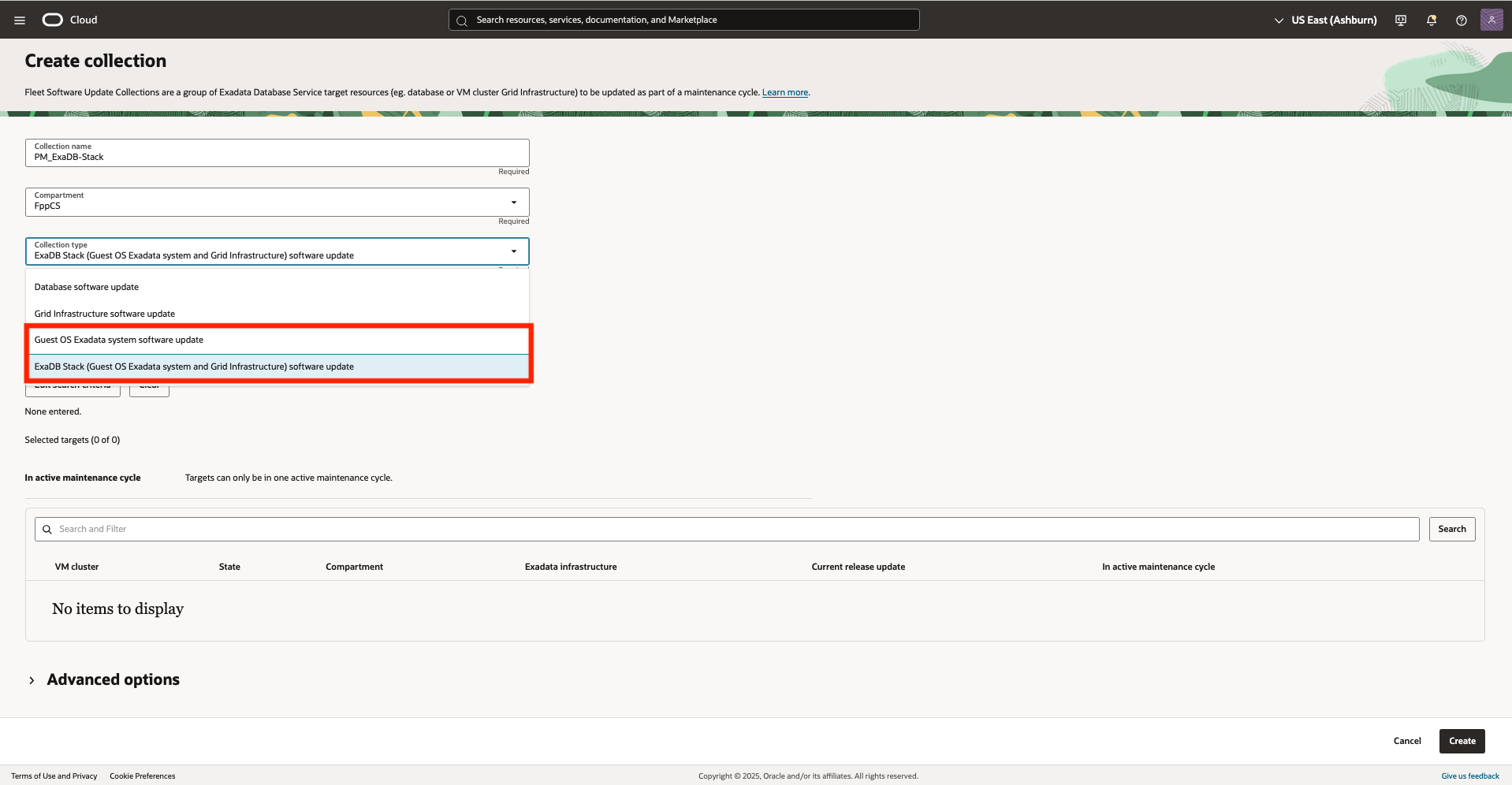
The following animation shows how the ExaDB Stack combined GuestOS and Grid Infrastructure update works in practice.
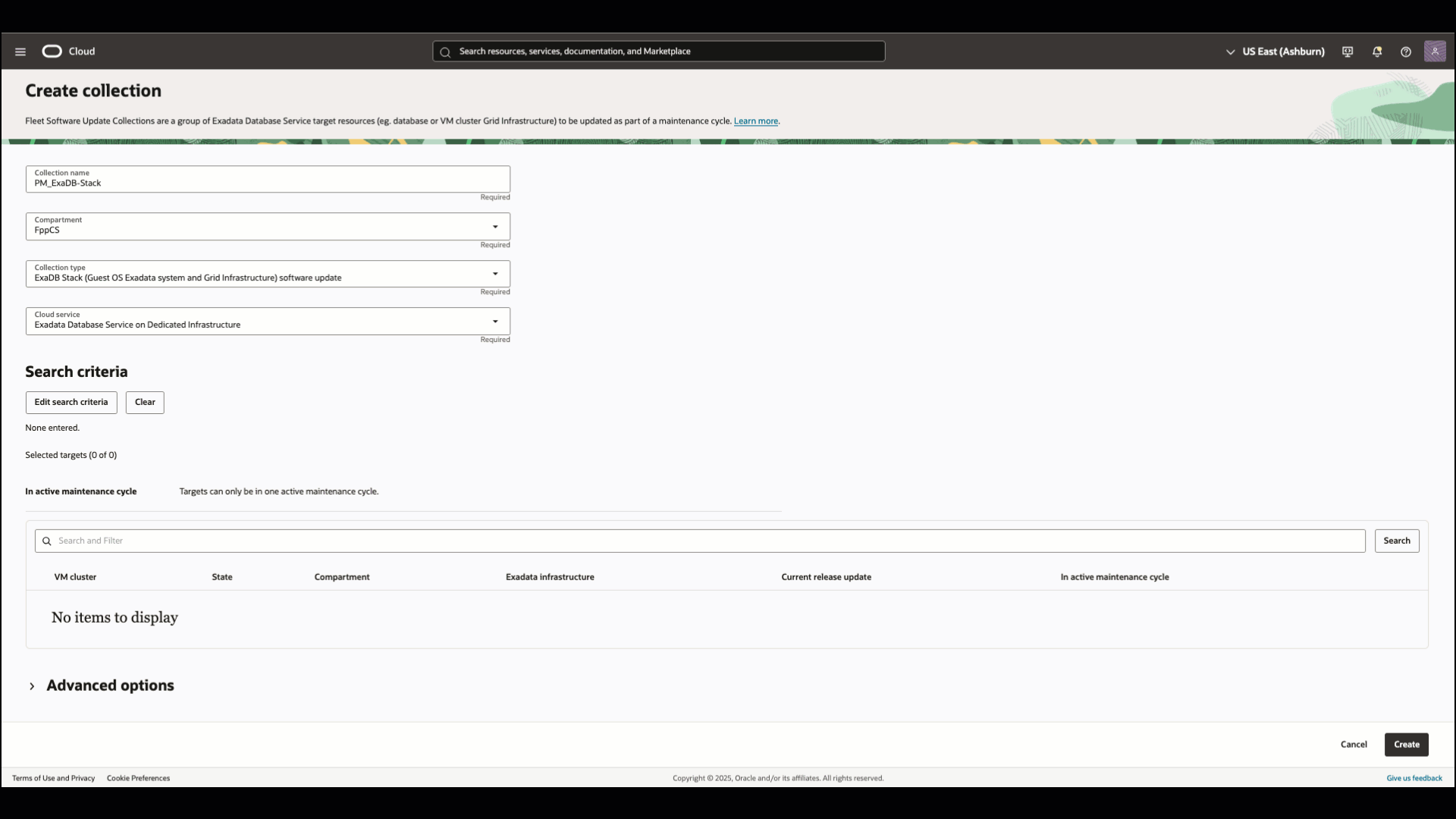
Availability
Guest OS and ExaDB Stack collections are available as of today for Exadata Database Service on Cloud@Customer, Exadata Database Service on Dedicated Infrastructure, Exadata Database Service on Dedicated Infrastructure for Oracle Database@Azure, Oracle Database@AWS, and Oracle Database@Google Cloud.
Further information
Documentation :
What’s new in Exadata Fleet Update
Previous blog posts:
Announcing Exadata Fleet Update
Exadata Fleet Update Now Supports Exadata Database Service Upgrades!

