OCI Full Stack Disaster Recovery (Full Stack DR) provides fully automated disaster recovery orchestration across layers of cloud resources, including compute, database, and application recovery between OCI regions. You can add Compute, Oracle Database, and Volume groups as members of the DR protection groups. For more details, refer Add members to the DR protection group.
While adding Compute as member type in the DR protection group, we can add a Moving instance and a Non-moving instance. Let’s understand the difference between both at a high level.
- Moving instance – Virtual machine moves from Primary to standby DR protection group. Ideal for DR strategies like Cold VM DR and Pilot light.
- Non-moving instance- Virtual machines won’t move from Primary to standby DR protection group. Ideal for DR strategies like Hot Standby, Active/Passive.
Earlier this week, we introduced two new features for a Moving instance.
- Capacity Reservation Integration: You can now use reserved capacity in the destination region to launch a moving instance. Capacity reservations enable you to reserve instances in advance so that the capacity is available for your workloads when needed. For more details, refer to Capacity Reservation.
- Private IP address and hostname Assignment: You can now assign a specific Private IP address and hostname to an instance relocated during disaster recovery. Note that the provided IP address must be compatible with the IP range (CIDR) of the destination subnet, and the IP address and hostname must be available in the destination subnet.
While adding a compute as a moving instance in the DR protection group, you must provide the target CIDR range, VNIC mappings and networking security groups. If the source and target CIDR range differ, Full Stack DR will launch the VM in the standby region with the hostname same as the source VM and dynamically assigns a private IP based on the target CIDR range. If the source and target CIDR range is the same, Full Stack DR will launch the VM in the standby region with a hostname the same as the source VM and try to assign the same private IP as of source(if available) based on the target CIDR range. Though this would satisfy most of the use cases, customers are looking for flexibility to have a hostname and private IP of their choice. With the new private IP address and hostname assignment feature with Full Stack DR, you can provide the destination hostname and private IP details.
OCI Compute capacity reservations help to reserve the capacity for instances in advance and ensure that capacity is available when you need to switchover or failover to your standby region. With the new capacity reservation integration feature with Full Stack DR, you can select the destination capacity reservation, which guarantees for successful instance launch in the standby region.
Let’s see how we can launch a new VM from Primary to Standby region using moving instance and we will use both Capacity Reservation integration, Private IP address and hostname assignment features.
1. I have created the required resources in both Ashburn and Phoenix regions as prerequisites. Ashburn is the Primary region, and Phoenix is the DR region. The below table has all the required details, which we will use as part of the demo. We will use the new features of IP address and hostname assignment and capacity reservations while adding the compute as a moving instance. Compute in the Phoenix region will be launched while executing the DR plan using Full Stack DR. Highlighted section in the table are the resources used for private IP and hostname of the VM in the standby region.
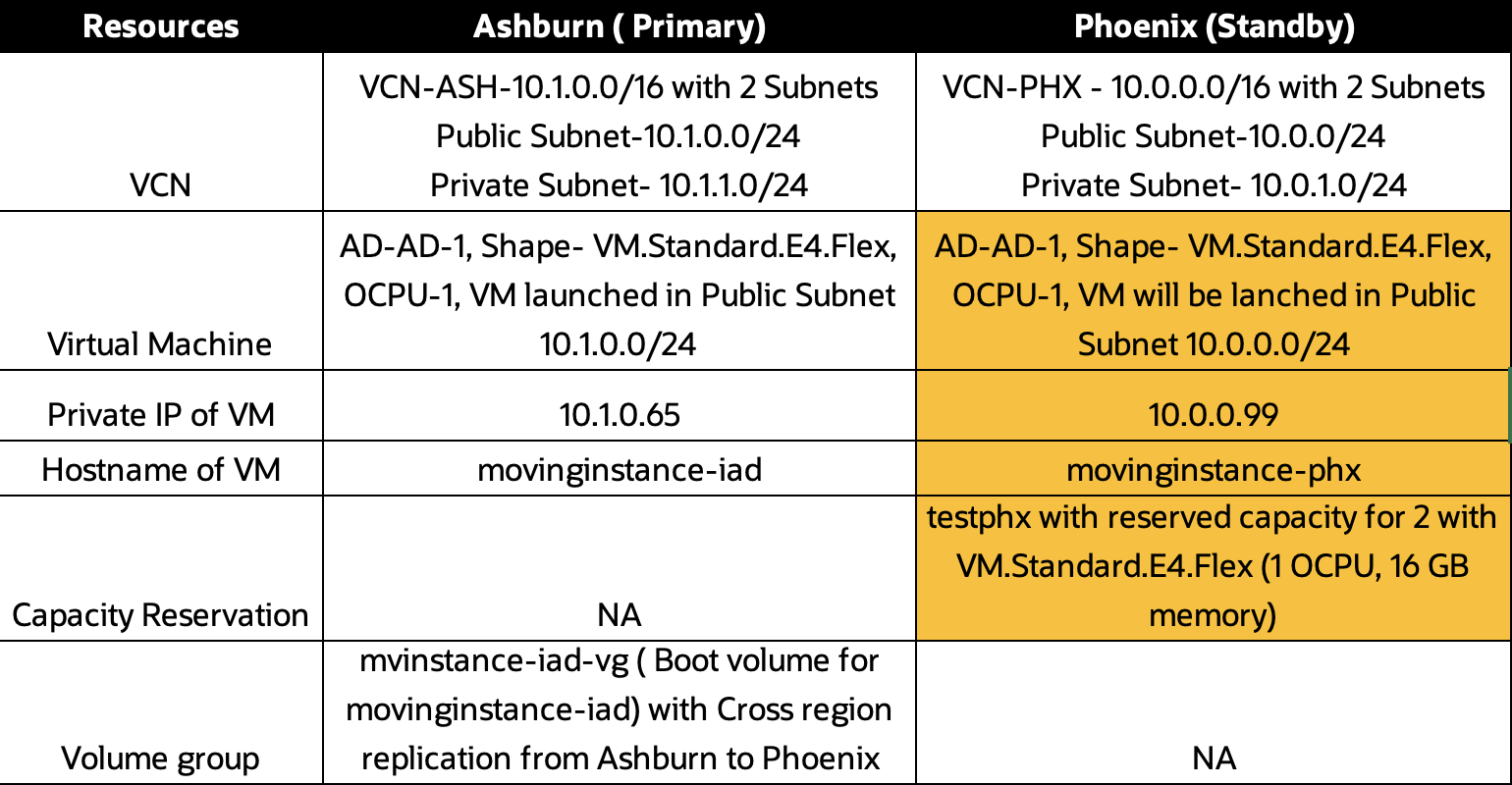
OCI resources table
2. Create DR protection groups (DRPG) and associate the roles for the DRPG’s. In this example, we have moveinstance-iad as Primary and moveinstance-phx as Standby.
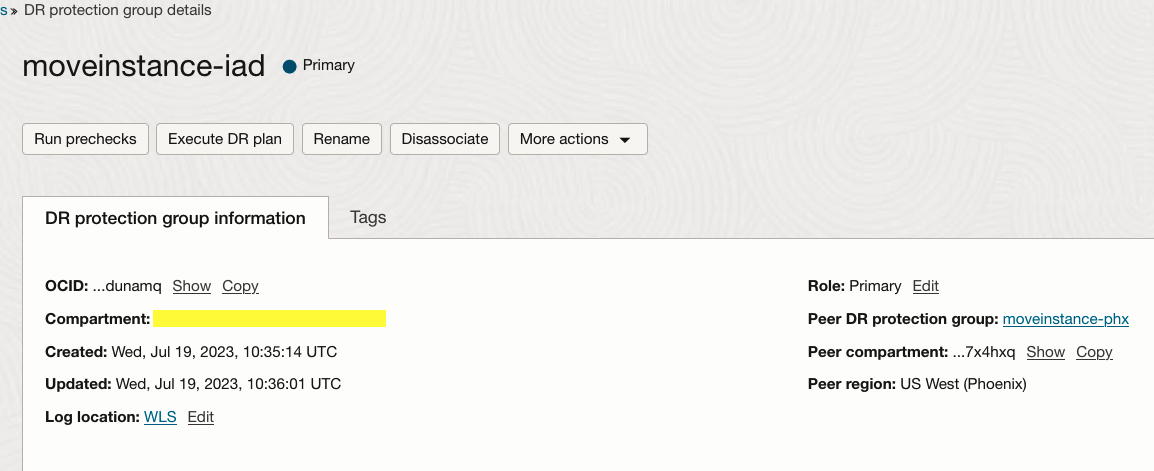
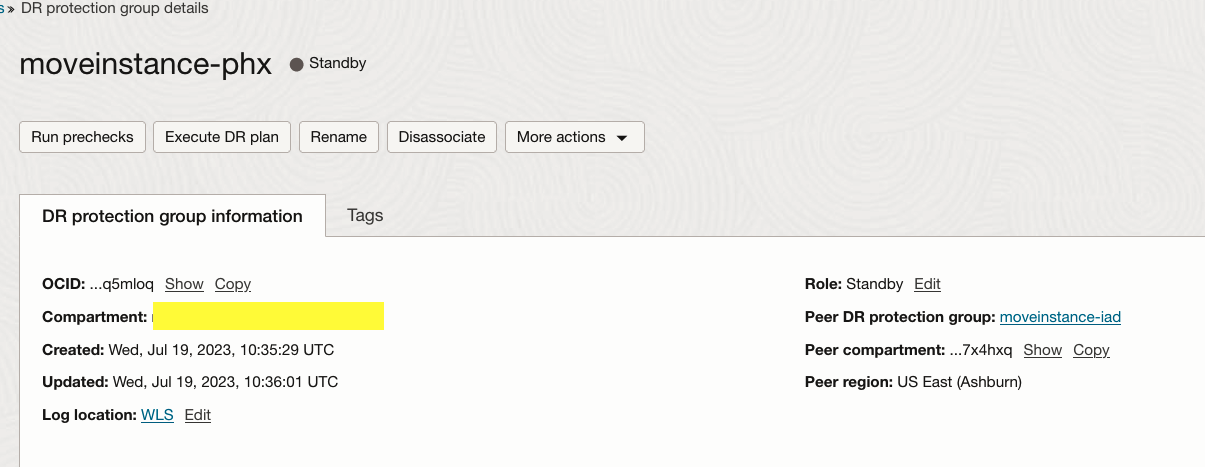
3. Add Volume group- “mvinstance-iad-vg” as a member in moveinstance-iad DRPG.
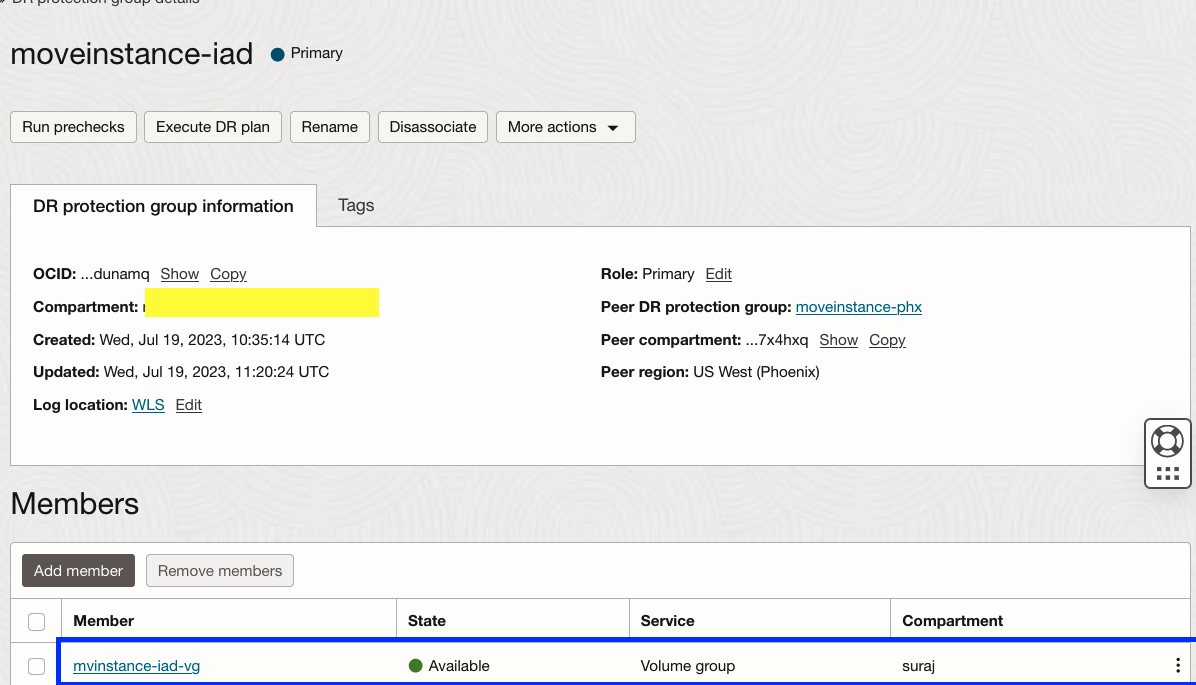
4. Add Compute instance- “movinginstance-iad” as a member in moveinstance-iad DRPG. Select the Compute Instance type as Moving instance. In the Add VNIC mapping section, provide the details below. You can see the new feature to add Private IP addresses and hostnames. Based on the application requirements,I have provided destination private IP address as “10.0.0.99” and destination hostname as “movinginstance-phx”.I have captured the private IP and hostname details for source and target in the table available in step 1.
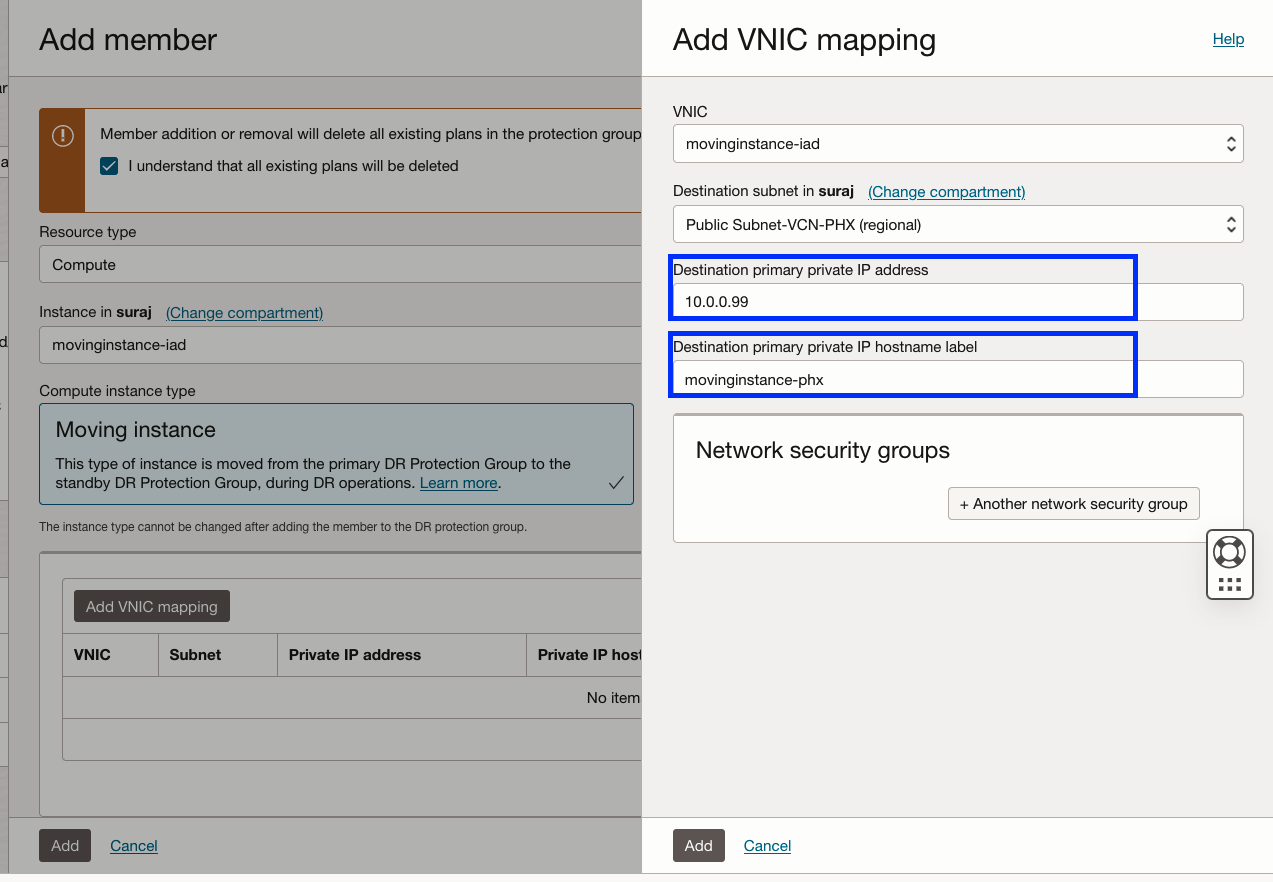
5.Once the VNIC details are added, select “Show advanced options”->”Destination” ,add the Destination capacity reservation details that were already created, and hit add.
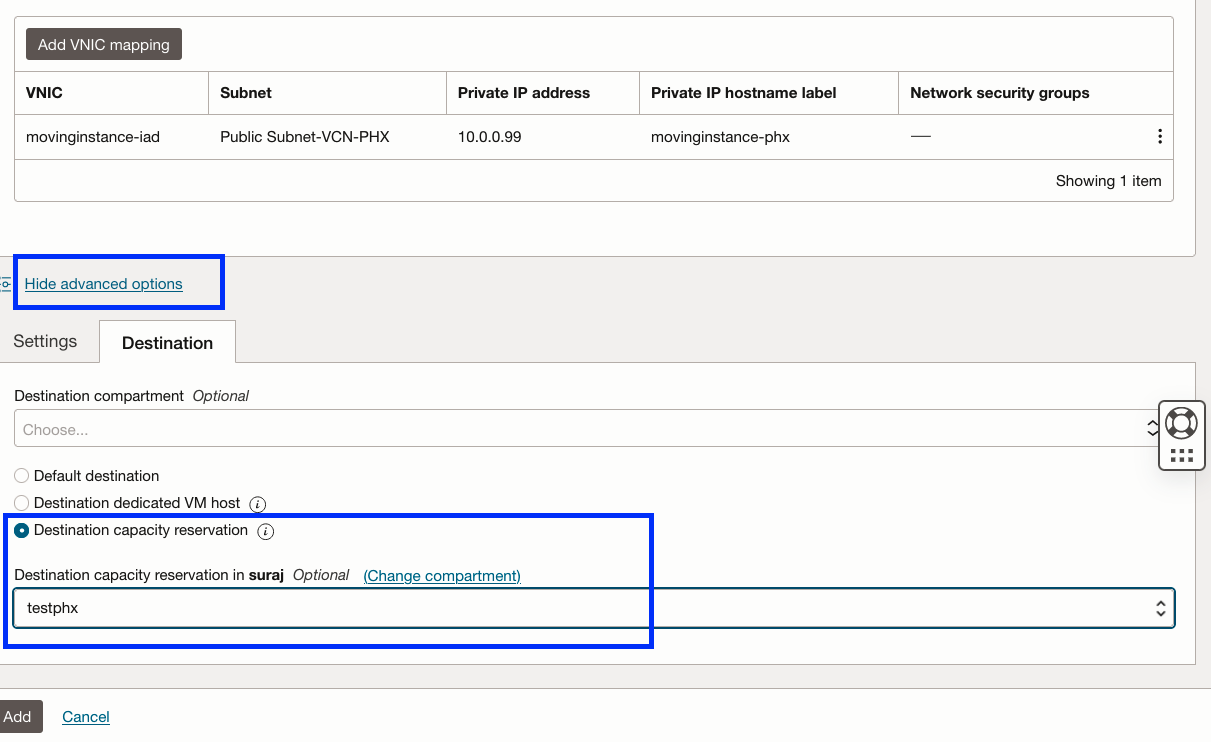
6.Verify the VM is added to the DR Protection group. We have added compute and volume groups in the DR protection group.
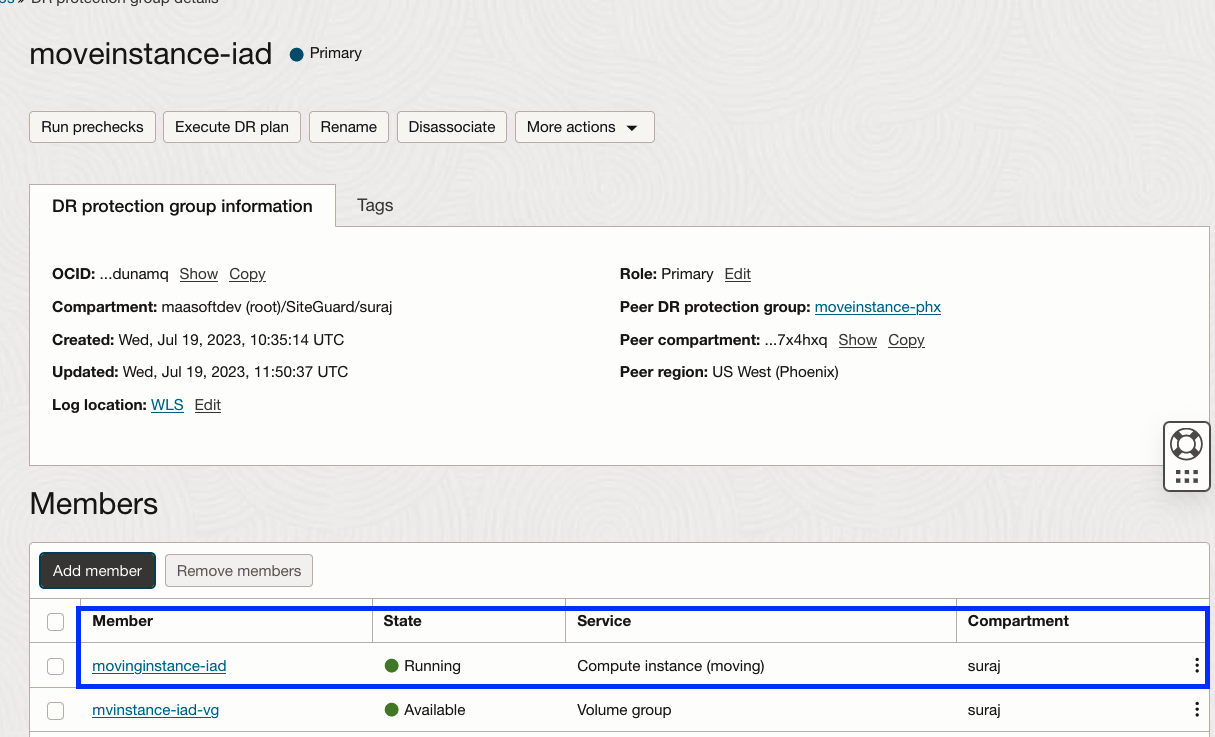
7.Create the Switchover plan in the standby DRPG moveinstance-phx.
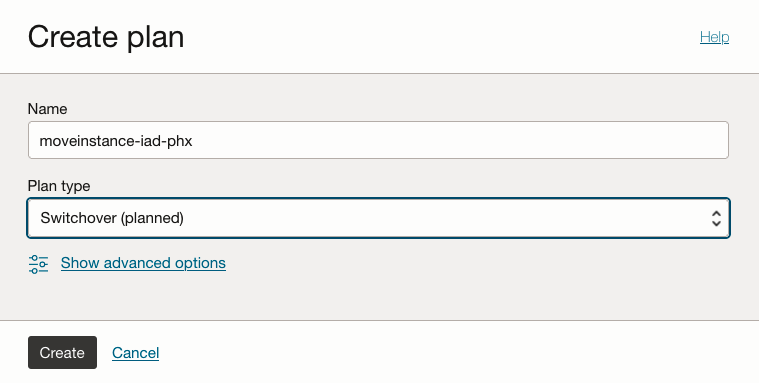
8.Run prechecks for the moveinstance-iad-phx switchover plan and verify for successful execution.
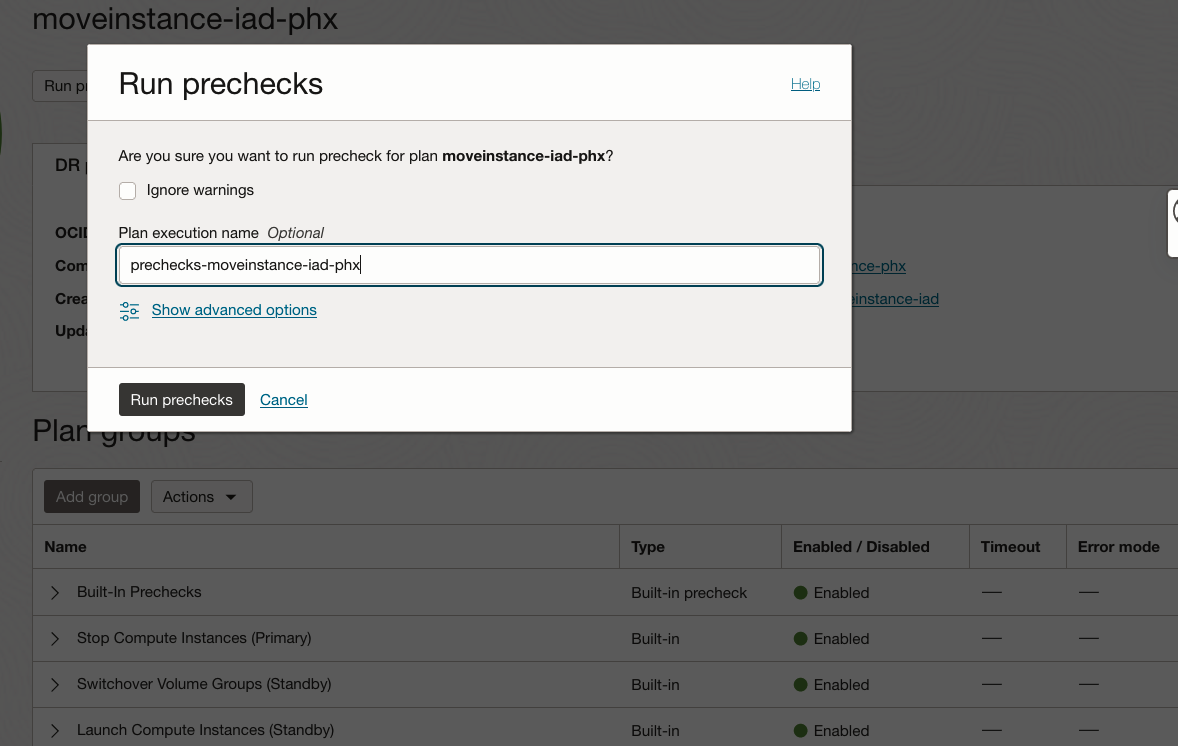
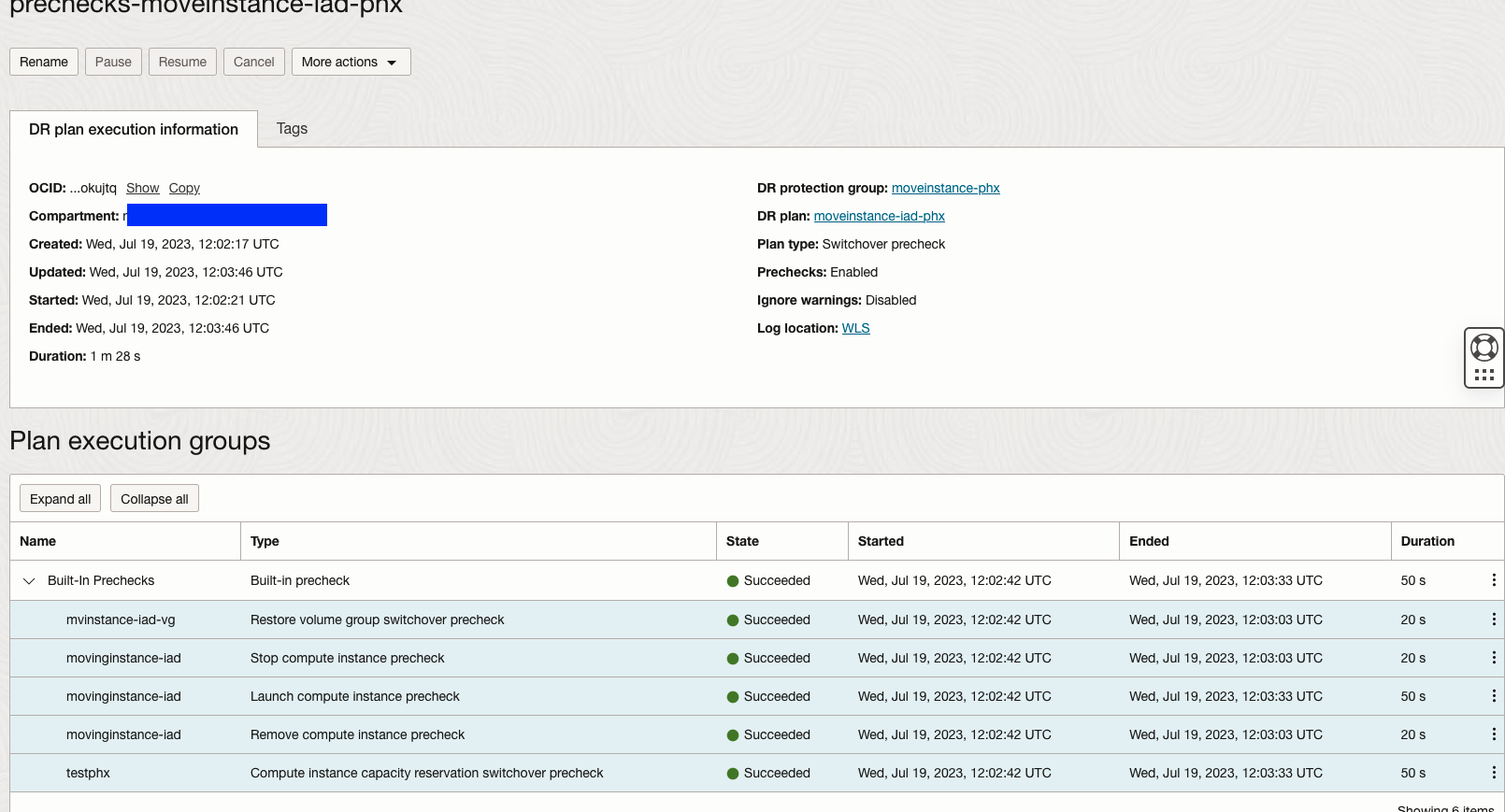
9.Execute the moveinstance-iad-phx switchover plan and verify for successful execution.
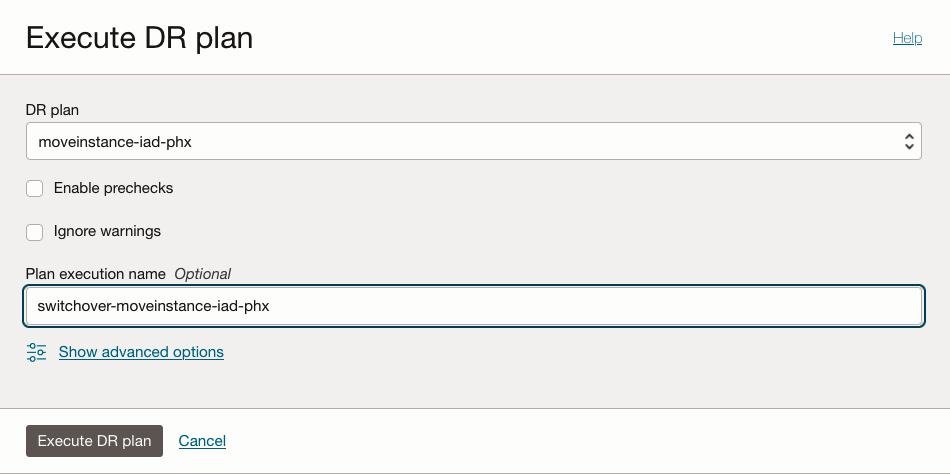
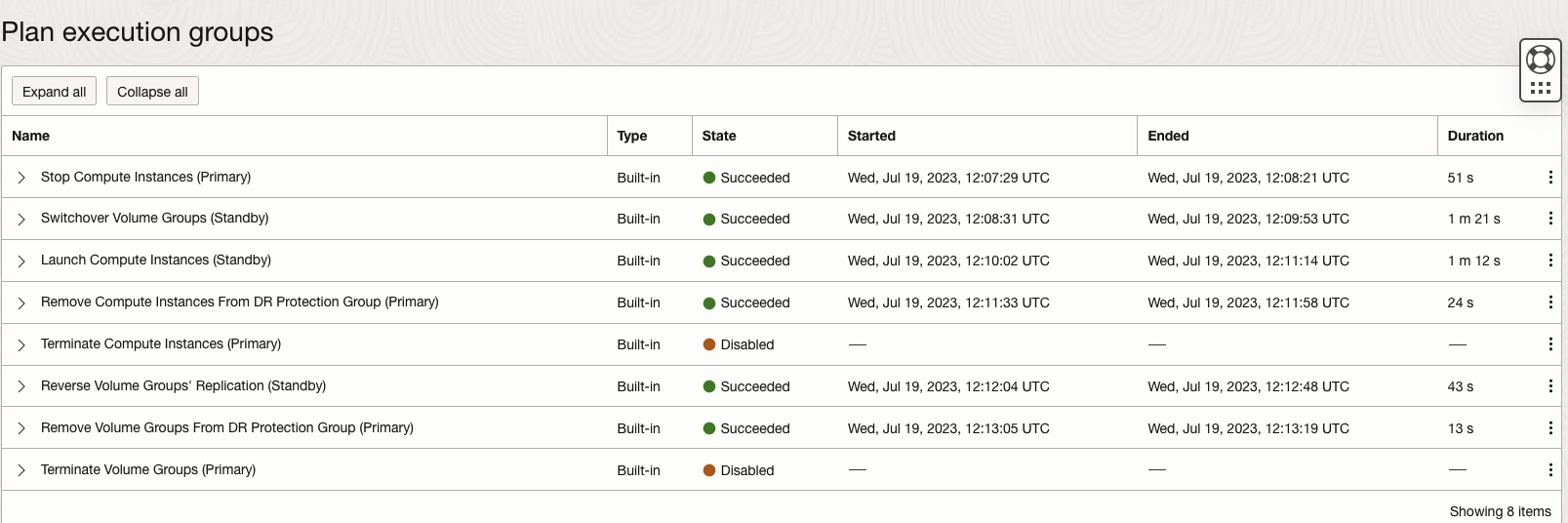
10.Let us verify the capacity type, private IP, and hostname from the VM launched in the Phoenix region. We can see Capacity reservation “testphx” is used, and a private IP address and hostname have been allocated as per the VNIC mapping details.
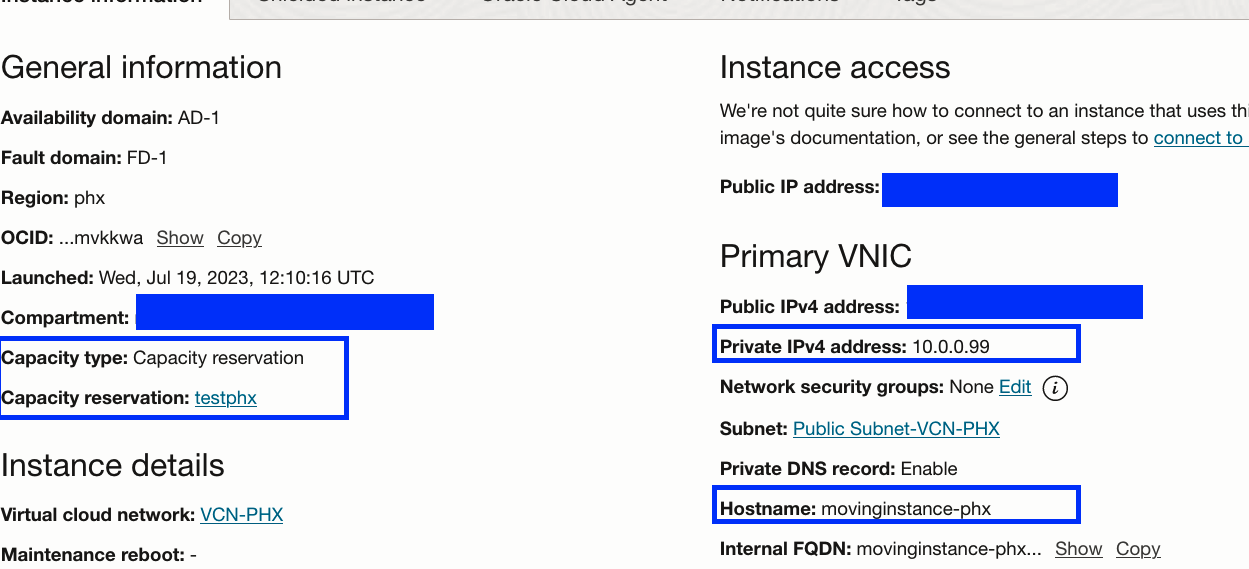
Full Stack DR assigns private IP and hostname for moving instance compute based on the source VM and CIDR ranges. The new Capacity Reservation integration, IP address, and hostname assignment features provide customers flexibility while using moving instance compute with Full Stack DR.
Additional resources
Here are some additional resources to help you get started with Full Stack Disaster Recovery.
- Full Stack Disaster Recovery product page
- Full Stack Disaster Recovery User Guide
- Full Stack Disaster Recovery API Reference Guide
- Move VM across OCI regions using Full Stack DR
- Try out Full Stack Disaster Recovery using our hands-on lab
Feel free to connect with me directly on Twitter and LinkedIn
