Oracle AI Agent Studio is a new development environment that makes it easy for you to adopt intelligent, agent-based automation. It helps you quickly configure, create, test, and deploy AI agents, all through a user-friendly environment. Check out this video to see for yourself how easy it can be to get started, tailor AI agents to meet your unique needs, and maintain control of AI agent behavior.
What it shows
The demo follows Maria, a Fusion Apps administrator, as she navigates AI Agent Studio. She explores the catalog of prebuilt templates for automating business functions across finance, HR, supply chain, sales, customer service, and marketing. Maria selects “Maintenance Repair Assessment and Delegation” and decides to tailor it to her needs.
After reviewing how this team of agents behaves, she progresses through configuration options that allow her to choose a specific large language model to power the agent, set interaction controls, and review options for each of the individual agents that make up this team. Maria then decides to add a step that requires human intervention for one agent and checks to make sure another agent is referring to the right documentation.
Finally, she moves on to assess integration options. Maria uses some of the testing capabilities to ensure that her agent will behave as desired after it’s put into production.
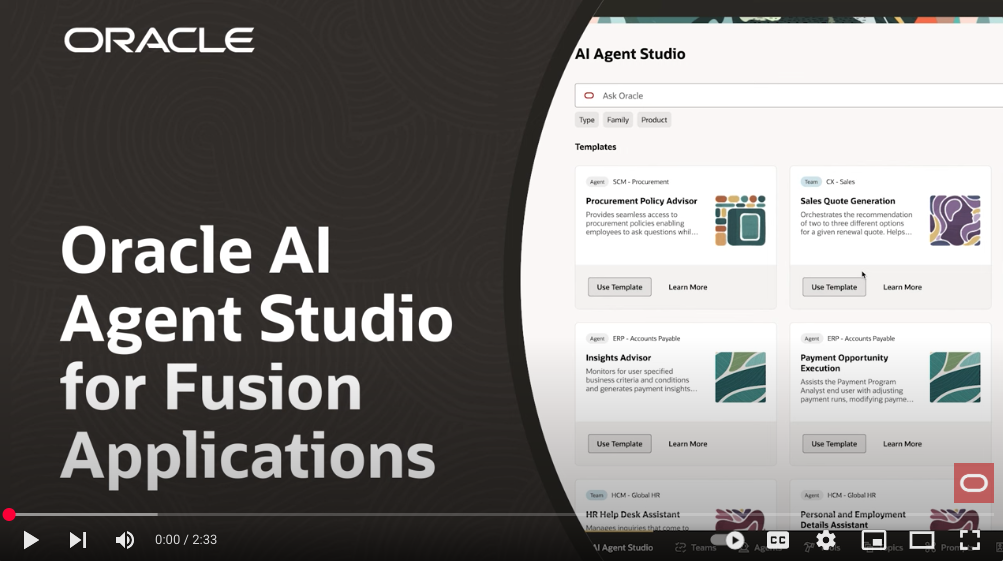
Getting started
The demo shows how easy it is get started with AI agents. This example is about equipment maintenance and repair—but the same holds true of Oracle Cloud ERP, HCM, CX, and other SCM functions. AI agent templates are available across a wide range of front- and back-office processes.
Note that Oracle AI Agent Studio is part of the existing Fusion Apps admin environment and doesn’t require any software subscriptions or advanced AI skills. Fusion Apps business objects and data (e.g., the asset record) are available to AI agents as data and can receive instructions to kick off automated workflows.
Tailoring AI agents to meet your unique needs
Tweaking agent teams based on business requirements is straightforward, mostly involving simple configurations. Oracle AI Agent Studio ships with access to LLMs and prompts that are optimized for Fusion Apps. But it is easy to add other models or modify prompts. Further, there are many options for third-party integrations, including:
- Messaging via Gmail, Outlook, and Slack
- Sherp to get Google search results
- Box for storage
- And many more
Maintain control of AI agents
The configuration and testing functionality provide visibility into and control over AI agent behaviors. You can’t see it, but Oracle AI Agent Studio and the agents it creates follow the security rules built into Fusion Apps. And although the demo didn’t cover publishing agents, administrators can dictate where and how an agent is deployed through a variety of standard protocols.
Summing up
Oracle AI Agent Studio helps you create, test, and deploy AI agents across Oracle Fusion Cloud ERP, HCM, SCM, and CX to automate more of your work. We look forward to seeing how you use it to improve your business.
Related posts you might like
- New—Oracle AI Agent Studio for Fusion Apps
- See how AI agents will work in your ERP and EPM
- See the new AI agent for asset maintenance and repair
If you’re an Oracle customer and want to get new stories from The Fusion Insider by email, sign up for Oracle Cloud Customer Connect. If you’re an Oracle Partner and want to learn more, visit the Oracle Partner Community.
